Fill and Sign the Farm Onsite Stallion Service Agreement Form
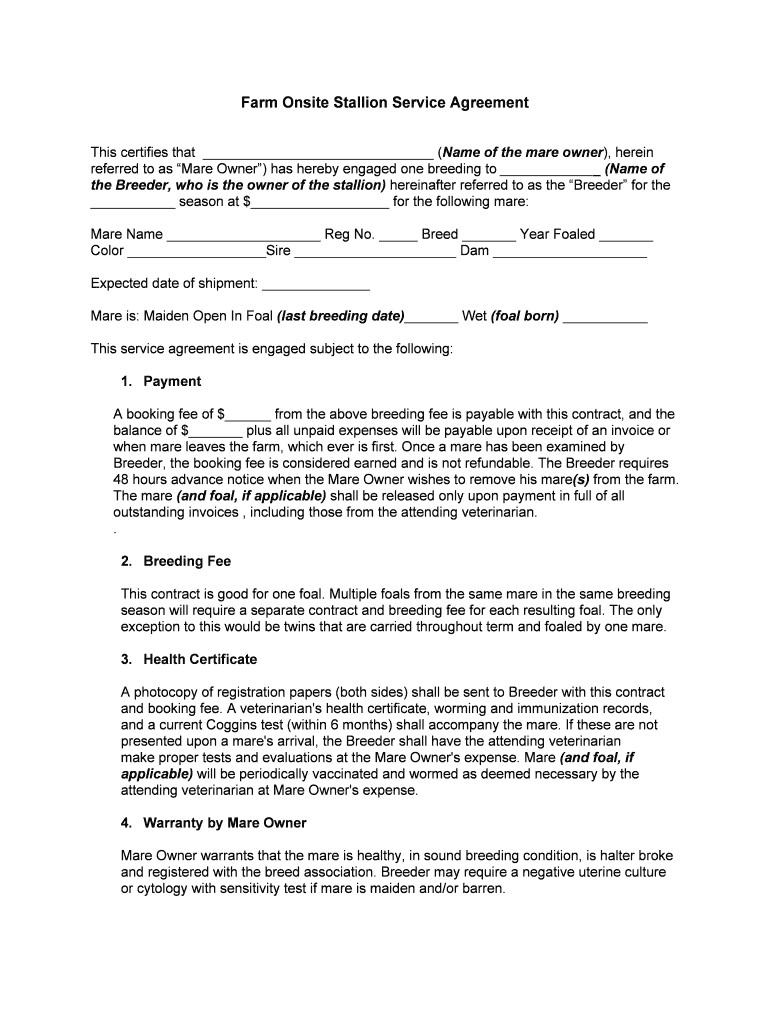
Useful suggestions for preparing your ‘Farm Onsite Stallion Service Agreement’ online
Are you frustrated with the inconvenience of handling paperwork? Look no further than airSlate SignNow, the premier eSignature solution for individuals and small to medium-sized businesses. Bid farewell to the tedious journey of printing and scanning documents. With airSlate SignNow, you can effortlessly finalize and sign documents online. Take advantage of the extensive features offered by this simple yet cost-effective platform and transform your method of document handling. Whether you need to sign forms or gather electronic signatures, airSlate SignNow manages it all seamlessly, requiring only a handful of clicks.
Follow this comprehensive guide:
- Log into your account or sign up for a complimentary trial with our service.
- Click +Create to upload a file from your device, cloud storage, or our template collection.
- Edit your ‘Farm Onsite Stallion Service Agreement’ in the editor.
- Select Me (Fill Out Now) to prepare the document on your end.
- Add and assign fillable fields for other participants (if necessary).
- Proceed with the Send Invite options to request eSignatures from others.
- Save, print your copy, or convert it into a reusable template.
No need to worry if you need to collaborate with your colleagues on your Farm Onsite Stallion Service Agreement or send it for notarization—our platform provides you with all the tools needed to achieve these tasks. Sign up with airSlate SignNow today and enhance your document management to a new level!
FAQs
-
What is a Farm Onsite Stallion Service Agreement?
A Farm Onsite Stallion Service Agreement is a legal document that outlines the terms and conditions under which a stallion owner provides breeding services on a farm. This agreement ensures clarity on aspects like service fees, breeding rights, and responsibilities, protecting both the stallion owner and mare owner. Using airSlate SignNow, you can easily create and electronically sign this agreement for a seamless experience.
-
How much does it cost to create a Farm Onsite Stallion Service Agreement with airSlate SignNow?
The cost of creating a Farm Onsite Stallion Service Agreement with airSlate SignNow varies based on your subscription plan. airSlate SignNow offers competitive pricing that allows businesses of all sizes to access essential document signing features. With our user-friendly interface, you can efficiently manage your agreements without incurring excessive costs.
-
What features does airSlate SignNow offer for the Farm Onsite Stallion Service Agreement?
airSlate SignNow provides a range of features for managing your Farm Onsite Stallion Service Agreement, including customizable templates, secure electronic signatures, and document tracking. These features streamline the process of creating and signing agreements, ensuring that you can focus on your breeding operations rather than paperwork.
-
Can I customize my Farm Onsite Stallion Service Agreement using airSlate SignNow?
Yes, airSlate SignNow allows you to fully customize your Farm Onsite Stallion Service Agreement to meet your specific needs. You can add clauses, adjust terms, and personalize the document to reflect your unique breeding arrangements. This flexibility ensures that your agreement aligns perfectly with your business requirements.
-
What are the benefits of using airSlate SignNow for my Farm Onsite Stallion Service Agreement?
Using airSlate SignNow for your Farm Onsite Stallion Service Agreement offers numerous benefits, including increased efficiency, reduced paperwork, and enhanced security. With electronic signatures, you can get agreements signed quickly, while our secure platform protects your sensitive information. This not only saves time but also helps maintain professional relationships with clients.
-
Is it easy to send a Farm Onsite Stallion Service Agreement for signing with airSlate SignNow?
Absolutely! Sending a Farm Onsite Stallion Service Agreement for signing with airSlate SignNow is straightforward. Simply upload your document, add the recipients' email addresses, and send it off for signature. Our platform will notify you when the agreement is signed, allowing for quick follow-up and completion.
-
Does airSlate SignNow integrate with other software for managing Farm Onsite Stallion Service Agreements?
Yes, airSlate SignNow seamlessly integrates with various software applications to enhance the management of your Farm Onsite Stallion Service Agreements. This includes CRM systems, cloud storage solutions, and other business tools that allow you to streamline your workflow and keep all documents organized.
The best way to complete and sign your farm onsite stallion service agreement form
Find out other farm onsite stallion service agreement form
- Close deals faster
- Improve productivity
- Delight customers
- Increase revenue
- Save time & money
- Reduce payment cycles















