Fill and Sign the Fee Attorney Form
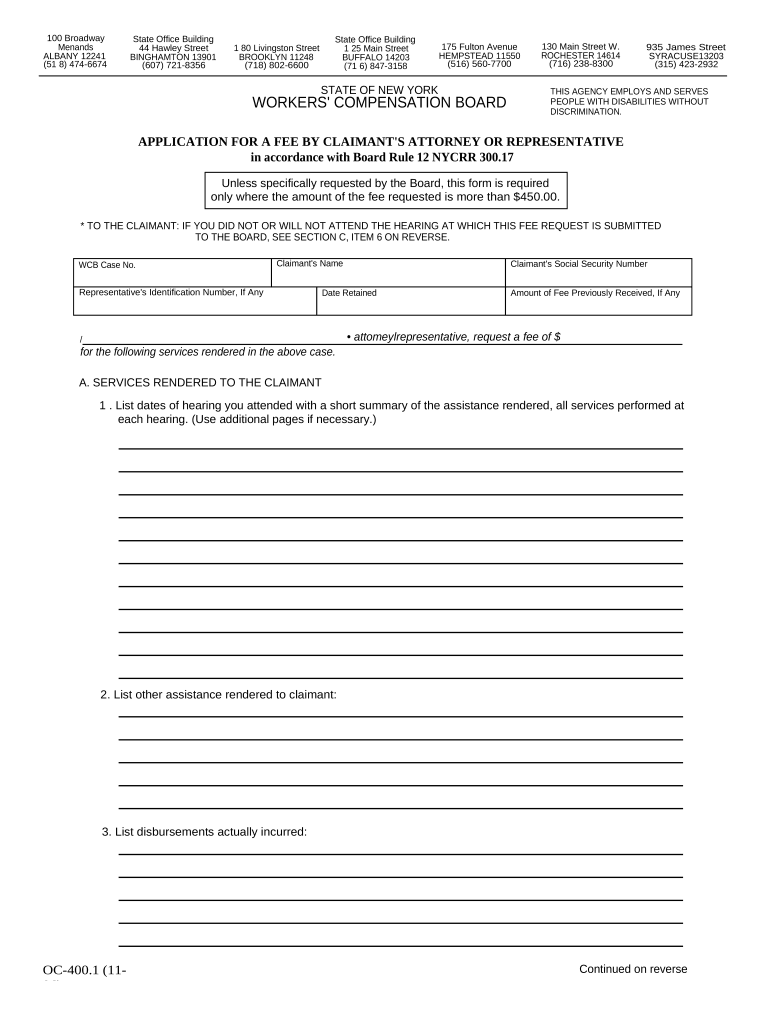
Useful advice on finalizing your ‘Fee Attorney Form’ online
Are you exhausted from the inconvenience of managing paperwork? Look no further than airSlate SignNow, the premier electronic signature solution for individuals and organizations. Say farewell to the monotonous process of printing and scanning documents. With airSlate SignNow, you can conveniently finalize and approve paperwork online. Take advantage of the extensive features included in this intuitive and cost-effective platform and transform your method of document organization. Whether you need to approve forms or gather electronic signatures, airSlate SignNow manages it all effortlessly, with just a few clicks.
Follow this detailed guide:
- Log into your account or initiate a free trial with our service.
- Click +Create to upload a file from your device, cloud storage, or our form library.
- Open your ‘Fee Attorney Form’ in the editor.
- Click Me (Fill Out Now) to set up the document on your end.
- Add and assign fillable fields for others (if needed).
- Continue with the Send Invite options to request eSignatures from others.
- Save, print your copy, or convert it into a reusable template.
No need to worry if you need to collaborate with others on your Fee Attorney Form or send it for notarization—our platform provides you with everything necessary to accomplish such tasks. Register with airSlate SignNow today and elevate your document management to new levels!
FAQs
-
What is a Fee Attorney Form and how can airSlate SignNow help?
A Fee Attorney Form is a document that outlines the fees and payment agreements between an attorney and their clients. With airSlate SignNow, you can easily create, send, and eSign your Fee Attorney Form, ensuring that all agreements are legally binding and securely stored. This simplifies the process of managing client agreements and enhances your firm’s operational efficiency.
-
Are there any costs associated with using the Fee Attorney Form feature?
airSlate SignNow offers a variety of pricing plans tailored to meet your business needs. While the Fee Attorney Form feature is included in all plans, the overall cost will depend on the number of users and additional features you choose. We provide a cost-effective solution that allows you to efficiently manage your documents without breaking the bank.
-
Can I customize my Fee Attorney Form using airSlate SignNow?
Yes, airSlate SignNow allows you to fully customize your Fee Attorney Form. You can add your law firm's branding, specific terms, and conditions, as well as any other necessary fields to ensure that the form meets your exact requirements. Customization ensures that your forms are professional and tailored to your clients' needs.
-
What are the benefits of using airSlate SignNow for Fee Attorney Forms?
Using airSlate SignNow for your Fee Attorney Forms provides numerous benefits, including faster turnaround times, secure eSigning, and document tracking. It streamlines the signing process, allowing you to focus more on your clients rather than paperwork. Additionally, our platform is user-friendly, making it easy for both attorneys and clients to navigate.
-
Is airSlate SignNow secure for handling Fee Attorney Forms?
Absolutely! airSlate SignNow prioritizes security and compliance, employing top-notch encryption to protect your Fee Attorney Forms. We adhere to industry standards such as GDPR and HIPAA, ensuring that sensitive information remains confidential and secure throughout the signing process.
-
Can I integrate airSlate SignNow with other software for managing Fee Attorney Forms?
Yes, airSlate SignNow offers seamless integrations with various software, including CRM systems and document management tools. This allows you to manage your Fee Attorney Forms alongside your existing workflows, enhancing productivity and ensuring that all your tools work together effectively.
-
How does airSlate SignNow improve the client experience with Fee Attorney Forms?
airSlate SignNow enhances the client experience by providing a quick and easy way to review and sign Fee Attorney Forms digitally. Clients can sign documents from anywhere, at any time, using any device, which eliminates delays and improves satisfaction. This convenience helps build trust and strengthens your relationship with clients.
The best way to complete and sign your fee attorney form
Find out other fee attorney form
- Close deals faster
- Improve productivity
- Delight customers
- Increase revenue
- Save time & money
- Reduce payment cycles















