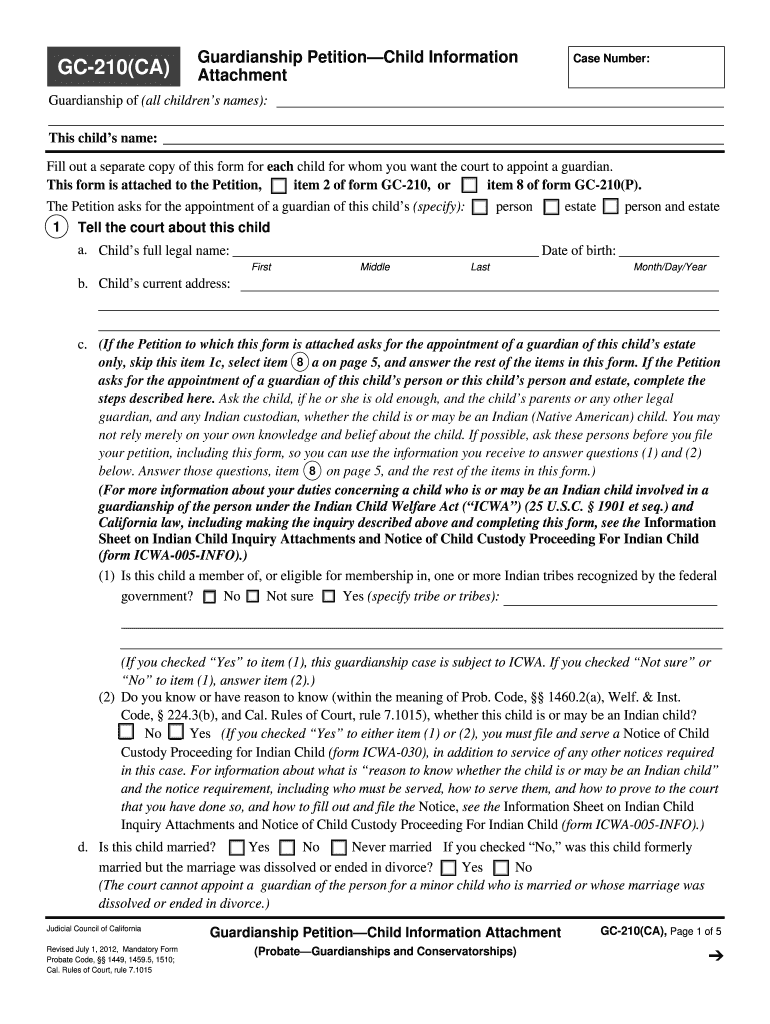GC-210(CA) Guardianship Petition—Child Information
Attachment
Fill out a separate copy of this form for each child for whom you want the court to appoint a guardian.
Case Number:
This form is attach ed to the Petition, item 2 of form GC-210, or
Judicial Council of California
Revised July 1, 2012, Mandatory FormProbate Code, §§ 1449, 1459.5, 1510; Cal. Rules of Court, rule 7.1015
GC-210(CA), Page 1 of 5
Guardianship of (all children’s names):
This child’s name:
Tell the court about this child
1
Child’s full legal name:
Child’s current address:
Is this child a member of, or eligible for membership in, one or more Indian trib es recognized by the federal
Yes (specify tribe or tribes): No
a.
c.
Date of birth:
First Middle Last Month/Day/Year
No Yes d.
The Petition asks for the appointmen t of a guardian of this child’s (specify): person estate person and estate
Is this child married?
married but the marriage was dissolved or ended in divorce? No Yes
(The court cannot appoint a guardian of the person for a minor child who is married or whose marriage was
dissolved or ended in divorce.)
Never married If you checked “No,” was this child formerly
item 8 of form GC-210(P).
(1)
government? Not sure
(2)
No
(If you checked “Yes” to item (1), this guardianship case is subject to ICWA. If you checked “Not sure” or
“No” to item (1), answer item (2).)
Custody Proceeding for Indian Child (form ICWA-030), in addition to ser vice of any other notices required
in this case. For informatio n about what is “reason to know whether the child is or may be an Indian child”
and the notice requirement, including who must be served, how to serve them , and how to prove to the court
that you have done so, and how to fill out and file the Notice, see the Information Sheet on Indian Child
Inquiry Attachments and Notice of Chil d Custody Proceeding For Indian Child (form ICWA-005-INFO).)
Yes
Guardianship Petition—Child Information Attachment
(Probate—Guardianships and Conservatorships)
Do you know or have reason to know (within the meaning of Prob. Code, §§ 1460.2(a), Welf. & Inst.
Code, § 224.3(b), and Cal. Rules of Court, rule 7.1015), whether this child is or may be an Indian child?
b.
(If the Petition to which this form is attached asks for the ap pointment of a guardian of this child’s estate
only, skip this item 1c, select item a on page 5, and answer the rest of the items in this form. If the Petition
asks for the appointment of a guardian of this child’s person or this ch ild’s person and estate, complete the
steps described here. Ask the child, if he or she is old enough, and the child’s parents or any other legal
guardian, and any Indian custodian, whether the child is or may be an Indian (Native American) child. You may
not rely merely on your own knowledge and belief about the child. If possible , ask these persons before you file
your petition, including this form, so you can use the information you receive to answer questions (1) and (2)
below. Answer those questions, item on pa ge 5, and the rest of the items in this form.)
8
(For more information about your du ties concerning a child who is or may be an Indian child involved in a
guardianship of the person under the Indian Child Welfare Act (“ICWA”) (25 U.S.C. § 1901 et seq.) and
California law, including maki ng the inquiry described above and completing this form, see the Information
Sheet on Indian Child Inquiry Attachments and No tice of Child Custody Proceeding For Indian Child
(form ICWA-005-INFO).)
8
(If you checked “Yes” to either item (1) or (2), you must file and serve a Notice of Child
Case Number: Guardianship of (all children’s names):
GC-210(CA), Page 2 of 5 Revised July 1, 2012
This child’s name:
2
Father List the names and addresses of this child’s relatives and other persons shown below:
Relationship NameHome Address (Street, City, State, Zip)
Grandmother
(Mother’s mother) Grandmother
(Father’s mother)
Grandfather
(Mother’s father) Grandfather
(Father’s father) Mother
h.(Check this box if this child has been involved in an adoption, juvenile court, marriage dissolution
(divorce), domestic relations, custody, or other similar court case.) Describe the court case below:
Type of Case Court District or County and State Case Number (if known)
(Check this box if this child is in or on leave from an institution supervised by th e California Department of
Developmental Services or the California Department of Mental Health.) Write the name of the institution i.
here:
Tell the court about this child (continued)
1
(Check this box and fill out below if the person the child lives with is not the person with legal custody.)
g.
Name and address of the person this child lives with (has the care of the child):
Is this child receiving public assistance?
Unknown (If you checked “Yes,” fill out below.)
Yes
Type of Aid Monthly Benefit Type of Aid
TANF (Temporary Asst. for Needy Families)
Social Security
Dept. Veterans Affairs Benefits
$
Monthly Benefit
Other (explain):
Other (explain): $
$
$
$
e.
f. Name and address of the person with legal custody of this child: No
Guardianship Petition—Child Information Attachment
(Probate—Guardianships and Conservatorships)
Case Number: Guardianship of (all children’s names):
This child’s name:
GC-210(CA), Page 3 of 5 Revised July 1, 2012
Name (name all proposed guardians if more than one):
Information about the proposed guardian:
a.
Relationship(s) to the child named in (check all that apply):
1
Relative (specify relationships of all proposed guardians to the child):
Not a relative (explain interest in or co nnection to this child ):
3
b.
Person nominated
as guardian of this
child Spouse
(Guardianship of
the estate only)
(Other than a proposed
guardian listed in )
3
2Names and addresses of this child’s relatives and other persons (continued):
Relationship NameHome Address (Street, City, State, Zip)
(Check here if this child has additiona l brothers or sisters, including half-brothers and half-sisters, and list
their names and addresses on a separa te sheet of paper. Write “Form GC-210(CA),” the name of this child,
and “Item 2:—Other Siblings” at the top of the paper and attach it to this form.)
Brother/Sister
Brother/Sister
Brother/Sister
Brother/Sister
Brother/Sister
Brother/Sister
Brother/Sister
Guardianship Petition—Child Information Attachment
(Probate—Guardianships and Conservatorships)
Case Number: Guardianship of (all children’s names):
This child’s name:
GC-210(CA), Page 4 of 5 Revised July 1, 2012
6Suitability for guardianship of this child
Does this child live with the person in now?
If the court approves the guardian ship, will this child live with the person in ?
Does the person in plan to adopt this child now?
a.
b.
c.
3
3
3
Yes
Yes
Yes No
No
No
Your relationship to this child:
Relative (specify):
Not a relative (explain your interest in or connection to this child):
7 Check this box if you (the petitioner) are not the person in , and fill in below. 3
5 Do one or both of this child’s parents agree that the
person in can be the child’s guardian? 3
(You may file a filled-out Consent to Appointment of Gu ardian and Waiver of Notice (form GC-211, item 4)
signed by the child’s parent or parents (o r any adult relative listed in ) who agree. The court may excuse you
from having to give notice of the court hearing on your request for appointment of a guardian to a parent or other
relative who signs that form.) Yes
No
a.
Father:
b. Mother: Yes
No
Not known at this time.
2
Not known at this time.
4 Explain why appointing the person in guardian would be best for this child: 3
(Check here if you need more space. Continue your exp
lanation on a separate sheet of paper. Write “Form
GC-210(CA),” the name of th is child, and “Attachment 4:—Best Interest of Child” at the top of the paper and
attach it to this form.)
Guardianship Petition—Child Information Attachment
(Probate—Guardianships and Conservatorships)
The child or the child’s family has received services or benefits from a tribe or services that are
available to Indians from tribes or the federal government, such as the Indian Health Service or
Tribal Temporary Assistance to Needy Families (TANF).
The child is or may be a member of or eligible for membership in a tribe.
The child’s parents, grandparents, or great-grandparents are or were members of a tribe or tribes.
The residence or domicile of the child, the child’s parents, or the child’s In dian custodian is in a
predominantly In dian community.
An Indian child inquiry concerning the child named above:
has been made and the followi ng information was obtained (check all that apply):
a.
(3)
(4)
The child may have Indian ancestry.
The child has no known Indian ancestry.
Other reason or reasons to know the child is or may be an Indian child:
Tribe or tribes:
Band (if applicable):
GC-210(CA), Page 5 of 5 Guardianship Petition—Child Information Attachment
(Probate—Guardianships and Conservatorships)
Revised July 1, 2012
Case Number: Guardianship of (all children’s names):
This child’s name:
8
is not required; this is a guardianship of the estate only. (If you check this box, skip the rest of item . .)
has not been made or completed for the following reasons (check all that apply):
Petitioner knows the child is an Indian child and has identified the child’s tribe or tribes in item .
Petitioner (or the proposed guardian if he or she is not the petitioner) is the child’s Indian custodian.
1
Petitioner has been unable to communicate with the child’s parents, other legal guardian, or Indian
(Check here if you need more space. Continue your explanation on a separate sheet of paper.
Write “Form GC-210(CA),” the name of this child, and “Attachment 8b(3):—Indian Child
Inquiry” at the top of the pap er and attach it to this form.)
c.
(2)
Tribe or tribes:
Band (if applicable):
(5)
(6)
(7)
(8)
(1) The names, relationships to the child named above, addresses, and telephone numbers, of the persons
interviewed by Petitioner to collect or confirm the in formation given below, and the date or dates the
interviews took place, are provided on one or more separate sheets of paper attached to this form.
(Write “Form GC-210(CA),” the name of this child, and “Attachment 8c(1):—Indian Child Inquiry”
at the top of each page of paper you attach to this form to complete this item.)
(1)
(2)
(3)
custodian for the following reasons and d espite the following efforts to do so (describe):
b.
8
Except as otherwise stated in this form, the statements made in the Peti tion to which this form is attached fully
apply to this child. 9
Useful tips for completing your ‘Fillable Online Courts Ca Gc 210ca Guardianship Petition ’ online
Are you fed up with the inconvenience of handling paperwork? Look no further than airSlate SignNow, the premier electronic signature platform for individuals and businesses. Wave farewell to the tedious task of printing and scanning documents. With airSlate SignNow, you can effortlessly complete and sign paperwork online. Take advantage of the robust features integrated into this user-friendly and affordable platform and transform your document management strategy. Whether you need to approve forms or gather signatures, airSlate SignNow takes care of everything efficiently, with just a few clicks.
Adhere to this comprehensive guide:
- Access your account or initiate a free trial with our service.
- Click +Create to upload a document from your device, cloud storage, or our template library.
- Open your ‘Fillable Online Courts Ca Gc 210ca Guardianship Petition ’ in the editor.
- Click Me (Fill Out Now) to set up the form on your end.
- Add and designate fillable fields for other participants (if necessary).
- Continue with the Send Invite settings to request eSignatures from others.
- Download, print your copy, or transform it into a reusable template.
Don’t fret if you need to work with your colleagues on your Fillable Online Courts Ca Gc 210ca Guardianship Petition or send it for notarization—our solution has everything you require to complete such tasks. Create an account with airSlate SignNow today and enhance your document management to new heights!