Fill and Sign the Fillable Online Householder Application for Planning Form
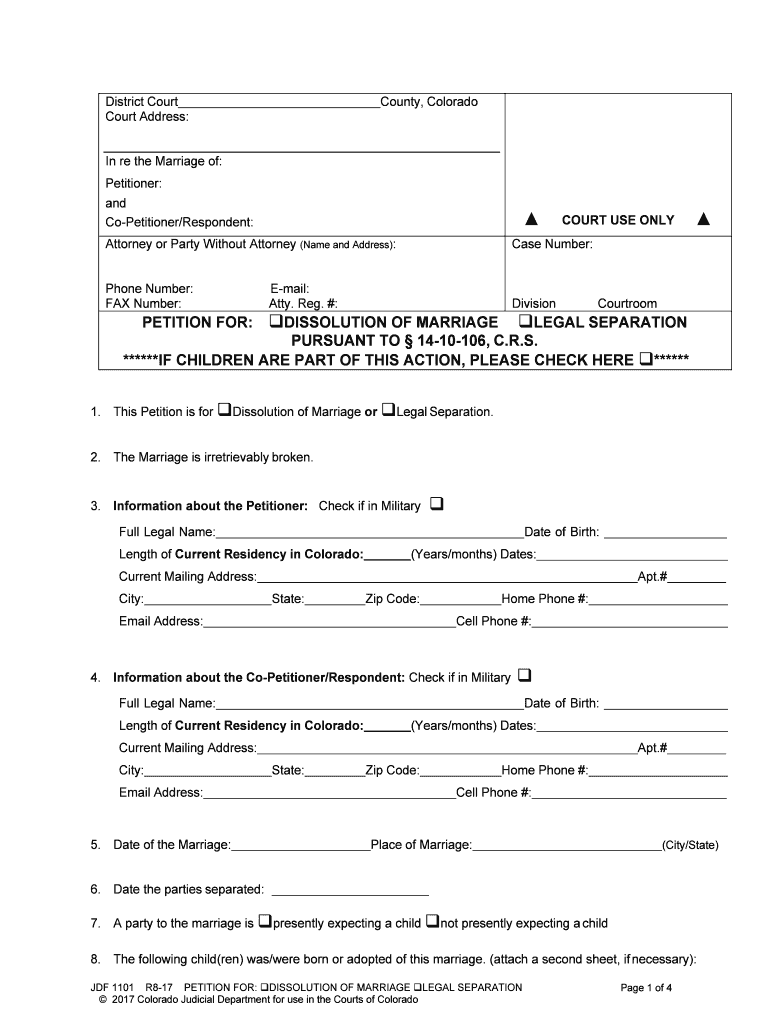
Valuable tips for finishing your ‘Fillable Online Householder Application For Planning ’ online
Are you fed up with the complications of managing paperwork? Look no further than airSlate SignNow, the premier eSignature solution for individuals and small to medium-sized businesses. Eliminate the lengthy process of printing and scanning documents. With airSlate SignNow, you can effortlessly fill out and sign documents online. Leverage the extensive features embedded in this user-friendly and budget-friendly platform and transform your document management strategy. Whether you need to authorize forms or collect eSignatures, airSlate SignNow manages it all effortlessly, with only a few clicks.
Follow these comprehensive steps:
- Log into your account or register for a free trial with our service.
- Click +Create to upload a file from your device, cloud storage, or our template collection.
- Open your ‘Fillable Online Householder Application For Planning ’ in the editor.
- Click Me (Fill Out Now) to fill in the form on your end.
- Add and designate fillable fields for other participants (if necessary).
- Continue with the Send Invite settings to request eSignatures from others.
- Save, print your copy, or convert it into a reusable template.
No need to worry if you have to collaborate with others on your Fillable Online Householder Application For Planning or submit it for notarization—our solution provides everything you need to accomplish these tasks. Sign up with airSlate SignNow today and elevate your document management to a new height!
FAQs
-
What is a Fillable Online Householder Application For Planning?
A Fillable Online Householder Application For Planning is a digital form that allows homeowners to apply for planning permission online. This application simplifies the process by enabling users to fill out necessary details electronically, ensuring accuracy and efficiency. With airSlate SignNow, you can easily create and manage these applications.
-
How much does the Fillable Online Householder Application For Planning cost?
The cost of using the Fillable Online Householder Application For Planning varies based on your subscription plan with airSlate SignNow. We offer flexible pricing options to accommodate different business needs. You can choose a plan that best fits your requirements and budget.
-
What features are included in the Fillable Online Householder Application For Planning?
The Fillable Online Householder Application For Planning includes features such as customizable templates, eSignature capabilities, and real-time collaboration tools. These features enhance the user experience by making it easier to complete and submit applications. Additionally, you can track the status of your application seamlessly.
-
How can the Fillable Online Householder Application For Planning benefit my business?
Using the Fillable Online Householder Application For Planning can signNowly streamline your application process, saving time and reducing paperwork. It allows for quicker approvals and enhances communication with planning authorities. This efficiency can lead to improved customer satisfaction and increased productivity.
-
Is the Fillable Online Householder Application For Planning easy to use?
Yes, the Fillable Online Householder Application For Planning is designed to be user-friendly. With an intuitive interface, users can easily navigate through the application process without any technical expertise. airSlate SignNow ensures that even those unfamiliar with digital forms can complete their applications effortlessly.
-
Can I integrate the Fillable Online Householder Application For Planning with other tools?
Absolutely! The Fillable Online Householder Application For Planning can be integrated with various third-party applications and tools. This integration allows for seamless data transfer and enhances your workflow, making it easier to manage your planning applications alongside other business processes.
-
What security measures are in place for the Fillable Online Householder Application For Planning?
airSlate SignNow prioritizes the security of your data when using the Fillable Online Householder Application For Planning. We implement advanced encryption protocols and secure storage solutions to protect sensitive information. You can trust that your applications and personal data are safe with us.
The best way to complete and sign your fillable online householder application for planning form
Find out other fillable online householder application for planning form
- Close deals faster
- Improve productivity
- Delight customers
- Increase revenue
- Save time & money
- Reduce payment cycles















