Fill and Sign the Final Medical Report Form
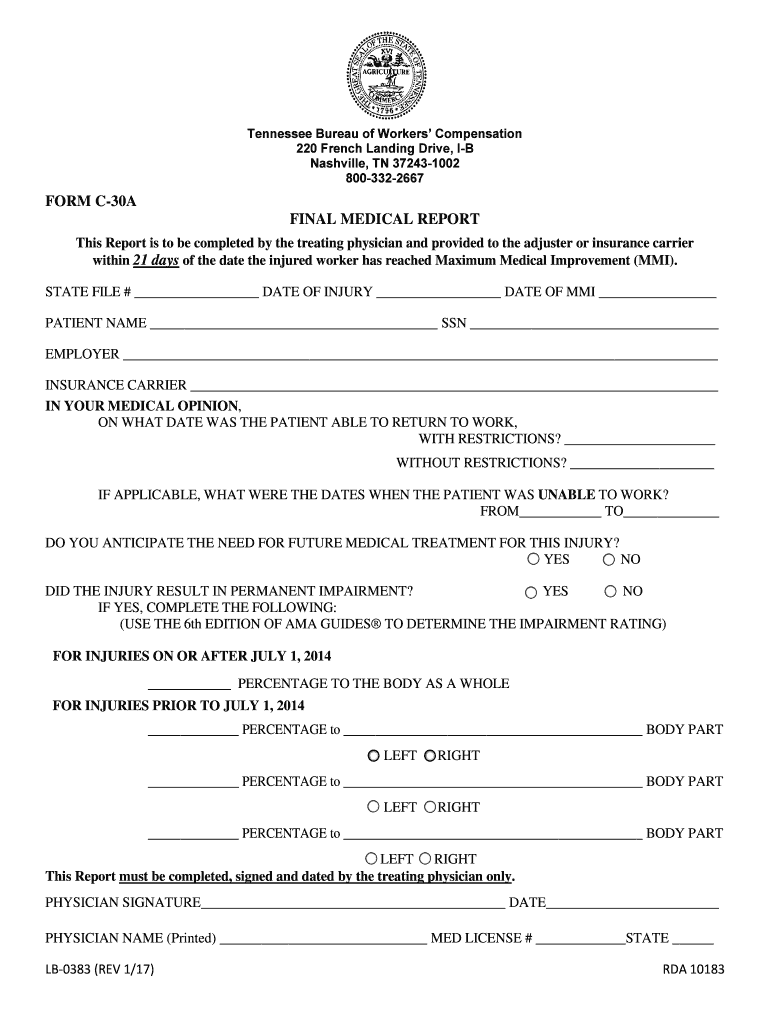
Useful Suggestions for Completing Your ‘Final Medical Report’ Online
Are you weary of the inconvenience of managing paperwork? Look no further than airSlate SignNow, the top eSignature solution for individuals and businesses. Bid farewell to the tedious practice of printing and scanning documents. With airSlate SignNow, you can conveniently complete and approve paperwork online. Take advantage of the powerful features included in this user-friendly and cost-effective platform and transform your method of paperwork management. Whether you need to approve forms or collect electronic signatures, airSlate SignNow simplifies everything, needing just a few clicks.
Adhere to this step-by-step guide:
- Log into your account or sign up for a free trial of our service.
- Click +Create to upload a file from your device, cloud storage, or our template library.
- Open your ‘Final Medical Report’ in the editor.
- Click Me (Fill Out Now) to prepare the document on your end.
- Add and allocate fillable fields for others (if necessary).
- Proceed with the Send Invite settings to request eSignatures from others.
- Download, print your copy, or convert it into a reusable template.
Don’t worry if you need to collaborate with your coworkers on your Final Medical Report or send it for notarization—our platform provides you with everything necessary to accomplish such tasks. Sign up with airSlate SignNow today and enhance your document management to a new level!
FAQs
-
What is a FINAL MEDICAL REPORT and how is it used in healthcare?
A FINAL MEDICAL REPORT is a comprehensive document that summarizes a patient's medical history, treatment, and outcomes. In healthcare, it is essential for insurance claims, legal matters, and patient referrals. Using airSlate SignNow, you can easily create, send, and eSign your FINAL MEDICAL REPORT securely.
-
How does airSlate SignNow simplify the process of creating a FINAL MEDICAL REPORT?
airSlate SignNow provides templates and tools that make it easy to draft a FINAL MEDICAL REPORT. With our intuitive interface, you can customize the report to fit your needs, ensuring all necessary information is included. This streamlines the documentation process, saving you time and effort.
-
Can I integrate airSlate SignNow with other software for managing FINAL MEDICAL REPORTs?
Yes, airSlate SignNow seamlessly integrates with numerous healthcare management systems. This allows you to access and manage your FINAL MEDICAL REPORTs alongside other important documents in your workflow. Integrating our solution ensures that all your data remains organized and easily accessible.
-
What are the pricing options for using airSlate SignNow for FINAL MEDICAL REPORTs?
airSlate SignNow offers flexible pricing plans to cater to different needs. Whether you are a solo practitioner or a large healthcare organization, you can choose a plan that suits your budget for managing FINAL MEDICAL REPORTs efficiently. Visit our pricing page for detailed information.
-
Is airSlate SignNow secure for handling FINAL MEDICAL REPORTs?
Absolutely, airSlate SignNow prioritizes security and compliance. Our platform uses industry-standard encryption and follows HIPAA regulations, ensuring that your FINAL MEDICAL REPORTs and patient information are protected. You can trust us to keep your sensitive data safe.
-
What features does airSlate SignNow offer for eSigning FINAL MEDICAL REPORTs?
airSlate SignNow provides a user-friendly eSigning feature that allows you to electronically sign FINAL MEDICAL REPORTs with ease. You can invite others to sign, track the signing process, and store the signed documents securely. This feature enhances efficiency and accelerates the approval process.
-
How can airSlate SignNow improve the efficiency of managing FINAL MEDICAL REPORTs?
By utilizing airSlate SignNow, you can automate the workflow related to FINAL MEDICAL REPORTs. The platform enables quick document sharing, tracking, and eSigning, reducing the time spent on paperwork. This efficiency lets healthcare professionals focus more on patient care rather than administrative tasks.
The best way to complete and sign your final medical report form
Find out other final medical report form
- Close deals faster
- Improve productivity
- Delight customers
- Increase revenue
- Save time & money
- Reduce payment cycles















