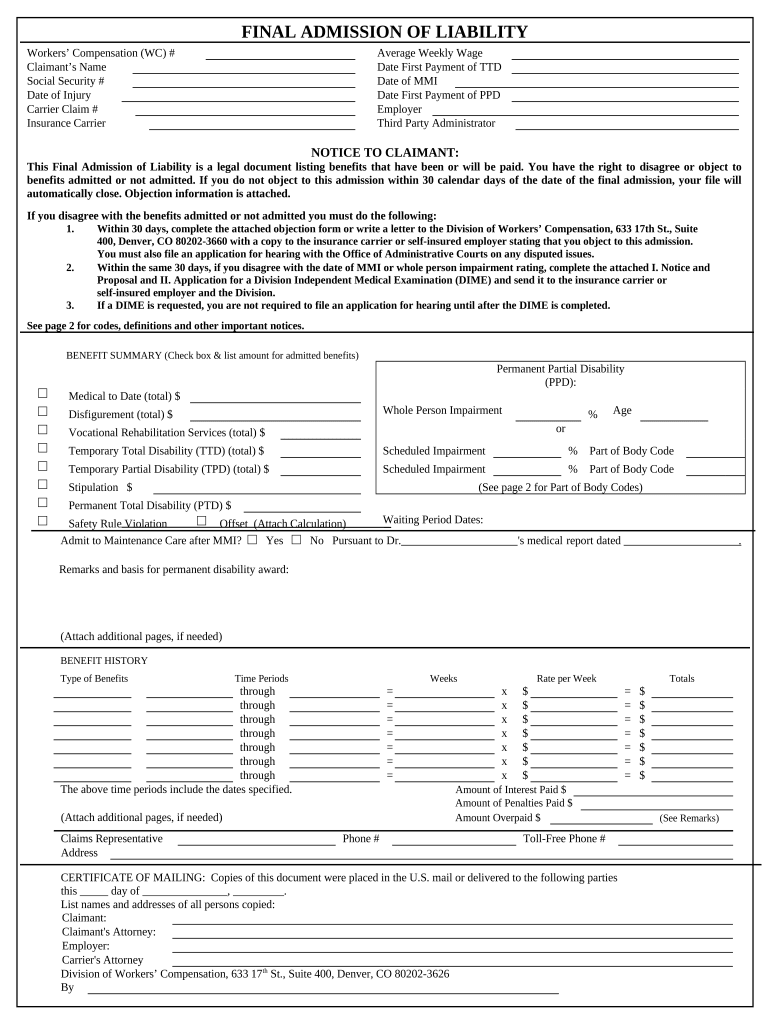FINAL ADMISSION OF LIABILITY
Workers’ Compensation (WC) # Average Weekly Wage
Claimant’s Name Date First Payment of TTD
Social Security # Date of MMI
Date of Injury Date First Payment of PPD
Carrier Claim # Employer
Insurance Carrier Third Party Administrator
NOTICE TO CLAIMANT:
This Final Admission of Liability is a legal document listing benefits that have been or will be paid. You have the right to disagree or object to
benefits admitted or not admitted. If you do not object to this admission within 30 calendar days of the date of the final admission, your file will
automatically close. Objection information is attached.
If you disagree with the benefits admitted or not admitted you must do the following:
1. Within 30 days, complete the attached objection form or write a letter to the Division of Workers’ Compensation, 633 17th St., Suite
400, Denver, CO 80202-3660 with a copy to the insurance carrier or self-insured employer stating that you object to this admission.
You must also file an application for hearing with the Office of Administrative Courts on any disputed issues.
2. Within the same 30 days, if you disagree with the date of MMI or whole person impairment rating, complete the attached I. Notice and
Proposal and II. Application for a Division Independent Medical Examination (DIME) and send it to the insurance carrier or
self-insured employer and the Division.
3. If a DIME is requested, you are not required to file an application for hearing until after the DIME is completed.
See page 2 for codes, definitions and other important notices.
BENEFIT SUMMARY (Check box & list amount for admitted benefits)
□
Medical to Date (total) $ Permanent Partial Disability
(PPD):
□
Disfigurement (total) $ Whole Person Impairment
% Age
□
Vocational Rehabilitation Services (total) $ or
□
Temporary Total Disability (TTD) (total) $ Scheduled Impairment % Part of Body Code
□
Temporary Partial Disability (TPD) (total) $ Scheduled Impairment % Part of Body Code
□
Stipulation $ (See page 2 for Part of Body Codes)
□
Permanent Total Disability (PTD) $
□
Safety Rule Violation □
Offset (Attach Calculation) Waiting Period Dates:
Admit to Maintenance Care after MMI? □ Yes □ No Pursuant to Dr. 's medical report dated .
Remarks and basis for permanent disability award:
(Attach additional pages, if needed)
BENEFIT HISTORY
Type of Benefits Time Periods Weeks Rate per Week Totals
through = x $ = $
through = x $ = $
through = x $ = $
through = x $ = $
through = x $ = $
through = x $ = $
through = x $ = $
The above time periods include the dates specified.
Amount of Interest Paid $
Amount of Penalties Paid $
(Attach additional pages, if needed)
Amount Overpaid $
(See Remarks)
Claims Representative Phone # Toll-Free Phone #
Address
CERTIFICATE OF MAILING: Copies of this document were placed in the U.S. mail or delivered to the following parties
this _____ day of _______________, _________.
List names and addresses of all persons copied:
Claimant:
Claimant's Attorney:
Employer:
Carrier's Attorney
Division of Workers’ Compensation, 633 17 th
St., Suite 400, Denver, CO 80202-3626
By
WC4 Rev 12/18 Page 1 of 7
See page 2 for important notices and codes Block # Adj. Code
NOTICE TO CLAIMANT:
YOU ARE HEREBY NOTIFIED that if a child support obligation is owed, compensation benefits may be attached, and payment of
the child support obligation may be withheld and forwarded to the obligee pursuant to C.R.S. section 8-42-124 and C.R.S. section
26-13-122(4). YOU ARE FURTHER NOTIFIED that you must provide written notice of any award for social security, pension,
disability or other source of income that might reduce your compensation benefits. This notice must be sent to the insurance carrier
or self-insured employer within 20 days after learning of the payment or award. Failure to report may result in suspension of your
benefits pursuant to C.R.S. section 8-42-113.5.
BENEFITS:
Compensation benefits are paid by insurance carriers for compensable injuries. Temporary disability benefits are paid every
two weeks.
Medical Benefits - Current medical benefits for medical, hospital and surgical supplies, prescriptions, crutches, apparatus and
vocational rehabilitation.
Maximum Medical Improvement (MMI) - The date when any medically determinable physical or mental condition as a result
of injury has become stable and when no further treatment is reasonably expected to improve the condition.
Facial or Bodily Disfigurement - Payable for serious, permanent disfigurement about the head, face, or parts of the body
normally exposed to public view. The maximum benefit is established each year for injuries that occur during that year. In
addition, for injuries that occurred on or after July 1, 2007, it is possible to receive a larger amount for extensive disfigurement.
Information regarding the maximum benefit for your date of injury is located on the Division’s website, or you may contact the
Customer Service Unit at (303) 318-8700.
Temporary Total Disability (TTD) - Total disability of more than 3 working days. If disability lasts for more than 14 calendar
days, compensation shall be paid from the day the claimant left work. Compensation is payable at the rate of 66 2/3% of the
average weekly wage in effect at the time of the injury not to exceed the statutory maximum. A loss of fringe benefits
specifically enumerated in the statute should be included in the calculation of the average weekly wage.
Temporary Partial Disability (TPD) - Temporary partial disability of more than three working days. Compensation is payable
at the rate of 66 2/3% of the difference between the employee’s average weekly wage at the time of injury and the employee’s
average weekly wage during the continuance of the temporary partial disability not to exceed the statutory maximum.
Permanent Partial Disability (PPD) - For dates of injury on or after July 1, 1991, an award for PPD is based on permanent
impairment as defined by the authorized treating physician and is limited to the part of the body that is affected.
Whole Person Impairment - Loss of function affecting body parts, including mental, not listed under the schedule below.
Scheduled Impairment - Loss of function affecting the toes, feet, legs, fingers, hands, arms, eyes, vision and deafness. Codes
for scheduled impairment ratings used by insurance carriers are listed below:
Part of body codes for scheduled ratings:
01 Arm @ Shoulder 14 Middle @ Distal 26 Great Toe @ Metatarsal
03 Hand below Wrist 15 Ring @ Metacarpal 27 Great Toe @ Proximal
04 Thumb @ Metacarpal 16 Ring @ Proximal 28 Great Toe @ Distal
05 Thumb @ Proximal 17 Ring @ Second 29 Other Toe @ Metatarsal
06 Thumb @ Distal 18 Ring @ Distal 30 Other Toe @ Proximal
07 Index @ Metacarpal 19 Little @ Metacarpal 31 Other Toe @ Distal
08 Index @ Proximal 20 Little @ Proximal 32 Loss of a Tooth
09 Index @ Second 21 Little @ Second 33 Blindness One Eye
10 Index @ Distal 22 Little @ Distal 34 Deafness Both Ears
11 Middle @ Metacarpal 23 Leg @ Hip 35 Deafness One Ear
12 Middle @ Proximal 25 Foot below Ankle 36 Total Hearing 2 nd
Ear
13 Middle @ Second
If you have any questions or need forms, contact the Division of Workers’ Compensation, Customer Service
Unit at 303.318.8700 or toll-free at 888.390.7936 or visit our website at www.colorado.gov/cdle/dwc.
WC4 Rev 12/18
Page 2 of 7
OBJECTION TO FINAL ADMISSION OF LIABILITY
If you disagree with the Final Admission, WITHIN 30 CALENDAR DAYS of the date of the Final Admission you
must complete the below Objection to Final Admission with Certificate of Mailing or write a letter to the Division of
Workers’ Compensation, 633 17th St., Suite 400, Denver, CO 80202-3626, with a copy to the insurance carrier or self-
insured employer, stating your objection. Within the same 30 days, if you disagree with the date of Maximum
Medical Improvement (MMI) and/or Whole Person Permanent Impairment*, you must complete the attached
I. Notice and Proposal form and II. Application for Division Independent Medical Examination (DIME) and send it to
the insurance carrier or self-insured employer. If a DIME has already determined MMI and/or Whole Person
Impairment, you must request a hearing on any disputed issues. Otherwise, your claim will be closed as to issues
admitted in the Final Admission of Liability.
Please complete this entire page. Complete pages 4-7, if applicable. If you need an Application for Hearing form, please
contact the Customer Service Unit at 303.318.8700 or toll-free at 888.390.7936 or access the Office of Administrative Courts
web site at www.colorado.gov/oac.
Objection to Final Admission
Name of Claimant: Social Security #:
Workers’ Compensation (WC) #: Date of Injury:
Insurance Carrier Claim #: Date of Final Admission:
I contest this admission. Check the boxes that apply:
□ I am requesting a Division Independent Medical Examination (DIME). I have not previously undergone a DIME that
resolved a dispute over maximum medical improvement (MMI) and/or a whole person permanent impairment
determination*. I am completing the I. Notice and Proposal and II. Application for a Division Independent Medical
Examination (DIME) on pages 4-7 of this form within 30 calendar days of the Final Admission.
Additional instructions are available on our website at www.colorado.gov/cdle/dwc or by calling Customer Service at
303.318.8700 or toll-free at 888.390.7936. I understand that I will be responsible for the cost of the DIME; if you
are unable to afford this cost, please request additional information regarding the Application for Indigent
Determination. If a DIME is requested, I am not required to file an Application for Hearing on any disputed
issues that are ready for hearing until after completion of the DIME.
* Note: If you believe that a scheduled rating should be a whole person rating, you may request a DIME. If you
disagree with a scheduled rating or believe that the scheduled rating should be converted to a whole person
rating, you may proceed directly to hearing without a DIME. (See definition of scheduled impairment rating and
codes on page 2.)
□ I will mail or deliver an Application for Hearing form on disputed issues to the Office of Administrative Courts within
30 calendar days of the date of the Final Admission. Disputes about MMI and/or whole person impairment ratings are
not ready for hearing until a DIME has been completed.
Certificate of Mailing
Copies of this document were placed in the U.S. mail or delivered to the following parties this
day of , .
List names and addresses of all persons copied:
Employer:
Carrier:
Carrier’s Attorney:
Division of Workers’ Compensation, 633 17 th
St., Suite 400, Denver, CO 80202-3626
By:
Signature
WC4 Rev 12/18 Page 3 of 7
COLORADO DEPARTMENT OF LABOR AND EMPLOYMENT
DIVISION OF WORKERS' COMPENSATION
Notice and Proposal and Application for a
Division Independent Medical Examination (DIME)
I. Notice and Proposal
1.
2. Requesting party:
WC#: Date of Injury: Need for Interpreter?
Claimant’s Name: Phone #:
Email:
Claimant’s Address:
City: State: Zip:
3. *Claimant’s Attorney: Phone #:
Email:
Address:
Carrier: Phone #:
4.
Adjuster: Phone #:
Email:
Address:
5. *Carrier’s Attorney: Phone #:
Email:
Address:
*If the claimant and/or insurer is/are represented by an attorney, all Division correspondence will be issued only to the
attorney(s) listed.
6. I propose any one of the following physicians to conduct the DIME: ( Physician must be Level II accredited .)
A list of accredited physicians, as well as other information and forms, are available at: https://www.colorado.gov/cdle/dwc.
1) 2) 3)
I understand that I need to communicate to the other party to discuss this request. Once the negotiation process
is completed, the Notice of DIME Negotiations form must be submitted to the DIME Unit and all parties.
Notice Regarding PAYMENT FOR DIME:
I hereby certify that I will be responsible for payment of the DIME to the DIME Physician. I understand
that this payment MUST be made prior to scheduling and within 14 days after receiving the DIME
Physician Confirmation Letter. Claimant, if you believe that you are unable to pay the fee(s) required
to obtain a DIME, you must complete and file the Application for Indigent Determination within 15
days of submitting this Notice and Proposal. Once an order with the determination has been issued
by an Administrative Law Judge, the party responsible for payment is required to do so within 10
days of the Order. Should you have any questions, please call Customer Service at 303-318-8700.7.
WC77 Rev 10/18 Page 4 of 7 Yes N
o
COLORADO DEPARTMENT OF LABOR AND EMPLOYMENT
DIVISION OF WORKERS' COMPENSATION
II. Application for a Division Independent Medical Examination (DIME)
1. WC#: Date of Injury:
Claimant Name:
Medical Reason for DIME
2. a) The Physician will consider the issues of Maximum Medical Improvement, Permanent
Impairment, and Apportionment.
b) Check specific Region(s) and part(s) of the body and/or conditions to be evaluated. The report
will be deemed incomplete unless all of the checked areas are addressed.
Total Number of Regions Checked:
WC77 Rev 10/18 Page 5 of 7Region 4: Spine Region 5: Ear, Nose and Throat (ENT)
Cervical Ear (Hearing)
Thoracic Face
Lumbar Temporomandibular Joint (TMJ)
Pelvis Vestibular Disorder
Sacroiliac Joint Nose and Throat
Region 6: Other
Digestive Skin
Hernia Urinary & Reproductive
Cardiovascular Respiratory/Pulmonary
Hematopoietic Visual
Endocrine
3. Preferred geographical location of examination. (The location in which the claimant resides may take
precedence over the preferred location):
Physician Selection Process
4. Medical Provider History
List the name AND address of each physician who has evaluated or treated the claimant for this and/or any
other medical condition or injury. If a physician assigned an MMI date or an impairment rating, list the
information. At least one MMI date must be listed for the DIME to proceed. Attach additional pages, if
needed. The DIME Unit uses this information to assure there is no conflict of interest when selecting.
WC77 Rev 10/18 Page 6 of 7Physician Name Physician Address
(Street Address, City, State and Zip)
MMI Date % Rating
(WP or Extremity)
5. PAYMENT for DIME: Check ONE box only.
$1,000
If less than two (2) years after the date of injury and/or less than three (3) body regions.
$1,400
If two (2) or more years but less than five (5) years after the date of injury and/or three (3) or four (4)
body regions.
$2,000
If five (5) or more years after the date of injury and/or five (5) or more body regions.
The requesting party will be responsible for payment of the DIME to the selected physician unless an order
of indigence has been granted.
If parties agree on a DIME physician during the negotiation process the parties shall agree upon a fee
with the physician.
CERTIFICATE OF MAILING: Copies of this document were sent to the Division and
the following parties this day of , .
List names and addresses of all persons copied:
Division of Workers’ Compensation
DIME Unit
633 17th St., Suite 400
Denver, CO 80202-3626
DIME U nit Email: imeunit@state.co.us | Dime Unit Fax: 303-318-86596.
Claimant:
Claimant’s Attorney:
Carrier:
Carrier’s Attorney:
By:
Signature of Requesting Party
Print Name
If you have any questions about the DIME process, please contact the Division of Workers’ Compensation
Customer Service at 303-318-8700.
Resource:
https://www.colorado.gov/pacific/cdle/division-independent-medical-exam-dime
WC77 Rev 10/18 Page 7 of 7
Useful Advice on Getting Your ‘Final Workers Compensation’ Online Ready
Are you fed up with the inconvenience of dealing with paperwork? Look no further than airSlate SignNow, the leading eSignature solution for individuals and enterprises. Bid farewell to the tedious process of printing and scanning documents. With airSlate SignNow, you can easily complete and sign documents online. Utilize the robust features embedded in this simple and cost-effective platform and transform your document management strategy. Whether you need to sign forms or gather signatures, airSlate SignNow manages it all seamlessly, requiring just a few clicks.
Follow this comprehensive guide:
- Log into your account or register for a complimentary trial with our service.
- Click +Create to upload a file from your device, cloud storage, or our form library.
- Open your ‘Final Workers Compensation’ in the editor.
- Click Me (Fill Out Now) to finish the document on your end.
- Add and designate fillable fields for other parties (if necessary).
- Proceed with the Send Invite settings to request eSignatures from others.
- Save, print your copy, or convert it into a multi-use template.
Don’t fret if you need to collaborate with your team on your Final Workers Compensation or send it for notarization—our platform has everything you need to accomplish those tasks. Sign up with airSlate SignNow today and elevate your document management to new heights!