Fill and Sign the Florida Bill Sale Form
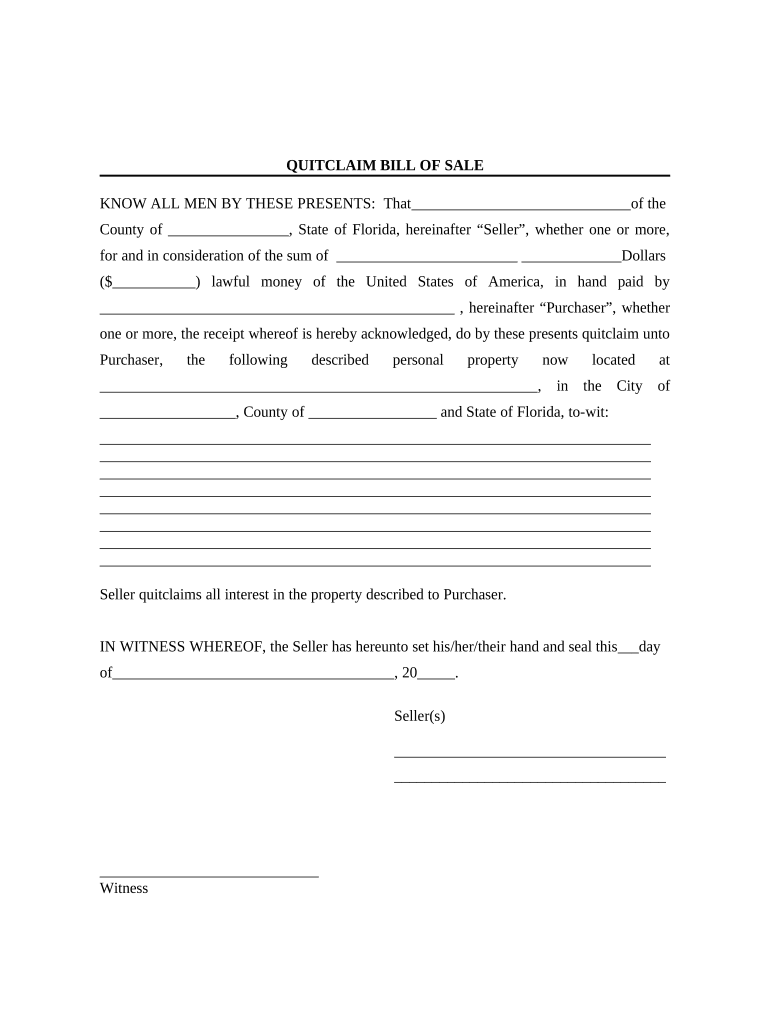
Valuable suggestions for preparing your ‘Florida Bill Sale’ online
Are you fed up with the inconvenience of managing paperwork? Look no further than airSlate SignNow, the ultimate electronic signature solution for both individuals and businesses. Bid farewell to the lengthy process of printing and scanning documents. With airSlate SignNow, you can easily complete and sign documents online. Take advantage of the extensive features offered by this intuitive and affordable platform and transform your method of document management. Whether you need to sign forms or collect eSignatures, airSlate SignNow takes care of it all effortlessly, needing just a few clicks.
Follow this comprehensive guide:
- Log into your account or sign up for a free trial with our service.
- Click +Create to upload a file from your device, cloud storage, or our form library.
- Edit your ‘Florida Bill Sale’ in the editor.
- Click Me (Fill Out Now) to finalize the document on your end.
- Add and assign fillable fields for others (if necessary).
- Continue with the Send Invite settings to solicit eSignatures from others.
- Download, print your copy, or convert it into a reusable template.
Don’t be concerned if you need to collaborate with your colleagues on your Florida Bill Sale or send it for notarization—our platform offers everything necessary to accomplish these tasks. Register with airSlate SignNow today and elevate your document management to a new height!
FAQs
-
What is a Florida Bill Sale and how can airSlate SignNow assist?
A Florida Bill Sale is a legal document used to transfer ownership of a vehicle or personal property in Florida. airSlate SignNow simplifies this process by allowing you to create, send, and eSign your Florida Bill Sale electronically, ensuring a smooth transaction without the hassle of paperwork.
-
Is there a cost associated with using airSlate SignNow for a Florida Bill Sale?
Yes, airSlate SignNow offers various pricing plans that cater to different business needs. With our cost-effective solution, you can efficiently manage your Florida Bill Sale documents without breaking the bank, making it an excellent choice for individuals and businesses alike.
-
Can I customize my Florida Bill Sale using airSlate SignNow?
Absolutely! airSlate SignNow allows you to customize your Florida Bill Sale templates to fit your specific needs. You can add fields, logos, and other essential details, ensuring that your document is both professional and tailored to your transaction.
-
What are the benefits of using airSlate SignNow for a Florida Bill Sale?
Using airSlate SignNow for your Florida Bill Sale offers numerous benefits, including faster processing, increased security, and reduced paper use. You can track the signing status in real-time and easily store your documents online, enhancing your overall efficiency.
-
Does airSlate SignNow integrate with other software for managing Florida Bill Sales?
Yes, airSlate SignNow seamlessly integrates with various popular software applications, allowing you to manage your Florida Bill Sale alongside your other business operations. This integration helps streamline your workflow and enhances productivity.
-
Is it easy to eSign a Florida Bill Sale with airSlate SignNow?
Yes, eSigning a Florida Bill Sale with airSlate SignNow is incredibly easy. Recipients can sign the document from any device, ensuring a quick and hassle-free signing process, which is essential for timely transactions.
-
Can I store my Florida Bill Sale documents securely with airSlate SignNow?
Definitely! airSlate SignNow provides secure cloud storage for all your Florida Bill Sale documents. This ensures that your important files are safely stored and easily accessible whenever you need them.
The best way to complete and sign your florida bill sale form
Find out other florida bill sale form
- Close deals faster
- Improve productivity
- Delight customers
- Increase revenue
- Save time & money
- Reduce payment cycles















