Fill and Sign the Florida Guardian Legal Form
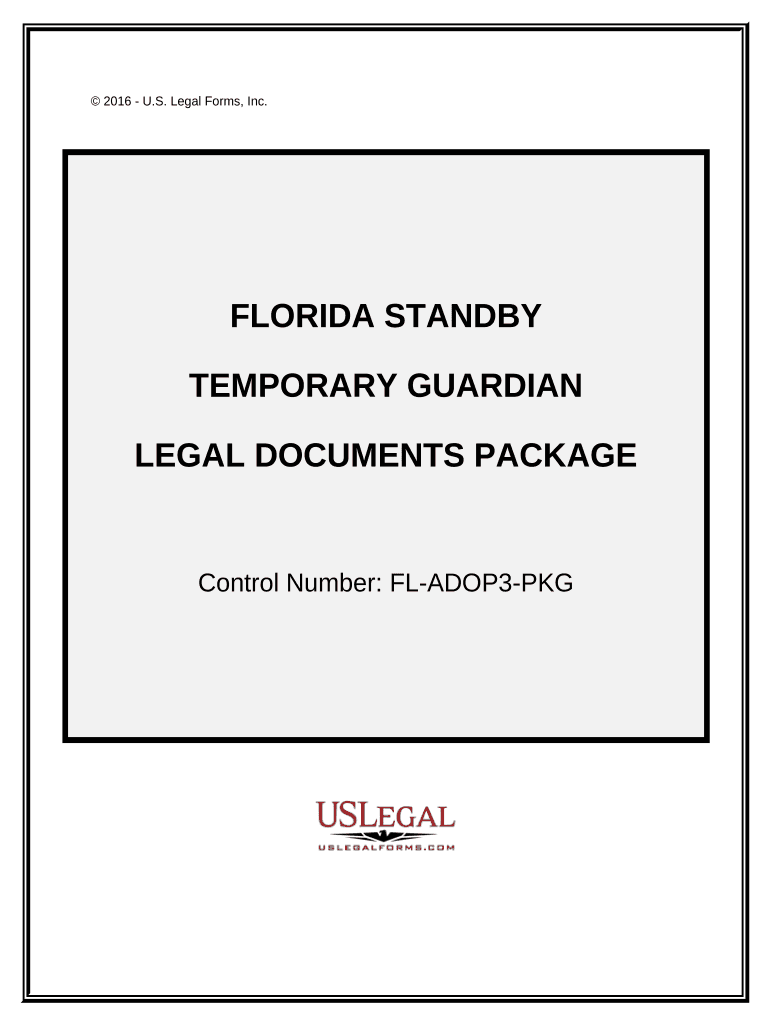
Useful recommendations for finalizing your ‘Florida Guardian Legal’ online
Are you fed up with the inconvenience of managing paperwork? Look no further than airSlate SignNow, the leading eSignature solution for both individuals and businesses. Bid farewell to the lengthy process of printing and scanning documents. With airSlate SignNow, you can easily complete and sign paperwork online. Utilize the extensive tools included in this intuitive and cost-effective platform and transform your method of document management. Whether you need to approve forms or gather signatures, airSlate SignNow manages it all effortlessly, with just a few clicks.
Follow this comprehensive guide:
- Access your account or register for a free trial with our service.
- Click +Create to upload a file from your device, cloud storage, or our form library.
- Edit your ‘Florida Guardian Legal’ in the editor.
- Select Me (Fill Out Now) to finish the document on your end.
- Insert and allocate fillable fields for others (if necessary).
- Go ahead with the Send Invite settings to solicit eSignatures from additional participants.
- Download, print your version, or convert it into a reusable template.
Don’t stress if you need to collaborate with your colleagues on your Florida Guardian Legal or send it for notarization—our solution provides everything you require to accomplish such tasks. Register with airSlate SignNow today and elevate your document management to new levels!
FAQs
-
What is Florida Guardian Legal and how does it work with airSlate SignNow?
Florida Guardian Legal is a comprehensive legal solution that allows users to manage legal documents effectively. With airSlate SignNow, users can easily send, eSign, and store legal documents securely, ensuring compliance with Florida laws. This integration streamlines the document workflow for legal professionals in Florida, making it more efficient.
-
What are the pricing options for using airSlate SignNow in Florida Guardian Legal?
airSlate SignNow offers flexible pricing plans tailored for users of Florida Guardian Legal. You can choose from monthly or annual subscriptions that fit your budget while providing access to all essential features. Moreover, a free trial is available, allowing you to explore the platform before committing.
-
What features does airSlate SignNow offer for Florida Guardian Legal users?
airSlate SignNow includes a variety of features beneficial for Florida Guardian Legal users, such as customizable templates, in-person signing, and advanced security measures. These tools simplify the process of creating, sending, and managing legal documents, ensuring you have everything you need at your fingertips.
-
How can Florida Guardian Legal users benefit from airSlate SignNow's integration capabilities?
Florida Guardian Legal users can enhance their workflows through airSlate SignNow's integration with popular applications like Google Drive, Dropbox, and Microsoft Office. This ensures seamless access to documents stored across different platforms, making collaboration easier and more efficient for legal teams.
-
Is airSlate SignNow compliant with Florida legal requirements for document signing?
Yes, airSlate SignNow complies with Florida's legal standards for electronic signatures, ensuring that all signed documents are legally binding and admissible in court. This compliance gives Florida Guardian Legal users peace of mind that their electronic signatures meet state requirements.
-
Can I use airSlate SignNow for different types of legal documents in Florida Guardian Legal?
Absolutely! airSlate SignNow is versatile and can be used for a variety of legal documents, including contracts, agreements, and forms relevant to Florida Guardian Legal. This flexibility allows users to cater to different legal needs without switching platforms.
-
What customer support options are available for Florida Guardian Legal users of airSlate SignNow?
Florida Guardian Legal users have access to dedicated customer support through various channels, including email, live chat, and an extensive help center. This ensures that any questions or issues are promptly addressed, helping you make the most out of your airSlate SignNow experience.
The best way to complete and sign your florida guardian legal form
Find out other florida guardian legal form
- Close deals faster
- Improve productivity
- Delight customers
- Increase revenue
- Save time & money
- Reduce payment cycles















