Fill and Sign the Florida Legal Documents Form
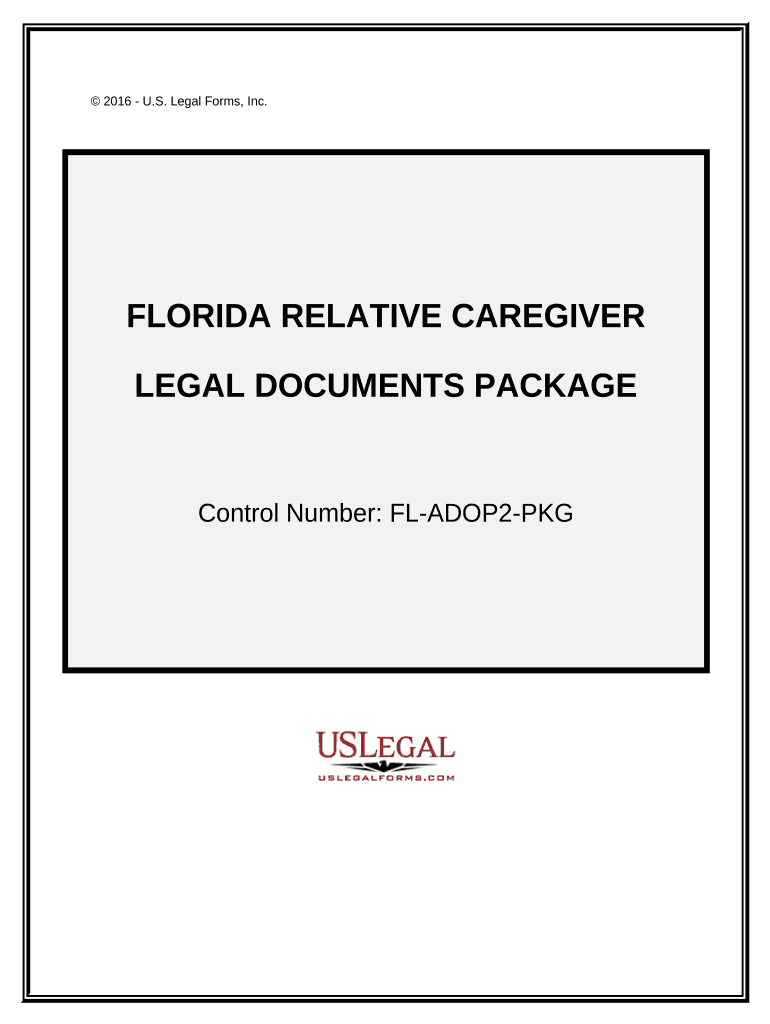
Practical advice on completing your ‘Florida Legal Documents’ online
Are you exhausted from the complications of handling paperwork? Look no further than airSlate SignNow, the premier eSignature solution for individuals and organizations. Bid farewell to the tedious task of printing and scanning documents. With airSlate SignNow, you can seamlessly complete and sign documents online. Utilize the robust features embedded in this user-friendly and affordable platform to transform your document management approach. Whether you need to authorize forms or gather eSignatures, airSlate SignNow manages it all effortlessly, with just a few clicks.
Follow this step-by-step guide:
- Log in to your account or initiate a free trial with our service.
- Click +Create to upload a document from your device, cloud, or our template collection.
- Edit your ‘Florida Legal Documents’ in the editor.
- Click Me (Fill Out Now) to set up the document on your end.
- Add and allocate fillable fields for others (if needed).
- Continue with the Send Invite options to request eSignatures from others.
- Download, print your copy, or convert it into a reusable template.
No need to worry if you need to collaborate with colleagues on your Florida Legal Documents or send it for notarization—our platform offers everything you require to achieve such tasks. Create an account with airSlate SignNow today and elevate your document management to a new height!
FAQs
-
What types of legal forms Florida can I create with airSlate SignNow?
With airSlate SignNow, you can create a wide variety of legal forms Florida needs, including contracts, agreements, and consent forms. Our platform provides customizable templates that cater specifically to Florida's legal requirements, ensuring compliance and ease of use. Whether you need a simple NDA or complex real estate documents, we have you covered.
-
How much does it cost to use airSlate SignNow for legal forms Florida?
airSlate SignNow offers flexible pricing plans to accommodate various business sizes and needs. You can start with a free trial to explore our features for legal forms Florida before committing to a subscription. Pricing is competitive, making it a cost-effective solution for businesses seeking to streamline their document management.
-
Is airSlate SignNow compliant with Florida legal standards?
Yes, airSlate SignNow is designed to comply with Florida's legal standards for electronic signatures and document management. Our platform adheres to the ESIGN Act and UETA, ensuring that your legal forms Florida are valid and enforceable. You can trust our solution for secure and compliant electronic transactions.
-
Can I integrate airSlate SignNow with other software for managing legal forms Florida?
Absolutely! airSlate SignNow seamlessly integrates with various applications such as Google Drive, Salesforce, and Microsoft Office. This integration capability enhances your workflow, allowing for efficient management of legal forms Florida alongside your existing tools, making document handling even easier.
-
What features does airSlate SignNow offer for creating legal forms Florida?
airSlate SignNow includes powerful features like customizable templates, drag-and-drop editing, and real-time collaboration tools. These features simplify the process of creating legal forms Florida, allowing you to modify documents quickly and efficiently. Additionally, our platform supports secure electronic signatures to finalize your forms seamlessly.
-
How does airSlate SignNow enhance the signing process for legal forms Florida?
airSlate SignNow streamlines the signing process for legal forms Florida by offering an intuitive interface and quick access to documents. Signers can easily review and sign documents from any device, reducing turnaround time signNowly. This efficiency is crucial for businesses needing to execute contracts and agreements promptly.
-
What support options are available for using airSlate SignNow with legal forms Florida?
We provide robust support options for airSlate SignNow users, including detailed documentation, video tutorials, and a dedicated customer support team. If you have questions about using legal forms Florida or need assistance, our team is ready to help via chat, email, or phone. We're committed to ensuring your experience is smooth and productive.
The best way to complete and sign your florida legal documents form
Find out other florida legal documents form
- Close deals faster
- Improve productivity
- Delight customers
- Increase revenue
- Save time & money
- Reduce payment cycles















