Fill and Sign the Florida Notice Rent Form
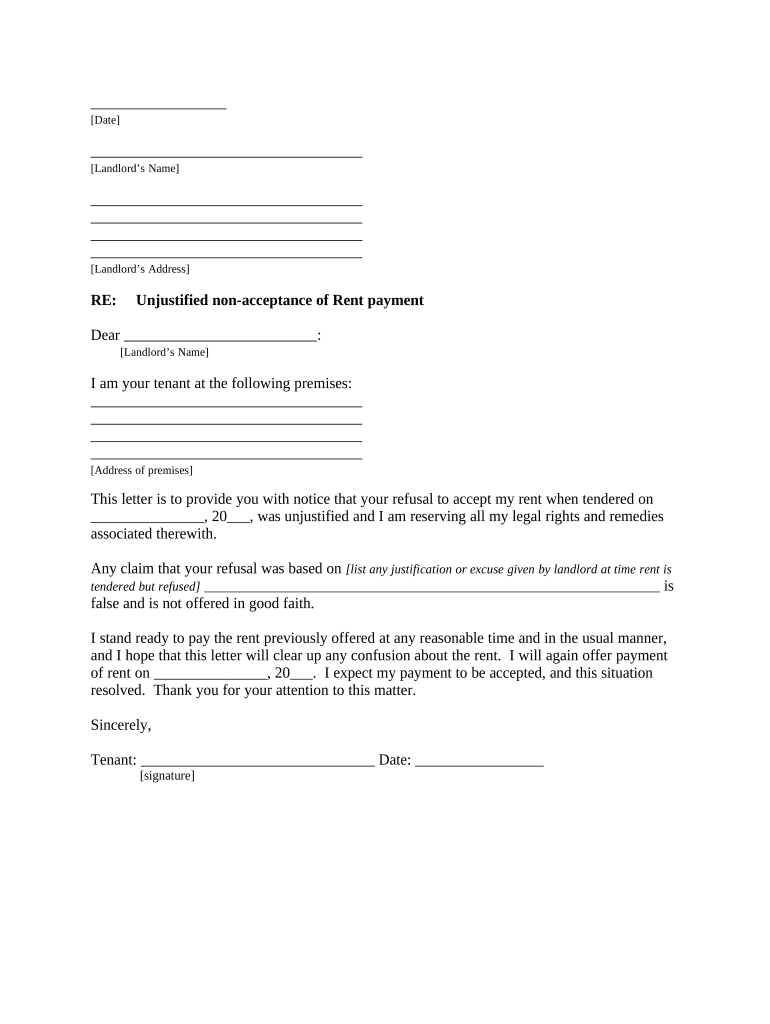
Convenient tips on completing your ‘Florida Notice Rent’ online
Are you fed up with the burden of managing paperwork? Look no further than airSlate SignNow, the premier eSignature solution for individuals and organizations. Bid farewell to the lengthy procedure of printing and scanning documents. With airSlate SignNow, you can effortlessly finalize and sign documents online. Utilize the robust features embedded in this user-friendly and budget-friendly platform and transform your approach to document management. Whether you need to approve forms or collect electronic signatures, airSlate SignNow manages it all seamlessly, needing just a few clicks.
Follow this step-by-step tutorial:
- Log into your account or initiate a free trial with our service.
- Click +Create to upload a file from your device, cloud storage, or our form library.
- Open your ‘Florida Notice Rent’ in the editor.
- Click Me (Fill Out Now) to prepare the document on your end.
- Add and allocate fillable fields for others (if needed).
- Proceed with the Send Invite settings to solicit eSignatures from others.
- Download, print your version, or convert it into a multi-use template.
Don’t stress if you need to team up with others on your Florida Notice Rent or send it for notarization—our solution provides all the tools you need to accomplish such tasks. Sign up with airSlate SignNow today and elevate your document management to a new standard!
FAQs
-
What is a Florida Notice Rent and why is it important?
A Florida Notice Rent is a formal document that landlords use to inform tenants about overdue rent payments. It serves as a crucial step in the eviction process, allowing landlords to provide written notice before taking further action. Understanding how to issue a Florida Notice Rent correctly can help landlords protect their legal rights and ensure compliance with state laws.
-
How can airSlate SignNow help with creating a Florida Notice Rent?
airSlate SignNow offers an easy-to-use platform that allows landlords to create and send Florida Notice Rent documents quickly and efficiently. With customizable templates and eSignature capabilities, you can ensure that your notice is legally binding and professionally presented. This streamlines the process, saving you time and reducing the risk of errors.
-
What features does airSlate SignNow provide for managing Florida Notice Rent documents?
airSlate SignNow provides robust features for managing Florida Notice Rent documents, including real-time tracking, automated reminders, and secure storage. You can easily edit templates and ensure that all parties receive timely notifications. These features enhance your ability to manage tenant communications effectively.
-
Is there a cost associated with using airSlate SignNow for Florida Notice Rent?
Yes, airSlate SignNow offers various pricing plans tailored to different business needs. You can choose a plan that fits your budget while accessing essential features for creating and managing Florida Notice Rent documents. The cost-effectiveness of our solutions ensures you can handle your rental agreements without breaking the bank.
-
Can I integrate airSlate SignNow with other property management software for Florida Notice Rent?
Absolutely! airSlate SignNow integrates seamlessly with many popular property management systems, allowing you to streamline your workflow. This integration means you can manage your Florida Notice Rent documents directly alongside your other property management tasks, improving efficiency and organization.
-
How secure is the information shared in Florida Notice Rent documents through airSlate SignNow?
Security is a top priority at airSlate SignNow. All Florida Notice Rent documents are encrypted and stored securely, ensuring that sensitive tenant information is protected. Additionally, our platform complies with industry standards, providing you with peace of mind when handling important documents.
-
Can tenants respond to a Florida Notice Rent sent through airSlate SignNow?
Yes, tenants can respond directly to a Florida Notice Rent sent through airSlate SignNow. Our platform allows for electronic communication, enabling tenants to sign and return documents quickly. This feature fosters open communication and helps resolve issues more efficiently.
The best way to complete and sign your florida notice rent form
Find out other florida notice rent form
- Close deals faster
- Improve productivity
- Delight customers
- Increase revenue
- Save time & money
- Reduce payment cycles















