Fill and Sign the Florida Order Protection Form
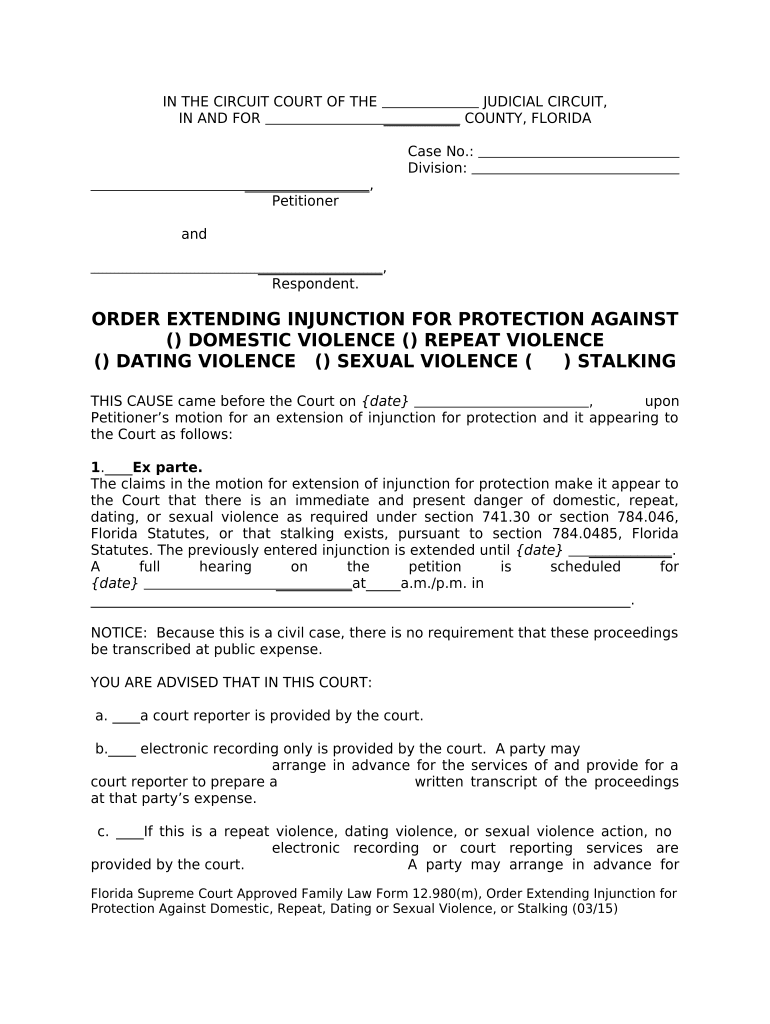
Useful suggestions for preparing your ‘Florida Order Protection’ online
Are you fed up with the inconvenience of handling paperwork? Look no further than airSlate SignNow, the leading eSignature platform for individuals and organizations. Bid farewell to the monotonous task of printing and scanning documents. With airSlate SignNow, you can conveniently complete and authorize paperwork online. Utilize the powerful tools integrated into this intuitive and affordable platform to transform your document handling process. Whether you need to approve forms or gather signatures, airSlate SignNow manages it all effortlessly, needing only a few clicks.
Follow this detailed guide:
- Log into your account or register for a free trial with our service.
- Click +Create to upload a file from your device, cloud storage, or our template repository.
- Access your ‘Florida Order Protection’ in the editor.
- Click Me (Fill Out Now) to set up the document on your end.
- Add and designate fillable fields for others (if necessary).
- Continue with the Send Invite options to request eSignatures from others.
- Download, print your version, or convert it into a reusable template.
Do not be concerned if you need to work with others on your Florida Order Protection or send it for notarization—our platform provides everything you need to accomplish such tasks. Sign up with airSlate SignNow today and elevate your document management to new heights!
FAQs
-
What is Florida Order Protection and how does it work?
Florida Order Protection is a legal remedy that helps individuals obtain protection from harassment, abuse, or threats. With airSlate SignNow, you can easily create, sign, and send documents related to your Florida Order Protection requests, ensuring a smooth process. Our platform simplifies the legal documentation process, making it accessible and efficient for everyone.
-
How can airSlate SignNow assist in obtaining Florida Order Protection?
airSlate SignNow streamlines the process of obtaining Florida Order Protection by allowing users to prepare necessary legal documents quickly. You can fill out forms, eSign them, and send them directly to the appropriate authorities. This saves time and ensures that your request is submitted correctly and promptly.
-
What are the costs associated with using airSlate SignNow for Florida Order Protection?
airSlate SignNow offers a cost-effective solution for managing documents related to Florida Order Protection. Our pricing plans are designed to suit various needs, ensuring you have access to essential features without breaking the bank. Check our website for detailed pricing options and choose the plan that works best for you.
-
What features does airSlate SignNow offer for managing Florida Order Protection documents?
With airSlate SignNow, you can enjoy features like customizable templates, secure eSigning, and real-time collaboration for Florida Order Protection documents. These tools help you prepare and manage your legal paperwork efficiently and securely. Additionally, our platform ensures compliance with legal standards, giving you peace of mind.
-
Is airSlate SignNow compliant with Florida's legal requirements for Order Protection?
Yes, airSlate SignNow is designed to comply with Florida's legal standards for Order Protection documents. Our platform ensures that all eSigned documents meet the necessary regulations, making it easier for you to navigate the legal landscape. Trust airSlate SignNow to help you stay compliant while managing your documents.
-
Can I integrate airSlate SignNow with other applications for my Florida Order Protection needs?
Absolutely! airSlate SignNow integrates seamlessly with various applications, enhancing your workflow for Florida Order Protection documentation. Whether you're using CRM systems, cloud storage, or project management tools, our integrations allow you to manage your documents more efficiently. Explore our integration options to find the best fit for your needs.
-
What are the benefits of using airSlate SignNow for Florida Order Protection?
Using airSlate SignNow for Florida Order Protection offers numerous benefits, including time savings, ease of use, and enhanced security for your sensitive documents. Our platform allows you to manage your legal paperwork from anywhere, ensuring you can act quickly when needed. Experience the convenience of an all-in-one solution for your legal documentation needs.
The best way to complete and sign your florida order protection form
Find out other florida order protection form
- Close deals faster
- Improve productivity
- Delight customers
- Increase revenue
- Save time & money
- Reduce payment cycles















