Fill and Sign the Fmla Calendar Form
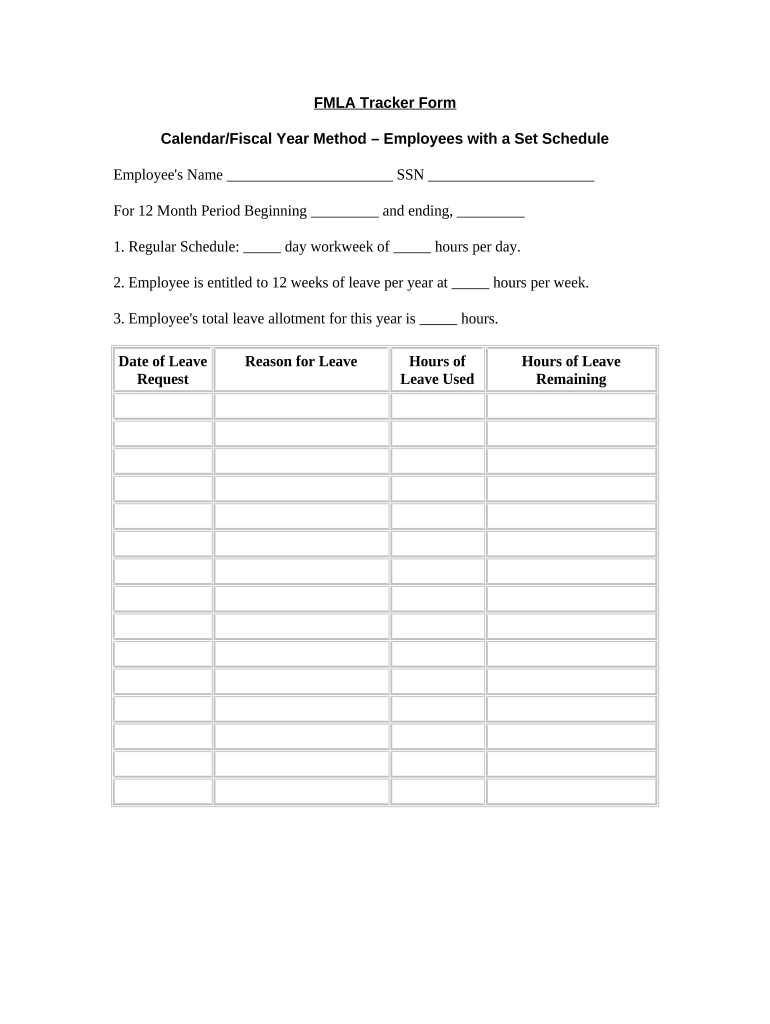
Valuable advice on preparing your ‘Fmla Calendar’ online
Are you fed up with the inconvenience of managing paperwork? Your search ends with airSlate SignNow, the leading electronic signature platform for individuals and enterprises. Bid farewell to the tedious routine of printing and scanning documents. With airSlate SignNow, you can effortlessly complete and sign paperwork online. Utilize the extensive features embedded in this user-friendly and affordable platform and transform your document management strategy. Whether you need to approve documents or gather signatures, airSlate SignNow simplifies the entire process, requiring just a few clicks.
Follow this detailed guide:
- Access your account or sign up for a complimentary trial with our service.
- Click +Create to upload a file from your device, cloud storage, or our form repository.
- Open your ‘Fmla Calendar’ in the editor.
- Click Me (Fill Out Now) to finalize the document on your end.
- Add and designate fillable fields for others (if needed).
- Proceed with the Send Invite options to request eSignatures from others.
- Download, print your version, or convert it into a reusable template.
No need to worry if you require collaboration with your colleagues on your Fmla Calendar or need it for notarization—our solution equips you with everything necessary to accomplish such tasks. Create an account with airSlate SignNow today and elevate your document management to new levels!
FAQs
-
What is an FMLA tracker and how does it work?
An FMLA tracker is a tool designed to help employers manage and monitor Family and Medical Leave Act (FMLA) requests. With airSlate SignNow's FMLA tracker, businesses can easily track employee leave requests, maintain compliance, and streamline the approval process. This ensures that all FMLA-related documentation is organized and easily accessible, simplifying the management of employee leave.
-
How can airSlate SignNow's FMLA tracker benefit my business?
Using airSlate SignNow's FMLA tracker can signNowly enhance your business's efficiency by automating the tracking of employee leave. This tool helps ensure compliance with FMLA regulations, reduces administrative burdens, and minimizes the risk of errors. By maintaining organized records, companies can focus more on their core operations while managing employee leave effectively.
-
Is airSlate SignNow's FMLA tracker easy to use?
Yes, airSlate SignNow’s FMLA tracker is designed with user experience in mind. The intuitive interface allows HR teams to navigate the system effortlessly, making it easy to input, track, and manage FMLA requests. With minimal training, your team can start utilizing the FMLA tracker right away.
-
What features are included in the FMLA tracker?
The FMLA tracker from airSlate SignNow includes features such as automated leave request forms, real-time tracking of leave statuses, and customizable notifications for both managers and employees. Additionally, it integrates seamlessly with other HR tools, providing a comprehensive solution for managing FMLA requests.
-
How much does airSlate SignNow's FMLA tracker cost?
Pricing for airSlate SignNow's FMLA tracker is competitive and varies based on the size of your business and specific feature needs. We offer flexible plans to accommodate different organizational requirements, ensuring that you have access to an effective FMLA tracker without breaking your budget. Contact us for a tailored quote.
-
Can the FMLA tracker integrate with other HR software?
Absolutely! airSlate SignNow's FMLA tracker is designed to integrate smoothly with various HR software systems. This allows for seamless data sharing and enhances your overall HR processes, making it easier to manage employee information and FMLA requests in one centralized location.
-
What types of businesses can benefit from using the FMLA tracker?
Any business that employs individuals who are eligible for FMLA can benefit from using the airSlate SignNow FMLA tracker. Whether you are a small business or a large enterprise, this tool aids in the management of employee leave effectively, ensuring compliance with federal regulations and simplifying communication between HR and employees.
The best way to complete and sign your fmla calendar form
Find out other fmla calendar form
- Close deals faster
- Improve productivity
- Delight customers
- Increase revenue
- Save time & money
- Reduce payment cycles















