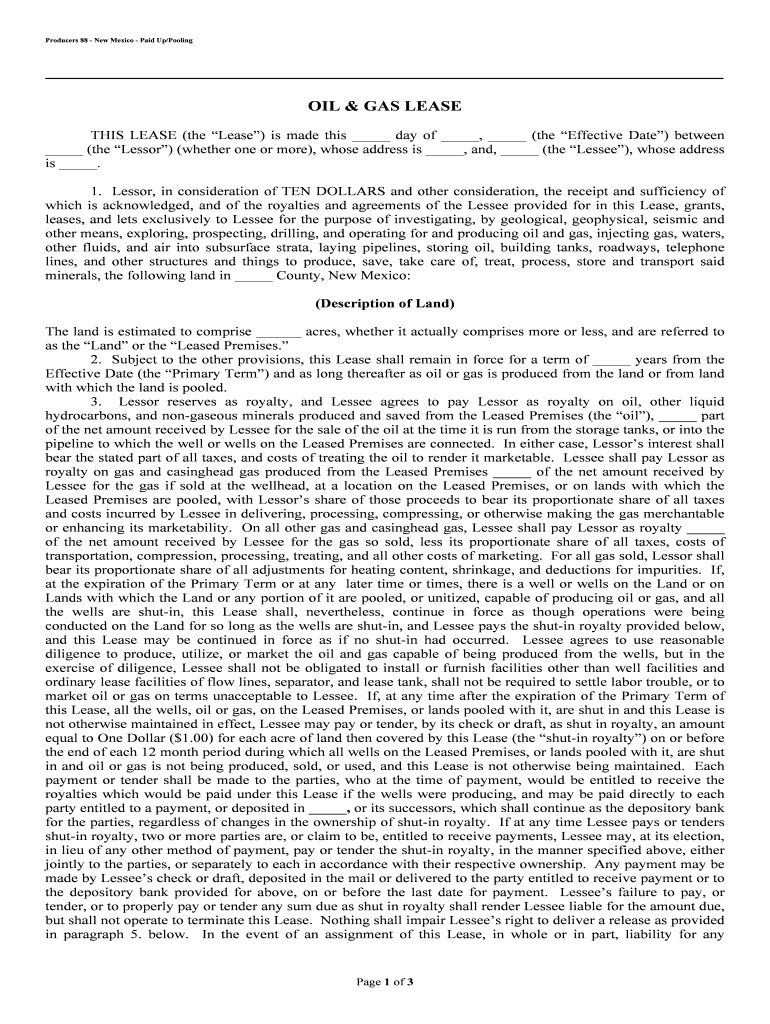Producers 88 - New Mexico - Paid Up/Pooling __________________________________________________________________________________________________________________________________________________________
Page 1 of 3
OIL & GAS LEASE
THIS LEASE (the “Lease”) is made this _____ day of _____, _____ (the “Effective Date”) bet ween
_____ (the “Lessor”) (whether one or more), whose address is _____, and, _____ (the “Lessee”), whose address
is _____.
1. Lessor, in consideration of TEN DOLLARS and other consideration, the receipt and sufficienc y of
which is acknowledged, and of the royalties and agreements of the Lessee provided for in thi s Lease, grants,
leases, and lets exclusively to Lessee for the purpose of investigating, by geological, geophysi cal, seismic and
other means, exploring, prospecting, drilling, and operating for and producing oil and gas, injecti ng gas, waters,
other fluids, and air into subsurface strata, laying pipelines, storing oil, building tanks, roa dways, telephone
lines, and other structures and things to produce, save, take care of, treat, process, store and t ransport said
minerals, the following land in _____ County, New Mexico:
(Description of Land)
The land is estimated to comprise ______ acres, whether it actually comprises more or less, and are referred to
as the “Land” or the “Leased Premises.” 2. Subject to the other provisions, this Lease shall remain in force for a term of _____ ye ars from the
Effective Date (the “Primary Term”) and as long thereafter as oil or gas is produc ed from the land or from land
with which the land is pooled.
3. Lessor reserves as royalty, and Lessee agrees to pay Lessor as royalty on oil, other liqui d
hydrocarbons, and non-gaseous minerals produced and saved from the Leased Premises (the “oil”), _____ part
of the net amount received by Lessee for the sale of the oil at the time i t is run from the storage tanks, or into the
pipeline to which the well or wells on the Leased Premises are connected. In eithe r case, Lessor’s interest shall
bear the stated part of all taxes, and costs of treating the oil to render it m arketable. Lessee shall pay Lessor as
royalty on gas and casinghead gas produced from the Leased Premises _____ of the net amount received by
Lessee for the gas if sold at the wellhead, at a location on the Leased Premi ses, or on lands with which the
Leased Premises are pooled, with Lessor’s share of those proceeds to bear its proportionate sha re of all taxes
and costs incurred by Lessee in delivering, processing, compressing, or otherwise making the gas me rchantable
or enhancing its marketability. On all other gas and casinghead gas, Lessee shall pay Lessor as royalty _____
of the net amount received by Lessee for the gas so sold, less its proportionate share of al l taxes, costs of
transportation, compression, processing, treating, and all other costs of marketing. For all gas sold, Lessor shall
bear its proportionate share of all adjustments for heating content, shrinkage, and deductions for impurities. If,
at the expiration of the Primary Term or at any later time or times, there is a well or wells on the Land or on
Lands with which the Land or any portion of it are pooled, or unitized, capable of producing oil or gas, and all
the wells are shut-in, this Lease shall, nevertheless, continue in force as though operati ons were being
conducted on the Land for so long as the wells are shut-in, and Lessee pays the shut-in royalt y provided below,
and this Lease may be continued in force as if no shut-in had occurred. Lessee agrees to use reasonable
diligence to produce, utilize, or market the oil and gas capable of being produced from the wells, but in the
exercise of diligence, Lessee shall not be obligated to install or furnish facil ities other than well facilities and
ordinary lease facilities of flow lines, separator, and lease tank, shall not be re quired to settle labor trouble, or to
market oil or gas on terms unacceptable to Lessee. If, at any time after t he expiration of the Primary Term of
this Lease, all the wells, oil or gas, on the Leased Premises, or lands pooled with it, are shut in and this Lease is
not otherwise maintained in effect, Lessee may pay or tender, by its check or draft, as shut in royalty, an amount
equal to One Dollar ($1.00) for each acre of land then covered by this Lease (the “shut-in roya lty”) on or before
the end of each 12 month period during which all wells on the Leased Premises, or la nds pooled with it, are shut
in and oil or gas is not being produced, sold, or used, and this Lease is not otherwise being ma intained. Each
payment or tender shall be made to the parties, who at the time of payment, would be entitled to receive the
royalties which would be paid under this Lease if the wells were producing, and may be pai d directly to each
party entitled to a payment, or deposited in _____, or its successors, which shall continue as the depository bank
for the parties, regardless of changes in the ownership of shut-in royalty. If at any time Lesse e pays or tenders
shut-in royalty, two or more parties are, or claim to be, entitled to receive pa yments, Lessee may, at its election,
in lieu of any other method of payment, pay or tender the shut-in royalty, in the manner spec ified above, either
jointly to the parties, or separately to each in accordance with their respect ive ownership. Any payment may be
made by Lessee’s check or draft, deposited in the mail or delivered to the party ent itled to receive payment or to
the depository bank provided for above, on or before the last date for payment. Lessee’s failure to pay, or
tender, or to properly pay or tender any sum due as shut in royalty shall render Lessee li able for the amount due,
but shall not operate to terminate this Lease. Nothing shall impair Lessee’s right to deliver a release as provided
in paragraph 5. below. In the event of an assignment of this Lease, in whole or in part, li ability for any
Page 2 of 3
payments of any sums which may be due under this Lease, shall rest exclusively on the then owner or owners of
this Lease, severally, as to the acreage owned by each , and the original Lessee, or an assignee will have no
obligation for royalties payable on production after an assignment to a subsequent or successor le ssee or
assignee. 4. This is a Paid-Up Lease and Lessee shall not be obligated during the Primary Term to commence or
continue any operations of any character or to make any payments in order to maintai n this Lease in force
during the Primary Term; however, this provision is not intended to relieve Lessee of the obligation to pay
royalties on actual production pursuant to the provision or paragraph 3 above. 5. Lessee is granted the right and power, from time to time, to pool or combine thi s Lease, the land
covered by it, or any part, subsurface depth, or horizon of the land with any other land, leases or mineral estates,
for the production of oil or gas. Units pooled by the terms of this Lease shall not exceed t he standard proration
unit fixed by law or by the Oil Conservation Division of the Energy and Minerals Departm ent of the State of
New Mexico or by any other lawful authority for the pool or area in which the Land is situated, plus a tolerance
of ten percent. Lessee shall file written unit designations in the county in whic h the Lease Premises are located
and the units may be designated from time to time and either before or after the completion of wells. Drilling
operations on or production from any part of any unit shall be considered for all purposes, except the pa yment
of royalty, as operations conducted on or production from the Land subject to this Lease. There shall be
allocated to the Land covered by this Lease included in any unit that porti on of the total production of pooled
minerals from wells in the unit, after deducting any used in Lease or unit operations, which the net oil or gas
acreage in the Land covered by this Lease included in the unit bears to the total number of surface acres in the
unit. The production so allocated shall be considered for all purposes, including the payment or delivery of
royalty, to be the entire production of pooled minerals from the portion of the Land covered by this Lease and
included in a unit in the same manner as though produced from the Land under the term s of this Lease. Any
pooled unit designated by Lessee, may be dissolved by Lessee by recording an appropriate instrume nt in the
county where the Land is situated at any time.
6. If at the expiration of the Primary Term there is no well on the Land capable of producing oil or gas,
but Lessee has commenced operations for drilling or reworking, this Lease shall remain in forc e so long as
operations are prosecuted with no cessation of more than 90 consecutive days, whether the operati ons be on the
same well or on a different or additional well or wells, and if they result in the production of oil or gas, so long
thereafter as oil or gas is produced from the Land. If, after the expiration of the Prima ry Term, all wells on the
Land should become incapable of producing for any cause, this Lease shall not terminat e if Lessee commences
operations for additional drilling or reworking within 90 days. If any drilling, additional drilling, or reworking
operations result in production, then this Lease shall remain in full force so long therea fter as oil or gas is
produced. 7. Lessee shall have free use of oil, gas and water from the Land, except water from L essor’s wells and
tanks, for all operations under this Lease, and the royalty shall be computed after de ducting any so used. Lessee
shall have the right at any time during or after the expiration of this Lease to re move all property and fixtures
placed by Lessee on the Land, including the right to draw and remove all casing. W hen required by Lessor,
Lessee will bury all pipelines on cultivated lands below ordinary plow depth, and no well shall be drilled within
two hundred feet (200 ft.) of any residence or barn now on the Land without Lessor’s consent. 8. The rights of Lessor or Lessee to this Lease may be assigned in whole or in part a nd the provisions of
this Lease shall extend to their respective heirs, executors, administrators, successors and assigns; but no change
in the ownership of the Land or in the ownership of, or rights to receive, royalties or shut i n royalties, however
accomplished shall operate to enlarge the obligations or diminish the rights of Lessee; and no change or division
shall be binding on Lessee for any purpose until 60 days after Lessee has been furnished by certi fied mail at
Lessee’s principal place of business with acceptable instruments or certified copies of them constituting the
chain of title from the original Lessor. If any such change in ownership occurs through death of a n owner,
Lessee may, at its option, pay or tender any royalties or shut-in royalties in the nam e of the deceased or to the
deceased’s estate or heirs, executor, or administrator until the time Lessee has bee n furnished with evidence
satisfactory to Lessee as to the persons entitled to the sums. An assignment of this Le ase in whole or in part
shall, to the extent of the assignment, relieve and discharge Lessee of any obligations under this Lease and, if
Lessee or an assignee of a part or parts of this Lease shall fail or make default i n the payment of the
proportionate part of royalty or shut-in royalty due from the Lessee or an assignee or fail to comply with any of
the provisions of this Lease, the default shall not affect this Lease insofar as it covers a part of the lands on
which Lessee or any assignee shall properly comply or make the payments.
9. Should Lessee be prevented from complying with any express or implied covenant of this Lease , or
from conducting drilling or reworking operations on this Lease, or from producing oil or gas by reason of
scarcity or inability to obtain or use equipment or material, or by operation of force m ajeure, or by Federal or
state law or any order, rule or regulation of governmental authority, then while so prevente d, Lessee’s duties
under this Lease shall be suspended, and Lessee duly shall not be liable for failure t o comply with the terms of
this Lease; and, this Lease shall be extended while and so long as Lessee i s prevented by any cause from
conducting drilling or reworking operations or from producing oil or gas; and the time while L essee is so
Page 3 of 3
prevented shall not be counted against Lessee, anything in this Lease to the contrary notwithstanding.
10. Lessor warrants and agrees to defend the title to the Land and agrees that Le ssee at its option may
discharge any tax, mortgage or other lien on the Land. In the event Lessee does so, it shall be subrogated to the
lien with the right to enforce same and to apply royalties and shut-in royalties pa yable under the terms of this
Lease toward satisfying same. Without impairment of Lessee’s rights under the warranty, if this Lease covers a
lesser interest in the oil or gas in all or any part of the Land than the entire and undivided fee simple estate
(whether Lessor’s interest is specified or not) then the royalties, shut-in royalty, and other payments, if any,
accruing from any part as to which this Lease covers less than the full interest, shall be paid only in the
proportion which the interest, if any, covered by this Lease, bears to the whole and undivide d fee simple estate
in the Land. Should any one or more of the parties named above as Lessors fail to exec ute this Lease, it shall
nevertheless be binding on the party or parties executing the Lease. 11. Lessee and Lessee’s successors, heirs and assigns, shall have the right at any time to surrender this
Lease, in whole or in part, to Lessor or Lessor’s heirs, successors, and assigns by delivering or m ailing a release
to the Lessor, or by placing a release of record in the county in which the Land is situated. Then, Lessee shall
be relieved from all obligations, expressed or implied of this Lease as to ac reage surrendered, and then the shut-
in royalty payable under the terms of this Lease shall be reduced in the proportion tha t the acreage covered by
this Lease is reduced by the release or releases. This Lease is executed by the Lessor as of the date of the acknowledgment below, but shall be deemed
effective as of the Effective Date stated above.
Lessor
(Acknowledgment)