Fill and Sign the Form 92a200 2016 2019
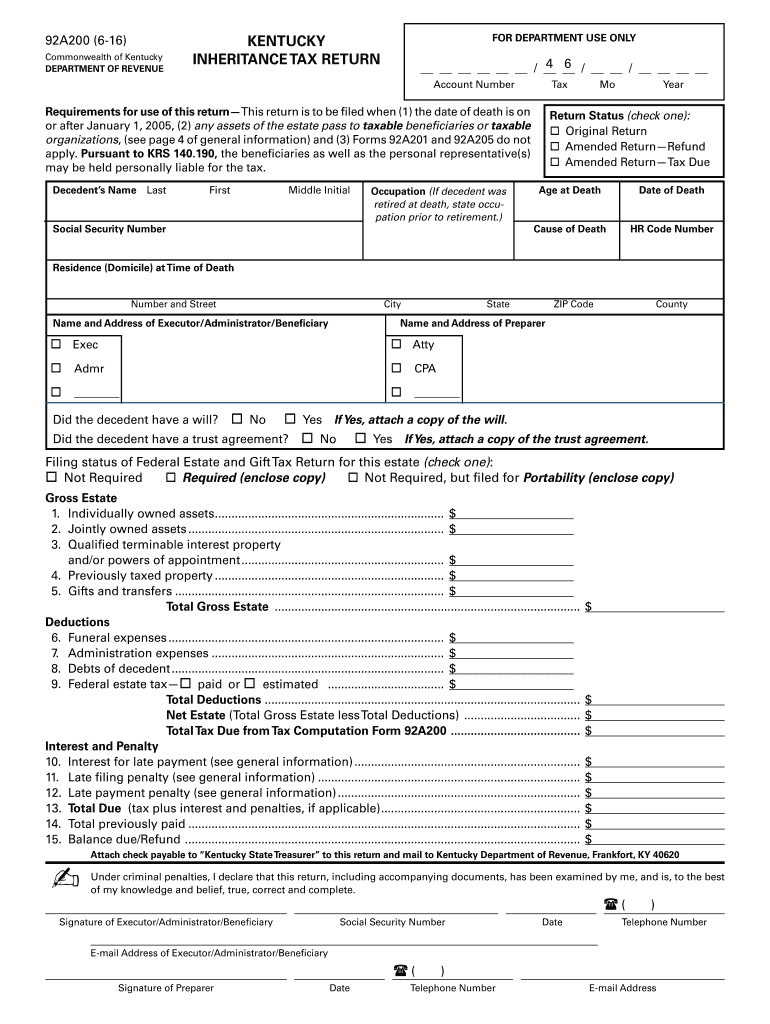
Practical tips for getting your ‘Form 92a200 2016 2019’ online
Are you fed up with the inconvenience of dealing with paperwork? Look no further than airSlate SignNow, the top eSignature solution for individuals and small to medium-sized businesses. Bid farewell to the monotonous task of printing and scanning documents. With airSlate SignNow, you can effortlessly finish and sign documents online. Take advantage of the powerful features embedded in this user-friendly and affordable platform and transform your document management strategy. Whether you need to approve forms or collect signatures, airSlate SignNow takes care of it all effortlessly, with just a few clicks.
Follow these comprehensive instructions:
- Sign in to your account or initiate a free trial with our service.
- Select +Create to upload a file from your device, cloud storage, or our collection of templates.
- Access your ‘Form 92a200 2016 2019’ in the editor.
- Click Me (Fill Out Now) to fill in the document on your end.
- Add and designate fillable fields for other participants (if necessary).
- Move forward with the Send Invite options to solicit eSignatures from others.
- Save, print your version, or convert it into a reusable template.
Don’t worry if you need to collaborate with your colleagues on your Form 92a200 2016 2019 or send it for notarization—our platform provides you with everything necessary to achieve these tasks. Sign up with airSlate SignNow today and elevate your document management to new levels!
FAQs
-
What is the Kentucky Inheritance Tax Form?
The Kentucky Inheritance Tax Form is a legal document required for reporting the inheritance tax owed on assets received from a deceased person's estate. It outlines the details of the estate and the beneficiaries, helping ensure compliance with Kentucky tax laws. Using airSlate SignNow simplifies the process of completing and submitting this essential form.
-
How can airSlate SignNow help with the Kentucky Inheritance Tax Form?
airSlate SignNow provides a user-friendly platform to create, send, and eSign the Kentucky Inheritance Tax Form efficiently. With our solution, you can streamline the documentation process, ensuring that all necessary signatures are collected promptly. This eliminates delays and simplifies the compliance requirements for the inheritance tax.
-
Is there a cost associated with using airSlate SignNow for the Kentucky Inheritance Tax Form?
Yes, airSlate SignNow offers various pricing plans tailored to different needs, including options for individuals and businesses. The cost is competitive and reflects the value provided, especially when handling important documents like the Kentucky Inheritance Tax Form. You can explore our pricing page for detailed information on plans and features.
-
What features does airSlate SignNow offer for managing the Kentucky Inheritance Tax Form?
airSlate SignNow offers features such as customizable templates, secure eSigning, and document tracking specifically for the Kentucky Inheritance Tax Form. These tools ensure that your forms are not only compliant but also managed efficiently throughout the signing process. Plus, our platform is designed for ease of use, making it accessible for everyone.
-
Can I integrate airSlate SignNow with other software for the Kentucky Inheritance Tax Form?
Absolutely! airSlate SignNow integrates seamlessly with various software applications, allowing you to manage the Kentucky Inheritance Tax Form alongside your existing tools. Whether you use CRM systems, cloud storage, or accounting software, our integrations enhance your workflow and save you time.
-
How does airSlate SignNow ensure the security of my Kentucky Inheritance Tax Form?
Security is a top priority for airSlate SignNow. We utilize advanced encryption protocols and secure storage solutions to protect your Kentucky Inheritance Tax Form and other sensitive documents. This ensures that your information remains confidential and compliant with all applicable regulations.
-
Can I track the status of my Kentucky Inheritance Tax Form with airSlate SignNow?
Yes, airSlate SignNow provides real-time tracking features for all documents, including the Kentucky Inheritance Tax Form. You can easily see when the form has been viewed, signed, or completed, giving you peace of mind and allowing you to follow up as necessary.
Find out other form 92a200 2016 2019
- Close deals faster
- Improve productivity
- Delight customers
- Increase revenue
- Save time & money
- Reduce payment cycles

