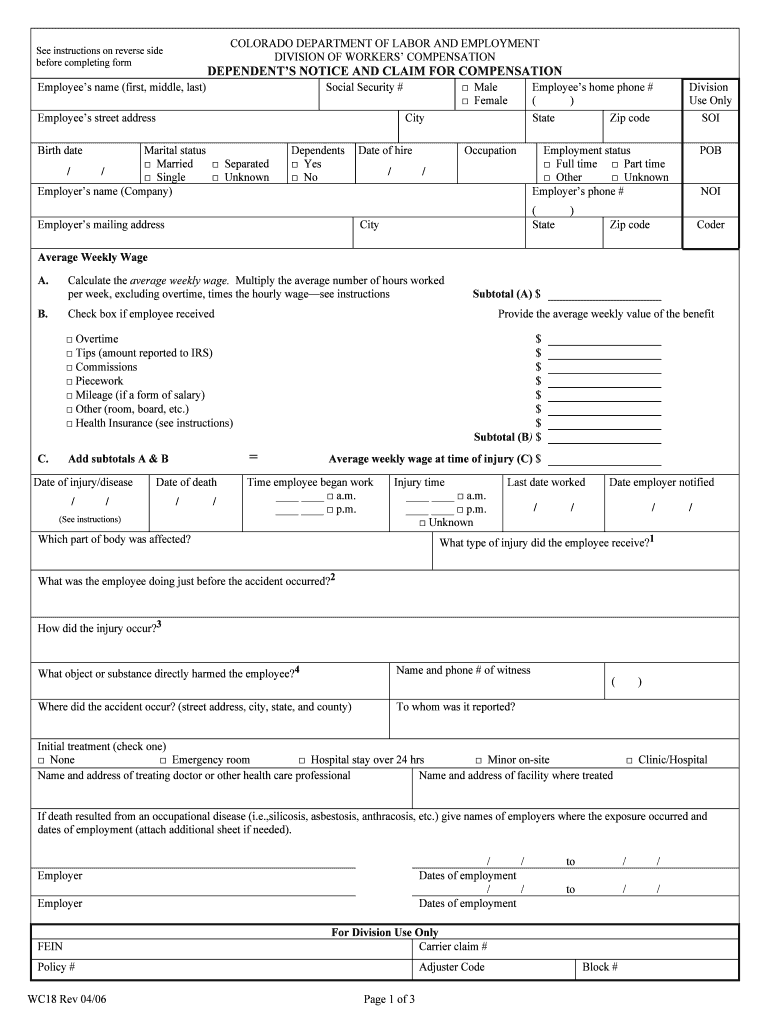WC18 Rev 04/06Page 1 of 3 COLORADO DEPARTMENT OF LABOR AND EMPLOYMENT DIVISION OF WORKERS’ COMPENSATION DEPENDENT’S NOTICE AND CLAIM FOR COMPENSATION Employee’s name (first, middle, last)Social Security #� Male� FemaleEmployee’s home phone #( )Division Use OnlyEmployee’s street addressCityStateZip codeSOIBirth dateMarital statusDependentsDate of hireOccupationEmployment statusPOB / / � Married � Single� Separated� Unknown� Yes � No / / � Full time� Other� Part time� UnknownEmployer’s name (Company)Employer’s phone #( )NOIEmployer’s mailing addressCityStateZip codeCoderAverage Weekly WageA.Calculate the average weekly wage. Multiply the average number of hours worked
per week, excluding overtime, times the hourly wage—see instructions
Subtotal (A) $
B.Check box if employee receivedProvide the average weekly value of the benefit < Overtime $ < Tips (amount reported to IRS) $ < Commissions $ < Piecework $ < Mileage (if a form of salary) $ < Other (room, board, etc.) $ < Health Insurance (see instructions) $ Subtotal (B) $ C.Add subtotals A & B= Average weekly wage at time of injury (C) $Date of injury/disease / /(See instructions) Date of death / / Time employee began work ____ ____ � a.m.____ ____ � p.m. Injury time____ ____ � a.m.____ ____ � p.m. � Unknown Last date worked / / Date employer notified / / Which part of body was affected?What type of injury did the employee receive?1What was the employee doing just before the accident occurred?2How did the injury occur?3What object or substance directly harmed the employee?4Name and phone # of witness( )Where did the accident occur? (street address, city, state, and county) To whom was it reported?Initial treatment (check one)� None � Emergency room � Hospital stay over 24 hrs � Minor on-site � Clinic/HospitalName and address of treating doctor or other health care professionalName and address of facility where treatedIf death resulted from an occupational disease (i.e.,silicosis, asbestosis, anthracosis, etc.) give names of employers where the exposure occurred and
dates of employment (attach additional sheet if needed).//to//Dates of employmentEmployer//to//Dates of employmentEmployer For Division Use Only FEINCarrier claim #Policy #Adjuster CodeBlock #See instructions on reverse side before completing form
WC18 Rev 04/06Page 2 of 31.Name of MortuaryAddress2.Amount of funeral expensesHas same been paid?If so, by whom?3.Was employee married on the date of the injury? � Yes � No4.If married, provide:a.Full name of surviving spouseb.Present address and phone # of surviving spouse( )c.Was surviving spouse living with employee at the time of death? � Yes�Nod.Social Security # of spousee.Birth date of spouse //5.Was employee previously married?� Yes � NoIf so, provide name and address of former spouse(s)6.Provide name, date of birth, SS #, and present address of all children of the employee under the age of eighteen (18) years: Name Date of Birth SS # Address / / / / / / / /7.Provide name, date of birth, SS #, and present address of any child of the employee over the age of eighteen (18) and under the age
of twenty-one (21)who was dependent upon the employee for support and was a full-time student at an accredited school at the time
of employee’s death: Name Date of Birth SS # Address / / / /8.Provide name, date of birth, SS #, present occupation, relationship to the employee and present address of any other person who
was wholly or partially supported by the employee at the time of employee’s death: Name Date of Birth SS #OccupationRelationshipto Employee Present Address //// Other than amounts received from the employee, what income did each of the dependents listed in #8 receive, during the year9.immediately preceding the death of the employee?Indicate whether each of the dependents listed in #8 was incapable or actually disabled from earning his/her own living, and if so,10 .for what period of time.Attach a copy of employee’s marriage certificate(s), death certificate, and children’s birth certificates.State of Colorado,{ss.County of Affidavit of Claimant being first duly sworn upon oath deposes and says, that the statements made in the foregoing notice and claim are true.(Signature of claimant or person making claim in his, her or their behalf)Subscribed and sworn to before me thisday of,.My commission expires,(Notary Public in and for said County and State aforesaid.)
WC18 Rev 04/06Page 3 of 3CALCULATION OF AVERAGE WEEKLY WAGETo determine the weekly wage, calculate the following:�First, calculate the employee’s average weekly wage. Multiply the average number of hours worked per week (excluding overtime) times the
hourly wage. If the employee was paid by the month, multiply the monthly salary times 12 (months) and divide by 52 (weeks). If the employee
was paid bi-weekly (every other week), take the bi-weekly salary and divide by 2. If the employee was paid on a per diem basis, multiply the daily
wage times the number of days and fractions of days in the week s/he would have worked under the contract of hire if the injury had not occurred.�Next, determine the average weekly amount of any overtime, tips (as reported to the IRS), commissions, piecework (average weekly value can be
calculated by taking the total amount earned with the employer in the 12 months immediately preceding the injury and dividing that amount by the
number of weeks, and fractions of weeks worked). If mileage was a form of salary, take the average earned per week in the 60 days immediately
preceding the injury.� Add the average weekly value of any board, rent, housing or lodging, etc., provided by the employer.�If you, the dependent, were covered by group health insurance through this employment, add your cost of converting to a similar or lesser
insurance plan and include this cost in the average weekly wage computation.�Add the totals from each of the above categories to obtain the average weekly wage and insert in Average weekly wage at time of injury field.DATE OF INJURY/DISEASEAlways include a date of injury. In the case of an occupational disease, use the date the employee was last exposed to the hazard.INJURY DESCRIPTION1Be specific. Examples: “heart attack”; “chemical exposure”, etc.2Describe the activity, as well as the tools, equipment or material the employee was using. Be specific. Examples: “climbing a ladder
while carrying roofing materials”; “spraying chlorine from hand sprayer,” etc.3Tell us how the injury occurred. Examples: “When ladder slipped on wet floor, employee fell 20 feet”; “Employee was sprayed with
chlorine when gasket broke during replacement,” etc.4Examples: “concrete floor”; “chlorine”; “radial arm saw”, “beryllium.”FILING AND BENEFIT INFORMATIONUpon completion, mail or deliver two (2) copies of the Dependent’s Notice and Claim for Compensation to: The Colorado Division of
Workers’ Compensation, Customer Service Unit, 633 17th
St., Suite 400, Denver, CO 80202-3660. In order to obtain information on
benefits and dispute resolution options, or to request a copy of the Employee’s Guide, please contact our Customer Service Unit at (303)
318.8700 or toll free at (888) 390.7936 for English, or (800) 685.0891 for Spanish. You may also visit our website at
www.coworkforce.com/DWC/GENERAL INFORMATIONWhen your claim form is received by the Division of Workers’ Compensation, a copy will be sent to the employer’s insurance carrier
(insurer). The insurer has 20 days from receipt of this information to advise, in writing, whether liability will be admitted or denied, that is,
whether it accepts responsibility for payment of related medical, funeral and/or dependent’s benefits. If the insurer denies liability or fails to
respond within the prescribed time frame, you have the right to request a formal hearing and have the issue decided by an Administrative
Law Judge at the Division of Administrative Hearings. When a person is fatally injured on the job, workers' compensation provides weekly payments to the surviving dependent(s) and up to $7,000
for funeral expenses. The weekly amount of dependent’s benefits is calculated at two thirds of the employee’s average weekly wage at the
time of injury and is subject to maximum and minimum benefit rates. Payments are made for the lifetime of a dependent spouse, or until
remarriage. If a surviving spouse remarries and there are no dependent children, a lump sum equal to two years of benefits will be paid (less
any previous lump sum payments or overpayments). If there are dependent children, the spouse's benefits are reapportioned among the
remaining dependents. Any dependent child (including one to whom child support was paid or owed) may be eligible for payments until age
eighteen (18), or until age twenty-one (21) if the child is a full-time student. If there is no spouse or dependent child, other relatives such as a
parent, grandparent, sister or brother, may be eligible for partial benefits. These partial benefits are paid for six years. And finally, if the
deceased is under the age of twenty-one (21) with no dependants, payment of $15,000 is payable to the parents of the deceased. All of these
benefits are reduced by 50 percent of the death benefits received by the dependents through social security.For additional information on the provisions of the Colorado workers’ compensation system, you may contact the Customer Service Unit of
the Colorado Division of Workers’ Compensation at (303) 318.8700, or toll free at (888) 390.7936. NOTICES You are hereby notified that if a child support obligation is owed, compensation benefits may be attached and payment of the child support
obligation may be withheld and forwarded to the obligee pursuant to sections 8-42-124 and 26-13-122(4), C.R.S. YOU ARE FURTHER
NOTIFIED that you must provide written notice of any award for social security, pension, disability or other source of income that might
reduce your compensation benefits. This notice must be sent to the insurance carrier or self-insured employer within 20 days after learning
of the payment or award. Failure to report may result in suspension of your benefits pursuant to section 8-42-113.5, C.R.S.C.R.S. Section 10-1-128(6) (a) states: “It is unlawful to knowingly provide false, incomplete, or misleading facts or information to an
insurance company for the purposes of defrauding or attempting to defraud the company. Penalties may include imprisonment, fines, denial
of insurance, and civil damages. Any insurance company or agent of an insurance company who knowingly provides false, incomplete, or
misleading facts or information to a policyholder or claimant for the purpose of defrauding or attempting to defraud the policyholder or
claimant with regard to a settlement or award payable from insurance proceeds shall be reported to the Colorado division of insurance
within the department of regulatory agencies.”
Useful advice for completing your ‘Form Mn Fr01 Download Fillable Pdf First Report Of Injury ’ online
Are you fed up with the inconveniences of handling paperwork? Look no further than airSlate SignNow, the premier electronic signature solution for individuals and small to medium-sized businesses. Bid farewell to the lengthy routine of printing and scanning documents. With airSlate SignNow, you can easily finalize and sign documents online. Utilize the comprehensive tools integrated into this user-friendly and cost-effective platform and transform your method of document management. Whether you need to approve forms or gather signatures, airSlate SignNow simplifies everything, needing just a few clicks.
Follow this comprehensive guide:
- Log into your account or sign up for a complimentary trial with our service.
- Click +Create to upload a file from your device, cloud storage, or our form library.
- Open your ‘Form Mn Fr01 Download Fillable Pdf First Report Of Injury ’ in the editor.
- Click Me (Fill Out Now) to set up the document on your end.
- Add and assign fillable fields for other individuals (if necessary).
- Proceed with the Send Invite settings to request electronic signatures from others.
- Save, print your copy, or transform it into a reusable template.
Don’t be concerned if you need to collaborate with your colleagues on your Form Mn Fr01 Download Fillable Pdf First Report Of Injury or send it for notarization—our platform provides you with everything necessary to complete such tasks. Register with airSlate SignNow today and enhance your document management to a higher level!