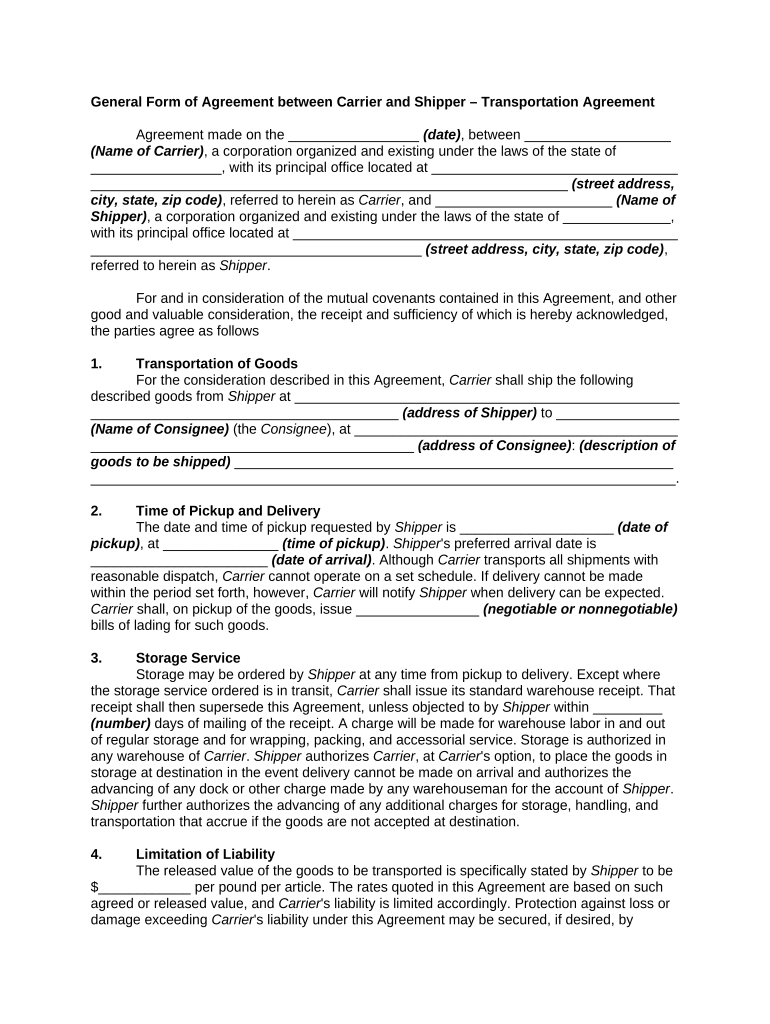General Form of Agreement between Carrier and Shipper – Transportation Agreement
Agreement made on the _________________ (date) , between ___________________
(Name of Carrier) , a corporation organized and existing under the laws of the state of
_________________, with its principal office located at ________________________________
______________________________________________________________ (street address,
city, state, zip code) , referred to herein as Carrier , and _______________________ (Name of
Shipper) , a corporation organized and existing under the laws of the state of ______________,
with its principal office located at __________________________________________________
___________________________________________ (street address, city, state, zip code) ,
referred to herein as Shipper .
For and in consideration of the mutual covenants contained in this Agreement, and other
good and valuable consideration, the receipt and sufficiency of which is hereby acknowledged,
the parties agree as follows
1. Transportation of Goods
For the consideration described in this Agreement, Carrier shall ship the following
described goods from Shipper at __________________________________________________
________________________________________ (address of Shipper) to ________________
(Name of Consignee) (the Consignee ), at __________________________________________
__________________________________________ (address of Consignee) : (description of
goods to be shipped) _________________________________________________________
____________________________________________________________________________.
2. Time of Pickup and Delivery
The date and time of pickup requested by Shipper is ____________________ (date of
pickup) , at _______________ (time of pickup) . Shipper 's preferred arrival date is
_______________________ (date of arrival) . Although Carrier transports all shipments with
reasonable dispatch, Carrier cannot operate on a set schedule. If delivery cannot be made
within the period set forth, however, Carrier will notify Shipper when delivery can be expected.
Carrier shall, on pickup of the goods, issue ________________ (negotiable or nonnegotiable)
bills of lading for such goods.
3. Storage Service
Storage may be ordered by Shipper at any time from pickup to delivery. Except where
the storage service ordered is in transit, Carrier shall issue its standard warehouse receipt. That
receipt shall then supersede this Agreement, unless objected to by Shipper within _________
(number) days of mailing of the receipt. A charge will be made for warehouse labor in and out
of regular storage and for wrapping, packing, and accessorial service. Storage is authorized in
any warehouse of Carrier . Shipper authorizes Carrier , at Carrier 's option, to place the goods in
storage at destination in the event delivery cannot be made on arrival and authorizes the
advancing of any dock or other charge made by any warehouseman for the account of Shipper .
Shipper further authorizes the advancing of any additional charges for storage, handling, and
transportation that accrue if the goods are not accepted at destination.
4. Limitation of Liability
The released value of the goods to be transported is specifically stated by Shipper to be
$____________ per pound per article. The rates quoted in this Agreement are based on such
agreed or released value, and Carrier 's liability is limited accordingly. Protection against loss or
damage exceeding Carrier 's liability under this Agreement may be secured, if desired, by
obtaining additional insurance coverage through Carrier .
5. Insurance
Notwithstanding the declaration of value in Section 4, Shipper declares the total actual
value of the entire lot of goods to be $_______________, and requests that Carrier obtain
insurance coverage for such amount at the rate of $_______________, per $_____________,
for a total protection charge of $ _______________. Shipper warrants that the amount declared
in this Agreement is the full actual value of the goods. If the actual value of the entire lot is in
excess of the amount so declared, Shipper shall be regarded as being Shipper 's own insurer to
the extent of the difference, and Shipper shall bear that proportion of any loss that the
undeclared amount bears to the actual value of the goods.
6. Charges
Charges shall be assessed at the following rates per pound per article:
A. Transportation: $_________ (dollar amount of transportation rate per pound) .
B. Pickup: $ __________ (dollar amount of pickup rate per pound) .
C. Delivery: $___________ (dollar amount of delivery rate per pound) .
D. Storage: $____________ (dollar amount of storage rate per pound) .
E. (List rates for other services.) ______________________________________
________________________________________________________________
________________________________________________________________
Other charges are as follows: (description of other charges) __________________________
____________________________________________________________________________
____________________________________________________________________________
____________________________________________________________________________.
All charges are payable at the time of delivery in cash, money order, or certified check, unless
other arrangements are made in advance with Carrier .
7. Carrier’s Lien
Carrier shall have a general lien on any and all goods now or subsequently delivered to
or deposited with Carrier by Shipper for all charges for transportation, storage, preservation of
the goods, and the performance of other services. Such lien shall also extend to such goods for
all lawful claims for money advanced, interest, insurance, labor, and other charges in relation to
such goods or any part of them; for all charges and expenses for notice and advertisement of
sale and for sale of the goods where there has been a default in satisfying Shipper 's obligations
under this Agreement; and for all court costs and reasonable attorney's fees in collecting such
charges or enforcing such lien or in defending itself in the event that it is made party to any
litigation concerning the goods while they are in its possession. Carrier may bring suit for
delinquent charges without first foreclosing its lien.
8. Ownership of Goods
Shipper represents and warrants that Shipper is lawfully possessed of the described
goods and has the authority to ship and/or store such goods in accordance with the terms of this
Agreement. Shipper shall indemnify Carrier in the event of any adverse claim or in the event
Carrier is made a party to any litigation by reason of having the goods, or any portion of the
goods, transported or stored, and shall pay attorney's fees and court costs, if any, incurred in
connection with such litigation.
9. Governmental Regulation
Carrier 's transportation services are subject to governmental regulations. The rates,
rules, and regulations of ________________________ (name of regulatory body) govern the
services to be performed pursuant to this Agreement. The tariff governing this Agreement is
___________________________ (name of tariff) .
10. Change of Address
Shipper shall promptly provide Carrier with notice in writing if any of the addresses
provided in this Agreement are changed.
11. Severability
The invalidity of any portion of this Agreement will not and shall not be deemed to affect
the validity of any other provision. If any provision of this Agreement is held to be invalid, the
parties agree that the remaining provisions shall be deemed to be in full force and effect as if
they had been executed by both parties subsequent to the expungement of the invalid provision.
12. No Waiver
The failure of either party to this Agreement to insist upon the performance of any of the
terms and conditions of this Agreement, or the waiver of any breach of any of the terms and
conditions of this Agreement, shall not be construed as subsequently waiving any such terms
and conditions, but the same shall continue and remain in full force and effect as if no such
forbearance or waiver had occurred.
13. Governing Law
This Agreement shall be governed by, construed, and enforced in accordance with the
laws of the State of ______________.
14. Notices
Unless provided herein to the contrary, any notice provided for or concerning this
Agreement shall be in writing and shall be deemed sufficiently given when sent by certified or
registered mail if sent to the respective address of each party as set forth at the beginning of
this Agreement.
15. Attorney’s Fees
In the event that any lawsuit is filed in relation to this Agreement, the unsuccessful party
in the action shall pay to the successful party, in addition to all the sums that either party may be
called on to pay, a reasonable sum for the successful party's attorney fees.
16. Mandatory Arbitration
Any dispute under this Agreement shall be required to be resolved by binding arbitration
of the parties hereto. If the parties cannot agree on an arbitrator, each party shall select one
arbitrator and both arbitrators shall then select a third. The third arbitrator so selected shall
arbitrate said dispute. The arbitration shall be governed by the rules of the American Arbitration
Association then in force and effect.
17. Entire Agreement
This Agreement shall constitute the entire agreement between the parties and any prior
understanding or representation of any kind preceding the date of this Agreement shall not be
binding upon either party except to the extent incorporated in this Agreement.
18. Modification of Agreement
Any modification of this Agreement or additional obligation assumed by either party in
connection with this Agreement shall be binding only if placed in writing and signed by each
party or an authorized representative of each party.
19. Assignment of Rights
The rights of each party under this Agreement are personal to that party and may not be
assigned or transferred to any other person, firm, corporation, or other entity without the prior,
express, and written consent of the other party.
20. Counterparts
This Agreement may be executed in any number of counterparts, each of which shall be
deemed to be an original, but all of which together shall constitute but one and the same
instrument.
21. Compliance with Laws
In performing under this Agreement, all applicable governmental laws, regulations,
orders, and other rules of duly-constituted authority will be followed and complied with in all
respects by both parties.
WITNESS our signatures as of the day and date first above stated.
__________________________ ____________________________
(Name of Carrier) (Name of Shipper)
By:____________________________ By:_______________________________
___________________________ ____________________________
(P rinted Name & Office in Corporation) (P rinted Name & Office in Corporation)
___________________________ ___________________________
(Signature of Officer) (Signature of Officer)
Practical suggestions for preparing your ‘Form Shipper’ online
Are you fed up with the inconvenience of managing paperwork? Look no further than airSlate SignNow, the leading electronic signature solution for individuals and small to medium-sized businesses. Bid farewell to the monotonous process of printing and scanning documents. With airSlate SignNow, you can conveniently complete and sign forms online. Utilize the powerful features integrated into this user-friendly and cost-effective platform to transform your document management experience. Regardless of whether you need to approve forms or gather eSignatures, airSlate SignNow manages everything effortlessly with just a few clicks.
Adhere to this comprehensive guide:
- Log into your account or register for a complimentary trial of our service.
- Click +Create to upload a document from your device, cloud storage, or our template library.
- Open your ‘Form Shipper’ in the editor.
- Click Me (Fill Out Now) to finalize the document on your end.
- Add and assign fillable fields for other participants (if necessary).
- Continue with the Send Invite settings to request eSignatures from others.
- Store, print your version, or convert it into a reusable template.
No need to worry if you wish to collaborate with your colleagues on your Form Shipper or submit it for notarization—our platform provides you with everything necessary to accomplish such endeavors. Sign up with airSlate SignNow today and elevate your document management to new levels!