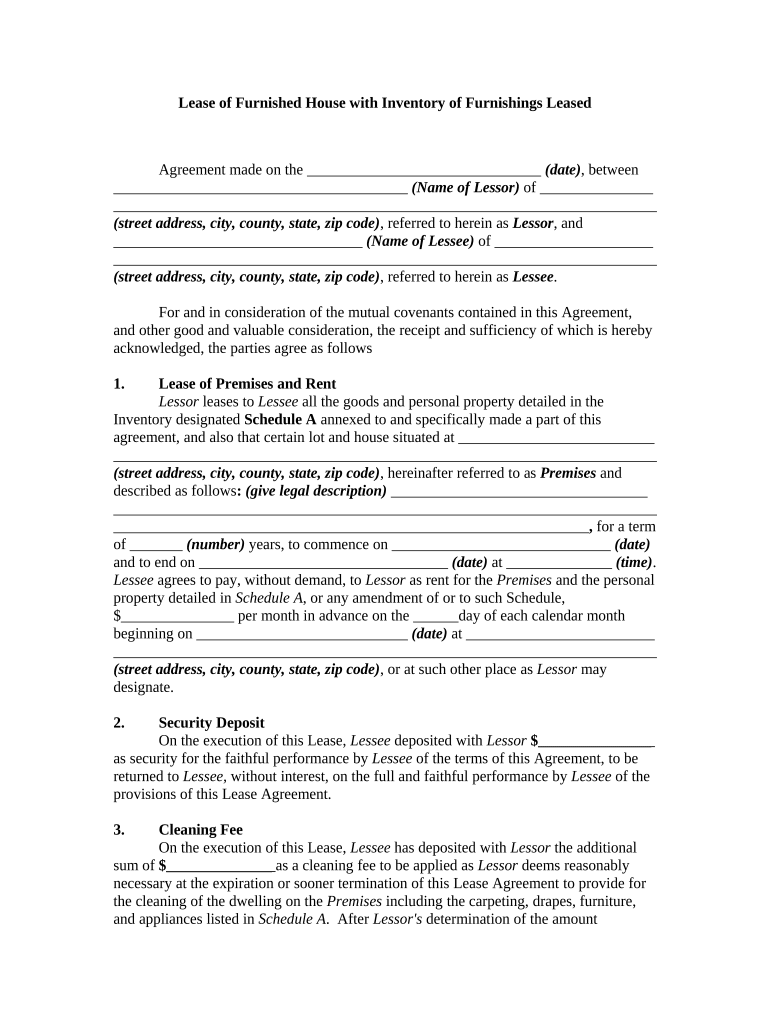Lease of Furnished House with Inventory of Furnishings Leased
Agreement made on the _______________________________ (date) , between
_______________________________________ (Name of Lessor) of _______________
________________________________________________________________________
(street address, city, county, state, zip code) , referred to herein as Lessor , and
_________________________________ (Name of Lessee) of _____________________
________________________________________________________________________
(street address, city, county, state, zip code) , referred to herein as Lessee .
For and in consideration of the mutual covenants contained in this Agreement,
and other good and valuable consideration, the receipt and sufficiency of which is hereby
acknowledged, the parties agree as follows
1. Lease of Premises and Rent
Lessor leases to Lessee all the goods and personal property detailed in the
Inventory designated Schedule A annexed to and specifically made a part of this
agreement, and also that certain lot and house situated at __________________________
________________________________________________________________________
(street address, city, county, state, zip code) , hereinafter referred to as Premises and
described as follows : (give legal description) __________________________________
________________________________________________________________________
_______________________________________________________________ , for a term
of _______ (number) years, to commence on _____________________________ (date)
and to end on _________________________________ ( date) at ______________ (time) .
Lessee agrees to pay, without demand, to Lessor as rent for the Premises and the personal
property detailed in Schedule A , or any amendment of or to such Schedule,
$_______________ per month in advance on the ______day of each calendar month
beginning on ____________________________ (date) at _________________________
________________________________________________________________________
(street address, city, county, state, zip code) , or at such other place as Lessor may
designate.
2. Security Deposit
On the execution of this Lease, Lessee deposited with Lessor $ _______________
as security for the faithful performance by Lessee of the terms of this Agreement, to be
returned to Lessee, without interest, on the full and faithful performance by Lessee of the
provisions of this Lease Agreement.
3. Cleaning Fee
On the execution of this Lease, Lessee has deposited with Lessor the additional
sum of $ ______________ as a cleaning fee to be applied as Lessor deems reasonably
necessary at the expiration or sooner termination of this Lease Agreement to provide for
the cleaning of the dwelling on the Premises including the carpeting, drapes, furniture,
and appliances listed in Schedule A . After Lessor's determination of the amount
reasonably necessary to accomplish this end, the remainder of the cleaning fee, if any,
shall be returned to Lessee without interest. Lessee stipulates that he/she has examined
the items of personal property detailed in Schedule A and that they are, at the date of this
Lease, in good order, good repair, safe, and clean condition.
4. Use of Personal Property
Lessee covenants that he/she will carefully and economically use the items of
personal property detailed in Schedule A , as that Schedule currently exists and as it may
be amended from time to time by written agreement between Lessor and Lessee . Lessee
further covenants:
A. That he/she will not transfer the use or possession of such items of
personal property, or any part of such property, to any person or persons
whomsoever, without the prior, express, and written consent of Lessor ;
B. Lessee will promptly repair all injury and pay all damages that may
happen or accrue to such property, or any part of such property, during the term of
this Lease;
C. Lessee will not remove or allow any of such personal property to be
removed from the Premises to any other place (removal from danger by fire
excepted), without the prior, express, and written consent of Lessor ;
D. Lessee will not encumber or allow any liens to be attached to the personal
property; and
E. Lessee will at the expiration or earlier termination of this Lease surrender
the personal property detailed in Schedule A or any amended schedule to Lessor
or Lessor 's agent in as good a state and condition as when the items of personal
property were received, ordinary wear alone excepted, and subject to the
provisions of Section Three of this Lease agreement.
5. Use of Premises
The Premises shall be used and occupied by Lessee exclusively as a private
single-family residence, and neither the Premises nor any part of the Premises shall be
used by Lessee at any time during the term of this Lease for the purpose of carrying on
any business, profession, or trade of any kind, or for any purpose other than as a private
single-family residence. Lessee shall comply with all the sanitary laws, ordinances, rules,
and orders of appropriate governmental authorities affecting the cleanliness, occupancy,
and preservation of the demised Premises , and the sidewalks connected to the Premises ,
during the term of this Lease.
6. Number of Occupants
Lessee agrees that the Premises shall be occupied by no more than ________
(number) persons, consisting of ________ (number) adults and _______ (number)
children under the age of ________ (age) years, without the prior, express, and written
consent of Lessor .
7. Condition of Premises
Lessee stipulates that he/she has examined the Premises , including the grounds
and all buildings and improvements, and that they are, at the date of this Lease, in good
order, good repair, safe, clean, and habitable,
8. Assignment and Subletting
Without the prior, express, and written consent of Lessor , Lessee shall not assign
this Lease, or sublet or grant any concession or license to use the Premises or any part of
the Premises . A consent by Lessor to one assignment, subletting, concession, or license
shall not be deemed to be a consent to any subsequent assignment, subletting, concession,
or license. An assignment, subletting, concession, or license without the prior, express,
and written consent of Lessor , or an assignment or subletting by operation of law, shall
be void and shall, at Lessor 's option, terminate this Lease.
9. Alterations and Improvements
Lessee shall make no alterations to the buildings on the Premises or construct any
building or make other improvements on the Premises without the prior, express, and
written consent of Lessor . All alterations, changes, and improvements built, constructed,
or placed on the Premises by Lessee , with the exception of fixtures removable without
damage to the Premises and movable personal property, shall, unless otherwise provided
by written agreement between Lessor and Lessee , be the property of Lessor and remain
on the Premises at the expiration or earlier termination of this Lease.
10. Damage to Premises
If the Premises , or any part of the Premises , shall be partially damaged by fire or
other casualty not due to Lessee 's negligence or willful act or that of Lessee 's employee,
family, agent, or visitor, the Premises shall be promptly repaired by Lessor and there
shall be an abatement of rent corresponding with the time during which, and the extent to
which, the Leased Premises may have been untenantable. However, if the Premises
should be damaged other than by Lessee 's negligence or willful act or that of Lessee 's
employee, family, agent, or visitor to the extent that Lessor shall decide not to rebuild or
repair, the term of this Lease shall end and the rent shall be prorated up to the time of the
damage.
11. Dangerous Materials
Lessee shall not keep or have on the Premises any article or thing of a dangerous,
inflammable, or explosive character that might unreasonably increase the danger of fire
on the Premises , or that might be considered hazardous by any responsible insurance
company.
12. Utilities
Lessee shall be responsible for arranging and paying for all utility services
required on the Premises , except that water and garbage service shall be provided by
Lessor .
13. Maintenance and Repair
Lessee will, at his/her sole expense, keep and maintain the Premises in good and
sanitary condition and repair during the term of this Lease and any renewal of this Lease,
except as specified otherwise in this Lease Agreement. In particular, Lessee shall keep
the fixtures in the house on or about the Premises in good order and repair; keep the
furnace clean; keep the sidewalks free from dirt and debris; and, at Lessee 's sole expense,
shall make all required repairs to the plumbing, range, heating apparatus, and electric and
gas fixtures whenever damage to such items shall have resulted from Lessee 's misuse,
waste, or neglect or that of Lessee 's employee, family, agent, or visitor. Major
maintenance and repair of the Premises in excess of $_____________ not due to Lessee 's
misuse, waste, or neglect or that of Lessee 's employee, family, agent, or visitor, shall be
the responsibility of Lessor . Lessee agrees that no signs shall be placed or painting done
on or about the Premises by Lessee or at his/her direction without the prior, express, and
written consent of Lessor .
14. Animals
Lessee shall keep no domestic or other animals on or about the Premises without
the prior, express, and written consent of Lessor .
15. Right of Inspection
Lessor shall have the right at all reasonable times during the term of this Lease
and any renewal of this Lease to enter the Premises for the purpose of inspecting the
Premises and all buildings and improvements on the Premises , and all personal property
as detailed in Schedule A or any amendment of or to that Schedule.
16. Display of Signs
During the last ______ (number) days of this Lease, Lessor shall have the
privilege of displaying the usual For Sale or For Rent or Vacancy signs on the Premises
and of showing the property to prospective purchasers or tenants.
17. Subordination of Lease
This Lease and Lessee 's leasehold interest under this Lease are and shall be
subject, subordinate, and inferior to any liens or encumbrances now or later placed on the
Premises by Lessor , all advances made under any such liens or encumbrances, the
interest payable on any such liens or encumbrances, and any and all renewals or
extensions of such liens or encumbrances.
18. Holdover by Lessee
Should Lessee remain in possession of the Premises with the consent of Lessor
after the natural expiration of this Lease, a new tenancy from month-to-month shall be
created between Lessor and Lessee which shall be subject to all the terms and conditions
of this Lease Agreement, but which shall be terminable by _______ (number) days'
written notice served by either Lessor or Lessee on the other party.
19. Surrender of Premises
At the expiration of the Lease term, Lessee shall quit and surrender the Premises
in as good a state and condition as they were at the commencement of this Lease,
reasonable use, and wear and damages by the elements excepted.
20. Default
If any default is made in the payment of rent, or any part of the rent, at the times
specified in this Lease Agreement, or if any default is made in the performance of or
compliance with any other term or condition of this Lease, this Lease, at the option of
Lessor , shall terminate and be forfeited, and Lessor may reenter the Premises and remove
all persons from the Premises . Lessee shall be given whatever notice is required by law,
if any, of any default or breach, and termination and forfeiture of the Lease shall not
result if, within ______ (number) days of receipt of the notice, Lessee has corrected the
default or breach or has taken action reasonably likely to effect such correction within a
reasonable time.
21. Abandonment
If at any time during the term of this Lease Lessee abandons the Premises or any
part of the Premises , Lessor may, at his/her option, enter the Premises by any means
without being liable for any prosecution for such entering, and without becoming liable to
Lessee for damages or for any payment of any kind whatever, and may, at his/her
discretion, as agent for Lessee , relet the Premises , or any part of the Premises , for the
whole or any part of the then unexpired term, and may receive and collect all rent payable
by virtue of such reletting. Lessor may, at Lessor 's option, hold Lessee liable for any
difference between the rent that would have been payable under this Lease during the
balance of the unexpired term, if this Lease had continued in force, and the net rent for
such period realized by Lessor by means of the reletting. If Lessor 's right of reentry is
exercised following the abandonment of the Premises by Lessee , then Lessor may
consider any personal property belonging to Lessee and left on the Premises to also have
been abandoned, in which case Lessor may dispose of all such personal property in any
manner Lessor shall deem proper and is relieved of all liability for doing so.
22. No Waiver
The failure of either party to this Agreement to insist upon the performance of any
of the terms and conditions of this Agreement, or the waiver of any breach of any of the
terms and conditions of this Agreement, shall not be construed as subsequently waiving
any such terms and conditions, but the same shall continue and remain in full force and
effect as if no such forbearance or waiver had occurred.
23. Governing Law
This Agreement shall be governed by, construed, and enforced in accordance with
the laws of the State of ___________________.
24. Notices
Any notice provided for or concerning this Agreement shall be in writing and
shall be deemed sufficiently given when sent by certified or registered mail if sent to the
respective address of each party as set forth at the beginning of this Agreement.
25 . Mandatory Arbitration
Any dispute under this Agreement shall be required to be resolved by binding
arbitration of the parties hereto. If the parties cannot agree on an arbitrator, each party
shall select one arbitrator and both arbitrators shall then select a third. The third
arbitrator so selected shall arbitrate said dispute. The arbitration shall be governed by the
rules of the American Arbitration Association then in force and effect.
26. Entire Agreement
This Agreement shall constitute the entire agreement between the parties and any
prior understanding or representation of any kind preceding the date of this Agreement
shall not be binding upon either party except to the extent incorporated in this
Agreement.
27. Modification of Agreement
Any modification of this Agreement or additional obligation assumed by either
party in connection with this Agreement shall be binding only if placed in writing and
signed by each party or an authorized representative of each party.
WITNESS our signatures as of the day and date first above stated.
____________________________ ____________________________
Lessor Lessee
(Acknowledgments before Notary Public)
SCHEDULE A
Inventory of Furnishings Leased
Appliances
Blender Mixer
Broiler Microwave oven
Can opener Phonograph equipment
Clock radio Radios
Clocks Refrigerator
Clothes dryer Rotisserie
Electric fry pan Stove
Floor polisher Television
Garbage disposal Toaster
Hair dryer Vacuum cleaner
Ice crusher Waffle iron
Steam iron Washing machine
Ironing board Other: _____________________________
Knife sharpener
China and Glassware
Bowls, mixing Lemon squeezers
Bowls, serving Platters
Bowls, soup Pie plates
Coffeepots Salad plates
Creamers Salt and pepper shakers
Cups Sauce dishes
Dinner plates Saucers
Egg cups Serving dishes
Fruit bowls Sugar bowls
Glass cooking ware Teapots
Glasses, drinking Water pitcher
Glasses, wine Other: _____________________________
Jelly dishes
Furniture and Furnishings
Ashtrays Mattresses, single
Beds, single Mattresses, double
Beds, double Mirrors, wall
Carpets Pictures and paintings
Chairs, armchair type Shades and venetian blinds
Chairs, dining Sofas
Chairs, kitchen Tables, coffee
Chest of drawers Tables, console
Consoles Table, dining
Curtains, bathroom Tables, dressing, and benches
Curtains, bedrooms Tables, end
Curtains, kitchen Tables, kitchen
Desk Tables, miscellaneous
Drapes, dining room Towel racks
Drapes, living room Vases
Dressers Waste baskets
Lamps Other:
Kitchen Utensils
Baking pans Knives, paring
Breadboards Lemon reamers
Brooms Mixing bowls
Buckets Mixing spoons
Cake pans Mops
Canisters Muffin pans
Can openers Pie plates
Chopping bowls Potato mashers
Coffeepots Pudding pans
Colanders Roasters
Cooking forks Rolling pins
Dish drainer and mat Sauce pans, large, covered
Dish pans Sauce pans, medium, covered
Double boilers Sauce pans, small, covered
Dust pans Sink strainers
Egg beaters Skillets
Flour sieves Soap dishes
Frying pans Tea kettles
Graters Trays
Knives, butcher Other: _____________________________
Knives, chopping
Linens
Bath mats Sheets, single
Bath rugs Sheets, double
Bedspreads Shower curtains
Blankets, double Tablecloths
Blankets, electric Towels, bath
Blankets, single Towels, hand
Mattress covers Washcloths
Napkins Other: _____________________________
Pillow slips
Silverware
Butter knives Soup spoons
Forks Sugar spoons
Knives Tablespoons
Salad forks Teaspoons
Soup ladles Other: _____________________________
Miscellaneous
Electric bulbs _____ (state wattage) Curtain rods
Keys _______________________ Other: _____________________________
____________________ (describe)