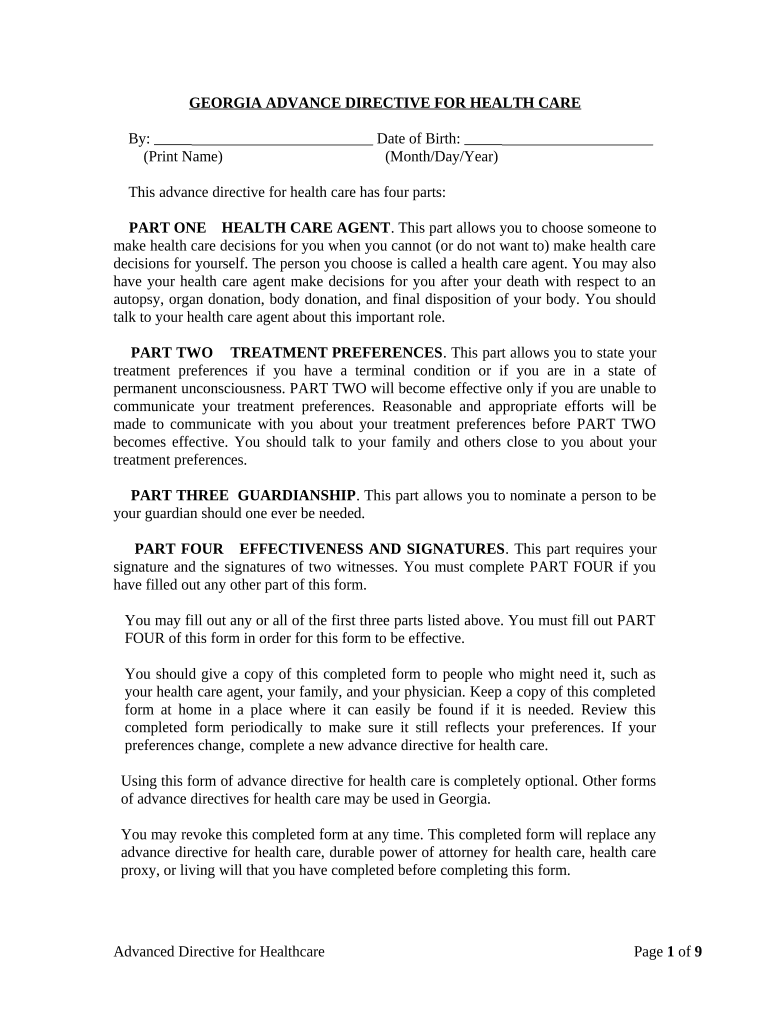GEORGIA ADVANCE DIRECTIVE FOR HEALTH CARE
By: ________________________ Date of Birth: ____________________
(Print Name) (Month/Day/Year)
This advance directive for health care has four parts:
PART ONE HEALTH CARE AGENT . This part allows you to choose someone to
make health care decisions for you when you cannot (or do not want to) make health care
decisions for yourself. The person you choose is called a health care agent. You may also
have your health care agent make decisions for you after your death with respect to an
autopsy, organ donation, body donation, and final disposition of your body. You should
talk to your health care agent about this important role.
PART TWO TREATMENT PREFERENCES . This part allows you to state your
treatment preferences if you have a terminal condition or if you are in a state of
permanent unconsciousness. PART TWO will become effective only if you are unable to
communicate your treatment preferences. Reasonable and appropriate efforts will be
made to communicate with you about your treatment preferences before PART TWO
becomes effective. You should talk to your family and others close to you about your
treatment preferences.
PART THREE GUARDIANSHIP . This part allows you to nominate a person to be
your guardian should one ever be needed.
PART FOUR EFFECTIVENESS AND SIGNATURES . This part requires your
signature and the signatures of two witnesses. You must complete PART FOUR if you
have filled out any other part of this form.
You may fill out any or all of the first three parts listed above. You must fill out PART
FOUR of this form in order for this form to be effective.
You should give a copy of this completed form to people who might need it, such as
your health care agent, your family, and your physician. Keep a copy of this completed
form at home in a place where it can easily be found if it is needed. Review this
completed form periodically to make sure it still reflects your preferences. If your
preferences change, complete a new advance directive for health care.
Using this form of advance directive for health care is completely optional. Other forms
of advance directives for health care may be used in Georgia.
You may revoke this completed form at any time. This completed form will replace any
advance directive for health care, durable power of attorney for health care, health care
proxy, or living will that you have completed before completing this form.
Advanced Directive for Healthcare Page 1 of 9
PART ONE: HEALTH CARE AGENT
[PART ONE will be effective even if PART TWO is not completed. A physician or
health care provider who is directly involved in your health care may not serve as your
health care agent. If you are married, a future divorce or annulment of your marriage
will revoke the selection of your current spouse as your health care agent. If you are not
married, a future marriage will revoke the selection of your health care agent unless the
person you selected as your health care agent is your new spouse.]
(1) HEALTH CARE AGENT
I select the following person as my health care agent to make health care decisions for
me:
Name: _________________________
Address: _________________________
Telephone Numbers: _________________________
(Home, Work, and Mobile)
(2) BACK-UP HEALTH CARE AGENT
[This section is optional. PART ONE will be effective even if this section is left blank.]
If my health care agent cannot be contacted in a reasonable time period and cannot be
located with reasonable efforts or for any reason my health care agent is unavailable or
unable or unwilling to act as my health care agent, then I select the following, each to
act successively in the order named, as my back-up health care agent(s):
Name: _________________________
Address: _________________________
Telephone Numbers: _________________________
(Home, Work, and Mobile)
Name: _________________________
Address: _________________________
Telephone Numbers: _________________________
(Home, Work, and Mobile)
Advanced Directive for Healthcare Page 2 of 9
(3) GENERAL POWERS OF HEALTH CARE AGENT
My health care agent will make health care decisions for me when I am unable to
communicate my health care decisions or I choose to have my health care agent
communicate my health care decisions.
My health care agent will have the same authority to make any health care decision that
I could make. My health care agent's authority includes, for example, the power to:
* Admit me to or discharge me from any hospital, skilled nursing facility, hospice, or
other health care facility or service;
* Request, consent to, withhold, or withdraw any type of health care; and
* Contract for any health care facility or service for me, and to obligate me to pay for
these services (and my health care agent will not be financially liable for any services or
care contracted for me or on my behalf).
My health care agent will be my personal representative for all purposes of federal or
state law related to privacy of medical records (including the Health Insurance
Portability and Accountability Act of 1996) and will have the same access to my
medical records that I have and can disclose the contents of my medical records to
others for my ongoing health care.
My health care agent may accompany me in an ambulance or air ambulance if in the
opinion of the ambulance personnel protocol permits a passenger and my health care
agent may visit or consult with me in person while I am in a hospital, skilled nursing
facility, hospice, or other health care facility or service if its protocol permits visitation.
My health care agent may present a copy of this advance directive for health care in lieu
of the original and the copy will have the same meaning and effect as the original.
I understand that under Georgia law:
* My health care agent may refuse to act as my health care agent;
* A court can take away the powers of my health care agent if it finds that my health
care agent is not acting properly; and
* My health care agent does not have the power to make health care decisions for me
regarding psychosurgery, sterilization, or treatment or involuntary hospitalization for
mental or emotional illness, mental retardation, or addictive disease.
Advanced Directive for Healthcare Page 3 of 9
(4) GUIDANCE FOR HEALTH CARE AGENT
When making health care decisions for me, my health care agent should think about
what action would be consistent with past conversations we have had, my treatment
preferences as expressed in PART TWO (if I have filled out PART TWO), my religious
and other beliefs and values, and how I have handled medical and other important issues
in the past. If what I would decide is still unclear, then my health care agent should
make decisions for me that my health care agent believes are in my best interest,
considering the benefits, burdens, and risks of my current circumstances and treatment
options.
(5) POWERS OF HEALTH CARE AGENT AFTER DEATH
(A) AUTOPSY
My health care agent will have the power to authorize an autopsy of my body unless I
have limited my health care agent's power by initialing below.
_____ (Initials) My health care agent will not have the power to authorize an autopsy of
my body (unless an autopsy is required by law).
(B) ORGAN DONATION AND DONATION OF BODY
My health care agent will have the power to make a disposition of any part or all of my
body for medical purposes pursuant to the Georgia Anatomical Gift Act, unless I have
limited my health care agent's power by initialing below.
[Initial each statement that you want to apply.]
_____ (Initials) My health care agent will not have the power to make a disposition of
my body for use in a medical study program.
_____ (Initials) My health care agent will not have the power to donate any of my
organs.
(C) FINAL DISPOSITION OF BODY
My health care agent will have the power to make decisions about the final disposition
of my body unless I have initialed below.
_____ (Initials) I want the following person to make decisions about the final
disposition of my body:
Advanced Directive for Healthcare Page 4 of 9
Name: _________________________
Address: _________________________
Telephone Numbers: _________________________
(Home, Work, and Mobile)
I wish for my body to be:
_____ (Initials) Buried
OR
_____ (Initials) Cremated
PART TWO: TREATMENT PREFERENCES
[PART TWO will be effective only if you are unable to communicate your treatment
preferences after reasonable and appropriate efforts have been made to communicate
with you about your treatment preferences. PART TWO will be effective even if PART
ONE is not completed. If you have not selected a health care agent in PART ONE, or if
your health care agent is not available, then PART TWO will provide your physician
and other health care providers with your treatment preferences. If you have selected a
health care agent in PART ONE, then your health care agent will have the authority to
make all health care decisions for you regarding matters covered by PART TWO. Your
health care agent will be guided by your treatment preferences and other factors
described in Section (4) of PART ONE.]
(6) CONDITIONS
PART TWO will be effective if I am in any of the following conditions:
[Initial each condition in which you want PART TWO to be effective.]
_____ (Initials) A terminal condition, which means I have an incurable or irreversible
condition that will result in my death in a relatively short period of time.
_____ (Initials) A state of permanent unconsciousness, which means I am in an
incurable or irreversible condition in which I am not aware of myself or my
environment and I show no behavioral response to my environment.
My condition will be determined in writing after personal examination by my attending
physician and a second physician in accordance with currently accepted medical
standards.
Advanced Directive for Healthcare Page 5 of 9
(7) TREATMENT PREFERENCES
[State your treatment preference by initialing (A), (B), or (C). If you choose (C), state
your additional treatment preferences by initialing one or more of the statements
following (C). You may provide additional instructions about your treatment
preferences in the next section. You will be provided with comfort care, including pain
relief, but you may also want to state your specific preferences regarding pain relief in
the next section.]
If I am in any condition that I initialed in Section (6) above and I can no longer
communicate my treatment preferences after reasonable and appropriate efforts have
been made to communicate with me about my treatment preferences, then:
(A) _____ (Initials) Try to extend my life for as long as possible, using all medications,
machines, or other medical procedures that in reasonable medical judgment could keep
me alive. If I am unable to take nutrition or fluids by mouth, then I want to receive
nutrition or fluids by tube or other medical means.
OR
(B) _____ (Initials) Allow my natural death to occur. I do not want any medications,
machines, or other medical procedures that in reasonable medical judgment could keep
me alive but cannot cure me. I do not want to receive nutrition or fluids by tube or other
medical means except as needed to provide pain medication.
OR
(C) _____ (Initials) I do not want any medications, machines, or other medical
procedures that in reasonable medical judgment could keep me alive but cannot cure
me, except as follows:
[Initial each statement that you want to apply to option (C).]
_____ (Initials) If I am unable to take nutrition by mouth, I want to receive nutrition by
tube or other medical means.
_____ (Initials) If I am unable to take fluids by mouth, I want to receive fluids by tube
or other medical means.
_____ (Initials) If I need assistance to breathe, I want to have a ventilator used.
_____ (Initials) If my heart or pulse has stopped, I want to have cardiopulmonary
resuscitation (CPR) used.
Advanced Directive for Healthcare Page 6 of 9
(8) ADDITIONAL STATEMENTS
[This section is optional. PART TWO will be effective even if this section is left blank.
This section allows you to state additional treatment preferences, to provide additional
guidance to your health care agent (if you have selected a health care agent in PART
ONE), or to provide information about your personal and religious values about your
medical treatment. For example, you may want to state your treatment preferences
regarding medications to fight infection, surgery, amputation, blood transfusion, or
kidney dialysis. Understanding that you cannot foresee everything that could happen to
you after you can no longer communicate your treatment preferences, you may want to
provide guidance to your health care agent (if you have selected a health care agent in
PART ONE) about following your treatment preferences. You may want to state your
specific preferences regarding pain relief.]
_________________________
_________________________
_________________________
(9) IN CASE OF PREGNANCY
[PART TWO will be effective even if this section is left blank.]
I understand that under Georgia law, PART TWO generally will have no force and
effect if I am pregnant unless the fetus is not viable and I indicate by initialing below
that I want PART TWO to be carried out.
_____ (Initials) I want PART TWO to be carried out if my fetus is not viable.
PART THREE: GUARDIANSHIP
(10) GUARDIANSHIP
[PART THREE is optional. This advance directive for health care will be effective even
if PART THREE is left blank. If you wish to nominate a person to be your guardian in
the event a court decides that a guardian should be appointed, complete PART THREE.
A court will appoint a guardian for you if the court finds that you are not able to make
significant responsible decisions for yourself regarding your personal support, safety, or
welfare. A court will appoint the person nominated by you if the court finds that the
appointment will serve your best interest and welfare. If you have selected a health care
agent in PART ONE, you may (but are not required to) nominate the same person to be
your guardian. If your health care agent and guardian are not the same person, your
health care agent will have priority over your guardian in making your health care
decisions, unless a court determines otherwise.]
Advanced Directive for Healthcare Page 7 of 9
[State your preference by initialing (A) or (B). Choose (A) only if you have also
completed PART ONE.]
(A) _____ (Initials) I nominate the person serving as my health care agent under PART
ONE to serve as my guardian.
OR
(B) _____ (Initials) I nominate the following person to serve as my guardian:
Name: _________________________
Address: _________________________
Telephone Numbers: _________________________
(Home, Work, and Mobile)
PART FOUR: EFFECTIVENESS AND SIGNATURES
This advance directive for health care will become effective only if I am unable or
choose not to make or communicate my own health care decisions.
This form revokes any advance directive for health care, durable power of attorney for
health care, health care proxy, or living will that I have completed before this date.
Unless I have initialed below and have provided alternative future dates or events, this
advance directive for health care will become effective at the time I sign it and will
remain effective until my death (and after my death to the extent authorized in Section
(5) of PART ONE).
_____ (Initials) This advance directive for health care will become effective on or upon
_____ and will terminate on or upon _____.
[You must sign and date or acknowledge signing and dating this form in the presence of
two witnesses.
Both witnesses must be of sound mind and must be at least 18 years of age, but the
witnesses do not have to be together or present with you when you sign this form.
A witness:
Cannot be a person who was selected to be your health care agent or back-up health care
agent in PART ONE; Cannot be a person who will knowingly inherit anything from you
or otherwise knowingly gain a financial benefit from your death; or Cannot be a person
Advanced Directive for Healthcare Page 8 of 9
who is directly involved in your health care.Only one of the witnesses may be an
employee, agent, or medical staff member of the hospital, skilled nursing facility,
hospice, or other health care facility in which you are receiving health care (but this
witness cannot be directly involved in your health care).]
By signing below, I state that I am emotionally and mentally capable of making this
advance directive for health care and that I understand its purpose and effect.
_________________________ ____________________
(Signature of Declarant) (Date)
The declarant signed this form in my presence or acknowledged signing this form to me.
Based upon my personal observation, the declarant appeared to be emotionally and
mentally capable of making this advance directive for health care and signed this form
willingly and voluntarily.
_____________________________ __________________
(Signature of First Witness) (Date)
Print Name: _________________________
Address: _________________________
______________________________ __________________
(Signature of Second Witness) (Date)
Print Name: _________________________
Address: _________________________
[This form does not need to be notarized.]'
Advanced Directive for Healthcare Page 9 of 9
Useful advice on preparing your ‘Ga Advance’ online
Are you fed up with the difficulties of handling paperwork? Look no further than airSlate SignNow, the ultimate electronic signature solution for individuals and organizations. Say farewell to the tedious process of printing and scanning documents. With airSlate SignNow, you can effortlessly complete and sign paperwork online. Leverage the powerful features embedded in this user-friendly and cost-effective platform and transform your method of paperwork management. Whether you need to approve forms or collect signatures, airSlate SignNow manages it all with ease, needing just a few clicks.
Follow this comprehensive guide:
- Sign in to your account or sign up for a free trial with our service.
- Click +Create to upload a file from your device, cloud storage, or our form library.
- Open your ‘Ga Advance’ in the editor.
- Click Me (Fill Out Now) to complete the form on your end.
- Add and assign fillable fields for others (if needed).
- Proceed with the Send Invite settings to request eSignatures from others.
- Download, print your copy, or convert it into a reusable template.
No need to worry if you need to collaborate with your colleagues on your Ga Advance or send it for notarization—our solution provides you with everything necessary to accomplish such tasks. Enroll with airSlate SignNow today and elevate your document management to new levels!