Fill and Sign the General Durable Power of Attorney Form
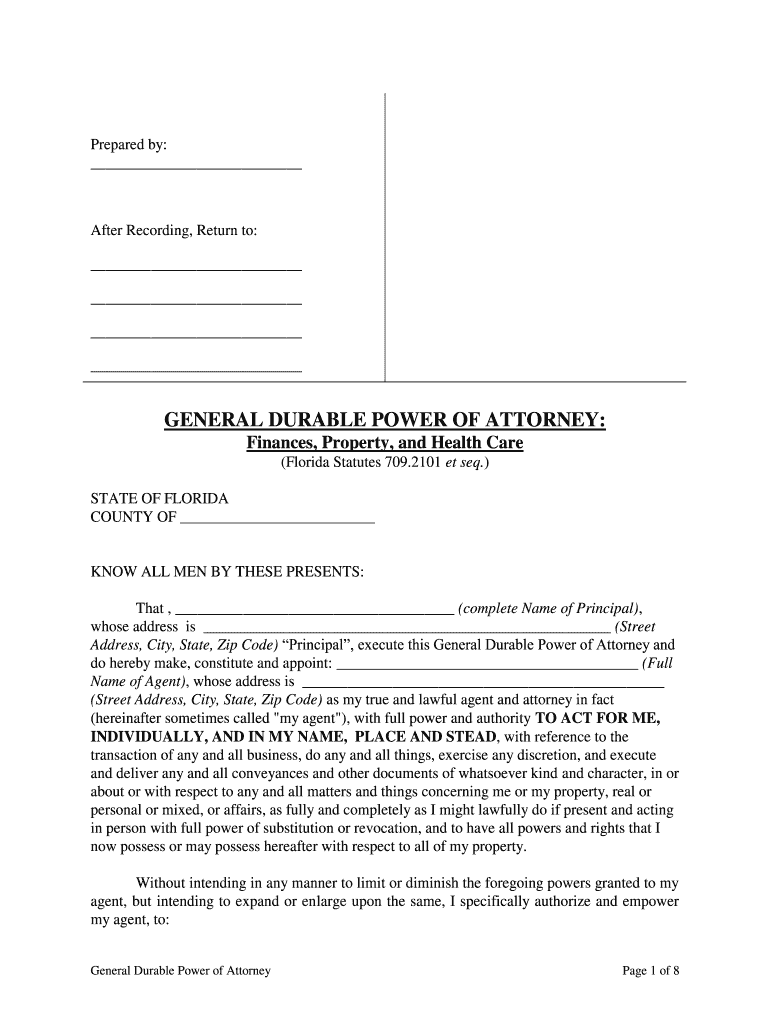
Valuable tips on preparing your ‘General Durable Power Of Attorney’ online
Are you weary of the inconvenience of handling paperwork? Look no further than airSlate SignNow, the premier electronic signature solution for individuals and businesses. Bid farewell to the lengthy process of printing and scanning documents. With airSlate SignNow, you can effortlessly complete and sign documents online. Take advantage of the robust features integrated into this user-friendly and cost-effective platform and transform your method of document administration. Whether you need to sign forms or collect electronic signatures, airSlate SignNow manages everything seamlessly, requiring just a few clicks.
Follow this step-by-step guide:
- Log in to your account or register for a complimentary trial with our service.
- Click +Create to upload a document from your device, cloud storage, or our template repository.
- Open your ‘General Durable Power Of Attorney’ in the editor.
- Click Me (Fill Out Now) to prepare the document on your side.
- Add and assign fillable fields for others (if needed).
- Proceed with the Send Invite options to request eSignatures from others.
- Download, print your copy, or convert it into a reusable template.
Don’t fret if you need to collaborate with your colleagues on your General Durable Power Of Attorney or send it for notarization—our platform has everything you require to achieve such tasks. Register with airSlate SignNow today and elevate your document management to a new level!
FAQs
-
What is a durable power of attorney form Florida?
A durable power of attorney form Florida is a legal document that allows you to designate someone to make financial or medical decisions on your behalf if you become incapacitated. This form remains effective even if you are unable to make decisions for yourself, ensuring your wishes are honored.
-
How can I create a durable power of attorney form Florida using airSlate SignNow?
You can easily create a durable power of attorney form Florida using airSlate SignNow's user-friendly platform. Simply select the template, fill in the required information, and customize it to fit your needs. Our platform guides you through the process to ensure compliance with Florida laws.
-
What are the benefits of using airSlate SignNow for my durable power of attorney form Florida?
Using airSlate SignNow for your durable power of attorney form Florida offers several benefits, including ease of use, cost-effectiveness, and secure electronic signatures. You can complete the document quickly and efficiently, ensuring that your legal needs are met without unnecessary delays.
-
Is there a cost associated with the durable power of attorney form Florida on airSlate SignNow?
Yes, there is a cost associated with using airSlate SignNow for your durable power of attorney form Florida, but it is designed to be affordable. Our pricing plans cater to various needs, allowing you to choose the best option for your budget while accessing all necessary features.
-
Can I integrate airSlate SignNow with other applications for my durable power of attorney form Florida?
Absolutely! airSlate SignNow offers integrations with various applications, making it easy to manage your durable power of attorney form Florida alongside other tools you use. This seamless integration enhances your workflow and ensures that all your documents are organized and accessible.
-
How secure is my durable power of attorney form Florida when using airSlate SignNow?
Your durable power of attorney form Florida is highly secure when using airSlate SignNow. We implement advanced encryption and security protocols to protect your sensitive information, ensuring that your documents are safe from unauthorized access.
-
Can I edit my durable power of attorney form Florida after signing?
Once your durable power of attorney form Florida is signed, it is considered a legal document and cannot be altered. However, you can create a new version if changes are necessary, ensuring that your latest wishes are accurately reflected.
The best way to complete and sign your general durable power of attorney form
Get more for general durable power of attorney form
Find out other general durable power of attorney form
- Close deals faster
- Improve productivity
- Delight customers
- Increase revenue
- Save time & money
- Reduce payment cycles















