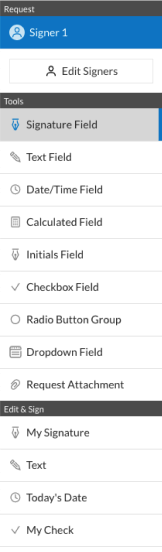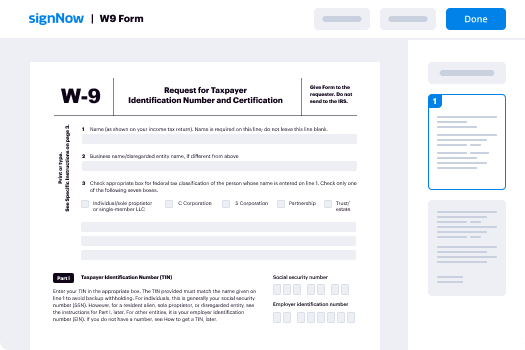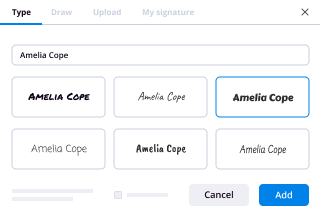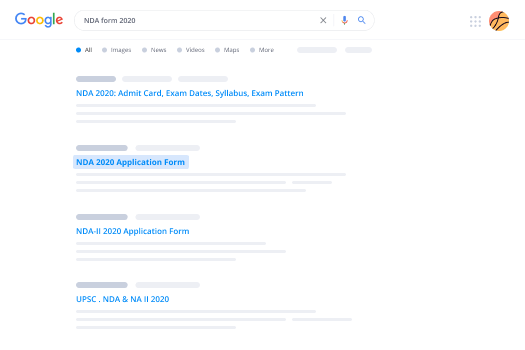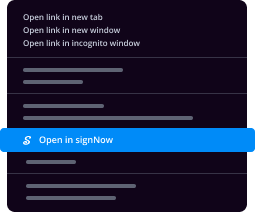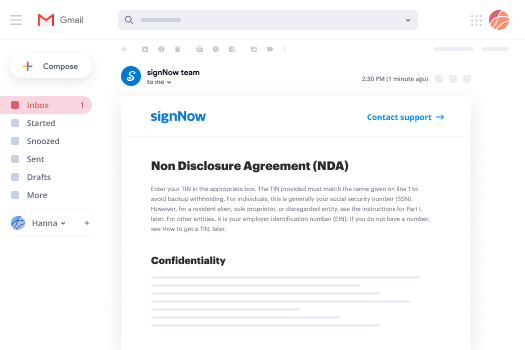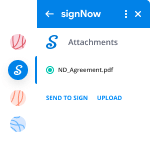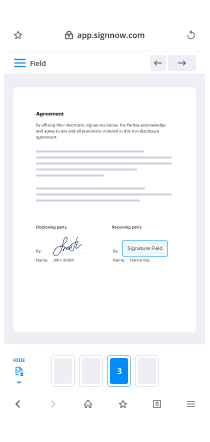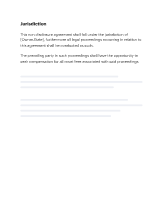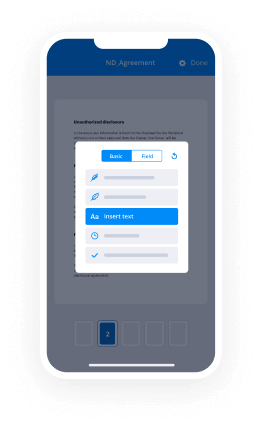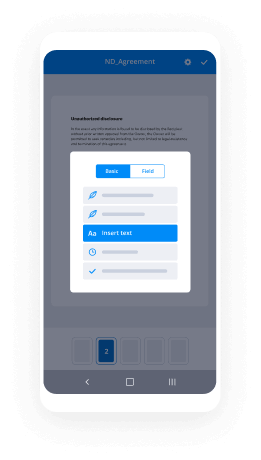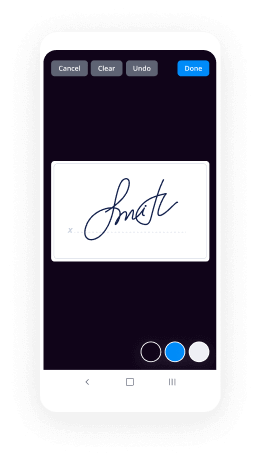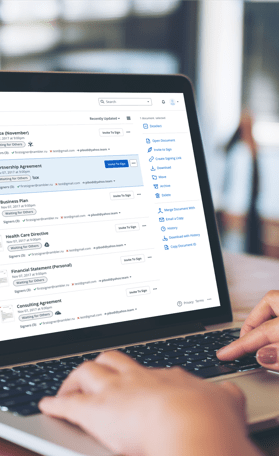Fill and Sign the General Power of Attorney for Care and Custody of Child or Children Wisconsin Form
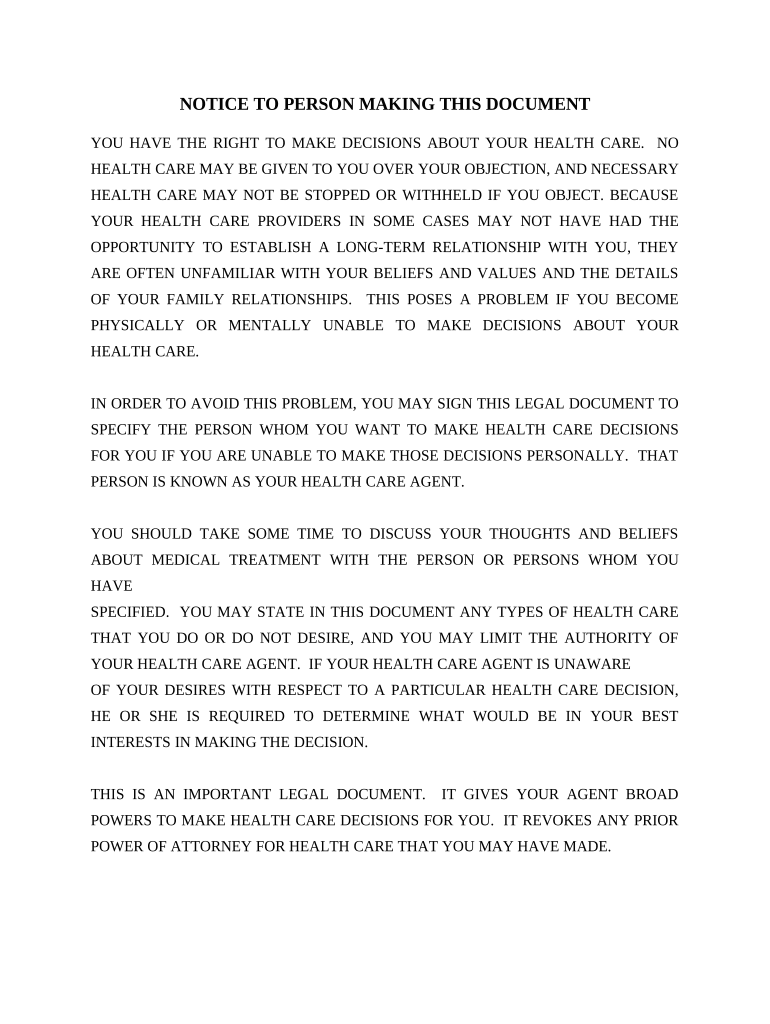
Useful advice on getting your ‘General Power Of Attorney For Care And Custody Of Child Or Children Wisconsin’ online
Are you fed up with the inconvenience of managing paperwork? Look no further than SignNow, the leading electronic signature platform for individuals and organizations. Bid farewell to the monotonous procedure of printing and scanning documents. With SignNow, you can effortlessly complete and sign documents online. Utilize the comprehensive tools integrated into this user-friendly and cost-effective platform and transform your method of document management. Whether you need to sign forms or obtain electronic signatures, SignNow manages everything effortlessly, needing just a few clicks.
Follow this comprehensive guide:
- Log into your account or register for a complimentary trial with our service.
- Click +Create to upload a file from your device, cloud storage, or our template library.
- Access your ‘General Power Of Attorney For Care And Custody Of Child Or Children Wisconsin’ in the editor.
- Click Me (Fill Out Now) to prepare the document on your end.
- Add and assign fillable fields for additional participants (if required).
- Continue with the Send Invite settings to request eSignatures from others.
- Download, print your version, or convert it into a reusable template.
No need to worry if you need to collaborate with your colleagues on your General Power Of Attorney For Care And Custody Of Child Or Children Wisconsin or send it for notarization—our solution provides everything you require to accomplish such tasks. Sign up with SignNow today and advance your document management to a new level!
FAQs
-
What is a General Power Of Attorney For Care And Custody Of Child Or Children Wisconsin?
A General Power Of Attorney For Care And Custody Of Child Or Children Wisconsin is a legal document that allows a designated individual to make decisions and care for a minor child or children in the absence of the parents. This document can cover a broad range of responsibilities, including medical care and educational decisions, ensuring that the child's needs are met effectively.
-
How does airSlate SignNow facilitate the creation of a General Power Of Attorney For Care And Custody Of Child Or Children Wisconsin?
airSlate SignNow offers an intuitive platform that empowers users to create a General Power Of Attorney For Care And Custody Of Child Or Children Wisconsin quickly and efficiently. Our step-by-step templates guide you through the process, allowing you to customize the document according to your specific needs without any legal background.
-
What are the benefits of using airSlate SignNow for a General Power Of Attorney For Care And Custody Of Child Or Children Wisconsin?
Using airSlate SignNow to create a General Power Of Attorney For Care And Custody Of Child Or Children Wisconsin offers numerous benefits, including ease of use, cost-effectiveness, and compliance with Wisconsin state laws. Additionally, our platform enables easy storage, sharing, and signing of documents, making the process seamless for both parents and guardians.
-
What is the pricing structure for airSlate SignNow's General Power Of Attorney services?
airSlate SignNow offers competitive pricing for creating a General Power Of Attorney For Care And Custody Of Child Or Children Wisconsin. We provide different subscription plans, including monthly and yearly options, allowing users to choose a plan that best fits their needs without breaking the bank.
-
Can I customize a General Power Of Attorney For Care And Custody Of Child Or Children Wisconsin document in airSlate SignNow?
Absolutely! airSlate SignNow allows you to fully customize your General Power Of Attorney For Care And Custody Of Child Or Children Wisconsin document. Users can add specific provisions, listings of powers granted, and other relevant details that reflect their individual circumstances, ensuring the document meets their requirements.
-
Is airSlate SignNow compliant with Wisconsin legal standards for General Power Of Attorney?
Yes, airSlate SignNow ensures that all documents created, including the General Power Of Attorney For Care And Custody Of Child Or Children Wisconsin, comply with state laws and regulations. Our templates are regularly updated to reflect any changes in legislation, giving users peace of mind that their documents are valid.
-
What kind of support does airSlate SignNow offer for users creating a General Power Of Attorney?
airSlate SignNow provides excellent customer support for users creating a General Power Of Attorney For Care And Custody Of Child Or Children Wisconsin. Our team is available to assist with any questions or concerns you may have during the process, ensuring a smooth and hassle-free experience.
Related searches to general power of attorney for care and custody of child or children wisconsin form
The best way to complete and sign your general power of attorney for care and custody of child or children wisconsin form
Find out other general power of attorney for care and custody of child or children wisconsin form
- Close deals faster
- Improve productivity
- Delight customers
- Increase revenue
- Save time & money
- Reduce payment cycles