Fill and Sign the Give Kids the World Parental Agreement Form
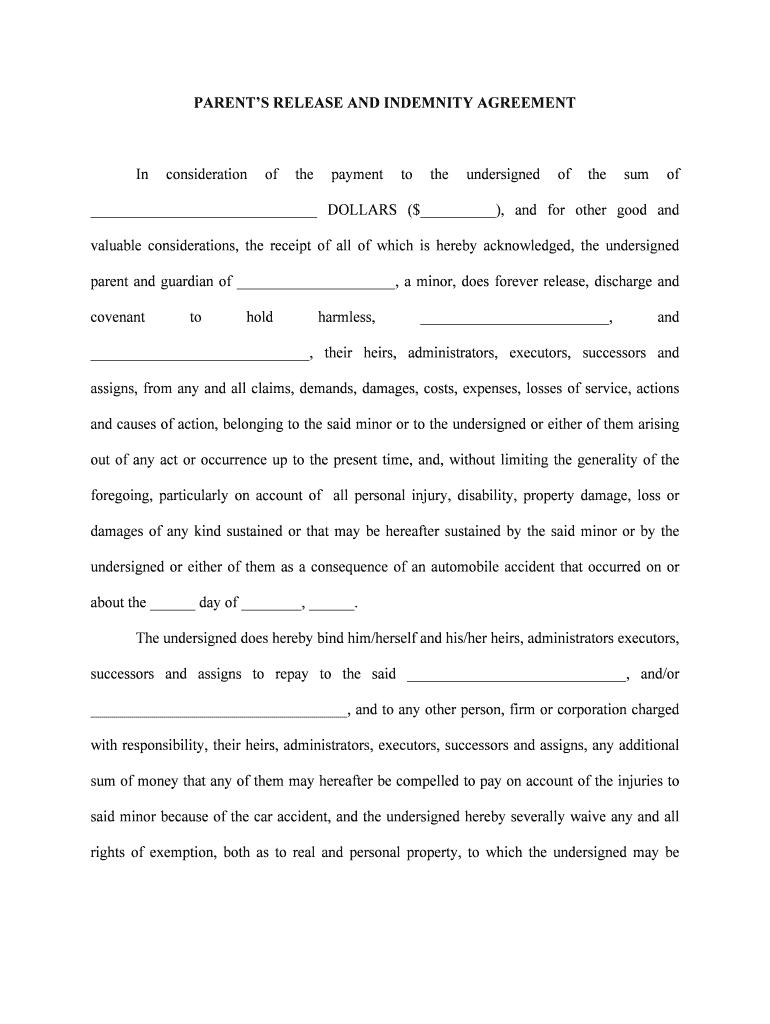
Useful suggestions for completing your ‘Give Kids The World Parental Agreement’ online
Are you fed up with the inconvenience of managing paperwork? Look no further than airSlate SignNow, the premier electronic signature platform for individuals and organizations. Say farewell to the monotonous routine of printing and scanning documents. With airSlate SignNow, you can effortlessly complete and sign documents online. Take advantage of the robust features integrated into this straightforward and cost-effective platform and transform your method of document management. Whether you need to approve forms or collect electronic signatures, airSlate SignNow manages it all seamlessly, requiring only a few clicks.
Adhere to this comprehensive guide:
- Sign in to your account or initiate a free trial with our service.
- Click +Create to upload a file from your device, cloud storage, or our template library.
- Open your ‘Give Kids The World Parental Agreement’ in the editor.
- Click Me (Fill Out Now) to set up the document on your end.
- Add and allocate fillable fields for others (if needed).
- Proceed with the Send Invite settings to request eSignatures from others.
- Download, print your copy, or convert it into a reusable template.
Don’t worry if you need to collaborate with your coworkers on your Give Kids The World Parental Agreement or send it for notarization—our platform provides everything you need to achieve such tasks. Sign up with airSlate SignNow today and elevate your document management to a new level!
FAQs
-
What is the Give Kids The World Parental Agreement?
The Give Kids The World Parental Agreement is a legal document designed to ensure that parents or guardians provide consent for their children to participate in activities at Give Kids The World Village. This agreement outlines the responsibilities and rights of both the parents and the organization, ensuring a safe and enjoyable experience for all.
-
How can I create a Give Kids The World Parental Agreement using airSlate SignNow?
Creating a Give Kids The World Parental Agreement with airSlate SignNow is simple. You can use our intuitive document editor to customize the agreement to your needs, add necessary fields for signatures, and send it out for eSignature. Our platform streamlines the entire process, making it quick and efficient.
-
What are the pricing options for using airSlate SignNow for the Give Kids The World Parental Agreement?
airSlate SignNow offers various pricing plans to accommodate different needs, including a free trial for new users. For the Give Kids The World Parental Agreement, you can choose a plan that fits your budget while enjoying features like unlimited document signing and secure storage. Visit our pricing page for detailed information.
-
What features does airSlate SignNow offer for the Give Kids The World Parental Agreement?
airSlate SignNow provides a range of features for the Give Kids The World Parental Agreement, including customizable templates, secure eSignature capabilities, and real-time tracking of document status. These features ensure that you can manage agreements efficiently and keep all parties informed throughout the signing process.
-
How does airSlate SignNow ensure the security of the Give Kids The World Parental Agreement?
Security is a top priority at airSlate SignNow. We use advanced encryption protocols to protect your documents, including the Give Kids The World Parental Agreement, during transmission and storage. Additionally, our platform complies with industry standards to ensure that your data remains confidential and secure.
-
Can I integrate airSlate SignNow with other applications for the Give Kids The World Parental Agreement?
Yes, airSlate SignNow offers seamless integrations with various applications, allowing you to enhance your workflow for the Give Kids The World Parental Agreement. You can connect with popular tools like Google Drive, Salesforce, and more, making it easier to manage your documents and streamline your processes.
-
What are the benefits of using airSlate SignNow for the Give Kids The World Parental Agreement?
Using airSlate SignNow for the Give Kids The World Parental Agreement offers numerous benefits, including faster turnaround times for signatures, reduced paperwork, and improved organization. Our platform simplifies the entire process, allowing you to focus on what matters most—creating memorable experiences for children and their families.
The best way to complete and sign your give kids the world parental agreement form
Find out other give kids the world parental agreement form
- Close deals faster
- Improve productivity
- Delight customers
- Increase revenue
- Save time & money
- Reduce payment cycles















