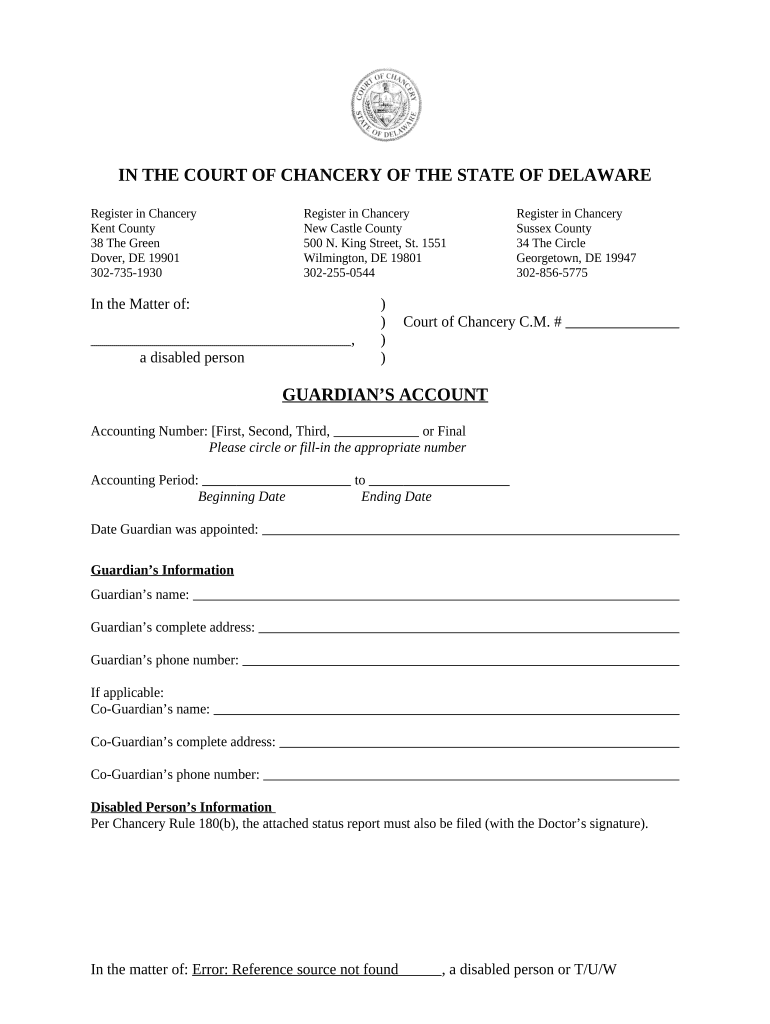IN THE COURT OF CHANCERY OF THE STATE OF DELAWARE
Register in Chancery
Kent County
38 The Green
Dover, DE 19901
302-735-1930 Register in Chancery
New Castle County
500 N. King Street, St. 1551
Wilmington, DE 19801
302-255-0544 Register in Chancery
Sussex County
34 The Circle
Georgetown, DE 19947
302-856-5775
In the Matter of: )
) Court of Chancery C.M. #
, )
a disabled person )
GUARDIAN’S ACCOUNT
Accounting Number: [First, Second, Third, or Final
Please circle or fill-in the appropriate number
Accounting Period: to
Beginning Date Ending Date
Date Guardian was appointed:
Guardian’s Information
Guardian’s name:
Guardian’s complete address:
Guardian’s phone number:
If applicable:
Co-Guardian’s name:
Co-Guardian’s complete address:
Co-Guardian’s phone number:
Disabled Person’s Information
Per Chancery Rule 180(b), the attached status report must also be filed (with the Doctor’s signature).
In the matter of: Error: Reference source not found , a disabled person or T/U/W
IN THE COURT OF CHANCERY FOR THE STATE OF DELAWARE
, C.M.#
Disabled Person
ANNUAL UPDATE & MEDICAL STATEMENT
(GUARDIAN must complete the section below.)
I, , was appointed Guardian of
Guardian’s name
on
.
Disabled person’s name Date of Final Order for Appointment of Guardianship
1. My current mailing address is the following:
2. My current telephone number is:
3. Name of Disabled Person: Date of Birth:
4. Disabled Person’s Residence:
Type of facility: Disabled Person’s Home Guardian’s Home
Group Home Foster Home
Nursing Home State Facility
Other (specify)
Agency providing care (i.e. Easter Seals, Chimes, DDDS, etc):
Other agencies involved with the disabled person:
If there has been a change in residence since last review, give a reason for the change:
5. Describe the management of the disable person’s financial affairs:
If the guardian(s) do(es) not manage the disabled person’s financial affairs, who does?
In the matter of: Error: Reference source not found , a disabled person or T/U/W
6. Have burial arrangements been established for the disabled person?
Yes No
If so, through what provisions:
In the matter of: Error: Reference source not found , a disabled person or T/U/W
7. Describe relationship with family (or interested parties):
8. Any additional information the Guardian desires to share with the Court:
9. Explain why this guardianship should be continued:
Date Guardian’s signature
Date Co-Guardian’s signature
In the matter of: Error: Reference source not found , a disabled person or T/U/W
(PHYSICIAN must complete the section below)
The attending physician, _______________________________________, last examined
Physician’s name
________________________________ on the following date ___________________.
Disabled person’s name
Describe physical health of the disabled person/diagnosis: ________________________
______________________________________________________________________________
______________________________________________________________________________
______________________________________________________________________________
______________________________________________________________________________
________________________________________________
Significant changes since last review: _________________________________________
______________________________________________________________________________
______________________________________________________________________________
______________________________________________________________________________
______________________________________________________
Hospitalizations/Surgical procedures since last review: ___________________________
______________________________________________________________________________
______________________________________________________________________________
______________________________________________________________________________
______________________________________________________
Consequently, there is a continued need for guardianship of the disabled person:
Yes No
If No, why not? __________________________________________________________
______________________________________________________________________________
______________________________________________________________________________
______________________________________________________________________________
______________________________________________________
___________________ ________________________
Date Physician’s signature
In the matter of: Error: Reference source not found , a disabled person or T/U/W
Additional Information Regarding Accountings
(Please see the Court of Chancery Rules for further information)
The Guardian(s) is/are required to file an accounting every year on the anniversary date
of their appointment as Guardian (per Chancery Rule 114).
If additional space is required on schedules, please insert sheets of the same size. All
items must be listed as separate entries (i.e. Social Security must be listed each month it was
received, not as one lump payment). Spreadsheets can be filed as an attachment to any schedule.
Please make sure to supply the name, relationship and current address of all next-of-kin
(interested parties). If they are minors, then the name and address of his or her guardian should
be provided. Please keep in mind that anyone listed in the petition as a next-of-kin is to be
included on all accountings filed (per Chancery Rule 118).
The Guardian(s) signature(s) is/are to be notarized on either the C-16-A or C-16-B form
(the last two pages of this sample).
The Guardian(s) is/are also required to provide cancelled checks, bank statements,
receipts and any other pertinent information to show how the disabled person’s money was used
(per Chancery Rule 120).
Once your accounting has been audited by the Register in Chancery Clerk, a bill will be
mailed to the guardian(s); the fees are based on Chancery Rule 3(bb). In addition, the guardian(s)
will be charged a $10.00 fee for the clerk to electronically file the accounting.
Supporting documents (i.e. bank statements, receipts, etc.) are not kept by the Register in
Chancery after the accounting has been reviewed by the Judge (called a Master in Chancery
Court), so please select one of the following options:
As the guardian(s), I wish for all supporting documentation to be-
Shredded by the Register in Chancery Clerk
Returned to the guardian (If you choose this box, you will be called and given thirty
days to pick up the documents or they will be shredded. You may also choose to give
the clerk a pre-paid envelope for the items to be returned to you.)
Any and all questions regarding the guardianship accounting process should be directed
to the county where the guardianship was established.
I have read the accounting instructions.
________________________________ _________________
Guardian Date
________________________________ _________________
Co-Guardian Date
In the matter of: Error: Reference source not found , a disabled person or T/U/W
SUMMARY
SCHEDULE TITLE VALUE
A PRINCIPAL ON HAND
$
B ADDITIONS TO PRINCIPAL
$
C INCOME RECEIVED
$
TOTAL:
$
D DEDUCTIONS FROM PRINCIPAL
$
E INCOME PAID OUT
$
TOTAL:
$
F PRINCIPAL REMAINING ON HAND
$
***PLEASE NOTE THAT A COPY OF ALL BANK STATEMENTS,
RECEIPTS AND INVOICES PAID DURING THE ACCOUNTING PERIOD
MUST BE FILED WITH THE ACCOUNTING.
In the matter of: Error: Reference source not found , a disabled person or T/U/W
SCHEDULE A
AMOUNT OF PRINCIPAL ON HAND ON (Date) . This amount should be the same amount of
the original principal reported in the inventory if this is a First Accounting or the ending principal of the last
accounting . (This schedule includes all bank accounts, real estate owned by ward, household furnishings,
automobiles, all miscellaneous furnishings, etc.,)
DESCRIPTION OF ASSET VALUE
$
$
$
$
$
$
$
$
$
$
$
$
$
TOTAL: $
In the matter of: Error: Reference source not found , a disabled person or T/U/W
SCHEDULE B
ADDITIONS TO PRINCIPAL, WHEN MADE, AND THE SOURCE FROM WHICH THEY WERE OBTAINED.
This should include Capital Gain in stock, sale of real estate, etc. Please state: (1) the date of the transaction, (2) the
description of the investment and (3) the gain realized.
DATE OF
TRANSACTION DESCRIPTION OF INVESTMENT GAIN
REALIZED
$
$
$
$
$
$
$
$
$
$
$
$
$
TOTAL: $
In the matter of: Error: Reference source not found , a disabled person or T/U/W
SCHEDULE C
INCOME RECEIVED, WHEN RECEIVED AND FROM WHAT SOURCE. This schedule should include any and
all income received such as social security, pension, alimony, certificate of deposit interest, dividends and interest
from stock, interest on savings accounts, income from rental properties, etc.
DATE
TRANSACTION DESCRIPTION VALUE
$
$
$
$
$
$
$
$
$
$
$
$
$
TOTAL: $
In the matter of: Error: Reference source not found , a disabled person or T/U/W
SCHEDULE D
DEDUCTIONS FROM PRINCIPAL, WHEN MADE AND FOR WHAT PURPOSE. This schedule should include
actual losses on investments. Examples are capital losses on stocks, and/or losses from sale of property. (If a
household article was appraised at $2000.00, but sold for $1,500.00, this would result in a $500.00 loss).
DATE
TRANSACTION DESCRIPTION VALUE
$
$
$
$
$
$
$
$
$
$
$
$
$
TOTAL: $
In the matter of: Error: Reference source not found , a disabled person or T/U/W
SCHEDULE E
INCOME PAID OUT\EXPENSES PAID, TO WHOM, WHEN PAID, AND FOR WHAT PURPOSE. This
schedule should include all income paid out for the benefit of the disabled person or T/U/W (also include any and all
bank service charges).
DATE CHECK # TO WHOM/CREDITOR AND PURPOSE AMOUNT
$
$
$
$
$
$
$
$
$
$
$
$
$
$
$
$
$
$
$
$
$
$
$
TOTAL: $
In the matter of: Error: Reference source not found , a disabled person or T/U/W
SCHEDULE F
PRINCIPAL ON HAND AT THE END OF THE ACCOUNTING PERIOD. This schedule should
include the remaining balance in all bank accounts after all deductions and additions are made. This
schedule should also include any real or personal property of the ward that is still in their possession
(which has not been sold). Please include the source and the amount.
SOURCE VALUE
$
$
$
$
$
$
$
$
$
$
$
$
$
TOTAL: $
In the matter of: Error: Reference source not found , a disabled person or T/U/W
LIST OF BENEFICIARIES/INTERESTED PARTIES
The following is a list of any and all next-of-kin and any beneficiaries over the age of eighteen in
regard to the Guardianship created for the benefit of , a
Minor/Disabled Person (if the beneficiary is under the age of eighteen, list the legal custodian).
Name of Beneficiary Address of Beneficiary Relationship
1
2
3
4
5
6
7
8
9
10
11
12
In the matter of: Error: Reference source not found , a disabled person or T/U/W
NOTE: WAIVER OF NOTICE AND CONSENT
Chancery Rule 119 states that all next-of-kin must receive notice when the annual accounting is
filed. Next-of-kin is generally defined as the disabled person’s spouse, children, parents and/or
siblings. Please note that anyone who was listed on the original petition will be considered the
next-of-kin. The guardian must make every attempt to provide an up-to-date address for all next-
of-kin. Should a family member pass away, a copy of a death certificate should be provided to
the Court.
The waiver of notice can be handled in the following two ways:
1) All next of kin can sign the attached waiver of notice and consent to the accounting.
(Please note that signatures will need to be notarized).
2) For any next-of-kin where a consent is not attached, the Chancery Court Clerk will mail a
notice to them. Chancery Rule 119 then states that the next-of-kin will have thirty days to
come in and view the accounting if they wish.
In the matter of: Error: Reference source not found , a disabled person or T/U/W
IN THE COURT OF CHANCERY OF THE STATE OF DELAWARE
In the Matter of: )
) C.M. No.
, )
)
a disabled person )
WAIVER OF NOTICE AND CONSENT TO THE ACCOUNT
OF THE GUARDIAN(S)
The undersigned hereby waives Rule 119 of the Court of Chancery of the State of
Delaware with regard to Notice of Account. I, ,
do hereby approve said account and waive notice of filing of the same, having read and
examined the account of the Guardian(s).
_________________________________
Date (Signature)
SWORN AND SUBSCRIBED before me the date and year aforesaid.
_________________________________
Notary Public
In the matter of: Error: Reference source not found , a disabled person or T/U/W
All accountings EXCEPT Final Guardianship Case #
Account IMO
COURT OF CHANCERY, REGISTER IN CHANCERY
STATE OF DELAWARE
, guardian,
duly qualified according to law, deposes and says that the foregoing is just and true to the
best of his/her knowledge and belief.
Guardian Co-Guardian
Sworn to and subscribed before me this _________day of _____________A.D. 20____.
___________________________________ __________________________________
Notary Public Notary Public
( Section below to be completed by the Court)
I, , do hereby certify that I have examined the foregoing
account, tried the calculations and additions, compared the vouchers and find the same correct as
shown.
_________________________________ ___________________________________
Court Clerk Register in Chancery
And further, that on the day of A.D. 20 , I did send by mail to
the beneficiary(ies) at their addresses shown in the accounting notice that said account had been
filed and would remain open for inspection and exception of any interested party for thirty days
from said date; and that no exceptions thereto have been filed to the ____ day of
___________________A.D.20_____.
________________________________ ____________________________________
Court Clerk Register in Chancery
And now, to-wit, this ____ day of _____________________ A.D.20____, the foregoing account
having been examined and neither the guardian/trustee nor any party of interest has requested
that the investment of the principal be approved or disapproved, it is therefore ordered by the
Court that the remainder of the account be and hereby is approved, without passing upon the
manner in which the principal has been or is now invested.
_________________________________________
CHANCELLOR/VICE CHANCELLOR/MASTER
In the matter of: Error: Reference source not found , a disabled person or T/U/W
For Final Accountings Only Guardianship Case #
IMO
COURT OF CHANCERY, REGISTER IN CHANCERY
STATE OF DELAWARE
, Guardian, duly qualified
according to law, deposes and says that the foregoing account is just and true to the best of
his/her knowledge and belief.
__________________________________ ____________________________________
Guardian Co-Guardian
Sworn to and subscribed before me this ____ day of _______________________ A.D. 20____.
__________________________________ ______________________________________
Notary Public Notary Public
( Section below to be completed by the Court)
I, , do hereby certify that I have examined the foregoing
account, tried the calculations and additions, have compared the vouchers and find the same
correct as shown.
_________________________________ ______________________________________
Court Clerk Register in Chancery
And further, that on the ____ day of _________________________, 20____, I did send by mail
to the beneficiary(ies) at their addresses shown in the accounting a notice that said account had
been filed and would remain open for inspection and exception of any interested party for thirty
days from said date; and that no exceptions thereto have been filed to this the ____ day of
_____________________, 20____.
________________________________ _____________________________________
Court Clerk Register in Chancery
This _____ day of ____________________________, 20____, the foregoing account has been
examined and neither the trustee nor any party of interest has requested that the investment of the
principal be approved or disapproved; it is therefore ordered by the Court that the remainder of
the account be and hereby is approved, without passing upon the manner in which the principal
has been or is now invested. Upon the approval of the Petition to Terminate , the fiduciary
will be discharged and the bond cancelled.
CHANCELLOR/VICE CHANCELLOR/MASTER
In the matter of: Error: Reference source not found , a disabled person or T/U/W