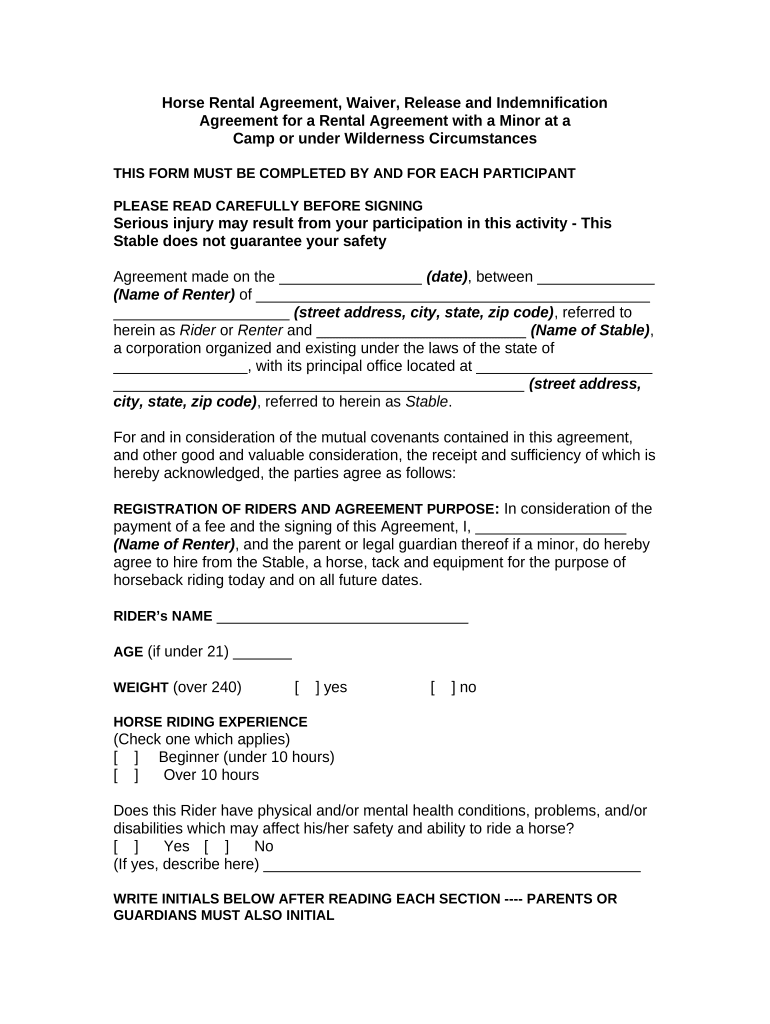Horse Rental Agreement, Waiver, Release and Indemnification
Agreement for a Rental Agreement with a Minor at a
Camp or under Wilderness Circumstances
THIS FORM MUST BE COMPLETED BY AND FOR EACH PARTICIPANT
PLEASE READ CAREFULLY BEFORE SIGNING
Serious injury may result from your participation in this activity - This
Stable does not guarantee your safety
Agreement made on the _________________ (date) , between ______________
(Name of Renter) of _______________________________________________
_____________________ (street address, city, state, zip code) , referred to
herein as Rider or Renter and _________________________ (Name of Stable) ,
a corporation organized and existing under the laws of the state of
________________, with its principal office located at _____________________
_________________________________________________ (street address,
city, state, zip code) , referred to herein as Stable .
For and in consideration of the mutual covenants contained in this agreement,
and other good and valuable consideration, the receipt and sufficiency of which is
hereby acknowledged, the parties agree as follows:
REGISTRATION OF RIDERS AND AGREEMENT PURPOSE : In consideration of the
payment of a fee and the signing of this Agreement, I, __________________
(Name of Renter) , and the parent or legal guardian thereof if a minor, do hereby
agree to hire from the Stable , a horse, tack and equipment for the purpose of
horseback riding today and on all future dates.
RIDER’s NAME ______________________________
AGE (if under 21) _______
WEIGHT (over 240) [ ] yes [ ] no
HORSE RIDING EXPERIENCE
(Check one which applies)
[ ] Beginner (under 10 hours)
[ ] Over 10 hours
Does this Rider have physical and/or mental health conditions, problems, and/or
disabilities which may affect his/her safety and ability to ride a horse?
[ ] Yes [ ] No
(If yes, describe here) _____________________________________________
WRITE INITIALS BELOW AFTER READING EACH SECTION ---- PARENTS OR
GUARDIANS MUST ALSO INITIAL
AGREEMENT: SCOPE AND TERRITORY AND DEFINITIONS
This Agreement shall be binding upon the undersigned registered Rider, and the
parents or legal guardians thereof if a minor, my heirs, estate, assigns, including
all minor children, and personal representatives; and it shall be interpreted
according to the laws of the state and county of the Stable’s physical location.
Any dispute by the Renter shall be subject to binding arbitration as hereinafter
described. If any cause, phrase or word is in conflict with state law, then that
single part is null and void. The term Horse herein shall refer to all equine
species. The term Horseback Riding herein shall refer to riding or otherwise
handling of horses, ponies, mules, or donkeys, whether from the ground or
mounted. The term rider shall herein refer to a person who rides a horse
mounted or otherwise handles or comes near a horse from the ground. The
terms I, Me or My shall hereinafter refer to the above-registered Renter and the
parents or legal guardians thereof if a minor.
Initials of Renter __________ Initials of Parent or Guardian _________
Mandatory Arbitration
Any dispute under this Agreement shall be required to be resolved by binding
arbitration of the parties hereto. If the parties cannot agree on an arbitrator, each
party shall select one arbitrator and both arbitrators shall then select a third. The
third arbitrator so selected shall arbitrate said dispute. The arbitration shall be
governed by the rules of the American Arbitration Association then in force and
effect.
Initials of Renter __________ Initials of Parent or Guardian _________
ACTIVITY RISK CLASSIFICATION
I UNDERSTANDTHAT: HORSEBACK RIDING IS CLASSIFIED AS RUGGED
ADVENTURE RECREATIONAL SPORT ACTIVITY , and that there are numerous
obvious and non-obvious risks always present in such activity despite all safety
precautions. According to NEISS (National Electronic Injury Surveillance
Systems of United States Consumer Products) horse activities rank 64th among
the activities of people relative to injuries that result in a stay at U. S. hospitals.
Related injuries can be severe requiring more hospital days and resulting in more
lasting residual effects than injuries in other activities. I/We further understand
that applicant may be participating in a WILDERNESS EXPERIENCE and that the
meaning of this term is defined as follows:
THE PURSUIT OF ADVENTURE TYPE ACTIVITY IN A WILD, RUGGED, AND
UNCULTIVATED AREA OR REGION, FOREST AND/OR HILLS, MOUNTAINS
AND/OR PLAINS AND/OR WETLANDS, WHICH WOULD LIKELY BE UNINHABITED
BY PEOPLE AND INHABITED BY WILD ANIMALS OF MANY TYPES AND SPECIES
TO INCLUDE, BUT NOT LIMITED TO MAMMALS, REPTILES AND INSECTS, WHICH
ARE NOT TAME, MAY BE SAVAGE AND UNPREDICTABLE IN NATURE AND ALSO
WANDERING AT THEIR WILL.
Initials of Renter __________ Initials of Parent or Guardian _________
NATURE OF STABLE HORSES
I UNDERSTAND THAT the Stable chooses its rental horses for their calm
dispositions and sound basic training as is required for use as riding horses for
novice and beginning Riders, and the Stable follows a rigid safety program. Yet,
no horse is a completely safe horse. Horses are 5 to 15 times larger, 20 to 40
times more powerful and 3 to 4 times faster than a human. If a Rider falls from
horse to ground, it will generally be at a distance of from 3-1/2 to 5-1/2 feet, and
the impact may result in injury to the Rider. Horseback riding is the only sport
where a much smaller, weaker predator animal (human) tries to impose its will on
another much larger stronger prey animal with a mind of its own (horse) and
each has a limited understanding of the other. If a horse is frightened or
provoked, it may divert from its training and act according to its natural survival
instincts which may include, but are not limited to: stopping short, changing
directions or speed at will, shifting its weight, bucking, rearing, kicking, biting, or
running from danger.
Initials of Renter __________ Initials of Parent or Guardian _________
RIDER RESPONSIBILITY
I UNDERSTAND THAT: Upon mounting a horse and taking up the reins, the rider
is in primary control of the horse. The rider’s safety largely depends upon his/her
ability to carry out simple instructions, and his/her ability to remain balanced
aboard the moving animal. I agree that the Rider shall be responsible for his/her
own safety, and that of an unborn child if the Rider is pregnant. The Stable
advises pregnant women not to ride horses, unless permission is given under
advice of her physician.
Initials of Renter __________ Initials of Parent or Guardian _________
CONDITIONS OF NATURE
I UNDERSTAND THAT: the Stable is NOT responsible for total or partial acts,
occurrences, or elements of nature that can scare a horse, cause it to fall, or
react in some other unsafe way. Some examples are: thunder, lightning, rain,
wind, water, wild and domestic animals, insects, reptiles, which may walk, run, or
fly near, or bite or sting a horse or person; and irregular footing on out-of-doors
groomed or wild land which is subject to constant change in condition according
to weather, temperature and natural and man-made changes in landscape.
Initials of Renter __________ Initials of Parent or Guardian _________
CARRY-ON OBJECTS AND SHARP NOISES
I UNDERSTAND THAT: Riders must not carry loose items on rides which may fall,
blow away, flap in the wind, bounce, or make sharp noises, possibly scaring a
horse. Some examples are: cameras, hats not securely fastened under chin,
toys, purses. Riders must not make sharp, loud noises, such as screaming or
yelling, which may scare a horse.
Initials of Renter __________ Initials of Parent or Guardian _________
SADDLE GIRTHS NATURAL LOOSENING
I UNDERSTAND THAT: saddle girths (saddle fasteners around the horse’s belly)
may loosen during a ride. If a rider notices this, then he/she must alert the
nearest guide or wrangler as quickly as possible so that action can be taken to
avoid slippage of saddle and a rider’s potential fall from the horse.
ACCIDENT/MEDICAL INSURANCE
I AGREE THAT : Should emergency medical treatment be required, I and/or my
own accident/medical insurance company shall pay for all such incurred
expenses. My accident/medical insurance company is and my policy number is
____________.
Initials of Renter __________ Initials of Parent or Guardian _________
PROTECTIVE HEADGEAR OFFERING
I, for myself and on behalf of my child and/or legal ward, have been offered
protective headgear (riding helmet) by the Stable and do understand that the
wearing of such headgear while mounting, riding, dismounting and otherwise
being around horses, may prevent or reduce severity of some head injuries, and
may even prevent death happening as the result of a fall or other occurrence. It is
understood that STABLE-PROVIDED protective headgear may not be of perfect fit
for each Rider’s head, and that once provided, I/we will be responsible for
securing the helmet on this Rider’s head at all times. Mark an X below next to the
statement, which describes your choice to wear or not to wear, STABLE-
PROVIDED protective headgear.
____Protective headgear acceptance: I/we request to wear protective headgear,
which the Stable provides.
____Protective headgear refusal: I/We refuse to wear any type of protective
headgear and/or will provide my/our own. I/we accept full responsibility for
my/our safety in this decision.
Initials of Renter __________ Initials of Parent or Guardian _________
Waiver and Release
I do hereby further declare myself to be physically sound and suffering from no
condition, impairment, or other illness that would prevent my participation in
riding or use of the equipment. I understand and agree that riding under rustic
conditions is a hazardous activity. I am voluntarily participating in these activities
and using the equipment with full knowledge of the dangers involved. I hereby
agree to expressly assume and accept any and all risks of injury or death related
hereto.
Initials of Renter __________ Initials of Parent or Guardian _________
In consideration of being allowed to participate in the horse riding activities of
_______________________ (Name of Stable) and its equipment, I do hereby
waive, release and forever discharge ________________________ (Name of
Stable) , its officers, agents, employees, representatives, executors, and all
others from all responsibilities or liabilities for any injuries or damage resulting
from my participation in any horse riding activities. I also hereby release all of the
above and any others acting in their behalf from any responsibility or liability for
any injury of damage to myself or my belongings, including those caused by
negligent act or omission, in connection with the use of equipment of at
_____________________ (Name of Stable) .
Initials of Renter __________ Initials of Parent or Guardian _________
INDEMNIFICATION
I hereby agree to indemnify, defend and hold harmless ____________________
(Name of Stable) and its officers, employees, agents, successors or assigns
from any and all claims for liability against without limitation, including any
interest, penalties, attorney fees and expense incurred either directly or indirectly
by reason of, resulting from, or associated with this Agreement.
Initials of Renter __________ Initials of Parent or Guardian _________
SIGNER STATEMENT OF AWARENESS
I/we, the undersigned, have read and do understand the foregoing Agreement,
warnings, release and assumption of risk. I/we further attest that all facts relating
to the applicant’s physical condition, experience, and age are true and accurate.
Initials of Renter __________ Initials of Parent or Guardian _________
Witness our signatures this ____________________ (date) .
____________________________
(Printed Name of Renter)
____________________________
(Signature of Renter)
____________________________
(Printed Name of Witness)
____________________________
(Signature of Witness)
______________________________
(Printed Name of Parent or Guardian)
______________________________
(Signature of Parent or Guardian)
_______________________________
(Printed Name of Parent or Guardian)
_______________________________
(Signature of Parent or Guardian)
____________________________
(Printed Name of Witness)
____________________________
(Signature of Witness)
If Renter is under the age of eighteen (18), Parents or Guardians must also
sign the following Agreement.
The undersigned ___________________________ (Names of Parents or
Guardians) , declare that we are the Parents or Legal Guardians of the above
named Renter. In such capacity as Parents or Legal Guardians, we acknowledge
that we have carefully read this Agreement and we do hereby assume all
responsibilities and obligations of Renter as set for therein and do specifically
agree to indemnify and hold _________________________ (Name of Stable)
and its officers, employees, agents, successors or assigns harmless as set forth
in said Agreement and join in all waivers and releases of hold _______________
________________ (Name of Stable) as set forth therein .
CONSENT AS TO MEDICAL CARE
In addition, in the event of an emergency or non-emergency situation requiring
medical treatment, the undersigned Parents or Legal Guardians hereby grant
permission for any and all medical and/or dental attention to be administered to
Renter , in the event of an accidental injury or illness. This permission includes,
but is not limited to, the administration of first aid, the use of an ambulance, and
the administration of anesthesia and/or surgery, under the recommendation of
qualified medical personnel. The undersigned request that we be contacted as
soon as possible in the case such medical care is necessary or appears to be
necessary.
WITNESS our signatures as of the ____day of _____________, 20_____.
_________________________________
(Printed Name of Parent or Guardian)
______________________________
(Signature of Parent or Guardian)
_______________________________
(Printed Name of Parent or Guardian)
_______________________________
(Signature of Parent or Guardian)
____________________________
(Printed Name of Witness)
____________________________
(Signature of Witness)
Address of Renter and/or Parent or Guardian in full: _______________________
__________________________________________________ (street address,
city, state, zip code) ,
Home Phone __________________________
Work Phone __________________________
Cell Phone __________________________