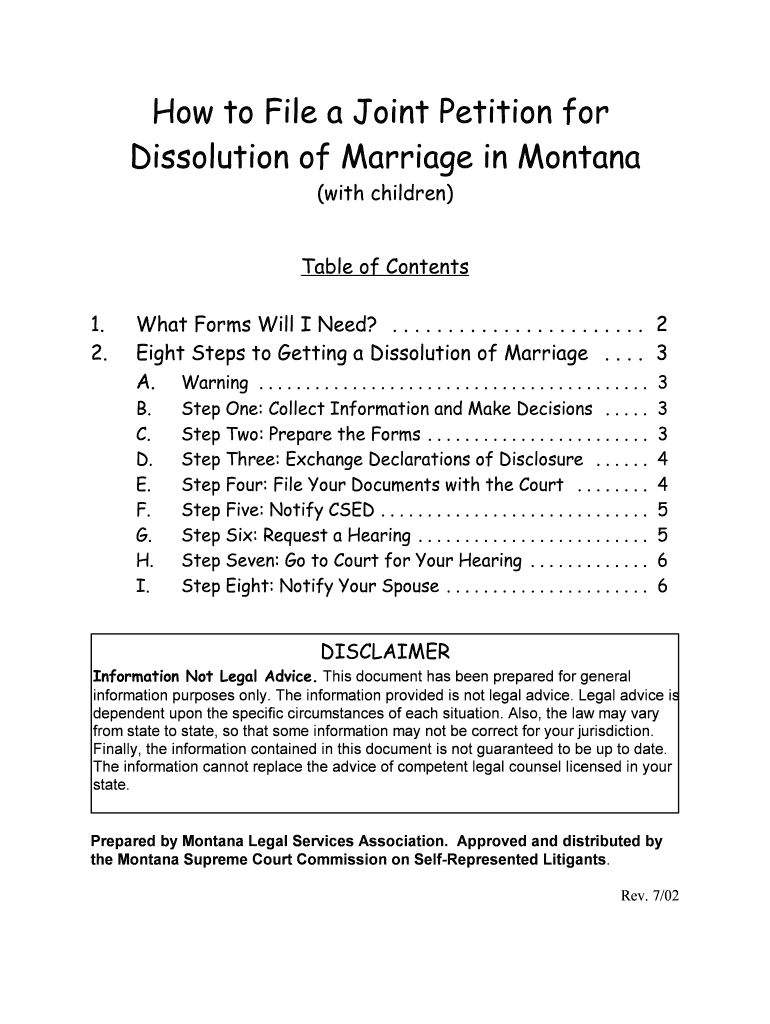How to File a Joint Petition for
Dissolution of Marriage in Montana
(with children)
Table of Contents
1. What Forms Will I Need? ....................... 2
2. Eight Steps to Getting a Dissolution of Marriage .... 3
A.
Warning .......................................... 3
B. Step One: Collect Information and Make Decisions ..... 3
C. Step Two: Prepare the Forms ........................ 3
D. Step Three: Exchange Declarations of Disclosure ...... 4
E. Step Four: File Your Documents with the Court ........ 4
F. Step Five: Notify CSED ............................. 5
G. Step Six: Request a Hearing ......................... 5
H. Step Seven: Go to Court for Your Hearing ............. 6
I. Step Eight: Notify Your Spouse ...................... 6
DISCLAIMER
Information Not Legal Advice. This document has been prepared for general
information purposes only. The information provided is not legal advice. Legal advice is
dependent upon the specific circumstances of each situation. Also, the law may vary
from state to state, so that some information may not be correct for your jurisdiction.
Finally, the information contained in this document is not guaranteed to be up to date.
The information cannot replace the advice of competent legal counsel licensed in your
state.
Prepared by Montana Legal Services Association. Approved and distributed by
the Montana Supreme Court Commission on Self-Represented Litigants.
Rev. 7/02
How to File a Joint Petition for Dissolution, Page 2 of 7
What Forms Will I Need?
Initial Documents:
1. Joint Petition for Dissolution
2. Proposed Parenting Plan
3. Final Declaration of Disclosure of Assets, Debts, Income, and Expenses
You may also need the following documents (See page 10 of “Introduction to Family
Law in Montana”):
4. Notice of Filing Child Support Guidelines Financial Affidavit
5. Notice and Acknowledgment to Child Support Enforcement Division
Final Documents:
6. Request for Hearing and Order
7. Consent to Entry of Decree
8. Findings of Fact, Conclusions of Law, and Final Decree of Dissolution
9. Final Parenting Plan
10. Notice of Entry of Final Decree
11. Vital Statistics Form
How to File a Joint Petition for Dissolution, Page 3 of 7
Eight Steps to Getting a Dissolution of Marriage
Warning:
These instructions will walk you through the steps you will need to follow in order to file
your dissolution. This can be a confusing and complicated process. If you have
questions about the instructions or any of the forms, you should talk to an attorney.
The steps for filing for a dissolution may be slightly different in your judicial district.
Always check with the Clerk of District Court in your district to make sure that you are
following the right procedures.
Step One: Collect Information and Make Decisions
[ ] Before completing the dissolution forms, you will need to make decisions
regarding the children, the marital property, and the marital debts. Be sure to
read “Introduction to Family Law in Montana” before you begin filling out the
forms. It will highlight the major decisions you will have to make.
[ ] You should begin by making a list of all marital property and debts and deciding
who should get what property and who should have to pay what debts. If you are
not sure how much you owe on current debts, or if you are worried that your
spouse has incurred debts without your knowledge, you may want to get a credit
report.
[ ] If you already have a Child Support Order from the Child Support Enforcement
Division, get a copy of the Order to include with your Petition. If you do not
already have an Order, you will need to complete the Montana Child Support
Guidelines Financial Affidavit.
Step Two: Prepare the Forms
[ ] Included in this packet are all of the forms you will need to file for a dissolution of
marriage. Fill out each form neatly and completely. In order to file a joint petition
both you and your spouse will have to agree to and sign the Joint Petition for
Dissolution and the Proposed Parenting Plan. Be aware that some judicial
districts may require you to type the forms. For a list of the forms you will need,
read “W hat Forms Will I Need?” also in this packet. If you have questions about
the forms, talk to an attorney.
How to File a Joint Petition for Dissolution, Page 4 of 7
Step Three: Exchange Final Declarations of Disclosure of Assets,
Debts, Income, and Expense
[ ] You and your spouse should each complete and exchange Final Declarations of
Disclosure of Assets, Debts, Income, and Expenses. In the Joint Petition for
Dissolution you are required to state that you have exchanged these documents.
Step Four: File Your Documents with the Court
[ ] After you have completed all of the forms, make copies of the following
documents:
1. Joint Petition for Dissolution (three copies)
2. Proposed Parenting Plan (three copies)
[ ] Also make copies of the following documents, if they are necessary for your case
(See “Introduction to Family Law in Montana,” page 10):
1. Notice of Filing Child Support Guidelines Financial Affidavit (with attached
Affidavit) (two copies)
2. Notice and Acknowledgment to Child Support Enforcement Division (three
copies)
Both you and your spouse should always keep a copy of everything that you file
with the Clerk of District Court. The original documents get filed with the Clerk.
Every time you file a document with the Clerk, bring two copies of the document
with you and ask the Clerk to stamp them, showing that the document has been
filed. Both you and your spouse should keep an organized file of all your court
papers and letters concerning your case.
[ ] Go to the Clerk of District Court in the County Courthouse where you are filing for
your dissolution. Generally, you will file in the county where you are living. You
will have to pay a filing fee in order to file your papers with the Court. If you
cannot afford to pay the filing fee, you may be eligible to have prepayment of the
fee waived. If you think you may be eligible for such a waiver, ask the Clerk of
District Court for an “Affidavit of Inability to Pay Filing Fees.”
[ ] After you have paid the filing fee (or the Judge has decided to waive the filing
fee), file the following documents with the Clerk of District Court. Remember to
have the Clerk date and stamp two copies of each document for both you and
your spouse’s records.
1. Joint Petition for Dissolution
2. Proposed Parenting Plan
3. Notice of Filing Child Support Guidelines Financial Affidavit (if necessary)
4. Notice and Acknowledgment to Child Support Enforcement Division (if
necessary)
How to File a Joint Petition for Dissolution, Page 5 of 7
[ ] The Clerk will put a cause number on all of the documents you filed. This cause
number is how the court will identify your case. Put this cause number on all of
your forms from now on.
Step Five: Notify CSED (if necessary)
[ ] If you receive public assistance under Temporary Assistance to Needy Families
(TANF) or if you are already receiving services from the Child Support
Enforcement Division, you must notify CSED and the Attorney General of the
dissolution by sending them the following:
1. Notice and Acknowledgment to Child Support Enforcement Division
2. Joint Petition for Dissolution
3. Proposed Parenting Plan
4. Self-addressed stamped envelope
[ ] Both CSED and the Attorney General need to send an “Acknowledgment of
Service” back to you before your dissolution can be entered by the court. W hen
you receive the Acknowledgment back from both offices, make one copy of each,
and file the originals with the Clerk of District Court. CSED may decline to be a
party to your dissolution by signing the “Declination” on the Acknowledgment of
Service they send back to you. If they do not decline, CSED will need to be
served with all subsequent documents you file with the court.
Step Six: Request a Hearing
[ ] Complete and make two copies of the following documents:
1. Findings of Facts, Conclusions of Law, and Final Decree of Dissolution
2. Final Parenting Plan
3. Consent to Entry of Decree (if necessary)
4. Request for Hearing and Order
5. Vital Statistics Form
[ ] File the Request for Hearing and Order with the Clerk of Court. If only one of the
Petitioners (you or your spouse) is going to testify at the final hearing, you should
also file a Consent to Entry of Decree. If both of you are planning on being at the
final hearing you will not need to file this document. As always, check with the
Clerk of District Court to make sure that you are following all of the necessary
rules in your district. Get a filed stamped copy of each document for your files.
The Clerk will schedule a final hearing for your dissolution.
[ ] Also leave with the Clerk your original Findings of Fact, Conclusions of Law, and
Final Decree of Dissolution and your original Final Parenting Plan. The Clerk will
give these documents to the Judge to review before your final hearing. In some
How to File a Joint Petition for Dissolution, Page 6 of 7
districts, the Clerk may ask you to keep these documents and bring them with
you to the final hearing.
Step Seven: Go to Court for Your Hearing
[ ] Be at the courthouse at least 15 minutes before your scheduled hearing time.
Dress as you would for an important meeting or job interview. Ask the Clerk of
District Court which courtroom your Judge is in. Go to the appropriate courtroom
and wait for the Judge to call your name and cause number. Be calm and polite
and address the Judge as “Your Honor.”
[ ] Bring your two copies of the following documents with you to the hearing:
1. Findings of Fact, Conclusions of Law, and Final Decree of Dissolution
2. Final Parenting Plan
[ ] The Judge will ask you to be sworn in and to take the witness stand. The Judge
will ask you a few questions regarding your Petition and Proposed Decree. The
questions should center around the following topics:
1. W hether you have been a resident of Montana for the past 90 days
2. The parenting arrangements described in your papers
3. W hether your spouse is capable of contributing to the support of the
children, and if the child support amount is fair and reasonable
4. W hether your marriage is irretrievably broken
5. If the wife wants her former name to be restored
6. If your proposal for dividing the assets and debts is fair and equitable
The Judge should then sign your Decree and Parenting Plan and excuse you.
[ ]Immediately after the hearing, bring the signed Decree and Parenting Plan to the
Clerk of District Court. Ask the Clerk to put the appropriate stamps on your two
copies of the documents to show that they have been filed and signed by the
Judge. At the same time, file your Vital Statistics Form.
Step Eight: Notify Your Spouse
[ ] Make two copies of the Notice of Entry of Decree.
[ ] Mail copies of the following documents to your spouse:
1. Notice of Entry of Decree
2. Findings of Fact, Conclusions of Law, and Final Decree of Dissolution
3. Final Parenting Plan
[ ] File the original Notice of Entry of Decree with the Clerk of District Court. The
How to File a Joint Petition for Dissolution, Page 7 of 7
time allowed for you or your spouse to appeal the decree does not begin to run
until the Notice of Entry of Decree is filed. For this reason, it is important that you
file the Notice with the Clerk even if your spouse already knows that the Decree
has been entered.
[ ] Keep your copies of the Decree and Parenting Plan in a safe place.
Useful suggestions for preparing your ‘How To File A Joint Petition For’ online
Are you fed up with the inconvenience of managing paperwork? Look no further than airSlate SignNow, the premier electronic signature platform for both individuals and businesses. Bid farewell to the tedious routine of printing and scanning documents. With airSlate SignNow, you can effortlessly complete and sign documents online. Utilize the robust features included in this intuitive and cost-effective solution and transform your method of document management. Whether you need to sign forms or collect electronic signatures, airSlate SignNow simplifies the process, requiring only a few clicks.
Adhere to this comprehensive guide:
- Log into your account or register for a complimentary trial with our service.
- Click +Create to upload a document from your device, cloud storage, or our form library.
- Access your ‘How To File A Joint Petition For’ in the editor.
- Click Me (Fill Out Now) to finalize the form on your end.
- Add and assign fillable fields for other participants (if needed).
- Proceed with the Send Invite settings to solicit eSignatures from others.
- Download, print your copy, or transform it into a reusable template.
No need to worry if you wish to collaborate with your colleagues on your How To File A Joint Petition For or send it for notarization—our solution provides everything required to accomplish such tasks. Register with airSlate SignNow today and elevate your document management to new levels!