Fill and Sign the Illinois Disclaimer Form
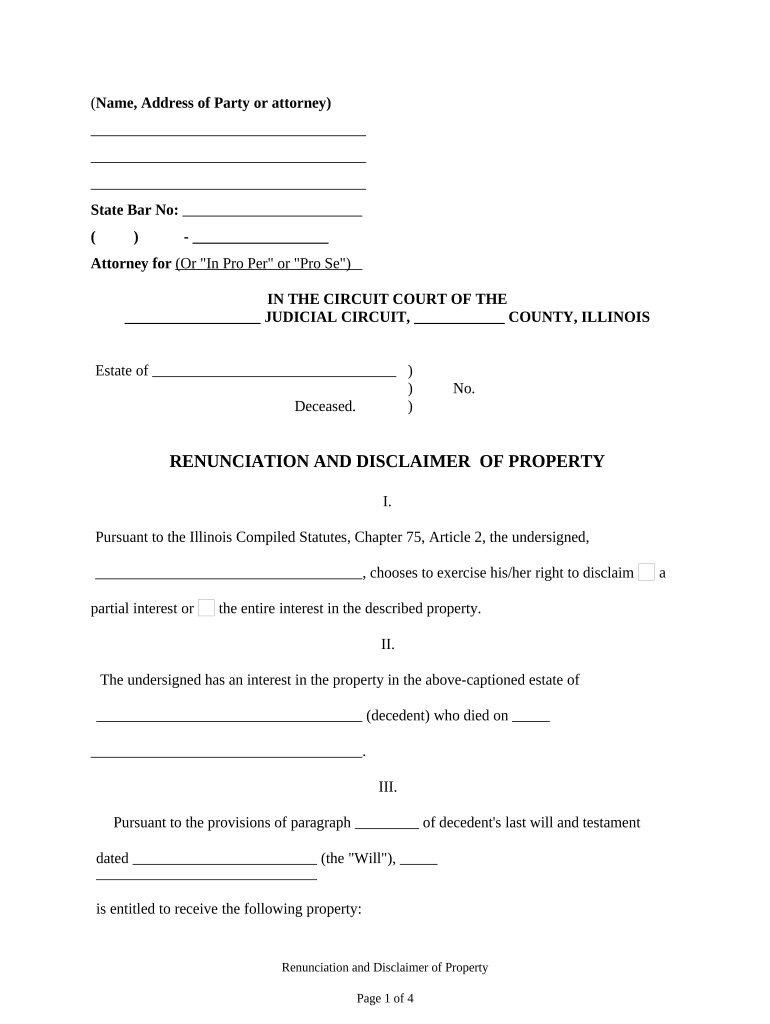
Useful tips on preparing your ‘Illinois Disclaimer’ online
Are you fed up with the troubles of managing paperwork? Look no further than airSlate SignNow, the premier eSignature solution for individuals and businesses. Bid farewell to the lengthy process of printing and scanning documents. With airSlate SignNow, you can effortlessly complete and sign paperwork online. Take advantage of the powerful tools integrated into this simple and cost-effective platform and transform your approach to document management. Whether you need to sign forms or collect signatures, airSlate SignNow takes care of it all effortlessly, with just a few clicks.
Follow this detailed guide:
- Log in to your account or register for a free trial with our service.
- Click +Create to upload a file from your device, cloud storage, or our form library.
- Open your ‘Illinois Disclaimer’ in the editor.
- Click Me (Fill Out Now) to finalize the form on your end.
- Add and designate fillable fields for others (if needed).
- Proceed with the Send Invite options to request eSignatures from others.
- Download, print your version, or convert it into a reusable template.
Don’t fret if you need to work with your colleagues on your Illinois Disclaimer or send it for notarization—our platform provides you with everything you need to complete such tasks. Create an account with airSlate SignNow today and elevate your document management to a new level!
FAQs
-
What are the benefits of using airSlate SignNow as one of the leading legal forms websites?
airSlate SignNow stands out among legal forms websites by offering a user-friendly interface that simplifies the document signing process. Our platform allows businesses to send and eSign documents quickly, enhancing efficiency and reducing turnaround times. Additionally, with features like templates and bulk sending, users can streamline their workflows and save valuable time.
-
How does airSlate SignNow compare to other legal forms websites in terms of pricing?
airSlate SignNow offers competitive pricing that makes it an attractive choice among legal forms websites. We provide flexible subscription plans tailored to different business needs, ensuring that you only pay for what you use. Our cost-effective solution is designed to fit any budget while delivering comprehensive features for document management.
-
What features does airSlate SignNow offer that make it suitable for legal forms websites?
As a leading choice among legal forms websites, airSlate SignNow includes essential features like eSignature capabilities, document templates, and automated workflows. Users can also track document status in real-time and ensure compliance with legal standards, making it ideal for any business that handles legal documents. These features enhance productivity and reliability.
-
Can I integrate airSlate SignNow with other software as part of legal forms websites?
Yes, airSlate SignNow seamlessly integrates with a variety of applications, making it one of the best legal forms websites for businesses. Whether you need to connect with CRM systems, cloud storage, or other productivity tools, our API allows for smooth integration. This ensures that your document management processes are efficient and interconnected.
-
Is airSlate SignNow secure for handling sensitive documents on legal forms websites?
Absolutely! airSlate SignNow prioritizes security, making it one of the safest legal forms websites available. We utilize advanced encryption technologies and comply with industry regulations to protect your sensitive documents. This commitment to security ensures that your data is safe during the signing process.
-
How can airSlate SignNow improve my business’s document workflow compared to other legal forms websites?
airSlate SignNow enhances document workflows by providing a streamlined eSigning process that reduces bottlenecks. Compared to other legal forms websites, our platform offers unique features like automated reminders and personalized templates, which help keep your projects on track. This efficiency translates to faster transactions and improved client satisfaction.
-
What types of businesses benefit from using airSlate SignNow as a legal forms website?
airSlate SignNow is versatile and caters to a wide range of businesses, from small startups to large enterprises. Any organization that requires efficient document management and electronic signatures can benefit from our platform, making it a top choice among legal forms websites. Industries such as real estate, legal, healthcare, and finance are particularly well served.
The best way to complete and sign your illinois disclaimer form
Find out other illinois disclaimer form
- Close deals faster
- Improve productivity
- Delight customers
- Increase revenue
- Save time & money
- Reduce payment cycles















