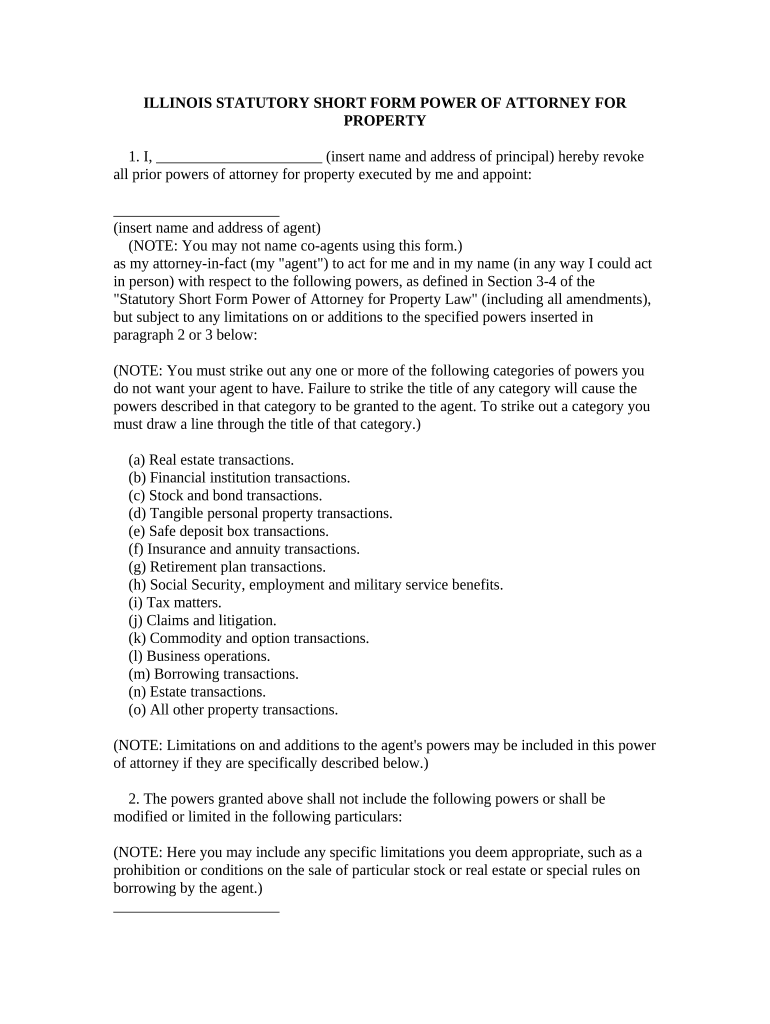ILLINOIS STATUTORY SHORT FORM POWER OF ATTORNEY FOR
PROPERTY
1. I, ______________________ (insert name and address of principal) hereby revoke
all prior powers of attorney for property executed by me and appoint:
______________________
(insert name and address of agent)
(NOTE: You may not name co-agents using this form.)
as my attorney-in-fact (my "agent") to act for me and in my name (in any way I could act
in person) with respect to the following powers, as defined in Section 3-4 of the
"Statutory Short Form Power of Attorney for Property Law" (including all amendments),
but subject to any limitations on or additions to the specified powers inserted in
paragraph 2 or 3 below:
(NOTE: You must strike out any one or more of the following categories of powers you
do not want your agent to have. Failure to strike the title of any category will cause the
powers described in that category to be granted to the agent. To strike out a category you
must draw a line through the title of that category.)
(a) Real estate transactions.
(b) Financial institution transactions.
(c) Stock and bond transactions.
(d) Tangible personal property transactions.
(e) Safe deposit box transactions.
(f) Insurance and annuity transactions.
(g) Retirement plan transactions.
(h) Social Security, employment and military service benefits.
(i) Tax matters.
(j) Claims and litigation.
(k) Commodity and option transactions.
(l) Business operations.
(m) Borrowing transactions.
(n) Estate transactions.
(o) All other property transactions.
(NOTE: Limitations on and additions to the agent's powers may be included in this power
of attorney if they are specifically described below.)
2. The powers granted above shall not include the following powers or shall be
modified or limited in the following particulars:
(NOTE: Here you may include any specific limitations you deem appropriate, such as a
prohibition or conditions on the sale of particular stock or real estate or special rules on
borrowing by the agent.)
______________________
3. In addition to the powers granted above, I grant my agent the following powers:
(NOTE: Here you may add any other delegable powers including, without limitation,
power to make gifts, exercise powers of appointment, name or change beneficiaries or
joint tenants or revoke or amend any trust specifically referred to below.)
______________________
(NOTE: Your agent will have authority to employ other persons as necessary to enable
the agent to properly exercise the powers granted in this form, but your agent will have to
make all discretionary decisions. If you want to give your agent the right to delegate
discretionary decision-making powers to others, you should keep paragraph 4, otherwise
it should be struck out.)
4. My agent shall have the right by written instrument to delegate any or all of the
foregoing powers involving discretionary decision-making to any person or persons
whom my agent may select, but such delegation may be amended or revoked by any
agent (including any successor) named by me who is acting under this power of attorney
at the time of reference.
(NOTE: Your agent will be entitled to reimbursement for all reasonable expenses
incurred in acting under this power of attorney. Strike out paragraph 5 if you do not want
your agent to also be entitled to reasonable compensation for services as agent.)
5. My agent shall be entitled to reasonable compensation for services rendered as agent
under this power of attorney.
(NOTE: This power of attorney may be amended or revoked by you at any time and in
any manner. Absent amendment or revocation, the authority granted in this power of
attorney will become effective at the time this power is signed and will continue until
your death, unless a limitation on the beginning date or duration is made by initialing and
completing one or both of paragraphs 6 and 7:)
6. ( ) This power of attorney shall become effective on
______________________
(NOTE: Insert a future date or event during your lifetime, such as a court determination
of your disability or a written determination by your physician that you are incapacitated,
when you want this power to first take effect.)
7. ( ) This power of attorney shall terminate on
______________________
(NOTE: Insert a future date or event, such as a court determination that you are not under
a legal disability or a written determination by your physician that you are not
incapacitated, if you want this power to terminate prior to your death.)
(NOTE: If you wish to name one or more successor agents, insert the name and address
of each successor agent in paragraph 8.)
8. If any agent named by me shall die, become incompetent, resign or refuse to accept
the office of agent, I name the following (each to act alone and successively, in the order
named) as successor(s) to such agent:
______________________
______________________
For purposes of this paragraph 8, a person shall be considered to be incompetent if and
while the person is a minor or an adjudicated incompetent or disabled person or the
person is unable to give prompt and intelligent consideration to business matters, as
certified by a licensed physician.
(NOTE: If you wish to, you may name your agent as guardian of your estate if a court
decides that one should be appointed. To do this, retain paragraph 9, and the court will
appoint your agent if the court finds that this appointment will serve your best interests
and welfare. Strike out paragraph 9 if you do not want your agent to act as guardian.)
9. If a guardian of my estate (my property) is to be appointed, I nominate the agent
acting under this power of attorney as such guardian, to serve without bond or security.
10. I am fully informed as to all the contents of this form and understand the full
import of this grant of powers to my agent.
(NOTE: This form does not authorize your agent to appear in court for you as an
attorney-at-law or otherwise to engage in the practice of law unless he or she is a licensed
attorney who is authorized to practice law in Illinois.)
11. The Notice to Agent is incorporated by reference and included as part of this form.
Dated: _________________________
Signed _________________________
(principal)
(NOTE: This power of attorney will not be effective unless it is signed by at least one
witness and your signature is notarized, using the form below. The notary may not also
sign as a witness.)
The undersigned witness certifies that ______________________ , known to me to be the
same person whose name is subscribed as principal to the foregoing power of attorney,
appeared before me and the notary public and acknowledged signing and delivering the
instrument as the free and voluntary act of the principal, for the uses and purposes therein
set forth. I believe him or her to be of sound mind and memory. The undersigned witness
also certifies that the witness is not: (a) the attending physician or mental health service
provider or a relative of the physician or provider; (b) an owner, operator, or relative of
an owner or operator of a health care facility in which the principal is a patient or
resident; (c) a parent, sibling, descendant, or any spouse of such parent, sibling, or
descendant of either the principal or any agent or successor agent under the foregoing
power of attorney, whether such relationship is by blood, marriage, or adoption; or (d) an
agent or successor agent under the foregoing power of attorney.
Dated: _______________________
_____________________________
Witness
(NOTE: Illinois requires only one witness, but other jurisdictions may require more than
one witness. If you wish to have a second witness, have him or her certify and sign here:)
(Second witness) The undersigned witness certifies that ______________________ ,
known to me to be the same person whose name is subscribed as principal to the
foregoing power of attorney, appeared before me and the notary public and
acknowledged signing and delivering the instrument as the free and voluntary act of the
principal, for the uses and purposes therein set forth. I believe him or her to be of sound
mind and memory. The undersigned witness also certifies that the witness is not: (a) the
attending physician or mental health service provider or a relative of the physician or
provider; (b) an owner, operator, or relative of an owner or operator of a health care
facility in which the principal is a patient or resident; (c) a parent, sibling, descendant, or
any spouse of such parent, sibling, or descendant of either the principal or any agent or
successor agent under the foregoing power of attorney, whether such relationship is by
blood, marriage, or adoption; or (d) an agent or successor agent under the foregoing
power of attorney.
Dated: _______________________
_____________________________
Witness
State of ______________________ )
) SS.
County of ______________________ )
The undersigned, a notary public in and for the above county and state, certifies that
______________________ known to me to be the same person whose name is
subscribed as principal to the foregoing power of attorney, appeared before me and the
witness(es) ______________________ (and ______________________ ) in person and
acknowledged signing and delivering the instrument as the free and voluntary act of the
principal, for the uses and purposes therein set forth (, and certified to the correctness of
the signature(s) of the agent(s)).
Dated: _____________________
___________________________
Notary Public
My commission expires ___________________
(NOTE: You may, but are not required to, request your agent and successor agents to
provide specimen signatures below. If you include specimen signatures in this power of
attorney, you must complete the certification opposite the signatures of the agents.)
(NOTE: You may, but are not required to, request your agent and successor agents to
provide specimen signatures below. If you include specimen signatures in this power of
attorney, you must complete the certification opposite the signatures of the agents.
Specimen signatures of I certify that the signatures of my agent (and
successors). agent (and successors) are correct.
________________________ _________________________
(agent) (principal)
________________________ _________________________
(successor agent) (principal)
________________________ _________________________
(successor agent) (principal)
(NOTE: The name, address, and phone number of the person preparing this form or
who assisted the principal in completing this form is optional.)
____________________________
(name of preparer)
____________________________
____________________________
(address)
____________________________
(phone)
(e) Notice to Agent. The following form may be known as "Notice to Agent" and shall
be supplied to an agent appointed under a power of attorney for property.
"NOTICE TO AGENT
When you accept the authority granted under this power of attorney a special legal
relationship, known as agency, is created between you and the principal. Agency imposes
upon you duties that continue until you resign or the power of attorney is terminated or
revoked.
As agent you must:
(1) do what you know the principal reasonably expects you to do with the
principal's property;
(2) act in good faith for the best interest of the principal, using due care,
competence, and diligence;
(3) keep a complete and detailed record of all receipts, disbursements, and
significant actions conducted for the principal;
(4) attempt to preserve the principal's estate plan, to the extent actually known by the
agent, if preserving the plan is consistent with the principal's best interest; and
(5) cooperate with a person who has authority to make health care decisions for the
principal to carry out the principal's reasonable expectations to the extent actually in the
principal's best interest.
As agent you must not do any of the following:
(1) act so as to create a conflict of interest that is inconsistent with the other
principles in this Notice to Agent;
(2) do any act beyond the authority granted in this power of attorney;
(3) commingle the principal's funds with your funds;
(4) borrow funds or other property from the principal, unless otherwise authorized;
(5) continue acting on behalf of the principal if you learn of any event that
terminates this power of attorney or your authority under this power of attorney, such as
the death of the principal, your legal separation from the principal, or the dissolution of
your marriage to the principal.
If you have special skills or expertise, you must use those special skills and expertise
when acting for the principal. You must disclose your identity as an agent whenever you
act for the principal by writing or printing the name of the principal and signing your own
name "as Agent" in the following manner:
"(Principal's Name) by (Your Name) as Agent"
The meaning of the powers granted to you is contained in Section 3 - 4 of the Illinois
Power of Attorney Act, which is incorporated by reference into the body of the power of
attorney for property document.
If you violate your duties as agent or act outside the authority granted to you, you may
be liable for any damages, including attorney's fees and costs, caused by your violation.
If there is anything about this document or your duties that you do not understand, you
should seek legal advice from an attorney."
Useful Suggestions for Completing Your ‘Illinois Short Form’ Online
Are you fed up with the inconvenience of managing paperwork? Look no further than airSlate SignNow, the leading electronic signature solution for individuals and enterprises. Bid farewell to the monotonous routine of printing and scanning documents. With airSlate SignNow, you can conveniently fill out and sign documents online. Utilize the powerful features embedded in this user-friendly and cost-effective platform and transform your approach to document administration. Whether you need to authorize forms or collect signatures, airSlate SignNow manages it all effortlessly, with just a few clicks.
Follow this comprehensive guide:
- Log into your account or register for a complimentary trial of our service.
- Click +Create to upload a file from your device, cloud storage, or our template library.
- Open your ‘Illinois Short Form’ in the editor.
- Click Me (Fill Out Now) to prepare the document on your end.
- Add and designate fillable fields for other parties (if required).
- Proceed with the Send Invite settings to request eSignatures from others.
- Save, print your version, or convert it into a reusable template.
Don’t concern yourself if you need to collaborate with others on your Illinois Short Form or send it for notarization—our platform has everything you require to achieve these tasks. Register with airSlate SignNow today and enhance your document management to a new standard!