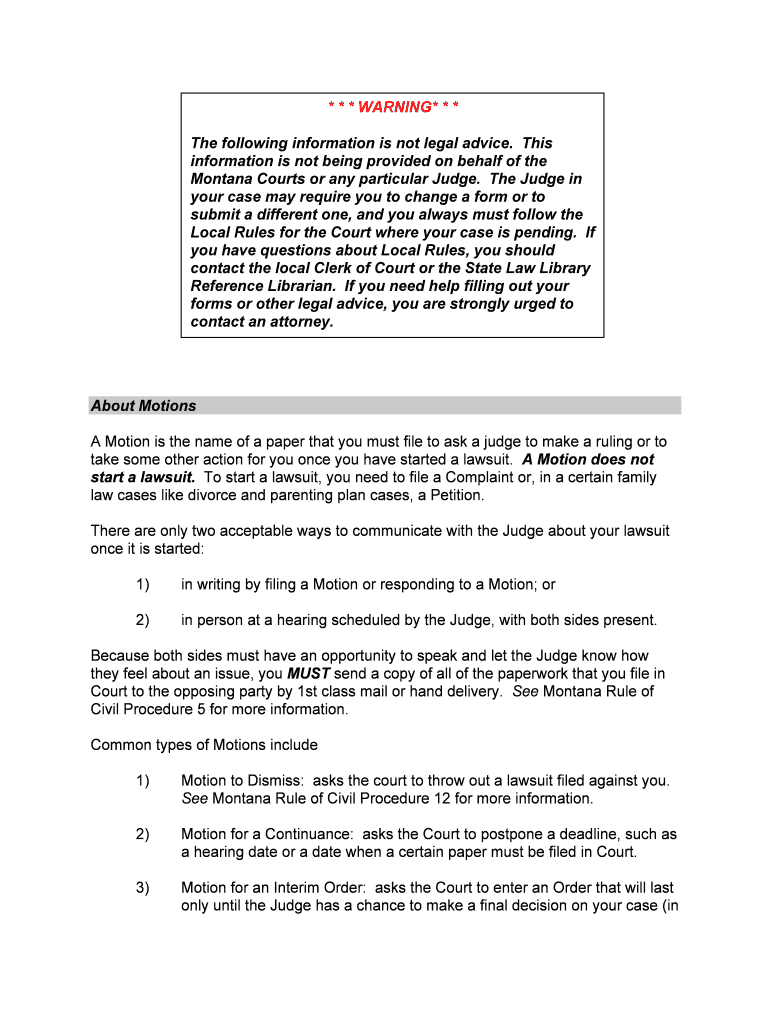About MotionsA Motion is the name of a paper that you must file to ask a judge to make a ruling or to
take some other action for you once you have started a lawsuit. A Motion does not
start a lawsuit. To start a lawsuit, you need to file a Complaint or, in a certain family
law cases like divorce and parenting plan cases, a Petition. There are only two acceptable ways to communicate with the Judge about your lawsuit
once it is started:1) in writing by filing a Motion or responding to a Motion; or 2)in person at a hearing scheduled by the Judge, with both sides present. Because both sides must have an opportunity to speak and let the Judge know how
they feel about an issue, you MUST send a copy of all of the paperwork that you file in
Court to the opposing party by 1st class mail or hand delivery. See Montana Rule of
Civil Procedure 5 for more information. Common types of Motions include 1)Motion to Dismiss: asks the court to throw out a lawsuit filed against you.
See Montana Rule of Civil Procedure 12 for more information.2)Motion for a Continuance: asks the Court to postpone a deadline, such as
a hearing date or a date when a certain paper must be filed in Court. 3)Motion for an Interim Order: asks the Court to enter an Order that will last
only until the Judge has a chance to make a final decision on your case (in * * * WARNING* * *
The following information is not legal advice. This
information is not being provided on behalf of the
Montana Courts or any particular Judge. The Judge in
your case may require you to change a form or to
submit a different one, and you always must follow the
Local Rules for the Court where your case is pending. If
you have questions about Local Rules, you should
contact the local Clerk of Court or the State Law Library
Reference Librarian. If you need help filling out your
forms or other legal advice, you are strongly urged to
contact an attorney.
other words, an Order that will last throughout the lawsuit but not after it is
over). 4) Motion for Expedited Consideration: asks the Court to speed up the
process and to decide an issue (usually another Motion) on a faster
schedule than normal. Motions for Expedited Consideration are not
usually granted and should be used only when a true emergency exists.
See FAQs below for more information.When you file a Motion, you start a three-step process known as Motion Practice. The
person who wants the Court to issue an order will do steps #1 and #3. The person who
does not want the Court to enter the order will do step #2. See Montana Rule of Civil
Procedure 7(b) and Montana Uniform District Court Rule 2.Step #1: Filing a Motion To begin the process, you usually must fill out four forms: the Motion, the Affidavit, the
proposed Order, and the Affidavit of Service. 1) The Motion tells the Judge what you want and why you should get it. Be
sure to tell the Judge all the important facts and to make any argument
that helps to support your request for an order. You should tell the Judge
what law or laws your Motion is based on. If you are unsure of the law,
you should contact the Reference Librarian at the State Law Library for
help finding the law that applies to your Motion. You will also tell the
Judge what other documents are attached to the Motion and whether you
want the Court to hold a hearing on the Motion. 2) The Affidavit is a sworn statement made under oath. This form is where
you tell the Judge all of the important and relevant facts in support of your
Motion. An Affidavit is a form of evidence that the Court can consider
when making decisions, just like live testimony in Court and exhibits. Your
Affidavit must include only the facts that you know from personal
experience. Because an Affidavit is a sworn statement, you must sign it in
front of a Notary (or Notary Public). You will need to show the Notary
picture I.D. to verify that you are who you claim to be. 3) The proposed Order is the document that you are asking the Judge to
sign. It tells anyone who reads it exactly what the Judge has ordered in
very simple, clear terms. It should be short and to the point. Basically,
you act like the Judge’s secretary – you draft an Order for the Judge to
sign so that the Judge does not need to write one. However, the Judge
may not like the Order that you have written. As a result, the Judge may
change your Order or sign a different Order altogether.
4)The Affidavit of Service is a particular type of Affidavit. It is just a sworn
statement that explains how you served or delivered copies of the
documents that you filed with the Court to the opposing party. You must
deliver to the other side a copy of every document that you file in Court by
sending the copies through 1st class mail or by hand delivering the
documents to the opposing party. If the other party has a lawyer, you
must hand deliver or mail the documents to the lawyer instead of the
opposing party. Because the Affidavit of Service is a sworn statement,
you must sign it in front of a Notary (or Notary Public). You will need to
show the Notary picture I.D. to verify that you are who you claim to be. NOTE: The service requirements may be different if you are filing
something other than the documents discussed here. Once you have filled out your forms and served a copy on the other side, you must file
the forms in the appropriate Court. At that point, you must simply wait. If you hand
delivered the Motion to the opposing party, that person will have 10 business days
(Mondays – Fridays, but don’t count any holidays) to respond to your request and to tell
the Judge his/her side of the story. If you mailed your Motion, he/she will have an extra
3 days (including Saturdays, Sundays, and holidays) to respond. To figure out when
the response will be due, count the 3 extra days first, and then count the normal 10
business days. Step #2: Responding to a MotionIf you were served with a Motion, you have the right to respond and tell the Judge
whether you agree or disagree with the other side’s request. You must respond within a
certain period of time. If the Motion was hand delivered to you, 10 business days
(Mondays through Fridays, not counting holidays or weekends) to file your response. If
the Motion was mailed to you, you have an extra 3 days (including Saturdays, Sundays
and holidays). You must count these extra 3 days first, then count the normal 10
business days, to figure out when your response is due. If you do not respond to the
Motion on time, the Court may take that to mean that you agree with the Motion.
To respond to the Motion, you usually must fill out four forms: the Response, the
Affidavit, the proposed Order, and the Affidavit of Service. 1)The Response tells the judge what you disagree with in the other side’s
Motion, Affidavit, and Order; what you would like the Court to do instead;
and why you should get what you want. Be sure to tell the Judge all of the
important and relevant facts and to make any argument that helps to
support your position. You should tell the Judge what law or laws your
Response is based on. If you are unsure of the law, you should contact
the Reference Librarian at the State Law Library for help finding the law
that applies to your Motion. You will also tell the Judge what other
documents are attached to the Response and whether you want the Court
to hold a hearing on the Motion. 2) The Affidavit is a sworn statement made under oath. This form is where
you tell the Judge all of the important and relevant facts in support of your
Response. An Affidavit is a form of evidence that the Court can consider
when making decisions, just like live testimony in Court and exhibits. Your
Affidavit must include only the facts that you know from personal
experience. Because an Affidavit is a sworn statement, you must sign it in
front of a Notary (or Notary Public). You will need to show the Notary
picture I.D. to verify that you are who you claim to be. 3) The proposed Order is the document that you are asking the Judge to
sign. It tells anyone who reads it exactly what the Judge has ordered in
very simple, clear terms. It should be short and to the point. Basically,
you act like the Judge’s secretary – you draft an Order for the Judge to
sign so that the Judge does not need to write one. However, the Judge
may not like the Order that you have written. As a result, the Judge may
change your Order or sign a different Order altogether. If you disagree
with everything about the Motion and you don’t want the Court to make a
different Order instead, your proposed Order will say something like, “The
Motion is denied.”4) The Affidavit of Service is a particular type of Affidavit. It is just a sworn
statement that explains how you served or delivered copies of the
documents that you filed with the Court to the opposing party. You must
deliver to the opposing party a copy of every document that you file in
Court by sending the copies through 1st class mail or by hand delivering
the documents to the opposing party. If the other party has a lawyer, you
must hand deliver or mail the documents to the lawyer instead of the
opposing party. Because the Affidavit of Service is a sworn statement,
you must sign it in front of a Notary (or Notary Public). You will need to
show the Notary picture I.D. to verify that you are who you claim to be. NOTE: The service requirements may be different if you are filing
something other than the documents discussed here. Once you have filled out your forms and served a copy on the other side, you must file
the forms in the appropriate Court. At that point, you must simply wait. If you hand
delivered the Response to the opposing party, that person will have 10 business days
(Mondays – Fridays, but don’t count any holidays) to file a Reply. If you mailed your
Response, the opposing party will have an extra 3days (including Saturdays, Sundays,
and holidays) to respond. To figure out when the Reply will be due, count the 3 extra
days first, and then count the 10 normal business days.
Step #3: Replying to the ResponseIf you filed the Motion, you can file a Reply to the Response if you think it is necessary.
A Reply is not required. A Reply cannot raise new facts that were not previously
discussed by one of the parties, and you cannot file another Affidavit in support of your
Motion. The Reply should contain only your response to the arguments raised by the
opposing party in his/her Response and not completely new arguments. If you decide
to file a Reply, you must file it within 10 business days of the date that the Response
was hand-delivered to you. If the Response was mailed to you instead, you have an
extra 3 days (count weekends and holidays) plus the normal 10 business days. Once
again, you must also serve a copy of the Reply on the opposing party (or his/her
attorney if she/he has one) and you must fill out an Affidavit of Service that indicates
how you served the Reply.Frequently Asked Questions about Motion Practice 1) How do I calculate the filing deadlines for a Response/Reply?Do not count the first day (that is, do not count the day that the paperwork arrived). If
the paperwork was hand delivered to you, count forward 10 business days; do not count
Saturdays, Sundays, or holidays. If the paperwork was mailed to you, first count 3
days, including Saturdays, Sundays, and holidays, and then count forward another 10
business days. The date that you land on is the last day that you can file your
Response/Reply according to the rules. See Montana Rule of Civil Procedure 6(a). Note: the counting method may be different if you are filing something other than
the documents discussed here.2)When will the Judge decide my Motion?If the deadline for filing the Response passes and no Response is filed, the Court will
decide the Motion at that time. If a Response is filed on time, the Court will wait until
after the deadline for filing a Reply passes before deciding the Motion. However, it may
take some time before the Judge actually issues a decision on the Motion. Usually a
decision will be issued within a few weeks, but it could take months. There are many
factors that affect how long a decision takes, including how complicated the Motion is
and the other matters on the Judge’s schedule. The Judge may decide that a hearing is necessary. In that case, there will be no
decision until after the hearing. It may take several weeks to get a hearing set on the
Court’s calendar. The Judge may issue a decision orally from the bench during your
hearing or the Judge may take the matter under advisement and issue a decision in
writing later. Again, it may take weeks or even months for a written decision to be
issued.
3)What if there is an emergency and I need my Motion decided right away?If a true emergency exists, you can file a Motion for Expedited Consideration of your
Motion. A Motion for Expedited Consideration speeds up the process; it does NOT
prevent the other side from having a chance to tell his/her side of the story. Keep in
mind that these Motions are rarely granted and you must have a very good reason to
file one. Special rules may apply to these Motions for Expedited Consideration. Before
you fill out this type of Motion, you should contact the local Clerk of Court for assistance
or the State Law Library Reference Librarian for a copy of the Local Rules that apply
where your case is filed.
Practical advice on preparing your ‘In The Supreme Court Of The State Of Montana City Of Billings’ digitally
Are you fed up with the inconvenience of managing documentation? Look no further than airSlate SignNow, the premier electronic signature solution for individuals and businesses. Bid farewell to the lengthy process of printing and scanning documents. With airSlate SignNow, you can effortlessly complete and sign documents online. Utilize the robust tools integrated into this user-friendly and cost-effective platform to transform your document management strategy. Whether you need to sign forms or gather electronic signatures, airSlate SignNow simplifies the process, requiring only a few clicks.
Follow this comprehensive guide:
- Access your account or register for a complimentary trial with our service.
- Click +Create to upload a file from your device, cloud storage, or our form library.
- Open your ‘In The Supreme Court Of The State Of Montana City Of Billings’ in the editor.
- Click Me (Fill Out Now) to finish the form on your end.
- Add and assign fillable fields for others (if necessary).
- Proceed with the Send Invite options to request eSignatures from others.
- Save, print your version, or convert it into a reusable template.
No need to worry if you need to collaborate with others on your In The Supreme Court Of The State Of Montana City Of Billings or send it for notarization—our solution provides everything you require to complete such tasks. Sign up with airSlate SignNow today and enhance your document management to new levels!