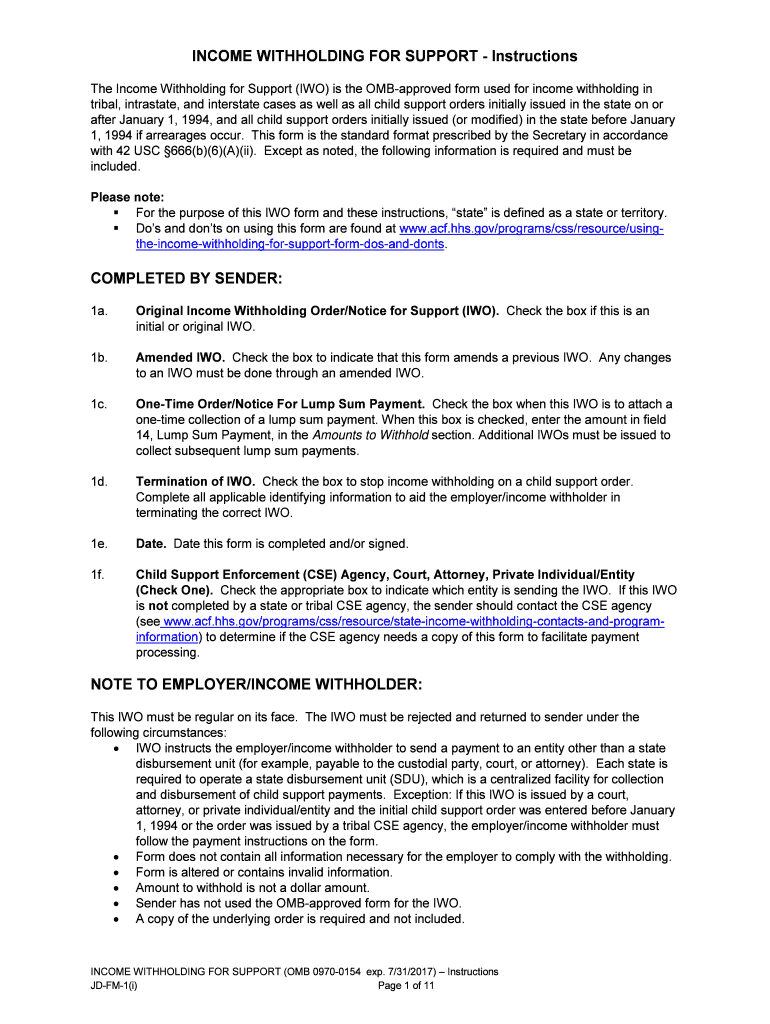INCOME WITHHOLDING FOR SUPPORT (OMB 0970-0154 exp. 7/31/2017) – Instruct ions
JD-FM-1(i) P age 1 of
11
INCOME WITHHOLDING FOR SUPPORT - Instructions
The Income Withhol
ding for Support (IWO) is the OMB -approved form used for income withholding in
t rib al, intrastate, and interstate cases as well as all child support orders initially issued in the state on or
after January 1, 1994, and all child support orders initially issued (or modified) in the state before January
1, 1994 if arrearages occur. This form is the standard format prescribed by the Secretary in accordance
with 42 USC §666(b)(6)(A)(ii). Except as noted, the following information is required and must be
included.
Please note:
For the purpose of this IWO form and these instructions, “ state” is defined as a state or territory.
Do’s and don’ts on using this form are found at www.acf.hhs.gov/programs/css/resource/using-
the-income- withholding- for-support -form -dos -and- donts .
COMPLETED BY SEN
DER:
1a. Original In
come Withholding Order/Notice for Support (IWO). Check the box if this is an
initial or original IWO.
1b. Amended I
WO. Check the box to indicate that this form amends a previous IWO . A ny changes
to an IWO must be done through an amended IW O.
1c. One-Time Or
der/Notice For Lump Sum Payment. Check the box when this IWO is to attach a
one- time collection of a lump sum payment. When this box is checked, enter the amount in field
14, Lump Sum Payment, in the Amounts to Withhold section. Ad ditional IWOs must be issued to
collect subsequent lump sum payments.
1d. Terminati
on of IWO. Check the box to stop income withholding on a child support order.
Complete all applicable identifying information to aid the employer/income withholder in
t erminating the correct IWO.
1e. Date. Date t
his form is completed and/or signed.
1f. Child Su
pport Enforcement (CSE) Agency , Court, Attorney, Private Individual/Entity
(Check One). Check the appropriate box to indicate which entity is sending the IWO. If this IW O
is not completed by a state or trib al CSE agency, the sender should contact the CSE agency
(see
www.acf.hhs.gov/programs/css/resource/state- income-withholding- contacts-and- program -
information ) to determine if the CSE agency needs a copy of this form to facilitate payment
processing.
NOTE TO EMPLOYER/INCOME WITHHOLDER:
This IWO must
be regular on its face. The IWO must be rejected and returned to sender under the
following circumstances :
• IWO instructs the employer/income withholder to send a payment to an entity other than a s tate
d isbursement unit (for example, payable to the custodial party, court, or attorney). Each s tate is
required to operate a s tate disbursement unit (SDU), which is a centralized facility for collection
and disbursement of child support payments. Exception: If this IWO is issued by a court,
a ttorney, or private individual/ entity and the initial child support order was entered before Janu ary
1, 1994 or the order was issued by a trib al CSE agency, the employer/income withholder must
follow the payment instructions on the form.
• Form does not contain all information necessary for the employer to comply with the withholding.
• Form is altered or contains invalid information.
• Amount to withhold is not a dollar amount.
• Sender has not used the OMB -approved form for the IWO .
• A copy of the underlying order is required and not included.
INCOME WITHHOLDING FOR SUPPORT (OMB 0970-0154) – Instructions
JD-FM-1(i) Page 2 of
11
If you rec
eive this document from an attorney or private individual/ entity , a copy of the underlying order
containing a provision authorizing income withholding must be attached.
COMPLETED BY SENDER :
1g. State/T
ribe/Territory. Name of state or trib e sending this form. This must be a governmental
entity of the state or a trib al organization authorized by a trib al government to operat e a CSE
program. If you are a trib e submitting this form on behalf of another trib e, complete line 1i.
1h. Remitta
nce ID (include w/payment). Identifier that employers must include when sending
payments for this IWO. The Remittance ID is entered as the case identifier on the electronic
funds t ransfer/ electronic data interchange ( EFT/EDI) record.
NOTE TO EMPLOY
ER/INCOME WITHHOLDER:
The employer/ i
ncome withholder must use the Remittance I D when remitting payments so the SDU or
t rib e can identify and apply the payment correctly. The Remittance ID is entered as the case identifier on
the EFT/EDI record.
COMPLETED BY
SENDER:
1i. City/Co
unty/Dist./Tribe. Name of the city, county , or district sending this form. This must be a
government entity of the state or the name of the tribe authorized by a trib al government to
operate a CSE program for which this form is being sent. (A tribe should l eave this field blank
unless submitting this form on behalf of another t ribe.)
1j. Order
ID. U nique identifier associated with a specific child support obligation. It could be a court
case number, docket number, or other identifier des ignated by the sender.
1k. Privat
e Individual/Entity. Name of the private individual/entity or non- IV-D t ribal CSE
organization sending this form .
1l. CSE Agency Case I D. U nique identifier assigned to a state or tribal CSE case. In a state IV-D
case as defined at 45 Code of Federal Regulations (CFR) 305.1, this is the identifier reported to
the Federal Case Registry (FCR). One IWO must be issued for each IV -D case and must use the
unique CSE Agency Case ID. For trib es, this would be either the FCR ide ntifier or other
applicable identifier.
Fields 2 and
3 refer to the employee/obligor’s employer/income withholder and specific case information.
2a. Employer
/Income Withholder's Name. Name of employer or income withholder.
2b. Employer
/Income Withholder's Address. Employer/income withholder's mailing address
inclu ding street/PO box, city, state, and zip code. (This may differ from the employee/obligor’s
work site .) If the employer/income withholder is a federal government agency , the IWO should be
s ent to the address listed under Federal Agency Income Withholding Contacts and Program
Information at
www.acf.h hs.gov/programs/css/resource/federal -agency -income- withholding-
contact-information .
2c. Employ
er/Income Withholder's FEIN. Employer/income withholder's nine- digit Federal
Employer Identification Number (if available).
3a. Employee
/Obligor’s Name. Em ployee/obligor’s last name, first name, middle name.
3b. Employe
e/Obligor’s Social Security Number. Employee/obligor’s Social Security number or
INCOME WITHHOLDING FOR SUPPORT (OMB 0970-0154) – Instructions
JD-FM-1(i) Page 3 of
11
other taxpayer identification number.
3c. Custodial
Party/Obligee’s Name. Custodial party/obligee’s last name, first name, middle name.
Enter one custodial party/obligee’s name on each IWO form. Multiple custodial parties/oblige es
are not to be entered on a single IWO. Issue one IWO per state IV -D case as defined at 45 CFR
305.1
3d. Child(ren
)’s Name(s). Child(ren)’s last name(s), first name(s), middle name(s). (Note: If there
are more than six children for this IWO, list additional children’s names and birth dates in field 33
- Supplemental Information). Enter the child(ren) associated with the custodial party/obligee and
employee/obligor only. Child(ren) of multiple custodial parties/obligees is not to be entered on an
IW O.
3e. Child(ren
)’s Birth Date(s). Date of birth for each child named.
3f. Blank b
ox. Space for court stamps, bar codes , or other information.
ORDER INFORMAT
ION – Field 4 identifies which state or tribe issued the order. Fields 5 through 12
identify the dollar amount to withhold for a specific kind of support (taken directly from the support order)
for a specific time period.
4. State/Tr
ibe. Name of the state or trib e that issued the order.
5a-b. Current
Child Support. Dollar amount to be withheld per the time period (for example, week,
month) specified in the underlying order.
6a-b. Past -due Ch
ild Support. D ollar amount to be withheld per the time period (for example, week,
month) specified in the underlying order.
6c. Arrears G
reater Than 12 Weeks? The appropriate box (Yes/No) must be checked indicating
whether arrears are greater than 12 weeks so the employer/income withholder can determine the
withholding limit .
7a- b. Current
Cash Medical Support. Dollar amount to be withheld per the time period (for example,
week, month) specified in the underlying order.
8a-b. Past -due Cash Medi
cal Support. Dollar amount to be wi thheld per the time period (for
example, week, month) specified in the underlying order.
9a- b. Current
Spousal Support. (A lim ony) Dollar amount to be withheld per the time period (for
example, week, month) specified in the underlying order.
10a-b. Past -due Spou
sal Support. (Alimony) Dollar amount to be withheld per the time period (for
example, week, month) specified in the underlying order.
11a-c. Other . M is
cellaneous obligations dollar amount to be withheld per the time period (for example,
week, month) specified in the underlying order. Must specify a d escription of the obligation ( for
example, court fees) .
12a- b. Total Am
ount to Withhold. The total amount of the deductions per the corresponding time
period. Fields 5a, 6a, 7a, 8a, 9a, 10a, and 11a should total the amount in 12a.
NOTE TO EMPLOYER/INCOME WITHHOLDER:
An acceptable
method of determining the amount to be paid on a weekly or biweekly basis is to multipl y
the monthly amount due by 12 and divide that result by the number of pay periods in a year.
INCOME WITHHOLDING FOR SUPPORT (OMB 0970-0154) – Instructions
JD-FM-1(i) Page 4 of
11
AMOUNTS TO
WITHHOLD - Fields 13a through 13d specify the dollar amount to be withheld for this
IWO if the employer/income withholder’s pay cycle does not correspond with field 12b.
13a. Per Weekly Pay Pe
riod. Total amount an employer/income withholder should withhold if the
employee/obligor is paid weekly.
13b. Per Semimo
nthly Pay Period. Total amount an employer/income withholder should withhold if
the employee/obligor is paid twice a month.
13c. Per Biweekly Pay Period. Total amount an employer/income withholder should withhold if the
employee/obligor is paid every two weeks.
13d. Per Mon
thly Pay Period. Total amount an employer/income withholder should withhold if the
employee/obligor is paid once a month.
14. Lump Su
m Payment. Dollar amount withheld when the IWO is used to attach a lump sum
payment. This field should be used when field 1c is checked.
REMITTANCE INFORMATION - Payments are forwarded to the SDU in each state, unless the order was
issued by a tribal CSE agency. If the order was issued by a tribal CSE agency, the employer/income
withholder must follow the remittance instructions on the form.
15. State/Tri
be. Name of the s tate or trib e sending this document.
16. Days. Num
ber of days after the effective date noted in field 17 in which withholding must begin
according to the s tate or trib al laws/procedures for the employee/obligor’s principal place of
employment.
17. Date. Effec
tive date of this IW O.
18. Working
Days. Number of working days within which an employer/income withholder must remit
amounts withheld pursuant to the state or trib al laws/procedures of the principal place of
employment.
19. %
of Disposable Income. The percentage of disposable income that may be withheld from the
em ployee/obligor’s paycheck.
NOTE TO EMPLOYER/INCOME WITHHOLDER:
For state order
s, the employer/income withholder may not withhold more than the lesser of: 1) the
amounts allowed by the Federal Consumer Credit Protection Act (15 USC §1673(b)); or 2) the amounts
allowed by the state of the employee/obligor’s principal place of employment.
For tribal ord
ers, the employer/income withholder may not withhold more than the amounts allowed under
the law of the issuing tribe. For t ribal employer s/in come withholders who receive a s tate order, the
employer/income withholder may not withhold more than the limit set by the law of the jurisdiction in which
the employer/income withholder is located or the maximum amount permitted under section 303 (b ) of the
Federal Consumer Credit Protection Act (15 USC §1673(b)).
A federal go
vernment agency may withhold from a variety of incomes and forms of payment, including
voluntary separation incentive payments (buy -out payments), incentive pay, and cash awards. For a
more complete list, see 5 CFR 581.103.
INCOME WITHHOLDING FOR SUPPORT (OMB 0970-0154) – Instructions
JD-FM-1(i) P age 5
of 11
COMPLETED BY SENDER :
20. State/Trib
e. Name of the state or trib e sending this document.
21. Documen
t Tracking ID. Optional unique identifier for this form assigned by the sender.
Please Note: E
mployer’s Name, FEIN, Employee/Obligor’s Name and SSN, Remittance ID, CSE Agency
Case ID, and Order ID must appear in the header on pages two and subsequent pages.
22. FIPS Code.
Federal Information Processing Standards code.
23. SDU/Trib
al Order Payee. Name of SDU (or pay ee specified in the underlying tribal support
order) to which payments must be sent. Federal law requires payments made by IWO to be sent
to the SDU except for payments in which the initial child support order was entered before
January 1, 1994 or paymen ts in tribal CSE orders.
24. SDU/Trib
al Payee Address. Address of the SDU (or payee specified in the underlying t ribal
support order) to which payments must be sent. Federal law requires payments made by IWO to
be sent to the SDU except for payments in which the initial child support order was entered
before January 1, 1994 or payments in t ribal CSE orders.
COMPLETED BY EMPLOYER/INCOME WITHHOLDER:
25. Return to
S
ende
r C heckbox. The employer /income withholder should check this box and return
the IWO to the sender if this IWO is not payable to an SDU or tribal payee or this IWO is not
regular on its face. Federal law requires payments made by IWO to be sent to the SDU except for
payments in which the initial child support order was entered before January 1, 1994 or payments
in trib al CSE orders.
COMPLETED BY SENDER :
26. Signatu
re of Judge/Issuing Official. Signature (if required by state or trib al law) of the official
authorizing this IWO.
27. Print N
ame of Judge/Issuing Official. Name of the official authorizing this IWO.
28. Title o
f Judge/Issuing Official. Title of the official authorizing this IWO.
29. Date of
Signature. Optional d ate the judge/ issuing official signs this IWO.
30. Copy of
IWO checkbox. Check this box for all intergovernmental IW Os. If checked, the
employer/income withholder is required to provide a copy of the IWO to the employee/obligor.
ADDITIONAL INFOR
MATION FOR EMPLOYERS/INCOME WITHHOLDERS
The following f
ields refer to f ederal, state, or trib al laws tha t apply to issui ng an IWO to an
employer/income withholder . State - or trib al-specific information may be included only in the fields below.
COMPLETED BY SENDER:
31. Liability.
Additional information on the penalty and/or citation of the penalty for an
employer/income withholder who fails to comply with the IWO. The state or trib al law/procedures
of the employee/obligor’s principal place of employment govern the penalty.
32. Anti -discr
imination. Additional information on the penalty and/or citation of the penalty fo r an
employer/income withholder who discharges, refuses to employ, or disciplines an
INCOME WITHHOLDING FOR SUPPORT (OMB 0970-0154) – Instructions
JD-FM-1(i) P age 6
of 11
employee/obligor as a result of the IWO. The state or trib al law/procedures of the
employee/obligor’s principal place of employment govern the penalty.
33. Supple
mental Information . Any state-specific information needed, such as maximum
withholding percentage for non- employees, fees the employer/income withholder may charge the
obligor for income withholding, or children’s names and DOBs if there are more than six children
on this IWO. Additional information must be consistent with the requirements of the form and the
instructions.
COMPLETED BY EMPLOYER/INCOME WITHHOLDER:
NOTIFICATION O
F EMPLOYMENT TERMINATION OR INCOME STATUS
The employer mus
t complete this section when the employee/obligor’s employment is terminated, income
withholding ceases, or if the employee/obligor has never worked for the employer.
34a- b. Employ
ment/Income Status C heckbox. Check the employment/income status of the
employee/obligor.
35. Termina
tion D ate. If applicable, d ate employee/obligor was terminated.
36. Last Know
n P hone Number. Last known (home/cell/other) phone number of the
employee/obligor.
37. Last Known
A ddress. Last known home/mailing address of the employee/obligor.
38. Final Pay
ment D ate. Date empl oyer sent final payment to SDU/t ribal payee.
39. Final
Payment A mount. Amount of final payment sent to SDU/t ribal payee.
40. New Employ
er’s Name. Name of employee’s/obligor’s new employer (if known) .
41. New Emp
loyer’s A ddress. Address of employee’s/obligor’s new employer (if known) .
COMPLETED BY SENDER :
CONTACT INFORMAT
ION
42. Issuer Nam
e (Employer/Income Withholder Contact). Name of the contact person that the
employer/income withholder can call for information regarding this IWO.
43. Issuer Pho
ne Number. Phone number of the contact person.
44. Issuer F ax Nu
mber. Fax number of the contact person.
45. Issuer E
- mail/W ebsite. E-mail or website of the contact person.
46. Termin
ation/Income Status and Correspondence Address. Address to which the employer
should return the Employment Termination or Income Status notice. It is also the address that
the employer should use to correspond with the issuing entity.
47. Issuer N
ame (Employee/Obligor C ontact). Name of the c ontact person that the
employee /obligor can call for information.
48. Issuer Ph
one N umber. Phone number of the contact person.
INCOME WITHHOLDING FOR SUPPORT (OMB 0970-0154) – Instructions
JD-FM-1(i) P age 7
of 11
49. Issuer Fax N umber. Fax number of the contact person.
50. Issuer E- m
ail/Website. E-mail or website of the contact person.
The Paperwork Reduction Act of 1995
This information collection and associated responses are conducted in accordance with 45 CFR 303.100 of the Child
Support Enforcement Program. This form is designed to provide uniformity and standardization. Public reporting
burden for this collection of information is estimated to average 5 minutes per response for Non-IV -D CPs; 2 minutes
per response for employers; 3 seconds for e-IWO employers, including the time for reviewing instructions, gathering
and maintaining the data needed, and reviewing the collection of information.
An agency may not
conduct or sponsor, and a person is not required to respond to, a collection of information unless
it displays a currently valid OMB control number.
INCOME WITHHOLDING FOR SUPPORT
1a
ORIGINAL INCOME WITHHOLDING ORDER/NOTICE FOR SUPPORT (IWO)
1b
AMENDED IWO
1c
ONE-TIME ORDER/NOTICE FOR LUMP SUM PAYMENT
1d
TERMINATION OF IWO Date: 1e
NOTE: This IWO must be regular on its face. Under certain circumstances you must reject this IWO and return it to the
sender (see IWO instructions www.acf.hhs.gov/programs/css/resource/income-withholding-for-support-instructions ). If
you receive this document from someone other than a state or tribal CSE agency or a court, a copy of the underlying order
must be attached.
1f Child Support Enforcement (CSE) Agency Court Attorney Private Individual/Entity (Check One)
State/Tribe/Territory
1g
Remittance ID (include w/payment) 1h
City/County/Dist./Tribe
Order ID 1i 1j
Private Individual/Entity
CSE Agency Case ID 1l
1k
Employer/Income Withholder's Name
Employer/Income Wi thholder's Address
RE: 3a
Employee/Obligor's Name (Last, First, Middle)
Employee/Obligor's Social Security Number
Custodial Party/Obligee’s Name (Last, First, Middle)
Employer/Income Withholder's FEIN
2c
Child(ren)'s Name(s) (Last, First, M iddle) Child(ren)'s Birth Date(s)
2a
2b
3b
3c
3d
3e
3f
ORDER INFORMATION
: This document is based on the support or withholding order from 4
(State/Tribe). You are required by law to deduct these amounts from the employee/obligor's income until further notice.
$ 5a Per 5b current child support
$
6a Per 6b past-due child support - Arrears greater than 12 weeks? Yes No 6c
$ 7a
Per 7b
current cash medical support
$
8a
Per 8b
past-due cash medical support
$ 9a
Per 9b
current spousal support
$
10a
Per 10b
past-due spousal support
$ 11a
Per 11b
other (must specify) 11c
.
for a Total Amount to Withhold of $
12a per 12b
.
AMOUNTS TO WITHHOLD: You do not have to vary your pay cycle to be in compliance with
the Order Information. If
your pay cycle does not match the ordered payment cycle, withhold one of the following amounts:
$
13a
per weekly pay period $ 13b
per semimonthly pay period (twice a month)
$ 13c
per biweekly pay period (every two weeks) $ 13d
per monthly pay period
$ 14
Lump Sum Payment: Do not stop any existing IWO unless you receive a termination order.
Document Tracking ID 21
OMB 0970-0154
Page 8 of 11
Employer's Name: 2a
Employer FEIN: 2c
Employee/Obligor's Name: 3a
SSN: 3b
CSE Agency Case Identifier: 1l
Order Identifier: 1j
REMITTANCE INFORMATION : If the employee/obligor's princip al place of employment is 15
(State/Tribe), you must begin withholding no later than the first pay period that occurs 16 days after the date
of
17 . Send payment within 18 working days of the pay date . If you cannot withhold the full amount of support
for any or all orders for this employee/obligor, withhold up to
19 % of disposable income. If the obligor is a non-
employee, obtain withholding limits from
Supplemental Information on page 3. If the employee/obligor's principal place of
employment is not
20 (State/Tribe), obtain withholding limitations, time requirements,
and any allowable employer fees at www.acf.hhs.gov/programs/css/resource/state-income-withholding-contacts-and-
program-information for the employee/obligor's principal place of employment.
For electronic payment requirements and centralized payment collection and disbursement facility information (State
Disbursement Unit (SDU)), see www.acf.hhs.gov/programs/css/employers/electronic-payments .
Include the Remittance ID with
the payment and if necessary this FIPS code:
22 .
Remit payment to 23 (SDU/Tribal Order Payee)
at 24 (SDU/Tribal Payee Address)
25 Return to Sender [Completed by Employer/Income Withholder]. Payment must be directed to an SDU in
accordance with 42 USC §666(b )(5) and (b)(6) or Tribal Payee (see Payments to SDU below). If payment is not directed
to an SDU/Tribal Payee or this IWO is not regular on its face, you must check this box and return the IWO to the sender.
Signature of Judge/Issuing Official (if Required by State or Tribal Law):
Print Name of Judge/Issuing Official:
Title of Judge/Issuing Official:
Date of Signature:
26
27
28
29
If the employee/obligor works in a state or for a tribe that is different from the state or tribe that issued this order, a cop y of
this IWO must be provided to the employee/obligor.
If checked, the employer/income withholder must provide a copy of this form to the employee/obligor. 30
ADDITIONAL INFORMATI ON FOR EMPLOYERS/INCOME WITHHOLDERS
State-specific contact and withholding information can be found on the Federal Employer Services website located at
www.acf.hhs.gov/programs/css/resource/state-income-withholding-contacts-and-program-information.
Priority: Withholding for support has priority over any other legal process under State law against the same income (42
USC §666(b)(7)). If a federal tax levy is in effect, please notify the sender.
Combining Payments: When remitting payments to an SDU or tr ibal CSE agency, you may combine withheld amounts
from more than one employee/obligor's income in a single payment. You must, however, separately identify each
employee/obligor's port ion of the payment.
Payments To SDU: You must send child support payments payable by in come withholding to the appropriate SDU or to a
tribal CSE agency. If this IWO instructs you to send a payment to an entity other than an SDU (e.g., payable to the
custodial party, court, or attorney), you must check the box above and return this notice to the sender. Exception: If this
IWO was sent by a court, attorney, or private individual/entity and the initial order was entered before January 1, 1994 or
the order was issued by a tribal CSE agency, you must f ollow the “Remit payment to” instructions on this form.
Reporting the Pay Date: You must report the pay date when sending the payment. The pay date is the date on which the
amount was withheld from the employee/obligor's wages. You must comply with the law of the state (or tribal law if
applicable) of the employee/obligor's principal place of employment regarding time periods within which you must
implement the withholding and forward the support payments.
Multiple IWOs: If there is more than one IWO against this employee/obligor and you are unable to fully honor all IWOs
due to federal, state, or tribal withholding limits, you must honor all IWOs to the greatest extent possible, giving priority t o
current support before payment of any past-due support. F ollow the state or tribal law/procedure of the employee/obligor's
principal place of employment to determine the appropriate allocation method.
OMB Expiration Date - 7/31/2017. The OMB Expiration Date has no bearing on the termination date of the IWO; it identifies the
version of the form currently in use.
Page 9 of 11
Employer's Name: 2a Employer FEIN: 2c
Employee/Obligor's Name: 3a SSN: 3b
CSE Agency Case Identifier: 1l Order Identifier: 1j
Lump Sum Payments: You may be required to notify a state or tribal CSE agency of upcoming lump sum payments to
this employee/obligor such as bo nuses, commissions, or severance pay. Contact the sender to determine if you are
required to report and/or withhold lump sum payments.
Liability: If you have any doubts about the validity of this IWO, contac t the sender. If you fail to withhold income from the
employee/obligor's income as the IWO directs, you are liable for both the accumulated amount you should have withheld
and any penalties set by stat e or tribal law/procedure.
31
Anti-discrimination: You are subject to a fine determined under state or tribal law for discharging an employee/obligor
from employment, refusing to employ, or taking disciplinary action against an employee/obligor because of this IWO.
32
Withholding Limits: You may not withhold more than the lesser of: 1) the amounts allowed by the Federal Consumer
Credit Protection Act (CCPA) (15 USC §1673(b)); or 2) the amounts allowed by the state of the employee/obligor's
principal place of employment or tribal law if a tribal order (see Remittance Information ). Disposable income is the net
income after mandatory deductions such as: state, federal, local taxes; Social Security taxes; statutory pension
contributions; and Medicare taxes. The federal limit is 50% of the disposable income if the obligor is supporting another
family and 60% of the disposable income if the obligor is not supporting another family. However, those limits increase
5% --to 55% and 65% --if the arrears are greate r than 12 weeks. If permitted by the state or tribe, you may deduct a fee
for administrative costs. The combined support amount and fee may not exceed the limit indicated in this section.
For tribal orders, you may not withhold more than the amounts allowed under the law of the issuing tribe. For tribal
employers/income withholders who receive a state IWO, you may not withhold more than the limit set by tribal law.
Depending upon a pplicable state or tribal law, you may need to consider amounts paid for health care premiums in
determining disposable income and applying appropriate withholding limits.
Arrears greater than 12 weeks? If the Order Information does not indicate that the arrears are greater than 12 weeks,
then the employer should calculate the CCPA limit using the lower percentage.
Supplemental Information:
33
IMPORTANT: The person completing this form is advised that the information may be shared with the employee/obligor.
Page 10 of 11
Employer's Name: 2a Employer FEIN: 2c
Employee/Obligor's Name: 3a SSN: 3b
CSE Agency Case Identifier: 1l Order Identifier: 1j
NOTIFICATION OF EMPLOYMENT TERMINATION OR INCOME STATUS: If this employee/obligor never worked for
you or you are no longer withholding income for this employee/obligor, you must promptly notify the CSE agency and/or
the sender by returning this form to the ad dress listed in the contact information below:
This person has never worked for this empl oyer nor received periodic income.
This person no longer works for this employer nor receives periodic income.
Please provide the following information for the employee/obligor:
Termination date: Last known phone number:
Last known address:
Final payment date to SDU/tribal payee: Final payment
amount:
New employer's name:
New employer's address:
34a
34b
35 36
37
38 39
40
41
CONTACT INFORMATION:
To Employer/Income Withholder: If you have questions, contact
by phone:
, by fax: , by e-mail or webs ite:
Send termination/income status noti ce and other correspondence to:
To Employee/Obligor: If the employee/obligor has questions, contact
by phone:
, by fax: , by e-mail or website:
43 44
46
48 49 42
47
45
50
(issuer name) .
(issuer address).
(issuer name)
.
The Paperwork Reduction Act of 1995
This information collection and associated responses are conducted in accordance with 45 CFR 303.100 of the Child Support Enforcement
Program. This form is designed to provide un iformity and standardization. Public reporting burden for this collection of inf ormation is
estimated to average 5 minutes pe r response for Non-IV-D CPs; 2 minutes per response for employers; 3 seconds for e-IWO employe rs,
including the time for reviewing instructions, gathering and maintaining the data needed, and reviewing the collection of infor mation.
An agency may not conduct or spon sor, and a person is not required to res pond to, a collection of information unless it displays a currently
valid OMB control number.
Page 11 of 11