Fill and Sign the Instructions Completing Form
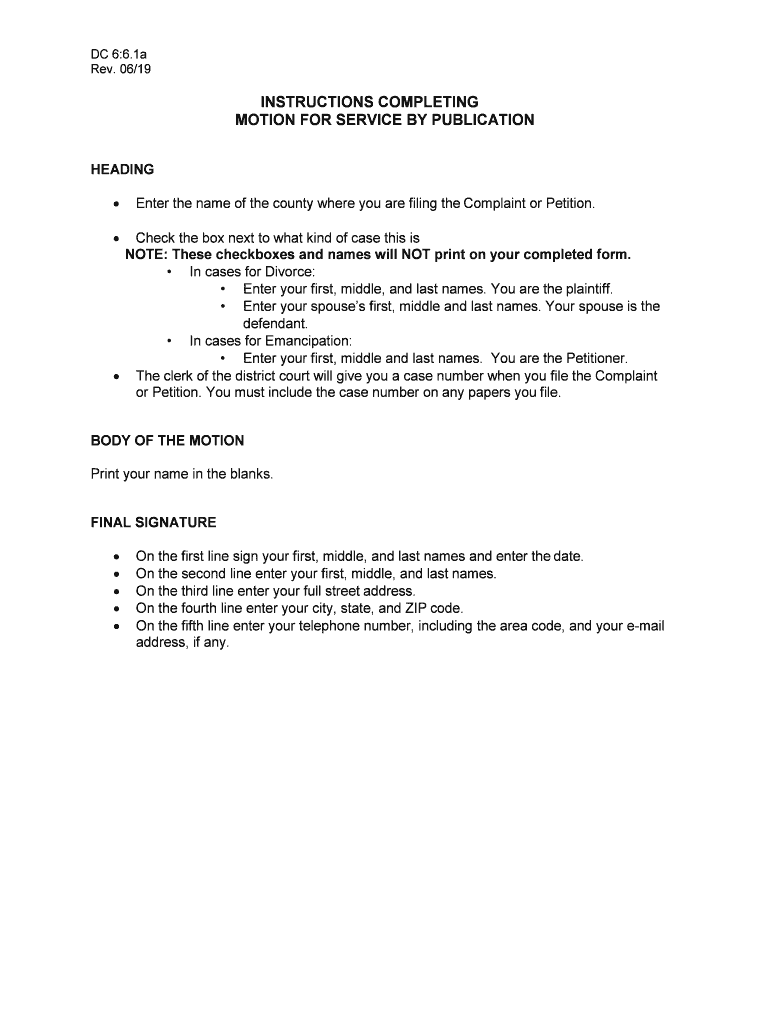
Practical tips for setting up your ‘Instructions Completing’ online
Are you fed up with the inconvenience of managing documents? Look no further than airSlate SignNow, the premier eSignature solution for both individuals and organizations. Bid farewell to the tedious routine of printing and scanning files. With airSlate SignNow, you can effortlessly finalize and sign documents online. Take advantage of the robust features bundled in this user-friendly and cost-effective platform to transform your method of document management. Whether you need to authorize forms or collect electronic signatures, airSlate SignNow simplifies the process, needing only a few clicks.
Follow this comprehensive guide:
- Access your account or sign up for a complimentary trial of our service.
- Click +Create to upload a document from your device, cloud storage, or our template collection.
- Edit your ‘Instructions Completing’ in the editor.
- Click Me (Fill Out Now) to finalize the document on your end.
- Add and assign fillable fields for others (if needed).
- Proceed with the Send Invite options to solicit eSignatures from others.
- Download, print your version, or convert it into a reusable template.
Don’t fret if you need to work with your colleagues on your Instructions Completing or send it for notarization—our platform provides everything necessary to accomplish such tasks. Sign up with airSlate SignNow today and take your document management to the next level!
FAQs
-
What are the basic instructions for completing a document with airSlate SignNow?
To complete a document with airSlate SignNow, first upload your file to the platform. Next, use the intuitive editor to add fields for signatures, dates, and other necessary information. Follow the on-screen instructions to ensure all required sections are filled out before sending the document for signing.
-
Are there specific instructions for completing forms on mobile devices?
Yes, airSlate SignNow provides detailed instructions for completing forms on mobile devices. Users can download the mobile app, upload their documents, and follow the step-by-step guide to fill out and eSign directly from their smartphones or tablets. This ensures convenience and accessibility for users on the go.
-
How can I find pricing instructions for completing my subscription to airSlate SignNow?
To access pricing instructions for completing your subscription, visit the airSlate SignNow pricing page. Here, you will find various plans tailored to different business needs, along with clear instructions for selecting and completing your subscription process securely online.
-
What features do I need to know about when completing documents with airSlate SignNow?
When completing documents with airSlate SignNow, familiarize yourself with key features such as customizable templates, real-time tracking, and secure eSignature capabilities. These features streamline the process and enhance the efficiency of completing documents while ensuring compliance with legal standards.
-
Can I integrate airSlate SignNow with other applications for completing documents?
Yes, airSlate SignNow offers seamless integrations with various applications, enhancing your document workflow. Popular integrations include Google Drive, Salesforce, and Zapier. Following the provided instructions for completing these integrations will allow you to automate and simplify your document management process.
-
What are the benefits of following the instructions for completing documents with airSlate SignNow?
Following the instructions for completing documents with airSlate SignNow ensures a smooth and efficient workflow. Benefits include reduced turnaround times, improved accuracy in document management, and enhanced collaboration with team members and clients, all contributing to a more productive business environment.
-
Are there any instructions for completing a bulk send of documents?
Yes, airSlate SignNow provides specific instructions for completing bulk sends of documents. You can upload multiple documents and recipients simultaneously, allowing for efficient mass distribution. This feature is particularly useful for organizations needing to send contracts or agreements to numerous clients at once.
The best way to complete and sign your instructions completing form
Find out other instructions completing form
- Close deals faster
- Improve productivity
- Delight customers
- Increase revenue
- Save time & money
- Reduce payment cycles















