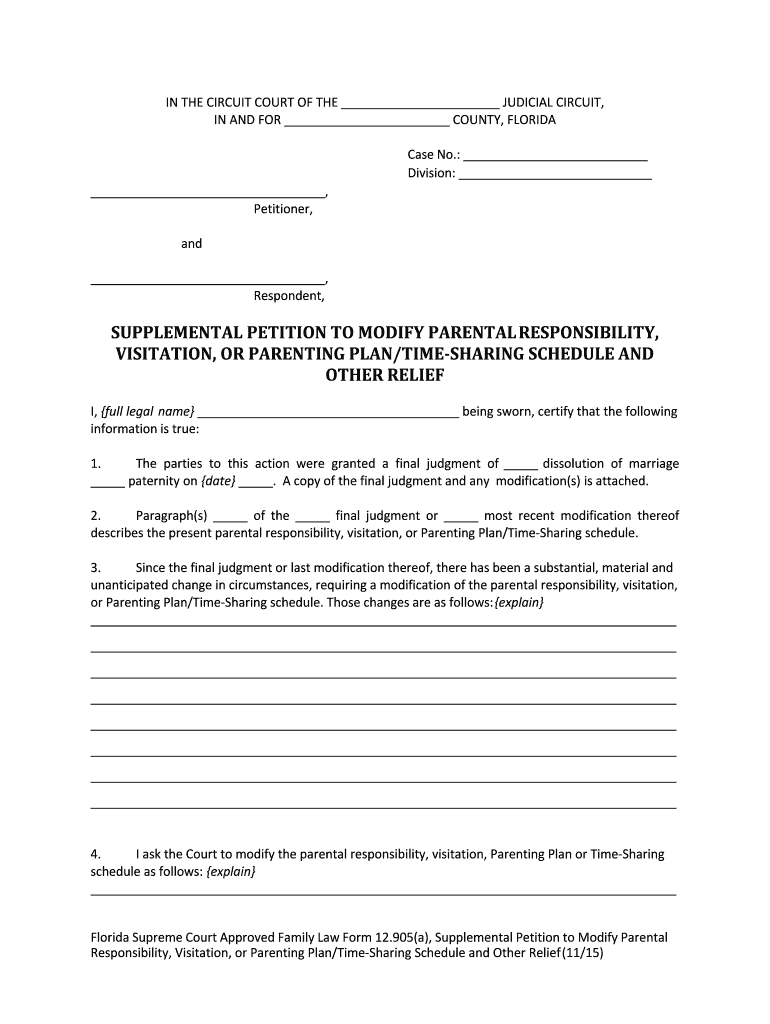Instructions for Florida Supreme Court Approved Family Law Form 12.905(a), Supplemental Petition to
Modify Parental Responsibility, Visitation, or Parenting Plan/Time-Sharing Schedule and Other Relief
(11/15)
INSTRUCTIONS FOR FLORIDA SUPREME COURT APPROVED FAMILY LAW
FORM 12.905(a),
SUPPLEMENTAL PETITION TO MODIFY PARENTAL RESPONSIBILITY,
VISITATION OR PARENTING PLAN/ TIME–SHARING SCHEDULE AND
OTHER RELIEF (11/15)
When should this form be used?
This form should be used when you are asking the court to change the current parental responsibility,
visitation, and/or Parenting Plan/time-sharing schedule. A determination of parental responsibility, a
Parenting Plan and a time-sharing schedule may not be modified without a showing of a substantial,
material, and unanticipated change in circumstances and a determination that the modification is in the
best interests of the child(ren).
This form should be typed or printed in black ink. After completing this form, you should sign the form
before a notary public or deputy clerk . You should file this form in the county where the original order or
judgment was entered. If the order or judgment was entered in another state, or if the child(ren) live(s)
in another state, you should speak with an attorney about where to file this form. You should file the
original with the clerk of the circuit court and keep a copy for your records.
IMPORTANT INFORMATION REGARDING E-FILING
The Florida Rules of Judicial Administration now require that all petitions, pleadings, and documents be
filed electronically except in certain circumstances. Self-represented litigants may file petitions or other
pleadings or documents electronically; however, they are not required to do so. If you choose to file
your pleadings or other documents electronically, you must do so in accordance with Florida Rule of
Judicial Administration 2.525, and you must follow the procedures of the judicial circuit in which you file.
The rules and procedures should be carefully read and followed.
What should I do next?
For your case to proceed, you must properly notify the other party in your case of the supplemental
petition . If you know where he or she lives, you should use personal service . If you absolutely do not
know where he or she lives, you may use constructive service. You may also be able to use constructive
service if the other party resides in another state or country. However, if construct ive service is used,
other than granting a dissolution of marriage, the court may only grant limited relief. For more
information on constructive service, see Notice of Action for Family Cases with Minor Child(ren),
Florida Supreme Court Approved Family Law Form 12.913(a),(2) and Affidavit of Diligent Search and
Inquiry , Florida Family Law Rules of Procedure Form 12.913(b). If the other party is in the military service
of the United States, additional steps for service may be required. See, for example, Memorandum for
Certificate of Military Service , Florida Supreme Court Approved Family Law Form 12.912(a). In sum, the
law regarding constructive service and service on an individual in the military service is v ery complex
and you may wish to consult an attorney regarding these issues.
If personal service is used, the other party has 20 days to answer after being served with your
supplemental petition. Your case will then generally proceed in one of the following three ways:
Instructions for Florida Supreme Court Approved Family Law Form 12.905(a), Supplemental Petition to
Modify Parental Responsibility, Visitation, or Parenting Plan/Time-Sharing Schedule and Other Relief
(11/15)
DEFAULT ... If after 20 days, no answer has been filed, you may file a Motion for Default, Florida
Supreme Court Approved Family Law Form 12.922(a), with the clerk of court. Then, if you have filed all
of the required papers, you may call the clerk, family law intake staff , or judicial assistant to set a final
hearing . You must notify the other party of the hearing by using a Notice of Hearing (General), Flor ida
Supreme Court Approved Family Law Form 12.923, or other appropriate notice of hearing form.
UNCONTESTED... If the respondent files an answer that agrees with everything in your supplemental
petition or an answer and waiver, and you have complied with mandatory disclosure and filed all of the
required papers, you may call the clerk, family law intake staff, or judicial assistant to set a final hearing.
You must notify the other party of the hearing by using a Notice of Hearing (General), Florida Supreme
Court Approved Family Law Form 12.923, or other appropriate notice of hearing form.
CONTESTED ... If the respondent files an answer or an answer and counterpetition, which disagrees with
or denies anything in your supplemental petition, and you are unable to settle the disputed issues, you
should file a Notice for Trial , Florida Supreme Court Approved Family Law Form 12.924, after you have
complied with mandatory disclosure and filed all of the required papers. Some circuits may require the
completion of mediation before a final hearing may be set. Then you should contact the clerk, family
law intake staff, or judicial assistant for instructions on how to set your case for trial (final hearing). If
the respondent files an answer and counterpetition, you should answer the counterpetition within 20
days using an Answer to Counterpetition , Florida Supreme Court Approved Family Law Form 12.903(d).
Where can I look for more information?
Before proceeding, you should read “General Information for Self-Represented Li tigants” found at the
beginning of these forms. The words that are in “bold underline” in these instructions are defined there.
For further information, see chapter 61, Florida Statutes.
IMPORTANT INFORMATION REGARDING E-SERVICE ELECTION
After the initial service of process of the petition or supplemental petition by the Sheriff or c ertified
process server, the Florida Rules of Judicial Administration now require that all documents required or
permitted to be served on the other party must be served by electronic mail (e-mail) except in certain
circumstances. You must strictly comply with the format requirements set forth in the Rules of Judicial
Administration. If you elect to participate in electronic service, which means serving or rec eiving
pleadings by electronic mail (e-mail), or through the Florida Courts E-Filing Portal, you must review
Florida Rule of Judicial Administration 2.516. You may find this rule at
www.flcourts.org through the link
to the Rules of Judicial Administration provided under either Family Law Forms: Getting Starte d, or Rules
of Court in the A-Z Topical Index.
SELF-REPRESENTED LITIGANTS MAY SERVE DOCUMENTS BY E-MAIL; HOWEVER, THEY ARE NOT
REQUIRED TO DO SO. If a self-represented litigant elects to serve and receive documents by e-mail, the
procedures must always be followed once the initial election is made.
To serve and receive documents by e-mail, you must designate your e-mail addresses by using the
Designation of Current Mailing and E-mail Address , Florida Supreme Court Approved Family Law Form
12.915, and you must provide your e-mail address on each form on which your signature appears.
Instructions for Florida Supreme Court Approved Family Law Form 12.905(a), Supplemental Petition to
Modify Parental Responsibility, Visitation, or Parenting Plan/Time-Sharing Schedule and Other Relief
(11/15)
Please CAREFULLY read the rules and instructions for: Certificate of Service (General), Florida Supreme
Court Approved Family Law Form 12.914; Designation of Current Mailing and E-mail Address , Florida
Supreme Court Approved Family Law Form 12.915; and Florida Rule of Judicial Administration 2.516.
Special notes...
If you do not have the money to pay the filing fee, you may obtain an Application for Deter mination of
Civil Indigent Status from the clerk, fill it out, and the clerk will determine whet her you are eligible to
have filing fees deferred.
With this form, you must also file the following:
Uniform Child Custody Jurisdiction and Enforcement Act (UCCJEA) Affida vit, Florida
Supreme Court Approved Family Law Form 12.902(d).
Child Support Guidelines Worksheet , Florida Family Law Rules of Procedure Form
12.902(e) if you are seeking to modify child support. (If you do not know the other party’ s
income, you may file this worksheet after his or her financial affidavit has been served on you.)
Parenting Plan , Florida Supreme Court Approved Family Law Form, 12.995(a) or
12.995(b). If the parties have reached an agreement, the Parenting Plan should be signe d by
both parties. If you have not reached an agreement, a proposed Parenting Plan may be filed.
Notice of Social Security Number, Florida Supreme Court Approved Family Law Form
12.902(j), if not previously filed.
Family Law Financial Affidavit , Florida Family Law Rules of Procedure Form 12.902(b) or
(c).
Certificate of Compliance with Mandatory Disclosure , Florida Family Law Rules of
Procedure Form 12.932 if you are seeking to modify child support. (This must be filed within 45
days of service of the supplemental petition on the respondent, if not filed at the time of the
supplemental petition, unless you and the other party have agreed not to exchange these
documents.)
Parenting Plan and Time-Sharing ... If you and the respondent are unable to agree on parenting
arrangements and a time-sharing schedule, a judge will decide for you as part of establishing a Parent ing
Plan. The judge will decide the parenting arrangements and time-sharing schedule based on the
child(ren)’s best interests. Regardless of whether there is an agreement, the cour t reserves jurisdiction
to modify issues relating to the minor child(ren).
The judge may request a parenting plan recommendation or appoint a guardian ad litem in your case.
This means that a neutral person will review your situation and report to the judge concerning parenting
issues. The purpose of such intervention is to be sure that the best interests of the child(ren) is (are)
being served. For more information, you may consult section 61.13, Florida Statutes.
A parenting course may be required prior to entry of a final judgment. You should contact the clerk,
family law intake staff, or judicial assistant about requirements for parenting courses or mediation
where you live.
Listed below are some terms with which you should become familiar before completing your
supplemental petition. If you do not fully understand any of the terms below or their imp lications,
Instructions for Florida Supreme Court Approved Family Law Form 12.905(a), Supplemental Petition to
Modify Parental Responsibility, Visitation, or Parenting Plan/Time-Sharing Schedule and Other Relief
(11/15)
you should speak with an attorney before going any further.
Shared Parental Responsibility
Sole Parental Responsibility
Supervised Time-Sharing
No contact
Parenting Plan
Parenting Plan Recommendation
Time-Sharing Schedule
Child Support … The court may order one parent to pay child support to assist the other parent in
meeting the child(ren)’s material needs. Both parents are required to provide financial support , but
one parent may be ordered to pay a portion of his or her support for the child(ren) to the other parent.
Florida has adopted guidelines for determining the amount of child support to be paid. These guidelines
are based on the combined income of both parents and take into account the financial contributions
of both parents and the number of overnights the child(ren) spend with each parent. You must file a
Family Law Financial Affidavit , Florida Family Law Rules of Procedure Form 12.902(b) or (c), and the
other parent will be required to do the same. From your financial affidavits, you should be able to
calculate the amount of child support that should be paid using the Child Support Guidelines
Worksheet , Florida Family Law Rules of Procedure Form 12.902(e). Because the child support guidelines
take several factors into consideration, change over time, and vary from state to state , your child
support obligation may be more or less than that of other people in seemingly similar situations.
Temporary Relief … If you need temporary relief regarding parental responsibility and time-sharing with
child(ren), or temporary child support, you may file a Motion for Temporary Support and Time- Sharing
with Dependent or Minor Child(ren) , Florida Supreme Court Approved Family Law Form 12.947(a). For
more information, see the instructions for that form.
Settlement Agreement … If you and the respondent are able to reach an agreement on any or all of the
issues, you should file a Settlement Agreement. Although there is no form for this in these Florida Family
Law Forms, you may construct a settlement agreement using the pertinent sections contained in Marital
Settlement Agreement for Dissolution of Marriage with Dependent or Minor Child (ren), Florida
Supreme Court Approved Family Law Form 12.902(f)(1). Both parties must sign this agreeme nt before a
notary public . Any issues on which you are unable to agree will be considered contested and settled by
the judge at the final hearing.
Final Judgment Form … These family law forms contain a Supplemental Final Judgment Modifying
Parental Responsibility, Visitation, or Parenting Plan/Time-Sharing Schedule and Other Relief, Florida
Supreme Court Approved Family Law Form 12.993(a), which the judge may use. You should check with
the clerk, family law intake staff, or judicial assistant to see if you need to bring it with you to the hearing.
If so, you should type or print the heading, including the circuit, county, case number, division, and the
parties’ names, and leave the rest blank for the judge to complete at your hearing or trial.
Nonlawyer … Remember, a person who is NOT an attorney is called a nonlawyer. If a nonlawyer helps
you fill out these forms, that person must give you a copy of a Disclosure from Nonlawyer, Florida
Family Law Rules of Procedure Form 12.900(a), before he or she helps you. A nonlawyer helping y ou fill
out these forms also must put his or her name, address, and telephone number on the bottom of the
last page of every form he or she helps you complete.
Florida Supreme Court Approved Family Law Form 12.905(a), Supplemental Petition to Modify Parental
Responsibility, Visitation, or Parenting Plan/Time-Sharing Schedule and Other Relief (11/15)
IN THE CIRCUIT COURT OF THE _______________________ JUDICIAL CIRCUIT,
IN AND FOR ________________________ COUNTY, FLORIDA
Case No.: ___________________________
Division: __________________________________________________________________________________
__________________________________,
Petitioner,
and
__________________________________,
Respondent,
SUPPLEMENTAL PETITION TO MODIFY PARENTAL RESPONSIBILITY,
VISITATION, OR PARENTING PLAN/TIME-SHARING SCHEDULE AND OTHER RELIEF
I, {full legal name} ______________________________________ being sworn, certify that the following
information is true:
1. The parties to this action were granted a final judgment of _____ dissolution of marriage
_____ paternity on {date} _____. A copy of the final judgment and any modification(s) is attached.
2. Paragraph(s) _____ of the _____ final judgment or _____ most recent modification thereof
describes the present parental responsibility, visitation, or Parenting Plan/Time-Sharing schedule.
3. Since the final judgment or last modification thereof, there has been a substantial, material and
unanticipated change in circumstances, requiring a modification of the parental responsibility, visitation,
or Parenting Plan/Time-Sharing schedule. Those changes are as follows: {explain}
_____________________________________________________________________________________ ___________________________________________________________________________________________________________________________________________________________________________________________________________________________________________________________________________________________________________________________________________________________________________________________________________________________________________________________________________________________________________________________________________________________________________________________________________________
4. I ask the Court to modify the parental responsibility, visitation, Parenting Plan or Time-Sharing
schedule as follows: {explain}
_____________________________________________________________________________________
Florida Supreme Court Approved Family Law Form 12.905(a), Supplemental Petition to Modify Parental
Responsibility, Visitation, or Parenting Plan/Time-Sharing Schedule and Other Relief (11/15)
_____________________________________________________________________________________ _________________________________________________________________________________________________________________________________________________________________________________________________________________________________________________________________________________________________________________________________________________________________________________________________________________________________________
5. . This modification is in the best interests of the child(ren) because: {explain}
_____________________________________________________________________________________ _______________________________________________________________________________________________________________________________________________________________________________________________________________________________________________________________
6. Petitioner _____ requests _____ does not request that child support be modified, consistent with
the modification of the Parenting Plan/Time-Sharing schedule.
7. If necessary, a Child Support Guidelines Worksheet, Florida Family Law Rules of Procedure Form
12.902(e), _____ is, or _____ will be filed.
8. A completed Family Law Financial Affidavit, Florida Family Law Rules of Procedure Form
12.902(b) or (c), _____ is, or _____ will be filed.
9. A completed Uniform Child Custody Jurisdiction and Enforcement Act (UCCJEA) Affidavit, Florida
Supreme Court Approved Family Law Form 12.902(d), is filed with this petition.
10. If not previously filed in this case, a completed Notice of Social Security Number, Florida
Supreme Court Approved Family Law Form 12.902(j), is filed with this petition.
11. Other: ______________________________________________________________________________________________________________________________________________________________ _____________________________________________________________________________________
Florida Supreme Court Approved Family Law Form 12.905(a), Supplemental Petition to Modify Parental
Responsibility, Visitation, or Parenting Plan/Time-Sharing Schedule and Other Relief (11/15)
I understand that I am swearing or affirming under oath to the tru thfulness of the claims made in this
petition and that the punishment for knowingly making a false s tatement includes fines and/or
imprisonment.
Dated:
Signature of Petitioner
STATE OF FLORIDA
COUNTY OF
Sworn to or affirmed and signed before me on by
NOTARY PUBLIC or DEPUTY CLERK
{Print, type, or stamp commissioned name of
notary or clerk.}
_ Personally known
_ Produced identification
Type of identification produced
IF A NONLAWYER HELPED YOU FILL OUT THIS FORM, HE/SHE MUST FILL IN THE BLANKS BELOW:
[fill in all blanks] This form was prepared for the Petitioner.
This form was completed with the assistance of:
{name of individual} ____________________________________________________________________,
{name of business} ____________________________________________________________________,
{address} ____________________________________________________________________________,
{city} ______________,{state} _____,{zip code}___________,{telephone number} __________________