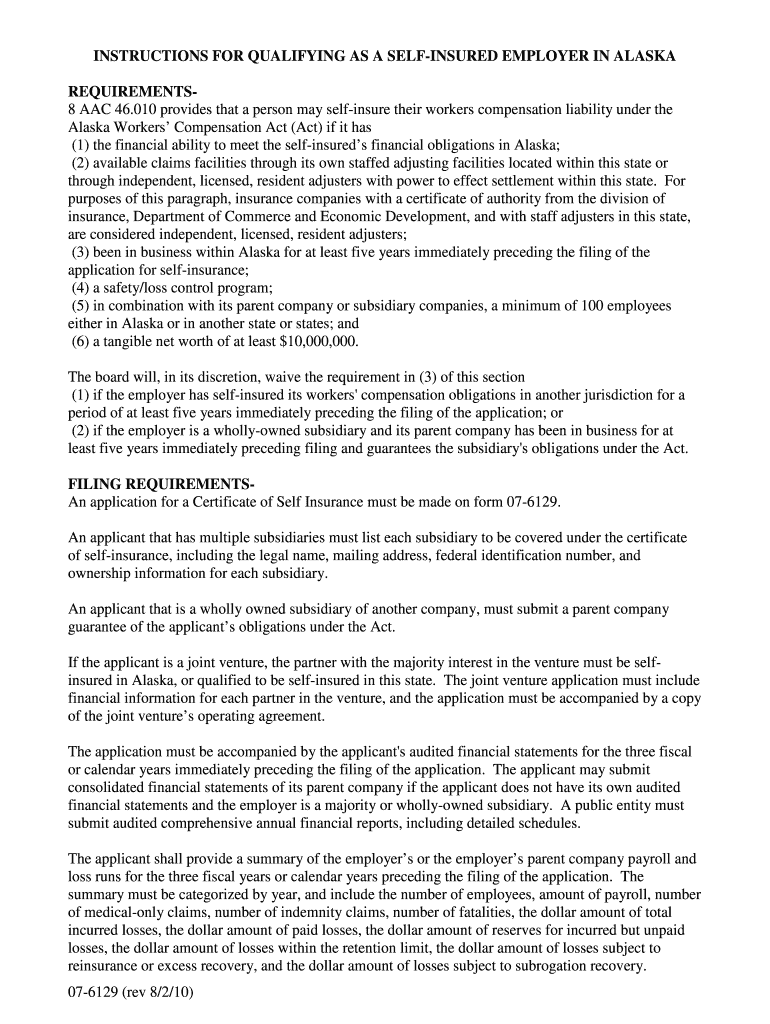07-6129 (rev 8/2/10)
INSTRUCTIONS FOR QUALIFYING AS A SELF
-INSURED EMPLOYER IN ALASKA
REQUIREMENTS -
8 AAC 46.010 provides that a person may self -insure their workers compensation liability under the
Alaska Workers’ Compensation Act (Act) if it has
(1) the financial ability to meet the self-insured’s financial obligations in Alaska;
(2) available claims facilities through its own staffed adjusting facilities located within this state or
through independent, licensed, resident adjusters with power to effect settlement within this state. F or
purposes of this paragraph, insurance companies with a certificate of authority from the division of
insurance, Department of Commerce and Economic Development, and with staff adjusters in this state,
are considered independent, licensed, resident adjusters;
(3) been in business within Alaska for at least five years immediately preceding the filing of the
application for self-insurance ;
(4) a safety/loss control program;
(5) in combination with its parent company or su bsidiary companies , a minimum of 100 employees
either in Alaska or in another state or states; and
(6) a tangible net worth of at least $10,000,000.
The board will, in its discretion, waive the requirement in (3) of this section
(1) if the employer has self -insured its workers' compensation obligations in another jurisdiction for a
period of at least five years immediately preceding the filing of the application; or
(2) if the employer is a wholly -owned subsidiary and its parent company has been in busi ness for at
least five years immediately preceding filing and guarantees the subsidiary's obligations under the Act.
FILING REQUIREMENTS -
An a pplication for a Certificate of Self Insurance must be made on form 07 -6129.
An applicant that has multiple subs idiaries must list each subsidiary to be covered under the certificate
of self -insurance, including the legal name, mailing address, federal identification number, and
ownership information for each subsidiary.
An applicant that is a wholly owned subsidi ary of another company, must submit a parent company
guarantee of the applicant’s obligations under the Act.
If the applicant is a joint venture, the partner with the majority interest in the venture must be self -
insured in Alaska, or qualified to be self -insured in this state. The joint venture application must include
financial information for each partner in the venture , and the application must be accompanied by a copy
of the joint venture’s operating agreement.
The application must be accompanied by the applicant's audited financial statements for the three fiscal
or calendar years immediately preceding the filing of the application. The applicant may submit
consolidated financial statements of its parent company if the applicant does not have its own audited
financial statements and the employer is a majority or wholly -owned subsidiary. A public entity must
submit audited comprehensive annual financial reports, including detailed schedules.
The applicant shall provide a summary of the employer’s or the employer’s parent company payroll and
loss runs for the three fiscal years or calendar years preceding the filing of the application. The
summary must be categorized by year, and include the number of employees, amount of payroll, number
of medical -only claims, number of indemnity claims, number of fatalities, the dollar amount of total
incurred losses, the dollar amount of paid losses, the dollar amount of reserves for incurred but unpaid
losses, the dollar amount of losses within the retention limit, the dollar amount of losses subject to
reinsurance or excess recovery, and the dollar amount of losses subject to subrogation recovery.
07-6129 (rev 8/2/10)
The applicant shall submit a description of its pro
posed excess insurance coverage, including effective
dates, type of coverage , conditions and exclusions, with specific and aggregate ret entions and policy
limits. Excess coverage must be written by a casualty insurance company or reinsurance company
authorized to transact business in Alaska, and must be rated A - or hig her with a stable outlook by a
nationally recognized rating organization.
The application for self -insurance must be accompanied by a security deposit in the form of an
irrevocable letter of credit from a financial institution authorized to conduct business in Alaska under
AS 06.01.010- 06.40.190, with the State of Alaska, Department of Labor and Workforce Development
listed as the beneficiary. The amount of the security deposit must be in the amount of $600,000 or 125%
of the total outstanding accrued self -insured workers’ compensation liabilities for the year immediately
preceding the application, whichever amount is greater.
The applicant shall submit with the application a detailed synopsis of its safety/loss control program.
The above material shall b e mailed to the Division of Workers’ Compensation at least 90 days prior to
the desired effective date of self -insurance.
07-6129 (rev 8/2/10)
STATE OF ALASKA
DIVISION OF WORKERS COMPENSATION
P.O. Box 115512
Juneau, AK 99811-5512
APPLICATION FOR CERTIFICATE OF SELF-INSURANCE
All questions must be answered, and requested material submitted. If not applicable, use symbol N/A. Workers
compensation insurance must be maintained until self insurance authorization is effective.
1. Legal n ame of the A laskan employer
2. Mailing a ddress of the Alaskan employer
3. Name and address of the individual responsible for the employer’s self-insured program
Name Title
Mailing a ddress
Telephone number Fax n umber
Email address
4. Type of business s tructure of the Alaskan employer (Check One)
Corporation Partnership Joint Venture Limited Partnership
Limited Liability Company Limited Liability Partnership
Municipality or Public Authority Other (explain below)
5. If the Alaskan employer is a wholly owned or majority owned subsidiary, provide the legal name,
mailing address, and percent of ownership of the parent or controlling company .
6. If the Alaskan employer is a joint venture, provide the legal name s, mailing address, and ownership
percentage of each person having an ownership interest in the venture (attach additional pages if
necessary).
7. Provide the North American Industry Classification System (NAICS) c ode number that the Alaskan
employer conducts its affairs under and a brief description of its business activities
NAICS Code
Description of business Activities in Alaska
8. Alaska employer's federal employer identification number
9. Provide the Alaska employer's Alaska State Business License number and, if applicable, the Alaska
Department of Commerce ID number
Business License Number Commerce ID Number
07-6129 (rev 8/2/10)
10. Date the Alaskan employer started business in Alaska
11. List past three years compensation experience in Alaska
Reporting year
Number of Alaskan Employees
Total Alaskan Payroll
Number of incident only & medical claims
Number of time -loss claims
Number of fatalities
Total amount of incurred losses in year
Total amount of paid losses in year
Total outstanding loss reserves at year end
Total amount within retention limit
Total amount subject to excess coverage
Total amount subject to subrogation recovery
Annual Alaskan workers’ compensation premium
12. Description of proposed excess insurance
Name of proposed excess insurance carrier
Proposed Self Insurance Retentio n Specific: Aggregate:
Proposed policy limits Specific: Aggregate:
13. Effective d ates when self insurance is desired : From To
14. Name and mailing address of the Alaska claims adjuster to be located in the State of Alaska
15. Applicant must provide the following documents with this application for Certificate of Self Insurance
• Audited Financial Statements for the three fiscal years immediately preceding the filing of the
application. If the employer is a joint venture, financial statements mus t be submitted for each
partner in the venture .
• If a wholly owned subsidiary or a joint venture, a written parent company’s guarantee of the
subsidiaries liabilities under the Alaska Workers Compensation Act.
• A written deta iled summary of the company’s loss prevention program.
• A list of subsidiaries to be covered under this application, including the legal names, mailing
addre sses, federal identification number, and ownership interest for each subsidiary.
07-6129 (rev 8/2/10)
16. In considerat
ion of the approval of this application, the applicant expressly agrees
- To comply with the exces s insurance coverage retentions and limits required by the Alaska
Wo rkers Compensation Board.
- To comply w ith the security deposits required by the Board.
- Tha t this privilege may be revoked at any time for cause at the discretion of the Alaska Workers
Compensation Board.
- That the applicant will promptly provide benefits within the time limits specified by the Alaska
Workers Compensation Act .
- That the applican t will discharge liability for compensation to injured employees or their
dependents in accordance with the requirements of the Alaska Workers Compensation Act .
- That the applicant or its adjuster will provide annual reports no later that March 1
st of each calendar
year , and pay applicable Second Injury Fund and Workers’ Safety and Compensation
Administration Account assessments due thereon.
- That a request for renewal of the Employers Certificate of Self Insurance will be made annually on
a form prescribed by the Alaska Workers Compensation Board.
- That the applicant will notify the board within 30 days of any change in conditions which would
affect the applicant's ability to administer its self insurance program, including sale, merger, or other
organic ch anges in ownership interest .
(Signature of Authorized Person)
(Title of Authorized Person)
State of
County of
, being first duly sworn, appeared personally and declared
that the facts set forth in the foregoing application are true to the best of his/her knowledge,
information and belief.
Sworn to and affirmed this _______________ day of _______________, 20____.
(Notary Public)
( Notary seal)
My commission expires on
07-6129 (rev 8/2/10) PARENT COMPANY GUARANTEE
(Parent), a corporation duly incorporated
under the laws of the State of ,
for and in consideration of the Alaska
Workers’ Compensation Board (Board) authorizing (Subsidiary), a corporation, to operate as a self
insurer under the provisions of the Alaska Workers Compensation Act (Act ), hereby guarantees the
payment by the Subsidiary of any and all valid claims for compensation and other benefits made against
it under the Act. If the Subsidiary does not pay or cause to be paid directly to claimants the benefits due
or that may become due under the Act, then the Parent covenants and agrees it will pay to the claimants
all the benefits due. These benefits include reasonable attorney’s fees incurred by claimants in any
action brought on this guarantee. The Parent enters this agreement w ith the express knowledge and
understanding that the execution and acceptance of this guarantee is for the benefit of unknown and
unnamed employees and former employees of the Subsidiary; the Parent hereby recognizes this as a
direct financial guarantee to these employees or former employees.
The Parent has the right to cancel and terminate this guarantee upon giving the Board at least 60 days
written notice of its intent to do so.
A cancellation does not affect the liability of the Parent for any benefits payable for injuries occurring
before the date of cancellation specified in the notice of cancellation.
This guarantee is effective as of , 20____.
(Signature of Authorized Person)
(Title of Authorized Person)
State of
County of
, being first duly sworn, appeared personally and declared
that the facts set forth in the foregoing application are true to the best of his/her knowledge,
information and belief.
Sworn to and affirmed this _______________ day of _______________, 20____.
(Notary Public)
(Notary seal)
My commission expires on
Useful Suggestions for Completing Your ‘Instructions For Qualifying As A Self Insured Employer In Alaska’ Online
Are you fed up with the inconvenience of handling paperwork? Look no further than airSlate SignNow, the premier eSignature service for individuals and small to medium-sized businesses. Bid farewell to the lengthy process of printing and scanning documents. With airSlate SignNow, you can easily finalize and sign documents online. Utilize the powerful features integrated into this user-friendly and budget-friendly platform and transform your method of document management. Whether you need to approve forms or collect signatures, airSlate SignNow manages it all seamlessly, with just a few clicks.
Adhere to this detailed guideline:
- Access your account or initiate a complimentary trial with our service.
- Click +Create to upload a document from your device, cloud storage, or our template collection.
- Open your ‘Instructions For Qualifying As A Self Insured Employer In Alaska’ in the editor.
- Click Me (Fill Out Now) to fill out the form on your end.
- Add and assign editable fields for others (if necessary).
- Proceed with the Send Invite settings to solicit eSignatures from others.
- Download, print your version, or convert it into a reusable template.
Don’t worry if you need to work together with your colleagues on your Instructions For Qualifying As A Self Insured Employer In Alaska or send it for notarization—our solution provides you with everything necessary to accomplish such tasks. Sign up with airSlate SignNow today and elevate your document management to a new level!