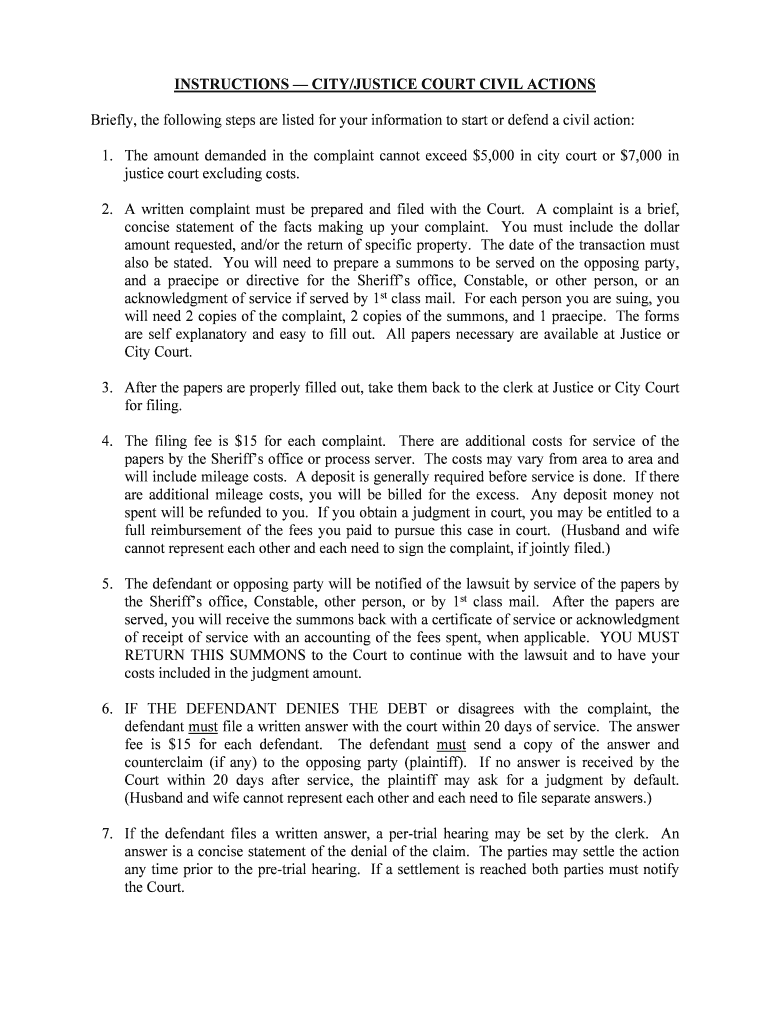INSTRUCTIONS — CITY/JUSTICE COURT CIVIL ACTIONS
Briefly, the following steps are listed for your information to start or defend a civil action:1. The amount demanded in the complaint cannot exceed $5,000 in city court or $7,000 in justice court excluding costs.
2. A written complaint must be prepared and filed with the Court. A complaint is a brief,
concise statement of the facts making up your complaint. You must include the dollar
amount requested, and/or the return of specific property. The date of the transaction must
also be stated. You will need to prepare a summons to be served on the opposing party,
and a praecipe or directive for the Sheriff’s office, Constable, or other person, or an
acknowledgment of service if served by 1 st
class mail. For each person you are suing, you
will need 2 copies of the complaint, 2 copies of the summons, and 1 praecipe. The forms
are self explanatory and easy to fill out. All papers necessary are available at Just ice or
City Court.
3. After the papers are properly filled out, take them back to the clerk at Justic e or City Court
for filing.
4. The filing fee is $15 for each complaint. There are additional costs for service of the
papers by the Sheriff’s office or process server. The costs may vary from area to area and
will include mileage costs. A deposit is generally required before service is done. If the re
are additional mileage costs, you will be billed for the excess. Any deposit money not
spent will be refunded to you. If you obtain a judgment in court, you may be entitled to a
full reimbursement of the fees you paid to pursue this case in court. (Husband and wife
cannot represent each other and each need to sign the complaint, if jointly filed.)
5. The defendant or opposing party will be notified of the lawsuit by service of the papers by the Sheriff’s office, Constable, other person, or by 1 st
class mail. After the papers are
served, you will receive the summons back with a certificate of service or acknowledgm ent
of receipt of service with an accounting of the fees spent, when applicable. YOU MUST
RETURN THIS SUMMONS to the Court to continue with the lawsuit and to have your
costs included in the judgment amount.
6. IF THE DEFENDANT DENIES THE DEBT or disagrees with the complaint, the defendant must file a written answer with the court within 20 days of service. The answe r
fee is $15 for each defendant. The defendant must send a copy of the answer and
counterclaim (if any) to the opposing party (plaintiff). If no answer is received by the
Court within 20 days after service, the plaintiff may ask for a judgment by default.
(Husband and wife cannot represent each other and each need to file separate answers.)
7. If the defendant files a written answer, a per-trial hearing may be set by the cl erk. An
answer is a concise statement of the denial of the claim. The parties may settle the action
any time prior to the pre-trial hearing. If a settlement is reached both partie s must notify
the Court.
8. The pre-trial hearing is an informal hearing held in the courtroom between the parties. This
hearing is scheduled for the benefit of the parties and allows for a full and fair discussion of
the issues of the lawsuit filed. Settlement is highly possible at the pre-trial he aring and will
save the parties the cost and time of going to a formal trial. If the plaintiff does not appear
at the scheduled pre-trial hearing, the complaint may be dismissed. If the defendant does
not appear, a default judgment may be granted.
9. If a settlement is reached at the pre-trial hearing, the Judge will docket the terms of the
settlement or dismissal, or issue a stipulated judgment. If no settlement is reac hed, the
Court will set the case for a trial as soon as possible.
10. If a case continues to trial, the parties will be given a handout outlining t he procedure that
will be expected to be followed at the trial. Each party is responsible for proving t o the
Court the facts of their side of the case. At the trial, each party will be expected to bring all
of their witnesses, written documents (i.e., lease, contract, bills of sale, receipts, e tc.), or
other evidence needed for judgment. Generally, deadlines to comply with discovery or
exchange of information are set by the Court.
11. After the trial is held, the Court will issue a judgment based on the facts prese nted in the
case. Each party will receive a copy of the judgment. Either party will have 30 days to file
a written notice of appeal with the District Court and complete the procedures ne cessary.
An appeal will be heard in the District Court as a brand new trial. You will be required to
pay a filing fee to the Clerk of the District Court and post an appeal bond, if set by the
Judge.
Your evidence is held for thirty (30) days after the judgment is issued. After that time, you
may pick up your evidence from the Court file. The Court will not mail the evidence back
to you. If an appeal is filed, the evidence is transferred to the District Court with all other
payers.
12. If you obtain a judgment, either by default or after a pre-trial hearing or a trial is held, you
may proceed to the actual collection of the judgment.
13. If the parties wish to negotiate a payment plan for the payment of the judgment, you m ay
do so. The Court would encourage any payments to be handled directly between the
parties involved.
14. Payment of judgment is due immediately, however, we recommend that you wait ten (10)
days after judgment before you begin the collection process.
15. If the winning party does not receive payments in a timely fashion or if no payment arrangement is made, you may ask the Court to issue an execution. An execution is an
order to the Sheriff or levying officer to assist your collection process. You may execute
against a savings or checking account, personal property (not a necessity of life), wages,
vehicles, campers, or any other assets the judgment debtor may have. You will be required
to fill out a praecipe specifically identifying “what” you want to execute against.
This includes bank, name and address, title and identification numbers, color, make, model
and number, and any other information that will specifically identify the property or item to
be seized. You must advise the Sheriff or levying officer where the property you wish to
have seized is located and any and all other pertinent information.
You must research the item you want to have seized to be sure that the item i s free from
lien. If there is a lien on an item, you will be responsible to the lien holder for the amount
due.
There is an additional fee required for service of the execution by the Sheriff’s office or
levying officer. The fee varies plus mileage, per execution. These costs will be added to
the judgment as accruing costs. Any monies collected, such as wages or money retrieved
from a checking or savings account, will be distributed to you, after the Sheriff or levying
collect their costs. If personal property is seized, the property will be sold at Sheriff’s sal e
and the proceeds, less the Sheriff’s costs, will be given to you.
When you file an execution, be aware that you may not get the entire amount due t he first
time. It may be necessary to file more than one execution. The debtor is allowed to
withhold a certain percentage from execution to support his/her family or for the necessitie s
of life. An execution may be served numerous times while it is valid. Only one execution
may be issued at one time. A return of execution, with or without anything being receive d,
must be filed with the Court before another execution may be issued.
16. If your judgment is for automobile damages resulting from an accident and the debtor makes no effort to satisfy the judgment within sixty (60) days, you have an additional
alternative. Contact the Court and request the clerk, in writing, to notify the Dri ver Control
Bureau to suspend the debtor’s driver’s license and/or vehicle registration.
17. You may also request the Court for a “Show Cause Hearing” and examination of the judgment debtor. The debtor will be subpoenaed into Court and ordered to show cause
why no effort has been made to satisfy the judgment. This hearing will only be set aft er
you have attempted to execute at least once against the debtor for the judgment due.
At the hearing, you will be allowed to ask the debtor questions about income, monies
available, personal property value, spouse’s income, and any other questions regarding the
debtor’s financial history to satisfy the amount of the judgment.
18. You may also file a “Certificate of Transcript of Docket” with the Clerk of the District
Court that will place a lien on any real property (land or home) that the debt or may have.
The property will not be sold without satisfaction of the judgment prior to sale.
19. An execution may be served by any sheriff in any county of the state.
20. Your judgment is good for ten (10) years (MCA 27-2-201(2), so although you have been unable to collect on the judgment recently if the debtor should get a job within t he time
limit, you may execute any time within the ten (10) years. The judgment will al so be
recorded against the debtor’s credit record with the Credit Bureau. After 10 years, the
judgment may be extended for good cause.
21. You must notify the Court as soon as the judgment is satisfied. You will be responsible if
the judgment is satisfied and not cleared from the debtor’s record in Court.
NEITHER THE JUDGE NOR THE CLERK OF THE COURT IS ALLOWED TO GIVE YOU
LEGAL ADVICE. IT IS PROHIBITED BY LAW. WE MAY ONLY ASSIST YOU BY
GIVING YOU THE NECESSARY FORMS, THE INSTRUCTION HANDOUT, AND
ADVISING YOU OF THE OPTIONS AVAILABLE TO YOU TO PURSUE OR DEFEND A
CIVIL ACTION.
An attorney is not necessary for you to pursue a civil action or defend against one. However, if
you feel you need an attorney, you have a legal right to obtain one at any time during the
proceedings.
If you do not understand the forms or the instructions, please contact an attorney to assist you.
Useful suggestions for preparing your ‘Instructions For Starting A Cityjustice Court Civil Case’ online
Are you frustrated with the inconvenience of managing paperwork? Your search ends here with airSlate SignNow, the premier electronic signature solution for both individuals and businesses. Bid farewell to the tedious tasks of printing and scanning documents. With airSlate SignNow, you can effortlessly finalize and sign documents online. Utilize the powerful features integrated into this user-friendly and budget-friendly platform and transform your method of document management. Whether you need to approve submissions or gather signatures, airSlate SignNow manages it all effortlessly, requiring merely a few clicks.
Follow this detailed guide:
- Sign in to your account or create a free trial with our service.
- Click +Create to upload a document from your device, cloud storage, or our template library.
- Access your ‘Instructions For Starting A Cityjustice Court Civil Case’ in the editor.
- Click Me (Fill Out Now) to prepare the form on your end.
- Add and assign fillable fields for other participants (if necessary).
- Proceed with the Send Invite settings to request eSignatures from others.
- Download, print your copy, or convert it into a reusable template.
Don’t fret if you need to collaborate with others on your Instructions For Starting A Cityjustice Court Civil Case or send it for notarization—our solution offers everything you require to accomplish such tasks. Register with airSlate SignNow today and elevate your document management to new levels!