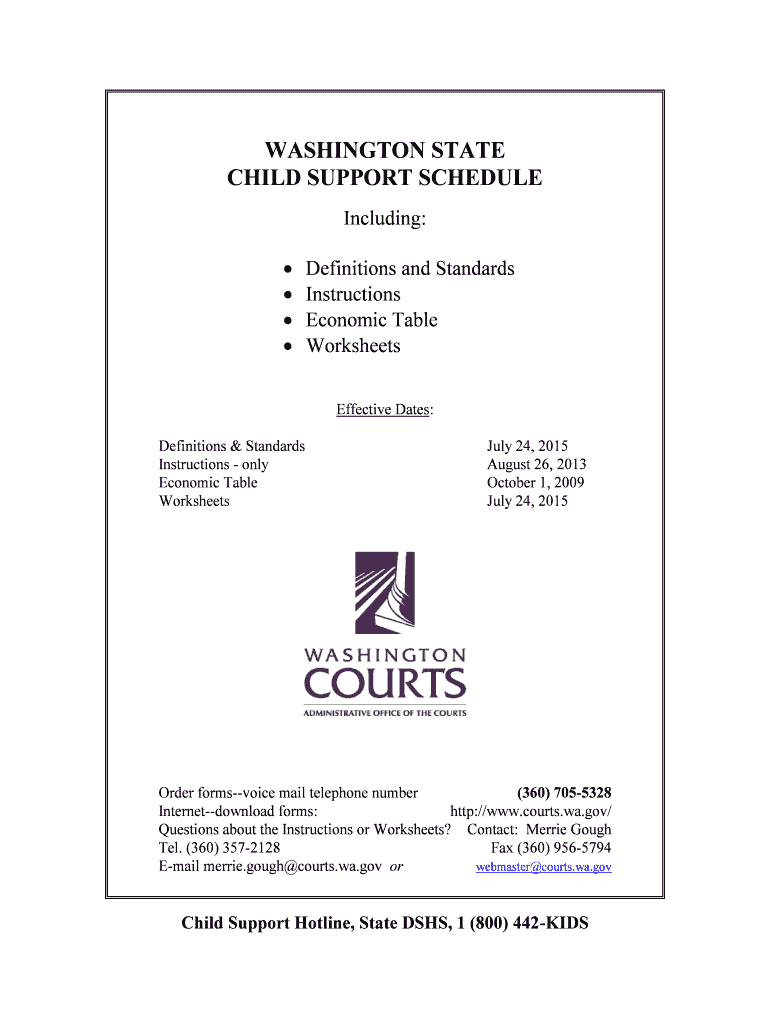WASHINGTON STATE
CHILD SUPPORT SCHEDULE
Including:
Definitions and Standards
Instructions
Economic Table
Worksheets
Effective Dates :
Definitions & Standards July 24, 2015
Instructions - only August 26, 2013
Economic Table October 1, 2009
Worksheet s July 24, 2015
Order forms --voice mail telephone number (360) 705 -5328
Internet --download forms: http://www.courts.wa.gov/
Questions about the Instructions or Worksheets? Contact: Merrie Gough
Tel. (360) 357 -2128 Fax (360) 956 -5794
E-mail merrie.gough@courts.wa.gov or webmaster@courts.wa.gov
Child Support Hotline, State DSHS, 1 (800) 442 -KIDS
WSCSS -Schedule 07/2015 Page 1
WASHINGTON STATE CHI LD SUPPORT SCHEDULE
DEFINITIONS AND STAN DARDS
Definitions
Unless the context clearly requires otherwise, these definitions apply to
the standards following this section. RCW 26.19.011.
Basic child support obligation : means the monthly child support
obligation determined from the economic table based on the parties’
combined monthly net income and the number of children for whom
support is owed.
Child support schedule : means the standards, economic table,
worksheets and instructions, as defined in chapter 26.19 RCW.
Court : means a superior court judge, court commissioner , and presiding
and reviewing officers who adminis tratively determine or enforce child
support orders.
Deviation : means a child support amount that differs from the standard
calculation.
Economic table : means the child support table for the basic support
obligation provided in RCW 26.19.020.
Instruct ions : means the instructions developed by the Administrative
Office of the Courts pursuant to RCW 26.19.050 for use in completing
the worksheets.
Standards : means the standards for determination of child support as
provided in chapter 26.19 RCW.
Standa rd calculation : means the presumptive amount of child support
owed as determined from the child support schedule before the court
considers any reasons for deviation.
Support transfer payment : means the amount of money the court orders
one parent to pay to another parent or custodian for child support after
determination of the standard calculation and deviations. If certain
expenses or credits are expected to fluctuate and the order states a
formula or percentage to determine the additional amount or c redit on an
ongoing basis, the term “support transfer payment” does not mean the
additional amount or credit.
Worksheets : means the forms developed by the Administrative Office of
the Courts pursuant to RCW 26.19.050 for use in determining the
amount of c hild support.
Application Standards
1. Application of the support schedule : The child support schedule
shall be applied:
a. in each county of the state;
b. in judicial and administrative proceedings under titles 13,
26 and 74 RCW;
c. in all proceedi ngs in which child support is determined
or modified;
d. in setting temporary and permanent support;
e. in automatic modification provisions or decrees entered
pursuant to RCW 26.09.100; and
f. in addition to proceedings in which child support is
dete rmined for minors, to adult children who are
dependent on their parents and for whom support is
ordered pursuant to RCW 26.09.100.
The provisions of RCW 26.19 for determining child support and
reasons for deviation from the standard calculation shall be
applied in the same manner by the court, presiding officers and
reviewing officers. RCW 26.19.035(1).
2. Written findings of fact supported by the evidence : An order for
child support shall be supported by written findings of fact upon
which the support determination is based and shall include
reasons for any deviation from the standard calculation and
reasons for denial of a party’s request for deviation from the
standard calculation. RCW 26.19.035(2) .
3. Completion of worksheets : Worksheets in the f orm developed
by the Administrative Office of the Courts shall be completed
under penalty of perjury and filed in every proceeding in which
child support is determined. The court shall not accept
incomplete worksheets or worksheets that vary from the
work sheets developed by the Administrative Office of the
Courts. RCW 26.19.035(3).
4. Court review of the worksheets and order : The court shall
review the worksheets and the order setting child support for the
adequacy of the reasons set forth for any deviat ion or denial of
any request for deviation and for the adequacy of the amount of
support ordered. Each order shall state the amount of child
support calculated using the standard calculation and the amount
of child support actually ordered. Worksheets sh all be attached
to the decree or order or if filed separately , shall be initialed or
signed by the judge and filed with the order. RCW 26.19.035(4).
Income Standards
1. Consideration of all income : All income and resources of each
parent’s household sh all be disclosed and considered by the court
when the court determines the child support obligation of each
parent. Only the income of the parents of the children whose
support is at issue shall be calculated for purposes of calculating
the basic support obligation. Income and resources of any other
person shall not be included in calculating the basic support
obligation. RCW 26.19.071(1).
2. Verification of income : Tax returns for the preceding two years
and current paystubs shall be provided to verify income and
deductions. Other sufficient verification shall be required for
income and deductions which do not appear on tax returns or
paystubs. RCW 26.19.071(2).
3. Income sources included in gross monthly income : Monthly
gross income shall include in come from any source, including:
salaries; wages; commissions; deferred compensation; overtime ,
except as excluded from income in RCW 26.19.071(4)(h) ;
contract -related benefits; income from second jobs except as
excluded from income in RCW 26.19.071(4)(h) ; dividends;
interest; trust income; severance pay; annuities; capital gains;
pension retirement benefits; workers’ compensation;
unemployment benefits; maintenance actually received; bonuses;
social security benefits ; disability insurance benefits ;
WSCSS -Schedule 07/2015 Page 2
and income from self -employment, rent, royalties, contracts,
proprietorship of a business, or joint ownership of a partnership
or closely held corporation. RCW 26.19.071(3).
Veterans’ disability pensions : Veterans’ disability pensions or
regular compensat ion for disability incurred in or aggravated by
service in the United States armed forces paid by the Veterans’
Administration shall be disclosed to the court. The court may
consider either type of compensation as disposable income for
purposes of calcula ting the child support obligation. See RCW
26.19.045.
4. Income sources excluded from gross monthly income : The
following income and resources shall be disclosed but shall not
be included in gross income: income of a new spouse or
domestic partner or i ncome of other adults in the household;
child support received from other relationships; gifts and prizes;
temporary assistance for needy families; Supplemental Security
Income; general assistance ; food stamps ; and overtime or income
from second jobs beyon d forty hours per week averaged over a
twelve -month period worked to provide for a current family’s
needs, to retire past relationship debts, or to retire child support
debt, when the court finds the income will cease when the party
has paid off his or her debts . Receipt of income and resources
from temporary assistance for needy families, Supplemental
Security Income, general assistance and food stamps shall not be
a reason to deviate from the standard calculation. RCW
26.19.071(4).
VA aid and attendan t care : Aid and attendant care payments to
prevent hospitalization paid by the Veterans Administration
solely to provide physical home care for a disabled veteran, and
special compensation paid under 38 U.S.C. Sec. 314(k) through
(r) to provide either spe cial care or special aids, or both to assist
with routine daily functions shall be disclosed. The court may
not include either aid or attendant care or special medical
compensation payments in gross income for purposes of
calculating the child support obl igation or for purposes of
deviating from the standard calculation. See RCW 26.19.045.
Other aid and attendant care : Payments from any source, other
than veterans’ aid and attendance allowance or special medical
compensation paid under 38 U.S.C. Sec. 3 14(k) through (r) for
services provided by an attendant in case of a disability when the
disability necessitates the hiring of the services or an attendant
shall be disclosed but shall not be included in gross income and
shall not be a reason to deviate fr om the standard calculation.
RCW 26.19.055.
5. Determination of net income : The following expenses shall be
disclosed and deducted from gross monthly income to calculate
net monthly income: federal and state income taxes (see the
following paragraph); federal insurance contributions act
deductions (FICA); mandatory pension plan payments;
mandatory union or professional dues; state industrial insurance
premiums; court -ordered maintenance to the extent actually paid;
up to five thousand dollars per year i n voluntary retirement
contributions actually made if the contributions show a pattern of
contributions during the one -year period preceding the action
establishing the child support order unless there is a
determination that the contributions were made f or the purpose
of reducing child support ; and normal business expenses and
self -employment taxes for self -employed persons. Justification
shall be required for any business expense deduction about
which there is a disagreement. Items deducted from gross
income shall not be a reason to deviate from the standard
calculation. RCW 26.19.071(5).
Allocation of tax exemptions : The parties may agree which
parent is entitled to claim the child or children as dependents for
federal income tax exemptions. The c ourt may award the
exemption or exemptions and order a party to sign the federal
income tax dependency exemption waiver. The court may divide
the exemptions between the parties, alternate the exemptions
between the parties or both. RCW 26.19.100.
6. Imp utation of income : The court shall impute income to a parent
when the parent is voluntarily unemployed or voluntarily
underemployed. The court shall determine whether the parent is
voluntarily underemployed or voluntarily unemployed based
upon that paren t’s work history, education, health and age or any
other relevant factors. A court shall not impute income to a
parent who is gainfully employed on a full -time basis, unless the
court finds that the parent is voluntarily underemployed and finds
that the p arent is purposely underemployed to reduce the parent’s
child support obligation. Income shall not be imputed for an
unemployable parent. Income shall not be imputed to a parent to
the extent the parent is unemployed or significantly
underemployed due to the parent’s efforts to comply with court -
ordered reunification efforts under chapter 13.34 RCW or under
a voluntary placement agreement with an agency supervising the
child. In the absence of records of a parent’s actual earnings, the
court shall impute a parent’s inc ome in the following order of
priority:
(a) Full -time earnings at the current rate of pay ;
(b) Full -time earnings at the historical rate of pay based on
reliable information, such as employment security
department data;
(c) Full -time earni ngs at a past rate of pay where information is
incomplete or sporadic;
(d) Full -time earnings at minimum wage in the jurisdiction
where the parent resides if the parent has a recent history of
minimum wage earnings, is recently coming off public
assistanc e, general assistance -unemployable, supplemental
security income, or disability, has recently been released
from incarceration, or is a high school student;
(e) Median net monthly income of year -round full -time workers
as derived from the United States bu reau of census, current
population reports, or such replacement report as published
by the bureau of census. (See “Approximate Median Net
Monthly Income” table on page 6.)
RCW 26.19.071(6).
Allocation Standards
1. Basic child support : The basic child support obligation derived
from the economic table shall be allocated between the parents
based on each parent’s share of the combined monthly net
income. RCW 26.19.080(1).
2. Health care expenses : Health care costs are not included in the
econo mic tabl e. Monthly health care costs shall be shared by the
parents in the same proportion as the basic support obligation.
Health care costs shall include, but not be limited to, medical,
WSCSS -Schedule 07/2015 Page 3
dental, orthodontia, vision, chiropractic, mental health treatment,
prescription medications, and other similar costs for care and
treatment. RCW 26. 19.080(2).
3. Day care and special child rearing expenses : Day care and
special child rearing expenses, such as tuition and long distance
transportation costs to and from the parents for visitation
purposes, are not included in the economic table. These
expenses shall be shared by the parents in the same proportion as
the basic child support obligation. RCW 26.19.080 (3) .
4. The court may exercise its discretion to determine the necessity
for and the reasonableness of all amounts ordered in excess of
the basic child support obligation. RCW 26.19.080(4).
Limitations Standards
1. Limit at 45 percent of a parent’s net income :
Neither parent’s child support obligation owed for all his or her
biological or legal children may exceed 45 percent of net income
except for good cause shown.
a. Each child is entitled to a pro rata share of the income
available for support, but the court only applies the pro rata
share to the childre n in the case before the court.
b. Before determining whether to apply the 45 percent
limitation, the court must consider the best interests of the
child (ren) and the circumstances of each parent. Such
circumstances include, but are not limited to, leaving
insufficient funds in the custodial parent’s household to
meet the basic needs of the child (ren) , comparative
hardship to the affected households, assets or liabilities, and
any involuntary limits on either parent’s earning capacity
including incarceration, disabilities, or incapacity.
c. Good cause includes, but is not limited to, possession of
substantial wealth, child (ren ) with day care expenses,
special medical need, educational need, psychological need,
and larger families. RCW 26.19.065(1).
2. Presumpti ve minimum support obligation : When a parent’s
monthly net income is below 125% of the federal poverty
guideline , a support order of not less than fifty dollars per child
per month shall be entered unless the obligor parent establishes
that it would be un just to do so in that particular case. The
decision whether there is a sufficient basis to go below the
presumptive minimum payment must take into consideration the
best interests of the child (ren) and circumstances of each parent.
Such circumstances can include leaving insufficient funds in the
custodial parent’s household to meet the basic needs of the
child (ren) , comparative hardship to the affected households,
assets or liabilities, and earning capacity. RCW 26.19.065(2)(a).
3. Self -support reserve : The basic support obligation of the pa rent
making the transfer payment, excluding health care, day care,
and special child -rearing expenses, shall not reduce his or her net
income below the self -support reserve of 125% of the federal
poverty level , excep t for the presumptive minimum payment of
fifty dollars per child per month or when it would be unjust to
apply the self -support reserve limitation after considering the
best interests of the child (ren) and the circumstances of each
parent. Such circumstan ces include, but are not limited to,
leaving insufficient funds in the custodial parent’s household to
meet the basic needs of the child (ren) , comparative hardship to
the affected households, assets or liabilities, and earning
capacity. This section shal l not be construed to require monthly
substantiation of income. (See the Self -Support Reserve
memorandum on the courts’ website www.courts.wa.gov/forms
and at www.WashingtonLawHelp.org .) RCW 26.19.065(2)(b).
4. Income above twelve thousand dollars : The economic table is
presumptive for combined monthly net incomes up to and
including twelve thousand dollars. When combined monthly net
income exceeds twelve tho usand dollars, the court may exceed
the maximum presumptive amount of support upon written
findings of fact. RCW 26.19.065(3).
Deviation Standards
1. Reasons for deviation from the standard calculation include but
are not limited to the following:
a. Sources of income and tax planning : The court may deviate
from the standard calculation after consideration of the
following:
i. Income of a new spouse or new domestic partner if the
parent who is married to the new spouse or the parent
who is in a domes tic partnership with the new
domestic partner is asking for a deviation based on
any other reason. Income of a new spouse or domestic
partner is not, by itself, a sufficient reason for
deviation;
ii. Income of other adults in the household if the parent
who is living with the other adult is asking for a
deviation based on any other reason. Income of the
other adults in the household is not, by itself, a
sufficient reason for deviation;
iii. Child support actually received from other
relationships;
iv. Gifts;
v. Prizes;
vi. Possession of wealth, including but not limited to
savings, investments, real estate holdings and business
interests, vehicles, boats, pensions, bank accounts,
insurance plans or other assets;
vii. Extraordinary income of a child; or
viii. Tax planning considerations. A deviation for tax
planning may be granted only if child (ren) would not
receive a lesser economic benefit due to the tax
planning;
ix. Income that has been excluded under RCW
26.19.071(4)(h) if the person earning tha t income asks
for a deviation for any other reason.
RCW 26.19.075( 1)(a)
b. Nonrecurring income : The court may deviate from the
standard calculation based on a finding that a particular
source of income included in the calculation of the basic
support obl igation is not a recurring source of income.
Depending on the circumstances, nonrecurring income may
include overtime, contract -related benefits, bonuses or
income from second jobs. Deviations for nonrecurring
income shall be based on a review of the non recurring
income received in the previous two calendar years.
RCW 26.19.075(1)(b).
WSCSS -Schedule 07/2015 Page 4
c. Debt and high expenses : The court may deviate from the
standard calculation after consideration of the following
expenses:
i. Extraordinary debt not voluntarily incurred;
ii. A significant disparity in the living costs of the
parents due to conditions beyond their control;
iii. Special needs of disabled child (ren ); or
iv. Special medical, educational or psychological needs of
the child (ren ).
v. Costs anticipa ted to be incurred by the parents in
compliance with court -ordered reunification efforts
under chapter 13.34 RCW or under a voluntary
placement agreement with an agency supervising the
child. RCW 26.19.075(1)(c).
d. Residential schedule : The court may deviate from the
standard calculation if the child (ren) spend (s) a significant
amount of time with the parent who is obligated to make a
support transfer payment. The court may not deviate on
that basis if the deviation will result in insufficient funds i n
the household receiving the support to meet the basic needs
of the child or if the child is receiving temporary assistance
for needy families. When determining the amount of the
deviation, the court shall consider evidence concerning the
increased expen ses to a parent making support transfer
payments resulting from the significant amount of time
spent with that parent and shall consider the decreased
expenses, if any, to the party receiving the support resulting
from the significant amount of time the ch ild spends with
the parent making the support transfer payment.
RCW 26.19.075(1)(d).
e. Children from other relationships : The court may deviate
from the standard calculation when either or both of the
parents before the court have children from other
relationships to whom the parent owes a duty of support.
i. The child support schedule shall be applied to the
parents and children of the family before the court to
determine the presumptive amount of support.
ii. Children from other relationships shal l not be counted
in the number of children for purposes of determining
the basic support obligation and the standard
calculation.
iii. When considering a deviation from the standard
calculation for children from other relationships, the
court may consider only other children to whom the
parent owes a duty of support. The court may
consider court -ordered payments of child support for
children from other relationships only to the extent
that the support is actually paid.
iv. When the court has determined t hat either or both
parents have children from other relationships,
deviations under this section shall be based on
consideration of the total circumstances of both
households. All child support oblig ations paid,
received, and owed for all children shall b e disclosed
and considered. RCW 26.19.075(1)(e).
2. All income and resources of the parties before the court, new
spouses or domestic partners, and other adults in the household
shall be disclosed and considered as provided. The presumptive
amount of su pport shall be determined according to the child
support schedule. Unless specific reasons for deviation are set
forth in the written findings of fact and are supported by the
evidence, the court shall order each parent to pay the amount of
support determ ined by using the standard calculation.
RCW 26.19.075(2).
3. The court sha ll enter findings that specify reasons for any
deviation or any denial of a party’s request for any deviation
from the standard calculation made by the court. The court shall
not consider reasons for deviation until the court determines the
standard calcu lation for each parent. RCW 26.19.075(3).
4. When reasons exist for deviation, the court shall exercise
discretion in considering the extent to which the factors would
affect the support obligation. RCW 26.19.075(4).
5. Agreement of the parties is not by itself adequate reason for any
deviations from the standard calculations. RCW 26.19.075(5).
Benefits paid that apply toward a person’s
child support obligation
If an injured worker, person with disabilities, deceased person, retired
person, or vetera n who owes a child support obligation receives one of
these benefits:
Department of Labor and Industries payments
Self -Insurer’s payment
Social Security Administration:
o Social Security disability dependency benefits
o Retirement benefits
o Survivors insurance benefits
Veteran’s Administration benefits
and shows that the child or the child’s household receives a payment
from those benefits, then, the amount of the payment made on behalf of
the child or on account of the child applies toward the person’s child
support obligation for the same period covered by the benefit.
Post -Secondary Education Standards
1. The child support schedule shall be advisory and not mandatory
for post -secondary educational support. RCW 26.19.090(1)
2. When considering whether to order support for post -secondary
educational expenses, the court shall determine whether the child
is in fact dependent and is relying upon the parents for the
reasonable necessities of life. The court shall exercise its
discretion when determining whethe r and for how long to award
post -secondary educational support based upon consideration of
factors that include but are not limited to the following: age of
the child; the child’s needs; the expectations of the parties for
their child (ren ) when the parent s were together; the child (ren) ’s
prospects, desires, aptitudes, abilities or disabilities; the nature of
the post -secondary education sought and the parent’s level of
education, standard of living and current and future resources.
Also to be considered a re the amount and type of support that the
child would have been afforded if the parents had stayed
together. RCW 26.19.090(2).
3. The child must enroll in an accredited academic or vocational
school, must be actively pursuing a course of study
commensur ate with the child’s vocational goals and must be in
good academic standing as defined by the institution. The court -
ordered post -secondary educational support shall be
automatically suspended during the period or periods the child
fails to comply with th ese conditions. RCW 26.19.090(3).
4. The child shall also make available all academic records and
grades to both parents as a condition of receiving post -secondary
educational support. Each parent shall have full and equal
WSCSS -Schedule 07/2015 Page 5
access to the post -secondary education records as provided by
statute (RCW 26.09.225). RCW 26.19.090(4).
5. The court shall not order the payment of post -secondary
educational expenses beyond t he child’s twenty -third birthday,
except for exceptional circumstances, such as mental, physical or
emotional disabilities. RCW 26.19.090(5).
6. The court shall direct that either or both parents’ payments for
post -secondary educational expenses are made directly to the
educational institution if feasible. If direct payments are not
feasible, then the court in its discretion may order that either or
both parents’ payments are made directly to the child if the child
does not reside with either parent. If the child resides with one
of the parents, the court may direct that the parent making the
support transfer payments make the payments to the child or to
the parent who has been receiving the support transfer payments.
RCW 26.19.090(6).
WSCSS -Instructions 08/201 3 Page 6
WASHINGTON STATE CHI LD S UPPORT SCHEDULE
INSTRUCTIONS FOR WOR KSHEETS
Worksheets :
Fill in the names and ages of only those children whose
support is at issue.
Part I : Income
Pursuant to INCOME STANDARD #1: Consideration of all
income , “only the income of the parents of the ch ild Eren )
whose support is at issue shall be calculated for purposes of
calculating the basic support obligation.” (See page 1.)
Pursuant to INCOME STANDARD #2: Verification of
income , “tax returns for the preceding two years and current
paystubs are requ ired for income verification purposes. Other
sufficient verification shall be required for income and
deductions which do not appear on tax returns or paystubs.”
(See page 1.)
Gross Monthly Income
Gross monthly income is defined under INCOME
STANDARD #3 : Income sources included in gross monthly
income . (See page 1.)
Income exclusions are defined under INCOME STANDARD
#4: Income sources excluded from gross monthly income .
(See page 2.) Excluded income must be disclosed and listed
in Part VI II of the wor ksheets.
Monthly Average of Income:
If income varies during the year, divide the annual total
of the income by 12.
If paid weekly, multiply the weekly income by 52 and
divide by 12.
If paid every other week, multiply the two -week income
by 26 and divide by 12.
If paid twice a month (bi -monthly), multiply the bi -
monthly income by 24 and divide by 12.
LINE 1a, Wages and Salaries : Enter the average
monthly total of all salaries, wages, contract -related
benefits, bonuses, and income from overtime and seco nd
jobs that is not excluded from income by RCW
26.19.071(4)(h) .
LINE 1b, Interest and Dividend Income : Enter the
average monthly total of dividends and interest income .
LINE 1c, Business Income : Enter the average monthly
income from self -employment , rent, royalties, contracts,
proprietorship of a business, or joint ownership of a
partnership or closely held corporation .
LINE 1d, Maintenance Received : Enter the monthly
amount of maintenance actually received .
LINE 1e, Other Income : Enter the avera ge monthly total
of other income. (Other income includes, but is not limited
to: trust income, severance pay, annuities, capital gains,
pension retirement benefits, workers compensation,
unemployment benefits, social security benefits and disability
insura nce benefits.)
LINE 1f, Imputed Income : Enter the imputed gross
monthly income for a parent who is voluntarily
unemployed, underemployed or if you do not have records
of a parent’s actual earnings . Refer to “INCOME
STANDARD #6: Imputation of income .” (Se e page 2.)
Impute income using the first method possible based on the
information you have in the following order:
Calculate full -time earnings using either :
1. Current rate of pay ;
2. Historical rate of pay based on reliable information;
3. Past rate of pay, i f current information is incomplete or
sporadic ; or
4. Minimum wage where the parent lives when the parent
has a history of minimum wage or government ass istance
is recently released from incarceration or is a high school
student .
Historical rate of pay info rmation may be available from the
Division of Child Support. Use form 18 -701: “Request for
Income Information for Purposes of Entering a Child Support
Order”, available online at :
http://www.dshs.wa.gov/dcs/Resources/Forms.asp
If you impute income using one of the four methods, above,
enter the amount in line 1f. Also, in line 26 of the
Worksheets, explain which method you used to impute income
and how you calculated the amount of imputed income.
If you cannot use any of the above methods, impute the
parent’s net monthly income using the table below, and enter
the appropriate amount for the parent’s age and gender on line
1f and on line 3 . The table, below, shows net income, after
deductions. So if you impute using this table, you will not
enter any de ductions on the worksheet under line 2. Leave
lines 2a through 2i blank. For this parent, go to line 4. Also,
in line 26 of the Worksheets, explain that net income was
imputed using the Approximate Median Net Monthly Income
Table.
WSCSS -Instructions 08/201 3 Page 7
Approximate Median Ne t Monthly Income
MALE age FEMALE
$1, 832 15 -24 $1,632
$2, 804 25 -34 $2,446
$3,448 35 -44 $2,693
$3,569 45 -54 $2,714
$3,735 55 -64 $2,814
$4,084 65 + $2,960
U.S. Census Bureau, Current Population Survey, 2009 Annual
Social and Economic Supplement, Table PINC -01. Selected
Characteristics of People 15 Years Old and Over by Total
Money Income in 2008, Work Experience in 2008, Race,
Hispanic Origin, and Sex, Worked Full Time, Year Round.
[Net income has been determined by subtracting FICA (7.65
percent) and the t ax liability for a single person (one
withholding allowance).]
LINE 1g, Total Gross Monthly Income : Add the monthly
income amounts for each parent (lines 1a through 1f) and
enter the totals on line 1g .
Monthly Deductions from Gross Income
Allowable mon thly deductions from gross income are defined
under INCOME STANDARD #5: Determination of net
income . (See page 2.)
Monthly Average of Deductions : If a deduction is annual or
varies during the year, divide the annual total of the deduction
by 12 to determi ne a monthly amount.
LINE 2a, Income Taxes : Enter the monthly amount
actually owed for state and federal income taxes . (The
amount of income tax withheld on a paycheck may not be the
actual amount of income tax owed due to tax refund, etc. It is
appropr iate to consider tax returns from prior years as
indicating the actual amount of income tax owed if income has
not changed.)
LINE 2b, FICA/Self Employment Taxes : Enter the total
monthly amount of FICA, Social Security, Medicare and
Self -employment taxes owed .
LINE 2c, State Industrial Insurance Deductions : Enter
the monthly amount of state industrial insurance
deductions .
LINE 2d, Mandatory Union/Professional Dues : Enter the
monthly cost of mandatory union or professional dues .
LINE 2e, Mandatory Pension Plan Payments : Enter the
monthly cost of mandatory pension plan payments
amount .
LINE2f, Voluntary Retirement Contributions : Enter the
monthly cost of voluntary Retirement Contributions .
Divide the amount of the voluntary retirement contribution, up
to $5,000 per year, by 12 to calculate t he monthly cost. (For
more information regarding limitations on the allowable
deduction of voluntary retirement contributions, refer to
INCOME STANDARD #5: Determination of net income .
See page 2.)
LINE 2g, Maintenance Paid : Enter the monthly amount
of maintenance actually paid pursuant to a court order .
LINE 2h, Normal Business Expenses : If self -employed,
enter the amount of normal business expenses. (Pursuant
to INCOME STANDARD #5: Determination of net income ,
“justification shall be required for any business expense
deduction about which there is a disagreement.” See page 2.)
LINE 2i, Total Deductions From Gross Income : Add the
monthly deductions for each parent (lines 2a through 2h)
and enter the totals on line 2i .
LINE 3, Monthly Net Inc ome : For each parent, subtract
total deductions (line 2i) from total gross monthly income
(line 1g) and enter these amounts on line 3 .
LINE 4, Combined Monthly Net Income : Add the
parents’ monthly net incomes (line 3) and enter the total
on line 4 .
LIN E 5, Basic Child Support Obligation : In the work
area provided on line 5, enter the basic support obligation
amount determined for each child. Add these amounts
together and enter the total in the box on line 5 . (To
determine a per child basic support obl igation, see the
following economic table instructions.)
Economic Table Instructions
To use the Economic Table to determine an individual
support amount for each child:
Locate in the left -hand column the combined monthly
net income amount closest to the amount entered on
line 4 of Worksheet (round up when the combined
monthly net income falls halfway between the two
amounts in the left -hand column);
Locate on the top row the family size for the number
of children for whom child support is being
determin ed (when determining family size for the
required worksheets, do not include child (ren ) from other
relationships); and
circle the two numbers in the columns listed below the
family size that are across from the net income . The
amount in the “A” column is the basic support amount for
a child up to age 11. The amount in the “B” column is
the basic support amount for a child 12 years of age or
older.
WSCSS -Instructions 08/201 3 Page 8
LINE 6, Proportional Share of Income : Divide the
monthly net income for each parent (line 3) by the
combined monthly net income (line 4) and enter these
amount s on line 6 . (The entries on line 6 when added
together should equal 1.00.)
Part II: Basic Child Support Obligation
LINE 7, Each Parent’s Basic Child Support Obligation
without consideration of l ow income limitations : Multiply
the total basic child su pport obligation (amount in box on
line 5) by the income share proportion for each parent
(line 6) and enter these amounts on line 7 . (The amounts
entered on line 7 added together should equal the amount
entered on line 5.)
LINE 8, Calculati ng low income limitations : Fill in only
those that apply:
To calculate the low -income limitation standards in lines 8b
and 8c, you will need to know the self -support reserve
amount, which is 125 % of the current federal poverty
guideline. As of January 20, 2011 , self -support reserve is
$1, 134 . The guideline and self -support reserve change
roughly annually . To check the current self -support reserve
amount go to the courts’ web site at: www.courts.wa.gov , or
go to www.WashingtonLawHelp.org . Enter the self -support
reserve amount in the space provided in line 8. (For more
information, see Limitation Standard #2 on page 3 of the
Definitions and Standards.)
8a . Is combined net in come less than $1,000 ? If
combined net monthly income on line 4 is less than
$1,000, enter each parent’s presumptive support
obligation of $50 per child . Do not enter an
amount on line 8a if combined income on line 4 is
more than $1,000 .
8b. Is m onthly net income less than self -support
reserve ? For each parent whose monthly net income
on line 3 is less than the self support reserve , enter
the parent’s presumptive support obligation of $50
per child . Do not use this box for a parent whose
net income on line 3 is greater than the self -
support reserve .
8c. Is monthly net income equal to or more than self -
support reserve ? Subtract the self -support reserve
from line 3 and enter this amount or enter $50 per
child whichever is greater. Do not use this box i f
the amount is greater than the amount in line 7 .
LINE 9, Each parent’s basic child support obligation after
calculating applicable limitations : For each parent, enter
the lowest amount from line 7, 8a – 8c, but not less than the
presumptive $50 per chi ld.
Part III : Health Care, Day Care, and Special
Child Rearing Expenses
Pursuant to ALLOCATION STANDARD #4: “th e court may
exercise its discretion to determine the necessity for and the
reasonableness of all amounts ordered in excess of the basic
child support obligation.” (See page 2.)
Pursuant to ALLOCATION STANDARD #2: Health care
expenses and #3: Day care and special child rearing expenses ,
health care, day care , and special child rearing expenses shall
be shared by the parents in the same proportion as the basic
support obligation. (See page 2.) NOTE: The court order
should reflect that health care, day car e and special child
rearing expenses not listed should be apportioned by the same
percentage as the basic child support obligation.
Monthly Average of Expenses: If a health care, day care, or
special child rearing expense is annual or varies during the
year, divide the annual total of the expense by 12 to determine
a monthly amount.
Health Care Expenses
LINE 10a, Monthly Health Insurance Premiums Paid For
Child(ren) : List the monthly amount paid by each parent
for health care insurance for the child(re n) of the
relationship . (When determining an insurance premium
amount, do not include the portion of the premium paid by an
employer or other third party and/or the portion of the
premium that covers the parent or other household members.)
LINE 10b, Unin sured Monthly Health Care Expenses Paid
For Child(ren) : List the monthly amount paid by each
parent for the child(ren)’s health care expenses not
reimbursed by insurance .
LINE 10c, Total Monthly Health Care Expenses : For
each parent add the health insu rance premium payments
(line 10a) to the uninsured health care payments (line 10b)
and enter these amounts on line 10 c.
LINE 10d, Combined Monthly Health Care Expenses :
Add the parents’ total health care payments (line 10c) and
enter this amount on line 10d .
Day Care and Special Expenses
LINE 11a, Day Care Expenses : Enter average monthly
day care costs .
LINE 11b, Education Expenses : Enter the average
monthly costs of tuition and other related educational
expenses .
LINE 11c, Long Distance Transp ortation Expenses : Enter
the average monthly costs of long distance travel incurred
pursuant to the residential or visitation schedule .
WSCSS -Instructions 08/201 3 Page 9
LINE 11d, Other Special Expenses : Identify any other
special expenses and enter the average monthly cost of
each .
LINE 11e, Total Day Care and Special Expenses : Add the
monthly expenses for each parent (lines 11a through 11d)
and enter these tota ls on line 11 e.
LINE 12, Combined Monthly Total of Day Care and
Special Expenses : Add the parents’ total expenses (line
11e) and enter this total on line 12 .
LINE 13, Total Health Care, Day Care and Special
Expenses : Add the health care expenses (line 10d) to the
combined monthly total of day care and special expenses
(line 12) and enter this amount on line 13 .
LINE 14, Each Parent’s Obligation For Health Care, Day
Care And Special Expenses : Multiply the total health
care, day care, and special expe nse amount (line 13) by the
income proportion for each parent (line 6) and enter these
amounts on line 14 .
LINE 15, Gross Child Support Obligation : For each
parent , add the basic child support obligation (line 9) to
the obligation for extraordinary healt h care, day care and
special expenses (line 14) . Enter these amounts on line 15 .
Part V: Child Support Credits
Child support credits are provided in cases where parents
make direct payments to third parties for the cost of goods and
services which are included in the standard calculation support
obligation (e.g., payments to an insurance company or a day
care provider).
LINE 16a, Monthly Health Care Expenses Credit : Enter
the total monthly health care expenses amounts from line
10c for each parent .
LINE 16b, Day Care And Special Expenses Credit : Enter
the total day care and special expenses amounts from line
11e for each parent .
LINE 16c, Other Ordinary Expense Credit : If approval of
another ordinary expense credit is being requested, in the
space provided, specify the expense and enter the average
monthly cost in the column of the parent to receive the
credit . (It is generally assumed that ordinary expenses are
paid in accordance with the child (ren) ’s residence. If payment
of a specific ordinary expense does not follow this
assumption, the parent paying for this expense may request
approval of an ordinary expense credit. This credit is
discretionary with the court.)
LINE 16d, Total Support Credits : For each parent, add
the entries on lines 16 a through c and enter the totals on
line 16d .
Part VI : Standard Calculation/ Presumptive
Transfer Payment
LINE 17, For Each Parent : subtract the total support
credits (line 16d) from the gross child support obligation
(line 15) and enter the resulting amounts on line 17 . If the
amount is less than $50 per child for either parent, then
enter the presumptive minimum support obligation of $50
per child, instead of the lower amount .
Part VII : Additional Informational
Calculations
LINE 18, 45% of Each Parent’s Net Income From Line 3 :
For each parent, multiply line 3 by .45 . Refer to
LIMITATIONS Standards #1: Limit at 45% of a parent’s
net income .
LINE 19, 25% of Each Parent’s Basic Support Obligation
from Line 9 : For each parent, multiply line 9 by .25 .
Part VIII : Additional Factors for
Consideration
Pursuant to INCOME STANDARD #1: Consideration of all
income : “all income and resources of each parent’s hous ehold
shall be disclosed and considered by the court when the court
determines the child support obligation of each parent.” (See
page 1.)
LINE 20 a -h, Household Assets : Enter the estimated
present value of assets of the household .
LINE 21, Household Debt : Describe and enter the amount
of liens against assets owned by the household and/or any
extraordinary debt .
Other Household Income
LINE 22a, Income of Current Spouse or Domestic
Partner : If a parent is currently married to or in a
domestic partn ership with someone other than the parent
of the child(ren) for whom support is being determined,
list the name and enter the income of the present spouse or
domestic partner .
LINE 22b, Income of Other Adults In The Household :
List the names and enter th e incomes of other adults
residing in the household .
LINE 22c , Gross income from overtime or from second
jobs the party is asking the court to exclude per INCOME
STANDARD #4 , Income sources excluded from gross
monthly income (see page 2) .
LINE 22d, Inco me of Children : If the amount is
considered to be extraordinary, list the name and enter the
income of children residing in the home .
WSCSS -Instructions 08/201 3 Page 10
LINE 22e, Income from Child Support : List the name of
the child(ren) for whom support is received and enter the
amoun t of the support income . Do not include the
child(ren) for whom support is being determined .
LINE 22f, Income from Assistance Programs : List the
program and enter the amount of any income received
from assistance programs . (Assistance programs include, b ut
are not limited to: temporary assistance for needy families,
SSI, general assistance, food stamps and aid and attendance
allowances.)
LINE 22g, Other Income : Describe and enter the amount
of any other income of the household . (Include income
from gi fts and prizes on this line.)
LINE 23, Nonrecurring Income : Describe and enter the
amount of any income included in the calculation of gross
income (LINE 1g) which is nonrecurring . (Pursuant to
DEVIATION STANDARD #1b: Nonrecurring income,
“depending on the circumstances, nonrecurring income may
include overtime, contract -related benefits, bonuses or income
from second jobs.” See page 3.)
LINE 24, Child Support Owed, Monthly, for Biological or
Legal Child (ren ). List the names and ages and enter the
am ount of child support owed for other children, (not the
children for whom support is being determined) . Is the
support paid? Check [ ] Yes or [ ] No .
LINE 25, Other Child (ren ) Living in Each Household :
List the names and ages of children, other than thos e for
whom support is being determined, who are living in each
household .
LINE 26, Other Factors For Consideration : In the space
provided list any other factors that should be considered
in determining the child support obligation . (For
information rega rding other factors for consideration, refer to
DEVIATION STANDARDS. See page 3.) Also use this
space to explain how you calculated the income and
deductions in lines 1 and 2.
Nonparental Custody Cases: When the children do not reside
with either paren t, the household income and resources of the
children’s custodian(s) should be listed on line 26.
WSCSS -Econo mic Table 10/2009
WASHINGTON STATE CHILD SUPPORT SCHEDULE
ECONOMIC TABLE
MONTHLY BASIC SUPPORT OBLIGATION PER CHILD
(KEY: A = AGE 0 -11 B = AGE 12 -18)
Combined Monthly Net One Child Family Two Children Family Three Children Family Four Children Family Five Children Family Income A B A B A B A B A B For income less than $ 1,000 , the obligation is based upon the resources and living expenses o f each household. Minimum support shall not be less than $ 50 per child per month except when allowed by RCW 26.19.065(2). 1000 220 272 171 211 143 177 121 149 105 130 1100 242 299 188 232 157 194 133 164 116 143 1200 264 326 205 253 171 211 144 179 126 156 1300 285 352 221 274 185 228 156 193 136 168 1400 307 379 238 294 199 246 168 208 147 181 1500 327 404 254 313 212 262 179 221 156 193 1600 347 428 269 333 225 278 190 235 166 205 1700 367 453 285 352 238 294 201 248 175 217 1800 387 478 300 371 251 310 212 262 185 228 1900 407 503 316 390 264 326 223 275 194 240 2000 427 527 331 409 277 342 234 289 204 252 2100 447 552 347 429 289 358 245 303 213 264 2200 467 577 362 448 302 374 256 316 223 276 2300 487 601 378 467 315 390 267 330 233 288 2400 506 626 393 486 328 406 278 343 242 299 2500 526 650 408 505 341 421 288 356 251 311 2600 534 661 416 513 346 428 293 362 256 316 2700 542 670 421 520 351 435 298 368 259 321 2800 549 679 427 527 356 440 301 372 262 324 2900 556 686 431 533 360 445 305 376 266 328 3000 561 693 436 538 364 449 308 380 268 331 3100 566 699 439 543 367 453 310 383 270 334 3200 569 704 442 546 369 457 312 386 272 336 3300 573 708 445 549 371 459 314 388 273 339 3400 574 710 446 551 372 460 315 389 274 340 3500 575 711 447 552 373 461 316 390 275 341 3600 577 712 448 553 374 462 317 391 276 342 3700 578 713 449 554 375 463 318 392 277 343 3800 581 719 452 558 377 466 319 394 278 344 3900 596 736 463 572 386 477 326 404 284 352 4000 609 753 473 584 395 488 334 413 291 360 4100 623 770 484 598 404 500 341 422 298 368 4200 638 788 495 611 413 511 350 431 305 377 4300 651 805 506 625 422 522 357 441 311 385 4400 664 821 516 637 431 532 364 449 317 392 4500 677 836 525 649 438 542 371 458 323 400 4600 689 851 535 661 446 552 377 467 329 407 4700 701 866 545 673 455 562 384 475 335 414 4800 713 882 554 685 463 572 391 483 341 422 4900 726 897 564 697 470 581 398 491 347 429 5000 738 912 574 708 479 592 404 500 353 437 5100 751 928 584 720 487 602 411 509 359 443 5200 763 943 593 732 494 611 418 517 365 451 5300 776 959 602 744 503 621 425 525 371 458 5400 788 974 612 756 511 632 432 533 377 466 5500 800 989 622 768 518 641 439 542 383 473 5600 812 1004 632 779 527 651 446 551 389 480 5700 825 1019 641 791 535 661 452 559 395 488 5800 837 1035 650 803 543 671 459 567 401 495 5900 850 1050 660 815 551 681 466 575 407 502 6000 862 1065 670 827 559 691 473 584 413 509 6100 875 1081 680 839 567 701 479 593 418 517 6200 887 1096 689 851 575 710 486 601 424 524 6300 899 1112 699 863 583 721 493 609 430 532 6400 911 1127 709 875 591 731 500 617 436 539 6500 924 1142 718 887 599 740 506 626 442 546 6600 936 1157 728 899 607 750 513 635 448 554 6700 949 1172 737 911 615 761 520 643 454 561 6800 961 118 8 747 923 623 770 527 651 460 568 6900 974 1203 757 935 631 780 533 659 466 575 7000 986 1218 767 946 639 790 540 668 472 583 7100 998 1233 776 958 647 800 547 677 478 591 7200 1009 1248 785 971 654 809 554 684 484 598 7300 1021 1262 794 982 662 818 560 693 490 605 7400 1033 1276 803 993 670 828 567 701 496 613 7500 1044 1290 812 1004 677 837 574 709 502 620 7600 1055 1305 821 1015 685 846 581 718 507 627 7700 1067 1319 830 1026 692 855 587 726 513 634 7800 1078 1333 839 1037 700 865 594 734 519 642 7900 1089 1346 848 1048 707 874 601 742 525 649 8000 1100 1360 857 1059 714 883 607 750 531 656 8100 1112 1374 865 1069 722 892 614 759 536 663 8200 1123 1387 874 1080 729 901 620 767 542 670 8300 1134 1401 882 1091 736 910 627 775 548 677 8400 1144 1414 891 1101 743 919 633 783 553 684 8500 1155 1428 899 1112 750 928 640 791 559 691 8600 1166 1441 908 1122 758 936 646 799 565 698
WSCSS -Econo mic Table 10/2009
8700 1177 1454 916 1133 765 945 653 807 570 705 8800 1187 1467 925 1143 772 954 659 815 576 712 8900 1198 1481 933 1153 779 962 665 822 582 719 9000 1208 1493 941 1163 786 971 672 830 587 726 9100 1219 1506 949 1173 792 980 678 838 593 732 9200 1229 1519 957 1183 799 988 684 846 598 739 9300 1239 1532 966 1193 806 996 691 854 604 746 9400 1250 1545 974 1203 813 1005 697 861 609 753 9500 1260 1557 982 1213 820 1013 703 869 614 759 9600 1270 1570 989 1223 826 1021 709 877 620 766 9700 1280 1582 997 1233 833 1030 716 884 625 773 9800 1290 1594 1005 1242 840 1038 722 892 631 779 9900 1300 1606 1013 1252 846 104 6 728 900 636 786 10000 1310 1619 1021 1262 853 1054 734 907 641 793 10100 1319 1631 1028 1271 859 1062 740 915 647 799 10200 1329 1643 1036 1281 866 1070 746 922 652 806 10300 1339 1655 1044 1290 872 1078 752 930 657 812 10400 1348 1666 1051 1299 879 1086 758 937 662 819 10500 1358 1678 1059 1308 885 1094 764 944 668 825 10600 1367 1690 1066 1318 891 1102 770 952 673 832 10700 1377 1701 1073 1327 898 1109 776 959 678 838 10800 1386 1713 1081 1336 904 1117 782 966 683 844 10900 1395 1724 1088 1345 910 1125 788 974 688 851 11000 1404 1736 1095 1354 916 1132 794 981 693 857 11100 1413 1747 1102 1363 922 1140 799 988 698 863 11200 1422 1758 1110 1371 928 1147 805 995 703 869 11300 1431 1769 1117 1380 934 1155 811 1002 708 876 11400 1440 1780 1124 1389 940 1162 817 1009 714 882 11500 1449 1791 1131 1398 946 1170 822 1017 719 888 11600 1458 1802 1138 1406 952 1177 828 1024 723 894 11700 1467 1813 1145 1415 958 1184 834 1031 728 900 11800 1475 1823 1151 1423 964 1191 839 1038 733 906 11900 1484 1834 1158 1431 970 1199 845 1045 738 912 12000 1492 1844 1165 1440 975 1206 851 1051 743 919
The economic table is presumptive for combined monthly net incomes up to and including twelve thousand dollars. When
combined monthly net income exceeds twelve thousand dollars, the court may exceed the maximum presumptive amount of
support upon written findings of fact.