Fill and Sign the Insurance Cancellation Letter PDF Form
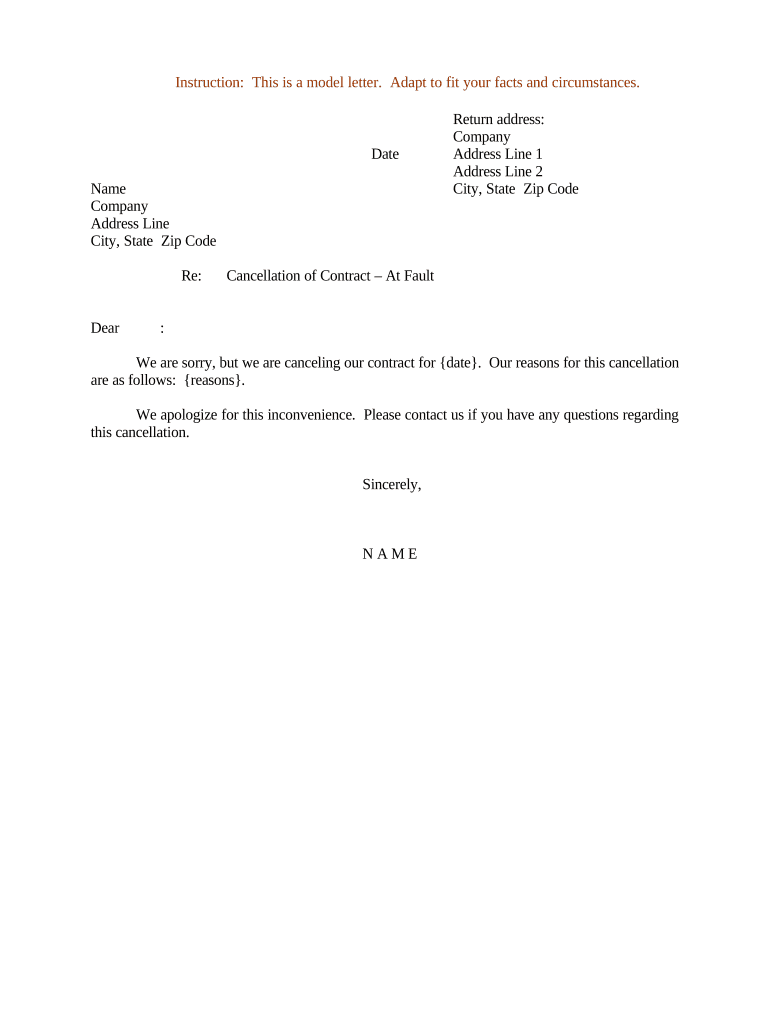
Useful Suggestions for Finishing Your ‘Insurance Cancellation Letter Pdf’ Online
Feeling overwhelmed by the burden of handling paperwork? Look no further than airSlate SignNow, the top eSignature solution for individuals and businesses. Bid farewell to the monotonous routine of printing and scanning documents. With airSlate SignNow, you can effortlessly complete and sign forms online. Leverage the robust features available in this intuitive and cost-effective platform to transform your document management strategies. Whether you need to sign documents or collect signatures, airSlate SignNow manages it all efficiently, with just a few clicks.
Adhere to this comprehensive guide:
- Sign in to your account or create a complimentary trial with our service.
- Select +Create to upload a file from your device, cloud, or our collection of templates.
- Access your ‘Insurance Cancellation Letter Pdf’ in the editor.
- Click Me (Fill Out Now) to finish the form on your end.
- Insert and allocate fillable fields for other participants (if necessary).
- Proceed with the Send Invite options to solicit eSignatures from others.
- Save, print your copy, or transform it into a reusable template.
No need to worry if you need to collaborate with your colleagues on your Insurance Cancellation Letter Pdf or send it for notarization—our solution provides you with everything necessary to accomplish these tasks. Sign up with airSlate SignNow today and take your document management to the next level!
FAQs
-
What is an Insurance Cancellation Letter Pdf?
An Insurance Cancellation Letter Pdf is a formal document used to notify an insurance company of your intention to cancel your insurance policy. This letter typically includes details such as your policy number and the reason for cancellation. By using an Insurance Cancellation Letter Pdf, you ensure that your cancellation request is documented clearly and professionally.
-
How can airSlate SignNow help me create an Insurance Cancellation Letter Pdf?
airSlate SignNow provides an easy-to-use platform for creating and eSigning documents, including an Insurance Cancellation Letter Pdf. You can customize the letter using our templates, add your information, and send it directly to your insurance provider for a seamless cancellation process.
-
Is there a cost associated with generating an Insurance Cancellation Letter Pdf using airSlate SignNow?
Yes, airSlate SignNow offers a variety of pricing plans that cater to different needs, including the ability to generate an Insurance Cancellation Letter Pdf. We provide a cost-effective solution for businesses, allowing you to choose a plan that fits your budget while accessing all necessary features.
-
What features does airSlate SignNow offer for managing Insurance Cancellation Letter Pdfs?
airSlate SignNow offers features such as customizable templates, secure eSigning, and document tracking for your Insurance Cancellation Letter Pdf. These features streamline the cancellation process, ensuring you can manage all your insurance documents efficiently and securely.
-
Can I integrate airSlate SignNow with other applications for my Insurance Cancellation Letter Pdf?
Absolutely! airSlate SignNow integrates with various applications, enhancing the functionality of your Insurance Cancellation Letter Pdf. You can connect with CRM systems, cloud storage, and other tools to streamline your workflow and improve document management.
-
How does airSlate SignNow ensure the security of my Insurance Cancellation Letter Pdf?
Security is a top priority at airSlate SignNow. We use advanced encryption and security protocols to protect your Insurance Cancellation Letter Pdf and any other documents you manage. You can rest assured that your sensitive information is safe and secure.
-
Can I track the status of my Insurance Cancellation Letter Pdf after sending it?
Yes, airSlate SignNow allows you to track the status of your Insurance Cancellation Letter Pdf in real time. You will receive notifications when your document is viewed or signed, ensuring you stay informed about your cancellation request.
The best way to complete and sign your insurance cancellation letter pdf form
Find out other insurance cancellation letter pdf form
- Close deals faster
- Improve productivity
- Delight customers
- Increase revenue
- Save time & money
- Reduce payment cycles















