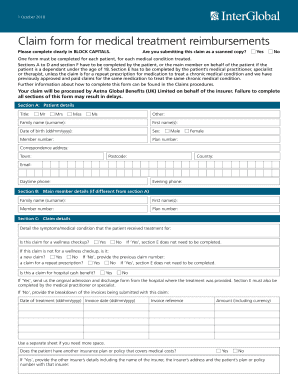1 October 2018
Claim form for medical treatment reimbursements
Please complete clearly in BLOCK CAPITALS.
Are you submitting this claim as a scanned copy?
Yes
No
One form must be completed for each patient, for each medical condition treated.
Sections A to D and section F have to be completed by the patient, or the main member on behalf of the patient if the
patient is a dependant under the age of 18. Section E has to be completed by the patient’s medical practitioner, specialist
or therapist, unless the claim is for a repeat prescription for medication to treat a chronic medical condition and we have
previously approved and paid claims for the same medication to treat the same chronic medical condition.
Further information about how to complete this form can be found in the Claims procedures.
Your claim will be processed by Aetna Global Benefits (UK) Limited on behalf of the insurer. Failure to complete
all sections of this form may result in delays.
Section A: Patient details
Title:
Mr
Mrs
Miss
Ms
Other:
Family name (surname):
First name(s):
Date of birth (dd/mm/yyyy):
Sex:
Member number:
Plan number:
Male
Female
Correspondence address:
Town:
Postcode:
Country:
Email:
Daytime phone:
Evening phone:
Section B: Main member details (if different from section A)
Family name (surname):
First name(s):
Member number:
Plan number:
Section C: Claim details
Detail the symptoms/medical condition that the patient received treatment for:
Is this claim for a wellness checkup?
Yes
No
If ‘Yes’, section E does not need to be completed.
If this claim is not for a wellness checkup, is it:
Yes
No If ‘No’, provide the previous claim number:
a new claim?
a claim for a repeat prescription?
Yes
No If ‘Yes’, section E does not need to be completed.
Is this a claim for hospital cash benefit?
Yes
No
If ‘Yes’, send us the original admission and discharge form from the hospital where the treatment was provided. Section E must also be
completed by the medical practitioner or specialist.
If ‘No’, provide the breakdown of the invoices being submitted with this claim:
Date of treatment (dd/mm/yyyy) Invoice date (dd/mm/yyyy)
Invoice reference
Amount (including currency)
Use a separate sheet if you need more space.
Does the patient have another insurance plan or policy that covers medical costs?
Yes
No
If ‘Yes’, provide the other insurer’s details including the name of the insurer, the insurer’s address and the patient’s plan or policy
number with that insurer:
�1 October 2018
Section C: Claim details (continued)
Is the claim as a result of an accident?
Yes
No
If ‘Yes’, provide the circumstances of the accident including how it happened, the location, the time and the date, using a separate
sheet if you need more space:
If the patient has suffered an injury as the result of an accident, are they claiming from a third party?
Yes
No
If ‘Yes’, provide the other insurer’s details including the name and the plan number below:
Section D: Data Protection, Access to Medical Reports and Declaration – the Declaration must be signed by the patient
or the main member if the patient is a dependant under the age of 18
The words ‘Aetna’ and ‘other Aetna entities’ mean Aetna Global Benefits (UK) Limited and include any other Aetna International Inc.
group company as the context requires.
Data Protection Notice
Aetna Global Benefits (UK) Limited (‘Aetna’, ‘we’) is the data controller of personal data collected and processed for the purposes set out in this
document. Aetna considers personal data or personal ‘information’ to be confidential. We protect the privacy of that information in accordance with
applicable privacy laws and regulations, as well as our own company privacy policies.
These laws and regulations include, but are not limited to, the Health Insurance Portability and Accountability Act Privacy Rules (HIPAA Privacy Rules), the
General Data Protection Regulation (GDPR), the UK Data Protection Act 2018 and any applicable EU member state legislation and derogations.
We will use your personal data to determine eligibility and provide a quotation to you or to your broker; onboarding you to the plan, process payments,
premiums and claims; managing, administering and improving your policy; investigating and responding to complaints; contact you with information
about your plan and for the purposes of providing healthcare or wellness advice; fraud prevention together with any other regulatory checks; establish,
exercise or defend legal claims or rights and to protect, exercise and enforce our rights, property or safety.
Where your health data is used for any of the above we rely on the insurance condition provided under the UK Data Protection Act 2018, which means
we don’t need to acquire your consent for the processing.
We retain your personal data for as long as necessary to provide you the benefits under your insurance plan, until such time as any claim under the
insurance policy is concluded, until the limitation for exercising any legal rights has expired or for compliance with any legal or regulatory requirements.
We may disclose information about you in various ways, including, but not limited to: health care operations, treatment, disclosure to other covered
entities, plan administration, research, business associates, industry regulation, law enforcement, legal proceedings and public welfare.
In all situations other than those described above, we will ask for your written authorization before using or disclosing information about you.
We will not send any personal data or health information outside the EEA unless the appropriate protections are in place, or unless there are emergency
medical ground for doing so.
To help us make sure that your personal information remains accurate and up-to-date, please inform us of any changes.
You have the right to access to your personal information, to request correction, erasure, restriction of processing, transfer of your information, and
object to the processing of your personal data.
If you would like to exercise any of your rights relating to your personal data, or enquiry any further information, please contact our designated Data
Protection Officer:
Data Protection Officer
50 Cannon Street,
London EC4N 6JJ
United Kingdom
Or
dpo@aetna.com
You can find our full terms and conditions and details of our privacy policy at https://www.aetnainternational.com/en/about-us/legal-notices.html
Access to Medical Reports Act 1988
In order to process your claim, we may need to apply for a medical report from any medical practitioner that has attended you. We will require your
consent before we can apply for this.
Under the law, you can:
1. Give your consent. If you choose this option, your medical practitioner will send the report direct to us.
2. Request to see the medical report before it is sent to us. If you choose this option, we will notify the medical practitioner of your request when we
apply for your records. You must contact your medical practitioner within 21 days of our notifying you that we have requested a medical report about
you to make arrangements to see the report. If you fail to make contact within 21 days, the medical practitioner will be entitled to send the medical
report direct to us. You also have a right to request the correction of any information you believe is misleading or incorrect. After you have seen the
report, you must give your consent before the medical practitioner can release the report to us.
3. You have a right to withhold your consent. Please note that if you choose this option, we may be unable to accept or process your claim.
You have a right to ask your medical practitioner for any report (whether or not you had previously requested to see it) we have requested within six
months of its having been supplied to us. Your medical practitioner is entitled to withhold some or all of the information contained in the report if (a)
he feels that it may be harmful to you or (b) it would indicate his intentions in respect of you or (c) would reveal the identity of another person without
their consent (other than that provided by a health professional in their professional capacity in relation to your care). Your medical practitioner may also
charge you for any of these services.
�1 October 2018
Declaration
I declare that all the details given on this Claim form are true and accurate and that I have not missed out any details important to this claim. I
understand that if this claim is found to be fraudulent, in whole or part, I may be committing a criminal offence and that this may invalidate the plan and
make me liable to prosecution. For this medical claim I authorise any medical practitioner, specialist, consultant, therapist or other relevant establishment
who has attended me/the patient in the past, or is attending me/the patient at present, to give any details that may be asked for by the insurer or any
authorised administrator.
I confirm that I give explicit consent, within the provisions of the Data Protection Act 1998, (on behalf of myself and any family members specified in this
form) for Aetna Insurance Company Limited (the insurer) to process our personal information with respect to our membership and I confirm that I have
brought the Data Protection Notice to the attention of these family members.
(Our full terms and conditions and details of our privacy policy can be found at www.interglobalpmi.com)
I authorise and request any hospital, specialist, physician or other health provider to furnish the insurer or its duly authorised agent acting on its behalf
with such information as the insurer or such agent may seek from them in connection with any treatment or other services provided to me or my
dependant/s for the purpose of the insurer considering this claim.
I have been advised of my rights under the Access to Medical Reports Act 1988.
I do (not)* wish to see a copy of any medical report before it is sent to the insurer. (*Delete the word NOT if you wish to see a copy of the medical report
before it is sent to the insurer).
Patient’s/main member’s signature:
Date (dd/mm/yyyy):
Section E: Medical – must be completed by the medical practitioner/specialist/therapist
1. Contact and registration details
Name of medical practitioner/specialist/therapist:
Qualifications:
Phone:
Fax:
Email:
Date the patient first registered with you/the clinic/the hospital (dd/mm/yyyy):
2. Symptoms
a) Provide full details of the symptoms presented:
Yes
Yes
b) Has the patient suffered from the same or similar symptoms before?
If ‘Yes’, are the symptoms related to a previously diagnosed medical condition?
If ‘Yes’, specify the medical condition:
No
No
c) On what date did the patient first notice these symptoms (dd/mm/yyyy)?
d) On what date did the patient first present these symptoms to you (dd/mm/yyyy)?
3. Diagnosis
Diagnosis of medical condition, if known:
ICD10 code:
Yes
Is there any underlying cause?
If ‘Yes’, provide details:
No
Yes
No
Is the medical condition as a result of an accident?
If ‘Yes’, was the patient under the influence of alcohol or any other intoxicating substance at the time of the accident?
Yes
No
Treatment proposed:
Investigations requested, if any:
In your opinion, is this condition:
Acute
Chronic
Acute episode of a chronic condition
4. Type of complementary treatment recommended, if relevant:
Physiotherapy
Osteopathic
Number of sessions needed:
Chiropractic
Homeopathic
Acupuncture
Traditional Chinese medicine
5. Referrals
a) Was the patient referred to you?
If ‘Yes’, please complete ‘Section E: Medical (continued)’ on the back page.
Yes
No
Podiatry
�1 October 2018
Section E: Medical (continued)
6. Hospital admission
Yes
Has the patient been admitted to hospital for this condition?
If ‘Yes’, provide the following details:
Admission date (dd/mm/yyyy):
No
Discharge date (dd/mm/yyyy):
7. Declaration
I declare that to the best of my knowledge and belief the information I have given in the Medical section of this Claim form is full, true
and complete.
Medical practitioner’s/specialist’s/therapist’s signature:
Practice stamp:
Date (dd/mm/yyyy):
5. Referrals (continued)
Name of referring practitioner:
Date of referral (dd/mm/yyyy):
Qualifications:
Phone:
b) Have you referred the patient?
If ‘Yes’, provide the following details:
Yes
No
Name of specialist you referred the patient to:
Date of referral (dd/mm/yyyy):
Phone:
If available, please provide a copy of the referral letters.
If coverage provided by this policy violates or will violate any United States (US), United Nations (UN), European Union (EU) or other applicable economic or trade
sanctions, the coverage is immediately considered invalid. For example, Aetna companies cannot make payments or reimburse for health care or other claims or
services if it violates a financial sanction regulation. This includes sanctions related to a blocked person or entity, or a country under sanction by the US, unless
permitted under a valid written Office of Foreign Assets Control (OFAC) license. For more information on OFAC, visit www.treasury.gov/resource-center/sanctions/
Pages/default.aspx.
Plans are underwritten by Aetna Insurance Company Limited, registered in England (Company Registration No. 05956141), which is authorised by the Prudential
Regulation Authority and regulated by the Financial Conduct Authority and the Prudential Regulation Authority (Firm Reference No. 458505). Plans are administered
on behalf of the insurer by Aetna Global Benefits (UK) Limited, registered in England (Company Registration No. 03554885), which is authorised and regulated by
the Financial Conduct Authority (Firm Reference No. 312279). Both companies are registered at 50 Cannon Street, London, EC4N 6JJ, United Kingdom.
M001-58E-031018
�1 October 2018
Section F: Payment details
Have you personally had to pay costs for the treatment that you are claiming for?
Yes
No
If ‘Yes’, and you are personally seeking reimbursement, you must tell us how you wish to be reimbursed by ticking either 1,
‘Bank transfer’ or 2, ‘Foreign draft’, and completing the required information.
We will only issue payment to:
• the patient if they are 18 or over;
• the planholder if the patient is under 18 and is a dependant under the plan; or
• the parent or legal guardian named as the planholder, if the patient is the main member and is under 18.
If another person or entity has paid on your behalf please give their name:
Failure to complete all information for the chosen reimbursement method may result in you, the named person or entity:
• experiencing delays in receiving the claim settlement; and
• incurring additional bank charges.
1. Bank transfer – this is the quickest and safest method of payment
Name of account holder:
If the patient’s name (as given in section A) is different to the account holder name, please provide the following details:
Address of account holder:
Email address of account holder:
Telephone number of account holder:
Bank account details:
Bank name:
Bank address (including town and city):
BIC/SWIFT code:
Currency of bank account:
Account number:
To help us direct your payments efficiently, supply the following as relevant:
IBAN number (mandatory for all payments to bank accounts in countries that have adopted IBAN):
Sort code (mandatory for UK located banks):
Routing Code/Branch Code (as available):
ABA number (mandatory for transfers to US located banks):
2. Foreign draft
Name to appear on the draft:
Currency of the draft:
Checklist
There are two ways to send your claim to us:
1. By post – check you have included:
• a fully completed Claim form with signed and dated declarations
• original itemised invoices
Photocopies, receipts and credit card statements are not acceptable. We are unable to return original documents, but are happy to
provide certified copies on request.
• an original hospital admission and discharge form if claiming hospital cash benefit
2. By email – have you read the scanned claims acceptance criteria?
You will find the criteria for accepting scanned claims in your Claims procedures or in the Members section at www.interglobalpmi.com
Please call us on +44(0)1252 896 396 or email igukclaims@aetna.com if you require any further assistance.
Send your claim to: Claims Team, Aetna Global Benefits (UK) Limited, 25 Templer Avenue, IQ Farnborough, Farnborough, Hampshire,
GU14 6FE, United Kingdom. F +44 (0) 1252 745 921 W www.interglobalpmi.com
�