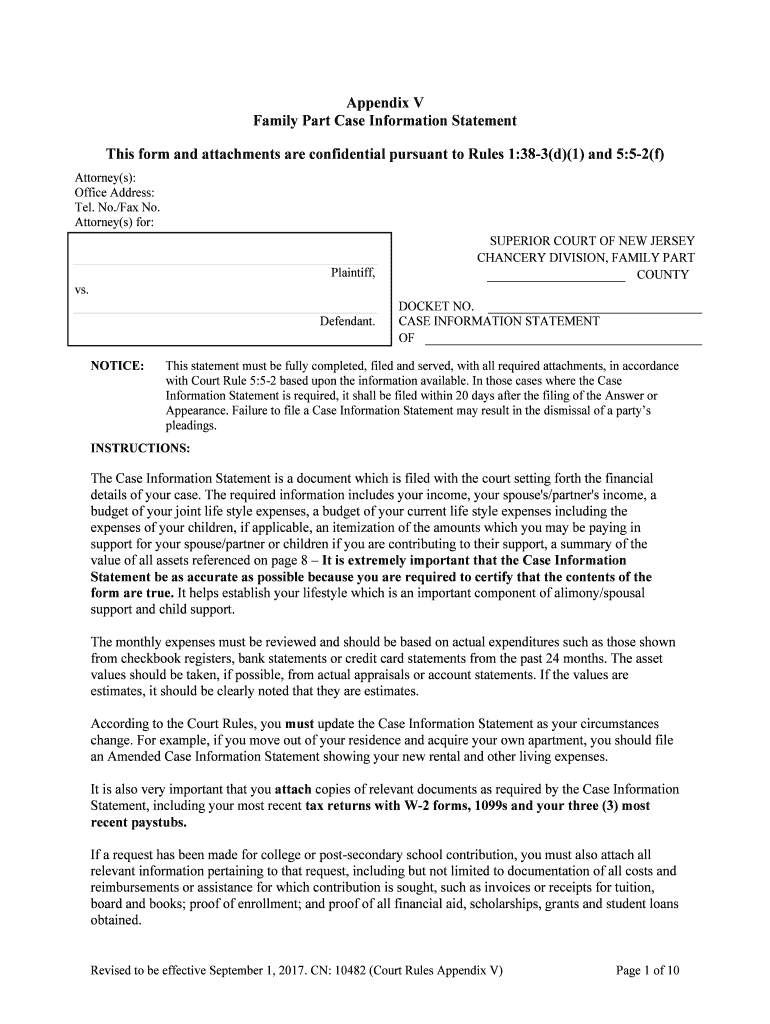Revised to be effective September 1, 2017 . CN: 10482 (Court Rules Appendix V) Page 1 of 10 Appendix V
Family Part Case Information Statement
This form and attachments are confidential pursuant to Rules 1:38 - 3(d)(1) and 5:5 - 2(f)
Attorney(s):
Office Address:
Tel. No./Fax No.
Attorney(s ) for:
SUPERIOR COURT OF NEW JERSEY
CHANCERY DIVISION, FAMILY PART
Plaintiff,
COUNTY
vs.
DOCKET NO.
Defendant. CASE INFORMATION STATEMENT
OF
NOTICE: This statement must be fully completed, filed and served, with all required attachments, in accordance
with Court Rule 5:5 - 2 based upon the information available. In those cases where the Case
Information Statement is required, it shall be filed within 20 days after the filing of the Answer or
Appearance. Failure to file a Case Information Statement may result in the dismissal of a party’s
pleadings.
INSTRUCTIONS:
The Case Information Statement is a document which is filed with the c ourt setting forth the financial
details of your case. The required information includes your income, your spouse's/partner's income, a
budget of your joint life style expenses, a budget of your current life style expenses including the
expenses of your children, if applicable, an itemization of the amounts which you may be paying in
support for your spouse/partner or children if you are contributing to their support, a summary of the
value of all assets referenced on page 8 – It is extremely important th at the Case Information
Statement be as accurate as possible because you are required to certify that the contents of the
form are true. It helps establish your lifestyle which is an important component of alimony/spousal
support and child support.
The m onthly expenses must be reviewed and should be based on actual expenditures such as those shown
from checkbook registers, bank statements or credit card statements from the past 24 months. The asset
values should be taken, if possible, from actual appraisa ls or account statements. If the values are
estimates, it should be clearly noted that they are estimates.
According to the Court Rules, you must update the Case Information Statement as your circumstances
change. For example, if you move out of your resi dence and acquire your own apartment, you should file
an Amended Case Information Statement showing your new rental and other living expenses.
It is also very important that you attach copies of relevant documents as required by the Case Information
State ment, including your most recent tax returns with W - 2 forms, 1099s and your three (3) most
recent paystubs.
If a request has been made for college or post - secondary school contribution, you must also attach all
relevant information pertaining to that requ est, including but not limited to documentation of all costs and
reimbursements or assistance for which contribution is sought, such as invoices or receipts for tuition,
board and books; proof of enrollment; and proof of all financial aid, scholarships, gr ants and student loans
obtained.
Revised to be effective September 1, 2017 . CN: 10482 (Court Rules Appendix V) Page 2 of 10 Part A - Case Information:
Issues in Dispute:
Date of Statement
Cause of Action
Date of Divorce, Dissolution of Civil
Union or Termination of Domestic
Partnership (post - Judgment matters) Custody
Parenting Time
Alimony
Date(s) of Prior Statement(s)
Child Support
Equitable Distribution
Your Birthdate
Counsel Fees
Birthdate of Other Party
Anticipated College/Post -
Date of Marriage, or entry into Civil Union
or Domestic Partnership Secondary Education
Expenses
Other issues (be specific)
Date of Separation
Date of Complaint
Does an agreement exist between parties relative to any issue? Yes No.
If Yes, ATTACH a copy (if written) or a summary (if oral).
1. Name and Addresses of Parties:
Your Name
Street Address
City
State/Zip
Other Party’s Name
Street Address
City
State/Zip
2. Name, Address, Birthdate and Person with whom children reside:
a. Child(ren) From This Relationship
Child’s Full Name Address Birthdate Person’s Name
b. Child(ren) From Other Relationships
Child’s Full Name Address Birthdate Person’s Name
Part B - Miscellaneous Information:
1. Information about Employmen t (Provide Name & Address of Business, if Self - employed)
Name of Employer/Business
Address
Name of Employer/Business
Address
2. Do you have Insurance obtained through Employment/Business? Yes No. Type of Insurance:
Medical Yes No; Dental Yes No; Prescription Drug Yes No; Life Yes No; Disability Yes No
Other (explain)
Is Insurance available through Employment/Business? Yes No
Explain:
3. ATTACH Affidavit of Insurance Coverage as required by Court Rule 5:4 - 2 (f) (See Part G)
Revised to be effective September 1, 2017 . CN: 10482 (Court Rules Appendix V) Page 3 of 10
4. Additional Identifi cation:
Confidential Litigant Information Sheet: Filed Yes No
5. ATTACH a list of all prior/pending family actions involving support, custody or Domestic Violence, with the Docket Number, County, S tate
and the dispos ition reached. Attach copies of all existing Orders in effect.
Part C. - Income Information: Complete this section for self and (if known) for other party. If W - 2 wage earner,
gross earned income refers to M edicare wages.
1. Last Year’s Income
Yours Joint Other Party
1. Gross earned income last calendar (year) $ $ $
2. Unearned income (same year) $ $ $
3. Total Income Taxes paid on income ( Fed., State,
F.I.C.A., and S.U.I.). If Joint Return, use middle
column. $ $ $
4. Net income (1 + 2 - 3) $ $ $
ATTACH to this form a corporate benefits statement as well as a statement of all fringe benefits of employment. (See Part G)
ATTACH a full and complete copy of last year’s Federal and State Income Tax Returns. ATTACH W - 2 statements, 1099’s, Schedule C’s, etc.,
to show t otal income plus a copy of the most recently filed Tax Returns. (See Part G)
Check if attached:
Federal Tax Return State Tax Return W - 2 Other
2. Present Earned Income and Ex penses
Yours Other Party
(if known)
1. Average gross weekly income (based on last 3 pay periods –
ATTACH pay stubs)
Commissions and bonuses, etc., are: $ $
included not included* not paid to you.
*ATTACH details of basis thereof, including, but not limited to, percentage overrides, timing of payments, etc.
ATTACH copies of last three statements of such bon uses, commissions, etc.
2. Deductions per week (check all types of withholdings): $ $
Federal State F.I.C.A. S.U.I. Other
3. Net average weekly income (1 - 2) $ $
3. Your Current Year - to - Date Earned Income
Provide Dates: From To
1. GROSS EARNED INCOME: $ Number of Weeks
2. TAX DEDUCTIONS: (Number of Dependents: )
a. Federal Income Taxes a. $
b. N.J. Income Taxes b. $
c. Other State Income Taxes c . $
d. F.I.C.A. d. $
e. Medicare e. $
f. S.U.I. / S.D.I. f. $
g. Estimated tax pa yments in excess of withholding g. $
h.
h. $
i.
i. $
TOTAL $
Revised to be effective September 1, 2017 . CN: 10482 (Court Rules Appendix V) Page 4 of 10 3. GROSS INCOME NET OF TAXES $ $
4. OTHER DEDUCTIONS If mandatory, check box
a. Hospitalization/Medical Insurance a. $
b. Life Insurance b. $
c. Union Dues c . $
d. 401(k) Plans d. $
e. Pension/Retirement Plans e. $
f. Other Plans - specify
f. $
g. Charity g. $
h. Wage Execution h. $
i. Medical Reimbursement (flex fund) i. $
j. Other:
j. $
TOTAL $
5. NET YEAR - TO - DATE EARNED INCOME: $
NET AVERAGE EAR NED INCOME PER MONTH: $
NET AVERAGE EARNED INCOME PER WEEK $
4. Your Year - to - Date Gross Unearned Income From All So urces
(including, but not limited to, income from unemployment, disability and/or social security payments, interest, dividends,
rental income and any other miscellaneous unearned income)
Source How often paid Year to date amount
$
$
$
$
$
$
$
$
$
TOTAL GROSS UNEARNED INCOME YEAR TO DATE $
5. Additional Information:
1. How often are you paid?
2. What is your annual salary? $
3. Have you received any raises in the current year? Yes No
If yes, provide the date and the gross/net amount.
4. Do you receive bonuses, commissi ons, or other compensation, including distributions, taxable or non -
taxable, in addition to your regular salary? Yes No
If yes, explain:
5. Does your employer pay for or provide you with an aut omobile (lease or purchase), automobile expenses,
gas, repairs, lodging and other. Yes No
If yes, explain.:
Revised to be effective September 1, 2017 . CN: 10482 (Court Rules Appendix V) Page 5 of 10 6. Did you receive bonuses, commissions, or other compensation, including distrib utions, taxable or non -
taxable, in addition to your regular salary during the current or immediate past 2 calendar years? Yes No
If yes, explain and state the date(s) of receipt and set forth the gross and net amount s received:
7. Do you receive cash or distributions not otherwise listed? Yes No
If yes, explain.
8. Have you received income from overtime work during either the current or immediate past calendar year? Yes No
If yes, explain.
9. Have you been awarded or granted stock options, restricted stock or any other non - cash compensation or
entitlement during the current or immediate past calendar y ear? Yes No
If yes, explain.
10. Have you received any other supplemental compensation during either the current or immediate past calendar
year? Yes No
If ye s, state the date(s) of receipt and set forth the gross and net amounts received. Also describe the nature
of any supplemental compensation received.
11. Have you received income from unemployment, disability and/or social secu rity during either the current or
immediate past calendar year? Yes No
If yes, state the date(s) of receipt and set forth the gross and net amounts received.
12. List the names of the depende nts you claim:
13. Are you paying or receiving any alimony? Yes No
If yes, how much and from or to whom?
14. Are you paying or receiving any child support? Yes No
If yes, list names of the children, the amount paid or received for each child and to whom paid or from whom
received.
15. Is there a wage execution in connection with support? Yes No
If yes explain.
16. Does a Safe Deposit Box exist and if so, at which bank? Yes No
17. Has a dependent child of yours received income from social security, SSI or other government program
during either the current or immediate past calendar year? Yes No
If yes, explain the basis and state the date(s) of receipt and set forth the gross and net amounts received
18. Explanation of Income or Other Information:
Revised to be effective September 1, 2017 . CN: 10482 (Court Rules Appendix V) Page 6 of 10 Part D - Monthly Expenses (computed at 4.3 wks/mo.)
Joint Marital or Civil Union Life Style should reflect standard of living established during marriage or civil union. Cur rent
expenses should reflect the current life style. Do not repeat those income deductions listed in Part C – 3.
Joint Life Style
Family, including
children Current Life Style
Yours and
children
SCHEDULE A: SHEL TER
If Tenant:
Rent ................................ ................................ ................................ ............... $ $
Heat (if not furnished) ................................ ................................ ................... $ $
Electric & Gas (if not furnished) ................................ ................................ .. $ $
Renter’s Insurance ................................ ................................ ........................ $ $
Parking (at Apartment) ................................ ................................ .................. $ $
Other charges (Itemize) ................................ ................................ ................. $ $
If Homeowner:
Mortgage ................................ ................................ ................................ ........ $ $
Real Estate Taxes (if not included w/mortgage payment) ........................... $ $
Homeowners Ins. (if not included w/mortgage payment) ........................... $ $
Other Mortgages or Home Equity Loans ................................ ...................... $ $
Heat (unless Electric or Gas) ................................ ................................ ......... $ $
Electric & Gas ................................ ................................ ............................ $ $
Water & Sewer ................................ ................................ ............................ $ $
Garbage Removal ................................ ................................ .......................... $ $
Snow Removal ................................ .............. $ $
Lawn Care ................................ ................................ ................................ ..... $ $
Maintenance/Repairs ................................ ................................ ............ $ $
Condo, Co - op or Association Fees ................................ .......................... $ $
Other Charges (Itemize) ................................ ................................ ................ $ $
Tenant or Homeowner:
Telephone ................................ ................................ ................................ ...... $ $
Mobile/Cellular Telephone ................................ ................................ ............ $ $
Service Contracts on Equipment ................................ ................................ . $ $
Cable TV ................................ ................................ ................................ ...... $ $
Plumber/Electrician ................................ ................................ ....................... $ $
Equipment & Furnishings ................................ ................................ ............. $ $
Internet Charges ................................ ................................ ............................. $ $
Home Security System ................................ .............. $ $
Other (itemize) $ $
TOTAL $ $
SCHEDUL E B: TRANSPORTATION
Auto Payment ................................ ................................ ................................ $ $
Auto Insurance (number of vehicles: ) ................................ .............. $ $
Registration, License ................................ ................................ ..................... $ $
Maintenance ................................ ................................ ................................ . $ $
Fuel and Oil ................................ ................................ ................................ . $ $
Commuting Expenses ................................ ................................ ................... $ $
Other Charges (Itemize) ................................ ................................ ............... $ $
TOTAL $ $
Revised to be effective September 1, 2017 . CN: 10482 (Court Rules Appendix V) Page 7 of 10 SCHEDULE C: PERSONAL Joint Life St yle
Family, including
children Current Life Style
Yours and
children
Food at Home & household supplies ................................ ............................... $ $
Prescription Drugs ................................ ................................ .............................. $ $
Non - prescription drugs, cosmetics, toiletries & sundries ............................... $ $
School Lunch ................................ ................................ ................................ .... $ $
Restaurants ................................ ................................ ................................ ........ $ $
Clothing ................................ ................................ ................................ ............. $ $
Dry Cleaning, Commercial Laundry ................................ ............................... $ $
Hair Care ................................ ................................ ................................ ........... $ $
Domest ic Help ................................ ................................ ................................ .. $ $
Medical (exclusive of psychiatric)* ................................ ................................ . $ $
Eye Care* ................................ ................................ ................................ .......... $ $
Psychiatric/psychological/counseling* ................................ ............................ $ $
Dental (exclusive of Orthodontic* ................................ ................................ ... $ $
Orthodontic* ................................ ................................ ................................ ..... $ $
Medical Insurance (hospital, etc.)* ................................ ................................ .. $ $
Club Dues and Memberships ................................ ................................ ........... $ $
Sports and Hobbies ................................ ................................ ........................... $ $
Camps ................................ ................................ ................................ ............... $ $
Vacations ................................ ................................ ................................ .......... $ $
Children’s Private School Costs ................................ ................................ ....... $ $
Parent’s Educational Costs ................................ ................................ ............... $ $
Children’s Lessons (dancing, music, sports, etc.) ................................ ........... $ $
Babysitting ................................ ................................ ................................ ........ $ $
Day - Care Expenses ................................ ................................ .......................... $ $
Entertainment ................................ ................................ ................................ .... $ $
Alcohol and Tobacco ................................ ................................ ....................... $ $
Newspapers and Peri odicals ................................ ................................ ............. $ $
Gifts ................................ ................................ ................................ .................. $ $
Contributions ................................ ................................ ................................ .... $ $
Payments to Non - Child Dependents ................................ ................................ $ $
Prior Existing Support Obligations this family/other families
(specify) ...................... $ $
Tax Reserve (not listed elsewhere) ................................ ................................ . $ $
Life Insurance ................................ ................................ ......................... $ $
Savings/Investment ................................ ................................ ................ $ $
Debt Service (from page 7) (not listed elsewhere) ................................ . $ $
Parenting Time Expenses ................................ ................................ ....... $ $
Professional Expenses (other than this proceeding) ................................ $ $
Pet Care and Expenses ................................ ................................ ............... $ $
Other (specify) ................................ $ $
*unreimbursed only
TOTAL $ $
Please Note: If you are paying expenses for a spouse or civil union partner and/or childr en not reflected in this budget, attach a schedule of
such payments.
Schedule A: Shelter ................................ ................................ ................................ . $ $
Schedule B: Transportation ................................ ................................ .................... $ $
Schedule C: Personal ................................ ................................ ............................... $ $
Grand Totals ................................ ................................ ................................ ............ $ $
Revised to be effective September 1, 2017 . CN: 10482 (Court Rules Appendix V) Page 8 of 10 Part E - Balance Sheet of All Family Assets and Liabilities
Statement of Assets
Description Title to
Property
(P, D, J) 1
Date of purchase/acquisition.
If claim that a sset is exempt,
state reason and value of
what is claimed to be exempt Value $
Put * after exempt Date of
Evaluation
Mo./Day/ Yr.
1. Real Property
2. Bank Accounts, CD’s ( identify institution and type of account(s) )
3. Vehicles
4. Tangible Personal Property
5. Stocks, Bonds and Securities (identify institution and type of account(s))
6. Pension, Profit Sharing, Retirement Plan(s), 40l(k)s, etc . ( identify each institution or employer )
7. IRAs
8. Businesses, Partnerships, Professional Practices
9. Life Insurance (cash surrender value)
10. Loans Receivable
11. Other (specify)
TOTAL GROSS ASSETS: $
TOTAL SUBJECT TO EQUITABLE DISTRIBUTION: $
TOTAL NOT SUBJECT TO EQUITABLE DISTRIBUTION: $
1
P = Plaintiff; D = Defendant; J = Joint
Revised to be effective September 1, 2017 . CN: 10482 (Court Rules Appendix V) Page 9 of 10 Statement of Liabilities
Description Name of
Res ponsible
Party
(P, D, J) If you contend liability should
not be shared, state reason Monthly
Payment Total
Owed Date
1. Real Estate Mortgages
2. Other Long Term D ebts
3. Revolving Charges
4. Other Short Term Debts
5. Contingent Liabilities
TOTAL GROSS LIABILITIES: $
(excluding contingent liabilities)
NET WORTH: $
(subject t o equitable distribution)
TOTAL SUBJECT TO EQUITABLE DISTRIBUTION: $
TOTAL NOT SUBJECT TO EQUITABLE DISTRIBUTION: $
Revised to be effective September 1, 2017 . CN: 10482 (Court Rules Appendix V) Page 10 of 10 Part F - - Statement of Special Problems
Provi de a Brief Narrative Statement of Any Special Problems Involving This Case: As example, state if the matter
involves complex valuation problems (such as for a closely held business) or special medical problems of any family
member, etc.
Part G - Required Attachments
Check If You Have Attached the Following Required Documents
1. A full and complete copy of your last federal and state income tax returns with all schedules and attachments. (Part C - 1)
2. Your last calendar year’s W - 2 statements, 1099’s, K - 1 statements.
3. Your three most recent pay stubs.
4. Bonus information including, but not limited to, percentage overrides, timing of payments, etc.; the last three statements
of such bonuses, commissions, etc. (Part C)
5. Your most recent corporate benefit statement or a summary thereof showing the nature, amount and status of retirement
plans, savings plans, income deferral plans, insurance benefits, etc. (Part C)
6. Affidavit of Insurance Coverage as required by Court Rule 5:4 - 2(f) (Part B - 3)
7. List of all prior/pending family actions involving support, custody or Domestic Violence, with the Docket Number,
County, State and the disposition reached. Attach copies of all existing Orders in effect. (Part B - 5)
8. Attach details of each wage execution (Part C - 5)
9. Schedule of payments made for a spouse or civil union partner and/or children not reflected in Part D.
10. Any agreements between the parties.
11. An Appendix IX Child Support Guideline Worksheet, as applicable, based upon available information .
12. If a request has been made for college or post - secondary school contribution, all relevant information pertaining to that
request, including but not limited to documentation of all costs and reimbursements or assistance for which contribution
is sought, such as invoices or receipts for tuition, board and books; proof of enrollment; and proof of all financial aid,
scholarships, grants and student loans obtained. A list of the information a s promulgated by the Administrative Director
of the Cour ts can be found on the Judiciary website .
I certify that, other than in this form and its attachments, confidential personal identifiers have been redacted from
documents now submitted to the court, and will be redacted from all documen ts submitted in the future in accordance with Rule
1:38 - 7(b).
I certify that the foregoing information contained herein is true. I am aware that if any of the foregoing information
contained therein is willfully false, I am subject to punishment.
DATED:
SIGNED: