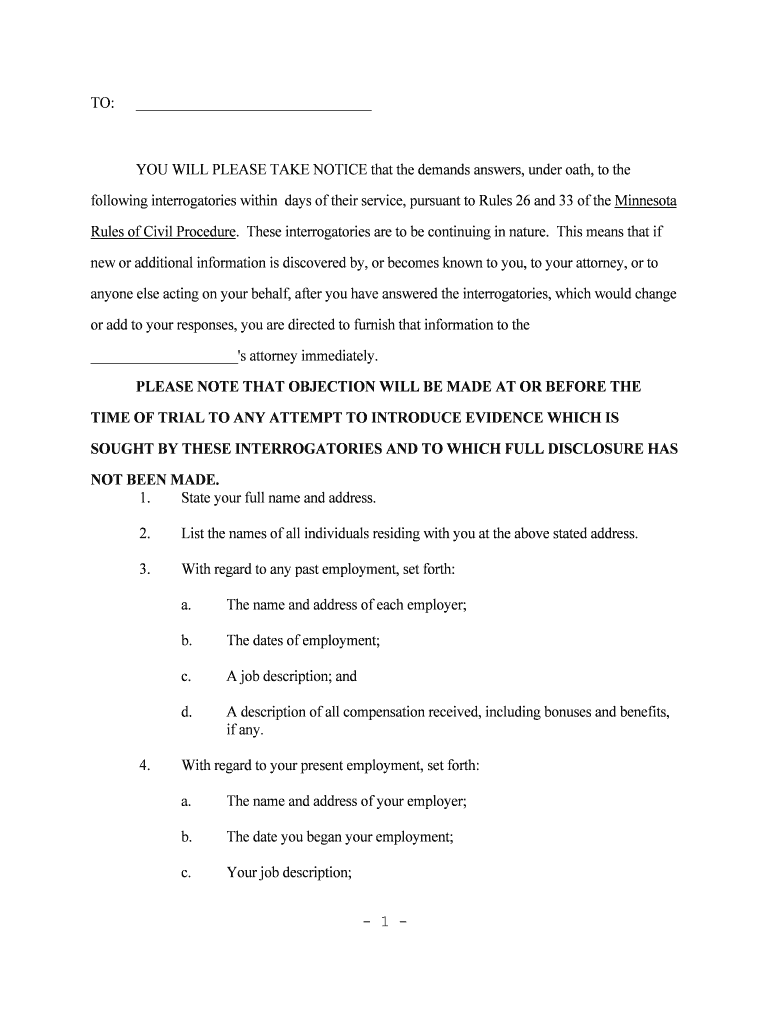- 1 -
TO: ________________________________YOU WILL PLEASE TAKE NOTICE that the demands answers, under oath, to the
following interrogatories within days of their service, pursuant to Rules 26 and 33 of the Minnesota
Rules of Civil Procedure. These interrogatories are to be continuing in nature. This means that if
new or additional information is discovered by, or becomes known to you, to your attorney, or to
anyone else acting on your behalf, after you have answered the interrogatories, which would change
or add to your responses, you are directed to furnish that information to the
____________________'s attorney immediately. PLEASE NOTE THAT OBJECTION WILL BE MADE AT OR BEFORE THE
TIME OF TRIAL TO ANY ATTEMPT TO INTRODUCE EVIDENCE WHICH IS
SOUGHT BY THESE INTERROGATORIES AND TO WHICH FULL DISCLOSURE HAS
NOT BEEN MADE. 1. State your full name and address.
2. List the names of all individuals residing with you at the above stated address.
3. With regard to any past employment, set forth:
a. The name and address of each employer;
b. The dates of employment;
c. A job description; and
d. A description of all compensation received, including bonuses and benefits, if any.
4. With regard to your present employment, set forth: a. The name and address of your employer;
b. The date you began your employment;
c. Your job description;
- 2 -
d. A description of your compensation;
e. A description of your benefits, including, but not limited, to bonuses, meals, discounts, medical insurance, retirement plans, etc.;
f. The number of hours per week that you work; and
g. Whether you receive additional compensation for overtime work, and if so: i. the rate of pay for overtime work; and
ii. the average number of hours of overtime you work per month.
5. If you are receiving social security benefits, workers compensation, unemployment
compensation, a pension or retirement benefit, investment income or any amount of money on a
periodic basis not otherwise described by you in your answers to these interrogatories, please set
forth the amount you receive, how frequently you receive it, when the payment commenced, when
the payments will cease, and the taxes incurred on said payments, if any.
6. If you have an interest or had an interest during the last five (5) years in any stocks,
bonds or other securities, set forth:
a. name of issuer;
b. date of issue;
c. certificate number;
d. number of shares or face value;
e. dividends or interest paid (amount and frequency of payment);
f. name of registered owner or owners;
g. original purchase price;
h. current fair market value;
i. date on which fair market value was determined; and
j. manner in which fair market value was determined.
7. Set forth each item of real and personal property not otherwise identified in these
Interrogatories which is owned by you in your name individually, joint name, business name, street
name or in the name of a third party for your benefit. Said items shall include, but not be limited to,
- 3 -
furniture, artwork, jewelry, automobiles, rental property, notes, accounts receivable, options to
acquire property, etc. Include:a. a complete description of each asset (if real property set forth the street address and legal description);
b. the name or names of the record and/or registered owners;
c. date of acquisition and how acquired;
d. original cost;
e. current fair market value;
f. date on which it was determined;
g. manner in which fair market value was determined;
h. if the asset is not in your present control, the disposition of the asset and of the proceeds received therefrom or identification of its present whereabouts;
i. if the property is encumbered, the name and address of the holder of the encumbrance, the date it was incurred, the amount of the original
encumbrance, the present balance of the encumbrance, and the date the
encumbrance will be paid in full; and
j. if the property has been pledged to secure a debt, give the name and address of the person to whom it is pledged, the date of its pledge, the amount of the
debt for which it was pledged, and a description of the underlying debt,
including the original amount of the debt, the date the debt was incurred, the
party incurring the debt, and the purpose it was incurred.
8. If you or your spouse has or had a stock interest in a closely and/or privately held
corporation during the last five (5) years, set forth:
a. the name of the corporation;
b. the amount of stock owned;
c. date received;
d. original cost;
e. current fair market value;
- 4 -
f. and date on which it was determined;
g. manner in which fair market value was determined;
h. description of encumbrances or security interest against the stock; and
i. name or names in which the stock is titled.
9. If you or your spouse has an interest in a sole proprietorship, partnership, joint
venture, or other association, set forth:
a. name of said entity;
b. date of its origination;
c. a detailed statement of its capital structure, including your investment, contributions or additions thereto;
d. names and addresses of all persons or parties engaged in or associated with you in such entity;
e. whether or not there is any restrictive sales agreement between you and any others as to each entity, and, if so, describe such agreement in detail. In lieu
thereof a copy of each such agreement may be attached;
f. a detailed description of the nature of the business or activity engaged in by such sole proprietorship, partnership, joint venture or other association;
g. date interest was received;
h. original cost;
i. current fair market value;
j. and date on which it was determined; and
k. how fair market value was determined.
10. Describe each checking account, savings account, money market or similar asset
account in which you have or had an interest (personal account or business account), held
individually or jointly, since as follows:
a. the name and address of the depository;
b. the name or names on said accounts;
- 5 -
c. the account number;
d. the source of the funds;
e. the balance in said account as of the date this action was commenced;
f. the balance in said account as of the date the parties separated; and
g. the account's current balance.
11. Describe each checking account, savings account, money market or similar asset
account which you are holding or have held in trust for anyone else, or which is held or was held by
a third party for your benefit, personally or through a business since as follows:
a. the name and address of the depository;
b. the name or names on said accounts;
c. the account number;
d. the source of the funds;
e. the balance in said account as of the date this action was commenced;
f. the balance in said account as of the date the parties separated; and
g. the account's current balance.
12. If you have access to any safe deposit box or any other depository for securities,
cash or other valuables in your name, someone else's name, or the name of any corporation, list:
a. the location;
b. description of the property contained therein;
c. number of said safe deposit box; and
d. who has access to said safe deposit box.
13. If any of the contents of the above mentioned depositories have been removed
during the past 36 months, give a description of the property removed, the date of removal, who
removed, and disposition of property removed.
14. If any sales, assignments, conveyances, dispositions or gifts of real or personal
- 6 -
property were made by you during the preceding two years, set forth:a. full description of property;
b. name and address of individual receiving property;
c. amount received;
d. terms of transaction; and
e. disposition by you of the proceeds.
15. Please list your present indebtedness by stating: a. the name of each creditor;
b. whether the obligation is solely yours or a joint obligation;
c. name and address of the joint obligors;
d. the reason for the debt;
e. the amount of the original debt;
f. the present balance due and owing;
g. whether there is written verification of the debt; and
h. if payment in arrears, indicate the total amount in arrears and the date or dates of the arrearages.
16. If you have created any trust, describe in detail each instrument incorporating such
trust. (In lieu thereof a copy of each trust instrument may be attached hereto.)
17. If you are a beneficiary under any annuity or trust, describe in detail each instrument
and your interest therein. (In lieu thereof a copy of each annuity or trust instrument may be attached
hereto.)
18. Describe each policy of life insurance insuring your life, your spouse's life, or a
minor child's life, since in existence, on or after the date of the marriage herein, and set forth:
a. the name of the life insurance company;
b. the name and address of the insured;
- 7 -
c. the face amount of the policy;
d. the policy number;
e. the type of insurance (i.e., whole life, term, endowment, etc.);
f. the date the policy was obtained;
g. the names and addresses of the beneficiaries;
h. a listing of loans taken against the policy indicating the date the loan was obtained, the purpose of the loan, name of the party securing the loan and the
amount of the loan remaining to be paid; and
i. the current cash surrender value (net of any loans remaining to be paid).
19. Set forth with specificity what you are currently spending for monthly living
expenses pursuant to subsections below:
a. Residence:(1) Rent or mortgage payment;
(2) Contract for Deed payment;
(3) Real estate taxes; and,
(4) Insurance.
b. Utilities: (1) Heat (fuel);
(2) Water, sewer;
(3) Electricity;
(4) Gas;
(5) Telephone; and,
(6) Refuse disposal.
c. Laundry and dry cleaning.
d. Home maintenance: (1) Housecleaning;
(2) Household repairs;
(3) Yard and landscaping expense; and,
(4) Snow removal.
e. Food and other grocery store household items.
- 8 -
f. Automobile:(1) Gas and oil;
(2) Repairs and maintenance;
(3) License;
(4) Insurance; and,
(5) Installment payments.
g. Clothing.
h. Grooming, cosmetics.
i. Medical: (1) Insurance;
(2) Unreimbursed doctor and hospital expense;
(3) Unreimbursed drug and medical expense; and,
(4) Unreimbursed dental and orthodontic expense.
j. Insurance: (1) Life insurance; and,
(2) Personal property insurance.
k. Hobbies, entertainment.
l. Miscellaneous personal expenses: (1) Cigarettes;
(2) Liquor;
(3) Newspapers, magazines, books;
(4) Charitable contributions;
(5) Club or association dues;
(6) Vacations;
(7) Gifts;
(8) Children's spending allowance; and,
(9) Other (describe specific items).
m. Educational expenses: (1) Tuition, room and board;
(2) Transportation;
(3) Books and Supplies;
(4) School lunches; and,
- 9 -
(5) School activities.
n. Babysitting.
o. Debt payments (list each debtor and monthly payment separately).
p. Other expense items (describe each item).
20. If you have an interest in a profit sharing plan, pension plan, retirement plan,
deferred compensation plan, IRA, 401(k) plan, tax sheltered annuity or any other similar plan,
please set forth:
a. the name or description of the plan or benefit;
b. the name, address and telephone number of the plan administrator or trustee, if any;
c. whether your interest is vested or unvested (if unvested, indicate the vesting schedule);
d. the date your interest in said plan or benefit commenced;
e. the current fair market value of your interest;
f. and date on which it was determined;
g. how fair market value was determined;
h. the fair market value of your interest, if any, at the time of your marriage; and
i. the name and address of any beneficiary to said plan or benefit designated by you.
21. Describe in detail any program of major medical, hospital or dental insurance
available to you through your employment or otherwise, and indicate all eligible beneficiaries of
said plan and whether said insurance coverage will be available to your spouse after this action is
concluded.
22. State the name and address of each witness you intend to call on your behalf in this
proceeding, and for each such witness, state:
a. the substance of the facts and opinions to which the witness is expected to testify;
b. a summary of the grounds for each opinion; and
c. the contents of any documents that the witness will rely upon.
- 10 -
23. With respect to all witnesses whom you will or may call as experts to give opinion
testimony in the trial of this matter, state the following:
a. name and address;
b. name and address of said witness's employer or the organization with whom he is associated in any professional capacity;
c. the field in which he is to be offered as an expert;
d. a summary of his qualifications within the field in which he is expected to testify;
e. the substance of the facts to which he is expected to testify;
f. the substance of the opinions to which he is expected to testify and a summary of the grounds for each opinion;
g. the name and date of any treatises, books, or other writing, published or unpublished, by the expert relating in any way to the subject matter on which the
expert is expected to testify. For each published article, state the title of the book,
journal, or other work in which it can be found and the name of the publisher;
h. the type of each case, the court, the docket on file or file number, and date of each decision of each lawsuit in which the expert has testified as an expert witness; and
i. state the dates and addresses of all reports, appraisals, or other documents rendered by such expert.
24. If you prepared, or any other individual or entity prepared on your behalf, any
financial statement, income statement, profit statement, balance sheet, financia l projection or any
other comparable statement for any corporation or business entity in which you have or had an
interest during the marriage, please list:
a. the purpose for which the statement was prepared;
b. the date of preparation;
c. the person or entity preparing the statement;
d. the name and address of each person or entity to whom such statement was issued; and
e. the name and address of the individual or entity presently having custody of such financial statement.
- 11 -
25. For each item of real or personal property acquired by
you before, during or after the existence of the marriage, which:
a. was acquired as a gift, bequest, devise, or inheritance made by a third party to you, but not to your spouse;
b. was acquired before the marriage;
c. was acquired in exchange for or is the increase in value of property which is described herein at (a), (b), (c), (d) and/or (e);
d. was acquired by you after the initially scheduled prehearing settlement conference or another date of valuation established by the court; and/or
e. is addressed by a valid ante nuptial contract, provide the following information
listing each asset separately by number or letter:
i. describe the property;
ii. identify whether the asset belongs in category (a), (b), (c), (d) or (e), as described above;
iii. state the name and address of the person or entity from whom the property was acquired;
iv. state the date of acquisition;
v. state the fair market value at the time of acquisition; and
vi. state the present fair market value.
26. If you claim to have contributed labor or services that you believe should affect the
division of property in this proceeding, for each contribution state in complete detail:
a. the labor or services contributed;
b. the date such labor or services were contributed;
c. how the labor or services increased the value of any assets of the marriage; and
d. the value of each contribution and the methods used to obtain the valuation.
27. If you claim a temporary or permanent mental or physical disability, please state in
complete detail:
- 12 -
a. the nature and extent of the mental or physical disability claimed, including its permanence;
b. the source of the disability; and
c. the date the disability occurred.
[Only answer questions 28 - 37 if legal or physical custody of the minor child(ren) is in disp ute
in this proceeding.]
28. State the permanent legal and physical custody arrangements that you believe are in
the best interests of the minor child(ren) of the parties, and specifically address the time that e ach
parent should have with said child(ren).
29. If you believe the minor child(ren) have a preference as to their physical custody,
please indicate said preference, how and when you obtained knowledge of said preference, and the
reasons for said preference.
30. If you believe that you were or are the primary caretaker of the minor child(ren)
please indicate, very specifically, the reasons for said belief.
31. State in detail the reasons why you believe that your spouse is an unfit person to
have the sole legal, joint legal, sole physical or joint physical custody of the minor child(ren) of the
parties.
32. What restrictions, if any, should be placed upon either party's relationship or contact
with the minor child(ren)?
33. Describe in detail the custody and/or visitation arrangements which have existed
since the separation of the parties.
34. If you or the minor child(ren) have been seen, tested, evaluated or treated by any
professional person such as a psychiatrist, psychologist, sociologist, social worker, family
counselor, or other similar person, please state:
a. the name and address of the professional;
b. the date of each contact; and
c. the purpose of each contact.
35. Set forth the identity, address and telephone numbers of any and all persons you
intend to call or may call as witnesses relative to the child custody issues in your case and t he
- 13 -
specific substance of the intended testimony. 36. If you have taken oral or written statements from any person relative to the custodial
issues in this case, please state:
a. the name, address and telephone number of the person whose statement was taken; and
b. the name, address and telephone number of the person having present possession of said statement.
37. If you are seeking joint custody of the minor child(ren) please state:
a. your assessment of the ability of the parties to cooperate in the rearing of the child(ren);
b. your proposed method of resolving disputes regarding any major decision concerning the child(ren) and your assessment of the willingness of the parties to use
these methods; and
c. whether you feel it would be detrimental to the child(ren) if the were to have sole authority over the child(ren)'s upbringing and, of so, for what reason.
38. If you are seeking sole physical custody of the minor child(ren), is there a possibility
that you may leave the Minneapolis-St. Paul metropolitan area and/or the State of Minnesota wit hin
the next 18 months? If yes, state:
a. the city or cities and state or states to which you may relocate;
b. the circumstances under which a move might or will occur;
c. the first date on which it is possible you might wish to move;
d. your proposal relative to visitation by your spouse in the event of a move;
e. whether you believe there should be a reduction in child support for visitation, travel expenses and other related visitation expenses such as daycare, etc. If yes, identify
the amount of your proposed reduction and the basis for the proposed reduction. If
no, identify the basis on which you believe there should be no reduction.
39. Have you ever been charged, arrested, or convicted of a misdemeanor or felony? If
so, state the particulars in full.
Law Firm
- 14 -
Dated:__________________ _____________________
Attorney for
(Address)
(Address)
(City, State, Zip)
(Phone Number)