Fill and Sign the Intrastate Transfer Form
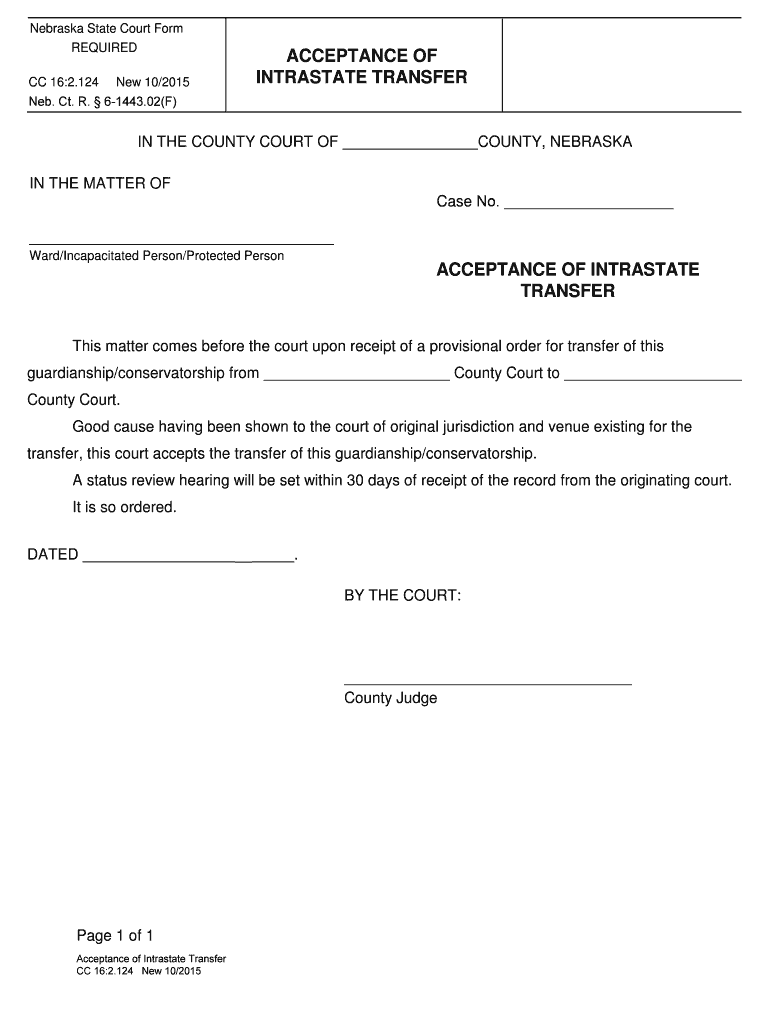
Helpful Advice for Finalizing Your ‘Intrastate Transfer’ Online
Are you fed up with the burden of handling paperwork? Look no further than airSlate SignNow, the premier eSignature solution for individuals and organizations. Bid farewell to the lengthy procedure of printing and scanning files. With airSlate SignNow, you can effortlessly complete and sign documents online. Utilize the powerful features included in this user-friendly and budget-friendly platform and transform your method of paperwork handling. Whether you need to authorize forms or gather digital signatures, airSlate SignNow takes care of everything with ease, requiring only a few clicks.
Adhere to this detailed guide:
- Log into your account or initiate a complimentary trial with our service.
- Click +Create to upload a document from your device, cloud storage, or our template collection.
- Open your ‘Intrastate Transfer’ in the editor.
- Click Me (Fill Out Now) to finalize the form on your end.
- Add and designate fillable fields for others (if necessary).
- Continue with the Send Invite settings to solicit eSignatures from others.
- Download, print your version, or convert it into a multi-use template.
Do not be concerned if you need to collaborate with your colleagues on your Intrastate Transfer or send it for notarization—our platform provides you with all the tools you need to accomplish such activities. Sign up for airSlate SignNow today and elevate your document management to new levels!
FAQs
-
What is an intrastate transfer and how does it work with airSlate SignNow?
An intrastate transfer refers to the process of transferring documents or assets within the same state. With airSlate SignNow, you can efficiently manage intrastate transfers by electronically signing and sending documents securely. This solution simplifies the process, ensuring that all necessary signatures are captured without the hassle of mailing physical documents.
-
How can airSlate SignNow benefit my business during intrastate transfers?
Using airSlate SignNow for intrastate transfers can signNowly streamline your business operations. It allows for quick and secure electronic signatures, reducing turnaround time and enhancing productivity. Additionally, the platform provides tracking features, so you can monitor the status of your documents throughout the transfer process.
-
Are there any costs associated with using airSlate SignNow for intrastate transfers?
airSlate SignNow offers various pricing plans tailored to different business needs, including features that support intrastate transfers. You can choose a plan that fits your budget while enjoying the benefits of a cost-effective eSignature solution. Explore our pricing page to find the best option for your business's intrastate transfer needs.
-
What features of airSlate SignNow are specifically useful for intrastate transfers?
Key features of airSlate SignNow that enhance intrastate transfers include customizable templates, automated workflows, and real-time document tracking. These features help you create, send, and manage documents efficiently, ensuring all intrastate transfers are completed promptly and securely. Plus, the mobile app allows you to manage transfers on the go.
-
Can I integrate airSlate SignNow with other tools for my intrastate transfer processes?
Yes, airSlate SignNow integrates seamlessly with various tools and platforms, enhancing your intrastate transfer processes. Whether you use CRM systems, cloud storage, or project management tools, our integrations ensure a smooth workflow. This compatibility helps consolidate your operations and improves efficiency when handling intrastate transfers.
-
Is airSlate SignNow compliant with legal standards for intrastate transfers?
Absolutely! airSlate SignNow complies with all legal standards for electronic signatures, making it a reliable choice for intrastate transfers. Our platform adheres to the ESIGN Act and UETA, ensuring that your electronically signed documents are legally binding and secure within your state.
-
What types of documents can I send for intrastate transfers using airSlate SignNow?
You can send a wide variety of documents for intrastate transfers using airSlate SignNow, including contracts, agreements, and forms. The platform supports various file formats, making it versatile for different business needs. This flexibility allows you to handle any document type efficiently during your intrastate transfer processes.
The best way to complete and sign your intrastate transfer form
Find out other intrastate transfer form
- Close deals faster
- Improve productivity
- Delight customers
- Increase revenue
- Save time & money
- Reduce payment cycles















