Fill and Sign the Investment Agreement Sample DOC Form
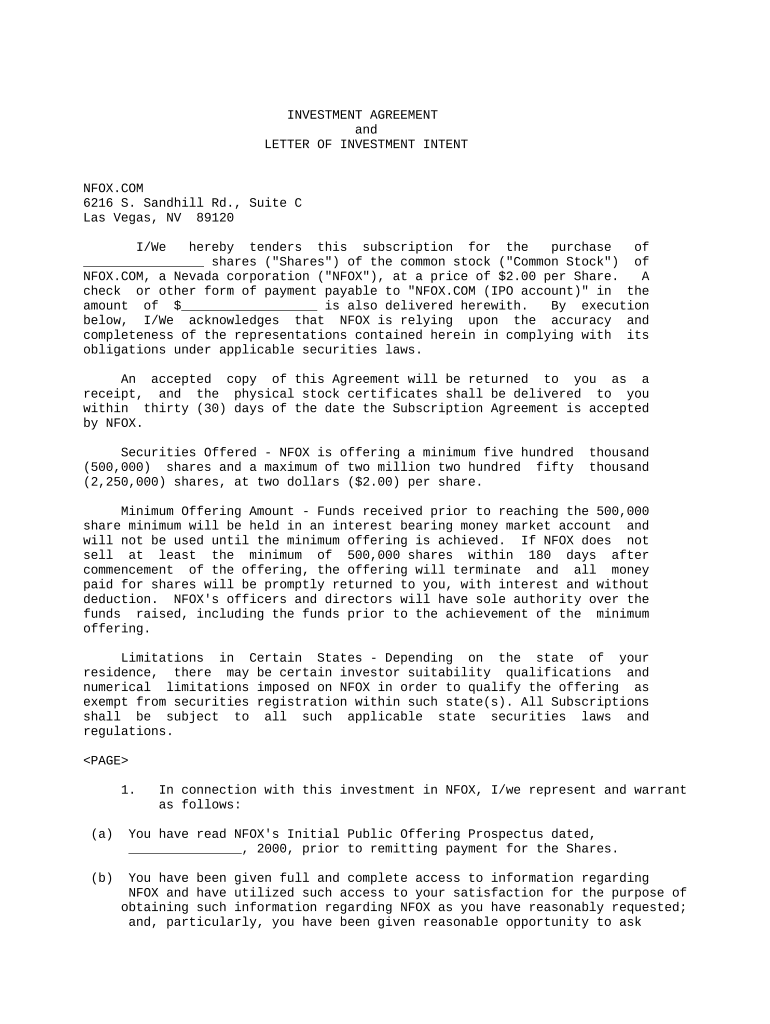
Useful suggestions for finalizing your ‘Investment Agreement Sample Doc’ online
Are you fed up with the trouble of managing paperwork? Look no further than airSlate SignNow, the premier eSignature platform for individuals and small to medium-sized businesses. Bid farewell to the lengthy routine of printing and scanning documents. With airSlate SignNow, you can effortlessly finalize and endorse paperwork online. Utilize the robust features built into this intuitive and cost-effective platform to transform your document management methods. Whether you need to authorize forms or gather eSignatures, airSlate SignNow efficiently takes care of everything with just a few clicks.
Adhere to this comprehensive guide:
- Log into your account or sign up for a complimentary trial of our service.
- Select +Create to upload a file from your device, cloud storage, or our collection of templates.
- Open your ‘Investment Agreement Sample Doc’ in the editor.
- Click Me (Fill Out Now) to finalize the document on your end.
- Add and allocate fillable fields for others (if needed).
- Continue with the Send Invite settings to solicit eSignatures from additional parties.
- Download, print your copy, or convert it into a multi-use template.
Don't be concerned if you need to coordinate with your coworkers on your Investment Agreement Sample Doc or send it for notarization—our solution provides everything necessary to accomplish such tasks. Enroll with airSlate SignNow today and enhance your document management experience to new levels!
FAQs
-
What is an Investment Agreement Sample Doc?
An Investment Agreement Sample Doc is a template that outlines the terms and conditions of an investment between parties. It typically includes details about the investment amount, ownership stakes, and responsibilities of each party. Using an Investment Agreement Sample Doc helps ensure clarity and protects the interests of all involved.
-
How can I use an Investment Agreement Sample Doc with airSlate SignNow?
With airSlate SignNow, you can easily customize your Investment Agreement Sample Doc to suit your specific needs. Simply upload the template, make necessary edits, and send it for eSignature. Our platform allows for a seamless workflow, ensuring your agreements are signed quickly and securely.
-
What features does airSlate SignNow offer for handling Investment Agreement Sample Docs?
airSlate SignNow offers features such as document templates, automated workflows, and real-time tracking for your Investment Agreement Sample Doc. You can also integrate with various applications to streamline your document management process. These tools make it easy to create, send, and manage your investment agreements efficiently.
-
Is airSlate SignNow cost-effective for businesses using Investment Agreement Sample Docs?
Yes, airSlate SignNow is designed to be a cost-effective solution for businesses of all sizes. Our pricing plans are transparent and cater to different needs, allowing you to handle multiple Investment Agreement Sample Docs without breaking the bank. You can save both time and money while ensuring compliance and professionalism.
-
Can I customize an Investment Agreement Sample Doc in airSlate SignNow?
Absolutely! airSlate SignNow allows you to fully customize your Investment Agreement Sample Doc to fit your specific requirements. You can modify terms, add clauses, and personalize it with your branding. This flexibility ensures that your agreements are tailored to your unique business needs.
-
What integrations does airSlate SignNow support for managing Investment Agreement Sample Docs?
airSlate SignNow supports a wide range of integrations with popular applications like Google Drive, Salesforce, and Dropbox. This compatibility enhances your ability to manage your Investment Agreement Sample Doc efficiently across different platforms. You can seamlessly transfer data and streamline your document workflows.
-
How does airSlate SignNow enhance the security of my Investment Agreement Sample Doc?
Security is a top priority at airSlate SignNow. We implement advanced encryption methods and comply with industry standards to protect your Investment Agreement Sample Doc during the signing process. You can rest assured that your sensitive information is safe and secure.
The best way to complete and sign your investment agreement sample doc form
Find out other investment agreement sample doc form
- Close deals faster
- Improve productivity
- Delight customers
- Increase revenue
- Save time & money
- Reduce payment cycles















