Fill and Sign the Invitation Letter Samples Form
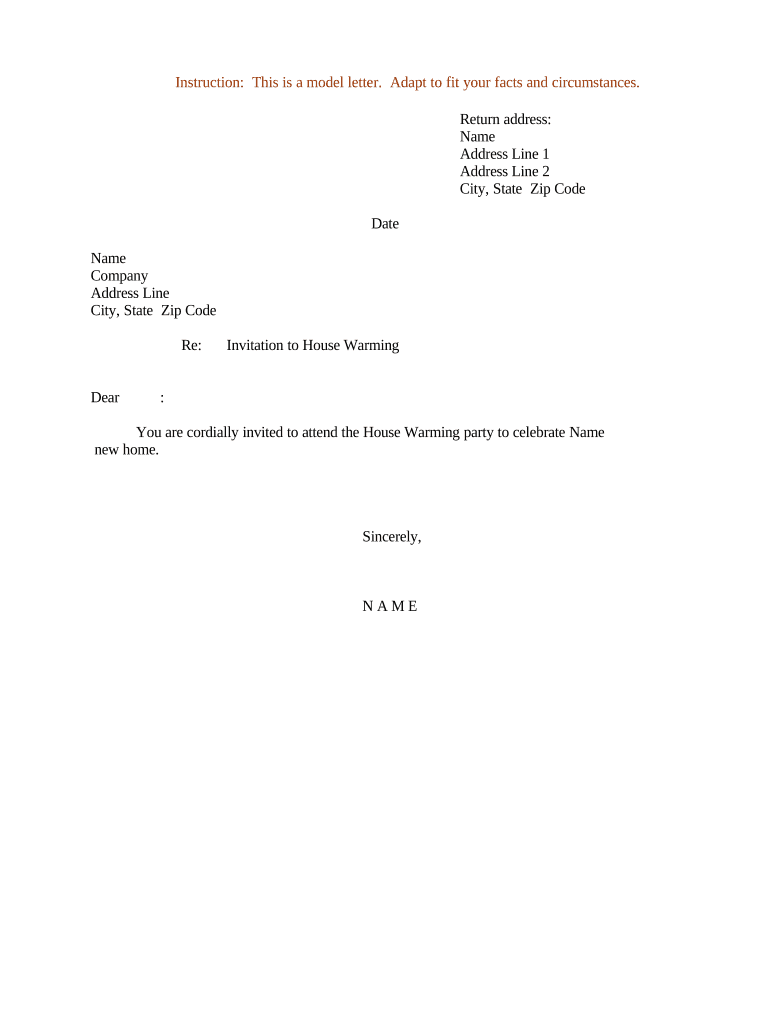
Useful suggestions for finalizing your ‘Invitation Letter Samples’ online
Are you fed up with the inconvenience of handling paperwork? Search no further than airSlate SignNow, the premier eSignature solution for both individuals and businesses. Bid farewell to the lengthy task of printing and scanning documents. With airSlate SignNow, you can easily complete and sign documents online. Make use of the powerful features integrated into this intuitive and budget-friendly platform and transform your document management strategy. Whether you need to authorize forms or gather signatures, airSlate SignNow manages everything seamlessly, needing just a few clicks.
Follow these detailed instructions:
- Sign in to your account or sign up for a complimentary trial with our service.
- Select +Create to upload a file from your device, cloud, or our template library.
- Edit your ‘Invitation Letter Samples’ in the editor.
- Click Me (Fill Out Now) to finalize the document on your side.
- Add and assign fillable fields for others (if necessary).
- Proceed with the Send Invite settings to solicit eSignatures from others.
- Download, print your version, or convert it into a reusable template.
No need to worry if you wish to work with your colleagues on your Invitation Letter Samples or send it for notarization—our platform provides everything you need to complete such tasks. Create an account with airSlate SignNow today and take your document management to a higher level!
FAQs
-
What are Invitation Letter Samples and how can they help my business?
Invitation Letter Samples are professionally crafted templates that can streamline the process of creating personalized invitations for various events. By using these samples, businesses can save time and ensure that their invitations are clear, concise, and effective. This can lead to improved attendance and engagement at events, making them a valuable tool for any organization.
-
How can airSlate SignNow assist with Invitation Letter Samples?
airSlate SignNow provides a user-friendly platform where you can customize and send Invitation Letter Samples electronically. With features like eSigning and document tracking, it ensures that your invitations are not only delivered but also acknowledged promptly. This integration simplifies the invitation process, allowing you to focus on your event.
-
Are there any costs associated with using Invitation Letter Samples on airSlate SignNow?
While airSlate SignNow offers a variety of pricing plans, accessing Invitation Letter Samples can be part of the package you choose. The platform provides cost-effective solutions that cater to businesses of all sizes, ensuring you get the best value for your investment. Check our pricing page for detailed information on plans that include templates and features.
-
Can I customize Invitation Letter Samples on airSlate SignNow?
Absolutely! airSlate SignNow allows you to fully customize Invitation Letter Samples to suit your specific needs. You can easily modify text, add logos, and adjust designs to align with your brand's identity. This flexibility ensures that your invitations reflect your unique style and message.
-
What features does airSlate SignNow offer for managing Invitation Letter Samples?
airSlate SignNow provides a range of features for managing Invitation Letter Samples, including eSigning, document management, and automated reminders. These tools enhance your workflow by ensuring that invitations are sent, tracked, and completed efficiently. With these features, you can manage your event invitations seamlessly.
-
Can I integrate airSlate SignNow with other applications for managing Invitation Letter Samples?
Yes, airSlate SignNow supports integration with various applications, allowing you to enhance your management of Invitation Letter Samples. You can connect it to CRM systems, email platforms, and other tools to streamline your processes further. This integration capability helps create a cohesive workflow for your invitation management.
-
How does using airSlate SignNow for Invitation Letter Samples improve my business operations?
Using airSlate SignNow for Invitation Letter Samples improves business operations by automating the invitation process, reducing manual effort and errors. It enables quick sending and receiving of invitations, ensuring timely communication with your audience. This efficiency leads to better organization and can enhance overall event success.
The best way to complete and sign your invitation letter samples form
Find out other invitation letter samples form
- Close deals faster
- Improve productivity
- Delight customers
- Increase revenue
- Save time & money
- Reduce payment cycles















