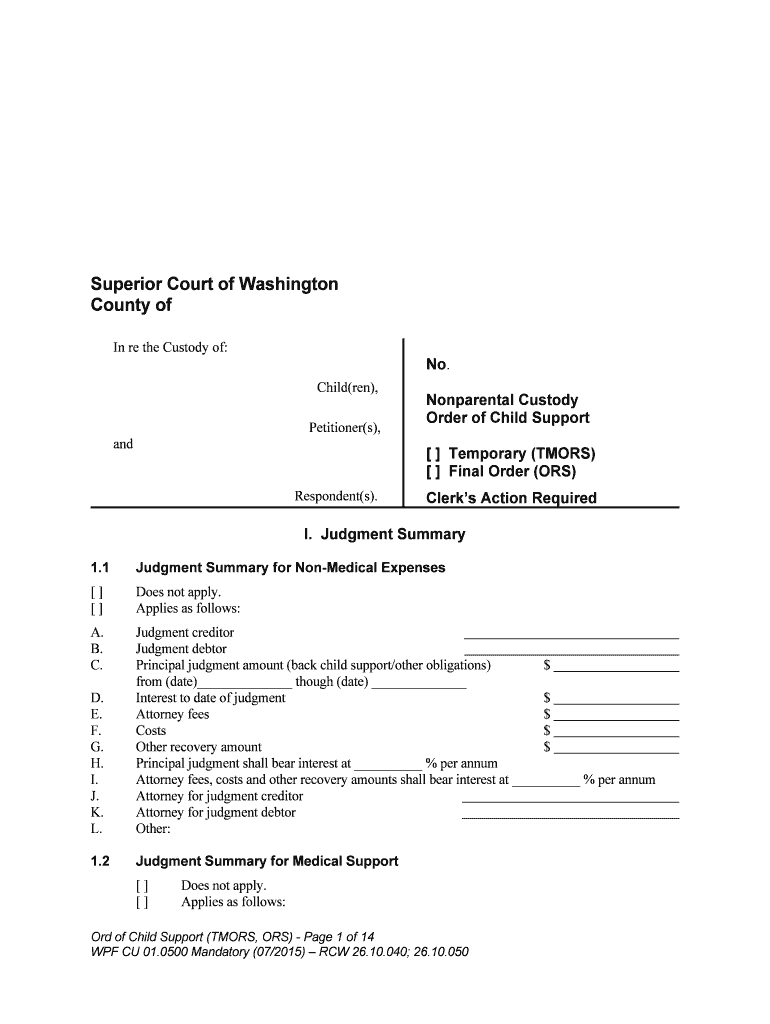Ord o f C hild S upport ( T M ORS, O RS) - P age 1 of 14WPF C U 0 1.0 500 M andato ry ( 0 7/2 015) – R CW 2 6.1 0.0 40; 2 6.1 0.0 50S up erio r C ourt o f W ash in gto nC ounty o fIn re the Custody of: Child(ren),Petitioner(s), and Respondent(s). No. Nonparental CustodyOrder of Child Support[ ] Temporary (TMORS)[ ] Final Order (ORS)Clerk’s Action Required I. Judgment Summary 1.1Judgment Summary for Non-Medical Expenses[ ] Does n o t a p ply .[ ] Applie s a s f o llo w s:A . Ju dgm en t c re d ito rB . Ju dgm en t d eb to rC . Prin cip al j u dgm en t a m ount ( b ack c h ild s u pport/o th er o blig atio ns) $ fro m ( d ate )_ _____________ t h ough ( d ate ) _ _____________ D . In te re st t o d ate o f j u dgm en t $ E . Att o rn ey f e es $ F . Costs $ G . Oth er r e co very a m ount $ H . Prin cip al j u dgm en t s h all b ear i n te re st a t _ ________ _ % p er a n numI. Att o rn ey f e es, c o sts a n d o th er r e co very a m ounts s h all b ear i n te re st a t _ _________ % p er a n numJ. Atto rn ey f o r j u dgm en t c re d ito rK . Atto rn ey f o r j u dgm en t d eb to rL . Oth er:1 .2 Ju dgm en t S um mary f o r M ed ic al S upport [ ] Does n ot a p ply .[ ] Applie s a s f o llo w s:
Ord o f C hild S upport ( T M ORS, O RS) - P age 2 of 14WPF C U 0 1.0 500 M andato ry ( 0 7/2 015) – R CW 2 6.1 0.0 40; 2 6.1 0.0 50A . Ju dgm en t c re d ito rB . Ju dgm en t d eb to rC . Ju dgm en t f o r m ed ic al s u pport $ fro m ( d ate ) _ _____________ t h ro ugh ( d ate ) _ _____________ D . In te re st t o d ate o f j u dgm en t $ E . Atto rn ey f e es $ F . Costs $ G . Prin cip al j u dgm en t s h all b ear i n te re st a t _ ________ _ % p er a n numH . Atto rn ey f e es, c o sts a n d o th er r e co very a m ounts s h all b ear i n te re st a t _ _____ % p er a n numI. Atto rn ey f o r j u dgm en t c re d ito rJ. Atto rn ey f o r j u dgm en t d eb to rK. Other: II. Basis 2.1 Typ e o f P ro ceed in g This o rd er i s e n te re d u nder a n onpare n ta l c u sto dy p etitio n :[ ] nonpare n ta l c u sto dy d ecre e.[ ] ord er f o r m odif ic atio n o f c h ild s u pport.[ ] hearin g f o r t e m pora ry c h ild s u pport.[ ] ord er o f a d ju stm en t.[ ] ord er f o r m odif ic atio n o f a c u sto dy d ecre e o r r e sid en tia l s c h ed ule .[ ] oth er: 2 .2 Child S upport W ork sh eet T he c h ild s u pport w ork sh eet w hic h h as b een a p pro ved b y t h e c o urt i s a tta ch ed t o t h is o rd er a n d i s
in co rp ora te d b y r e fe re n ce o r h as b een i n itia le d a n d f ile d s e p ara te ly a n d i s i n co rp ora te d b y r e fe re n ce. 2 .3 Oth er III. Findings and Order It is O rd ere d :3.1 Child (r e n ) f o r W hom S upport is R eq uir e dName (first/last )Age3.2Person Paying Support (Obligor) Name (first/last):
Ord o f C hild S upport ( T M ORS, O RS) - P age 3 of 14WPF C U 0 1.0 500 M andato ry ( 0 7/2 015) – R CW 2 6.1 0.0 40; 2 6.1 0.0 50 Birth date: Service Address: (You may list an address that is not your residential address where you agree to
accept legal documents.) The obligor parent must immediately file with the court and the Washington
State Child Support Registry, and update as necessary, the Confidential
Information Form required by RCW 26.23.050.The obligor parent shall update the information required by paragraph 3.2
promptly after any change in the information. The duty to update the
information continues as long as any monthly support remains due or any
unpaid support debt remains due under this order. For purposes of this Order of Child Support, the support obligation is based upon the following
income:A.[ ] Actual Monthly Net Income: $ _______________. OR B.[ ] Monthly net income after exclusion requiring findings:Actual monthly gross income $ _______________ from which the court excludes $ _______________ because the court finds that the obligor earned that income from overtime or from second jobs beyond 40 hours per week averaged over a
12-month period to: [ ] provide for a current family’s needs; or[ ] retire past relationship debts; or[ ] retire child support debt; and that the income will cease when the obligor has paid off his or her debts. Monthly net income after allowed exclusion: $_________________. OR C. [ ] The net income of the obligor is imputed at $ _______________ because: [ ] the obligor’s income is unknown.[ ]the obligor is voluntarily unemployed.[ ]the obligor is voluntarily underemployed. The amount of imputed income is based on the following information in order of
priority. The court has used the first option for which there is information:[ ]current rate of pay;[ ]reliable historical rate of pay information;[ ] past earnings when there is incomplete or sporadic information of the
parent’s past earnings;
Ord o f C hild S upport ( T M ORS, O RS) - P age 4 of 14WPF C U 0 1.0 500 M andato ry ( 0 7/2 015) – R CW 2 6.1 0.0 40; 2 6.1 0.0 50[ ] minimum wage in the jurisdiction where the parent lives at full-time
earnings because the parent: [ ] has a recent history of minimum wage jobs,[ ] recently came off public assistance, general assistance-
unemployable, supplemental security income, or disability[ ]was recently released from incarceration, or[ ]is a high school student.[ ] Median Net Monthly Income Table.[ ] Other:3.3Person Receiving Support (Nonparental Custody Obligee) Name (first/last):Birth date: Service Address: (you may list an address that is not your residential address where you agree to
accept legal documents. ) The obligee must immediately file with the court and the Washington State
Child Support Registry, and update as necessary, the Confidential
Information Form Required by RCW 26.23.050.The obligee shall update the information required by paragraph 3.3
promptly after any change in the information. The duty to update the
information continues as long as any monthly support remains due or any
unpaid support debt remains due under this order.The obligor may be able to seek reimbursement for day care or special child rearing expenses not
actually incurred. RCW 26.19.080. 3.4 Service of Process Service of process on the obligor at the address required by the paragraph
3.2 or any updated address, or on the obligee at the address required by
paragraph 3.3. or any updated address, may be allowed or accepted as
adequate in any proceeding to establish, enforce or modify a child support
order between the parties by delivery of written notice to the obligor or
obligee at the last address provided. 3.5Transfer Payment The obligor parent shall pay the following amounts per month for the following child(ren): Name Amount
Ord o f C hild S upport ( T M ORS, O RS) - P age 5 of 14WPF C U 0 1.0 500 M andato ry ( 0 7/2 015) – R CW 2 6.1 0.0 40; 2 6.1 0.0 50 $$$$ Total Monthly Transfer Amount $[ ] The parents’ combined monthly net income exceeds $12,000 and the court sets child
support in excess of the presumptive amount for $12,000 because: [ ]The court finds that the obligor’s child support obligations owed for all his or her
biological or legal children exceed 45% of his or her net income and it is [ ] just
[ ] unjust to apply the 45% limitation based upon the best interests of the child(ren) and
the circumstances of each parent as follows: [ ] If one of the children changes age brackets, the child support shall be as follows:[ ] This is a downward modification that has caused an overpayment of $ ______________.
This amount shall be repaid or credited as follows:[ ] This is an upward modification that has caused an underpayment of $_______________.
This amount shall be paid as follows:[ ] Other:The obligor’s privileges to obtain or maintain a license, certificate,
registration, permit, approval, or other similar document issued by a
licensing entity evidencing admission to or granting authority to engage in
a profession, occupation, business, industry, recreational pursuit, or the
operation of a motor vehicle may be denied or may be suspended in the
obligor parent is not in compliance with this support order as provided in
Chapter 74.20A Revised Code of Washington. 3.6 Standard Calculation
Ord o f C hild S upport ( T M ORS, O RS) - P age 6 of 14WPF C U 0 1.0 500 M andato ry ( 0 7/2 015) – R CW 2 6.1 0.0 40; 2 6.1 0.0 50 $ per month. (See Worksheet line 17.) 3.7 Reasons for Deviation From Standard Calculation[ ]The child support amount ordered in paragraph 3.5 does not deviate from the standard
calculation.[ ]The child support amount ordered in paragraph 3.5 deviates from the standard calculation for
the following reasons: [ ]Income of a new spouse or domestic partner of the party requesting a deviation for other
reasons;[ ]Income of other adults in the household of the party requesting a deviation for other
reasons;[ ]Child support actually paid or received for other child(ren) from other relationships;[ ]Gifts;[ ]Prizes;[ ]Possession of wealth;[ ]Extraordinary income of the child(ren);[ ]Tax planning which results in greater benefit to the child(ren);[ ]Income from overtime or second jobs that was excluded from income of the parent
requesting a deviation for other reasons;[ ]A nonrecurring source of income;[ ]Extraordinary debt not voluntarily incurred;[ ] A significant disparity in the living costs of the parties due to conditions beyond their
control;[ ]Special needs of disabled child(ren);[ ]Special medical, educational, or psychological needs of the child(ren);[ ]The child(ren) spend(s) a significant amount of time with the party who is obligated to
make a support transfer payment. The deviation does not result in insufficient funds in
the nonparental custodian’s household to meet the basic needs of the child(ren). The
child(ren) do(es) not receive public assistance;[ ]Child(ren) from other relationships;[ ]Costs incurred or anticipated to be incurred by the parties in compliance with court-
ordered reunification efforts or under a voluntary placement agreement with an agency
supervising the child(ren);[ ]The obligor has established that it is unjust or inappropriate to apply the presumptive
minimum payment of $50.00 per child.[ ]The obligee has established that it is unjust to apply the self-support reserve.[ ]Other reason(s) for deviation: The factual basis for these reasons is as follows: 3.8Reasons Why Request for Deviation Was Denied [ ] Does not apply. A deviation was ordered.[ ] A deviation was not requested.
Ord o f C hild S upport ( T M ORS, O RS) - P age 7 of 14WPF C U 0 1.0 500 M andato ry ( 0 7/2 015) – R CW 2 6.1 0.0 40; 2 6.1 0.0 50 [ ] The deviation sought by the [ ] obligor [ ] obligee was denied because: [ ]no good reason exists to justify deviation.[ ] other: 3.9Starting Date and Day to Be Paid Starting date: ________________________Day(s) of the month support is due:________________________ 3.10Incremental Payments [ ] Does not apply.[ ] This is a modification of child support. Pursuant to RCW 26.09.170(9)(a) and (c), the
obligation has been modified by more than 30 percent and the change would cause
significant hardship. The increase in the child support obligation set forth in Paragraph
3.5 shall be implemented in two equal increments, one at the time of this order and the
second on (date) _______________ six months from the entry of this order. 3.11Making Support PaymentsSelect Enforcement and Collection, Payment Processing Only, or Direct Payment: [ ] Enforcement and collection: The Division of Child Support (DCS) provides support
enforcement services for this case because: [ ] This is a public assistance case, [ ] this is a
case in which a party has requested services from DCS, [ ] a party has signed the
application for services from DCS on the last page of this support order. (Check all
that apply.) Support payments shall be made to: Washington State Support RegistryP. O. Box 45868Olympia, WA 98504Phone: 1-800-922-4306 or 1-800-442-5437 [ ] Payment services only: The Division of Child Support will process and keep a record of
all payments but will not take any collection action. Support payments shall be made to: Washington State Support RegistryP. O. Box 45868Olympia, WA 98504Phone:1-800-922-4306 or 1-800-442-5437 [ ] Direct Payment: Support payments shall be made directly to: NameMailing Address________________________________________ A party required to make payments to the Washington State Support Registry will not receive
credit for a payment made to any other party or entity. The obligor shall keep the registry
Ord o f C hild S upport ( T M ORS, O RS) - P age 8 of 14WPF C U 0 1.0 500 M andato ry ( 0 7/2 015) – R CW 2 6.1 0.0 40; 2 6.1 0.0 50informed whether he or she has access to health insurance coverage at reasonable cost and, if so,
to provide the health insurance policy information. Any time the Division of Child Support is providing support enforcement services under
RCW 26.23.045, or if a party is applying for support enforcement services by signing the
application form on the bottom of the support order, the receiving parent might be required to submit an accounting of how the support, including any cash medical support, is being spent to
benefit the child(ren). 3.12 Wage Withholding Action Withholding action may be taken against wages, earnings, assets, or benefits, and liens enforced
against real and personal property under the child support statutes of this or any other state,
without further notice to the obligor at any time after entry of this order unless an alternative
provision is made below:[If the court orders immediate wage withholding in a case where Division of Child Support does
not provide support enforcement services, a mandatory wage assignment under Chapter 26.18
RCW must be entered and support payments must be made to the Support Registry.][ ] Wage withholding, by notice of payroll deduction or other income withholding action
under Chapter 26.18 RCW or Chapter 74.20A RCW, without further notice to the
obligor, is delayed until a payment is past due, because: [ ] the parties have reached a written agreement which the court approves that
provides for an alternate arrangement.[ ]The Division of Child Support provides support enforcement services for this
case [see 3.11] and there is good cause (as stated below under "Good Cause") not
to require immediate income withholding which is in the best interests of the
child and, in modification cases, previously ordered child support has been
timely paid.[ ] The Division of Child Support does not provide support enforcement services for
this case (see 3.11) and there is good cause (as stated below under "Good Cause")
not to require immediate income withholding.Good Cause: 3.13Termination of Support Support shall be paid:[ ] provided that this is a temporary order, until a subsequent child support order is entered
by this court.[ ] until the child(ren) reach(es) the age of 18 or as long as the child(ren) remain(s) enrolled
in high school, whichever occurs last, except as otherwise provided below in Paragraph
3.14.[ ] until the child(ren) reach(es) the age of 18, except as otherwise provided below in
Ord o f C hild S upport ( T M ORS, O RS) - P age 9 of 14WPF C U 0 1.0 500 M andato ry ( 0 7/2 015) – R CW 2 6.1 0.0 40; 2 6.1 0.0 50Paragraph 3.14. [ ] after the age of 18 for (name) ______________________________ who is a dependent
adult child, until the child is capable of self-support and the necessity for support ceases.[ ] until the obligation for post secondary support set forth in Paragraph 3.14 begins for the
child(ren).[ ] other: 3.14 Post Secondary Educational Support [ ] The right to request post secondary support is reserved, provided that the right is
exercised before support terminates as set forth in paragraph 3.13.[ ] The parties shall pay for the post secondary educational support of the child(ren). Post
secondary support provisions will be decided by agreement or by the court.[ ] No post secondary educational support shall be required.[ ] Other: 3.15 Payment for Expenses not Included in the Transfer Payment [ ] Does not apply because all payments, except medical, are included in the transfer
payment.[ ] Respondent (name) _________________________ shall pay __________% and
respondent (name) ________________________ shall pay __________ % (each parent’s
proportional share of income from the Child Support Schedule Worksheet, line 6) of the
following expenses incurred on behalf of the child(ren) listed in Paragraph 3.1: [ ]day care.[ ]educational expenses.[ ]long distance transportation expenses.[ ]other:Payments shall be made to [ ] the provider of the service [ ] the nonparental custodians. [ ] The obligor shall pay the following amounts each month the expense is incurred on
behalf of the child(ren) listed in Paragraph 3.1: [ ]day care: $ _______________ payable to the [ ] day care provider [ ] nonparental
custodians;[ ]educational expenses: $ _______________ payable to the [ ] educational
provider [ ] nonparental custodians;[ ] long distance transportation: $ ______________ payable to the [ ] transportation
provider [ ] nonparental custodians.[ ]other: 3.16Periodic Adjustment [ ] Does not apply.[ ] Child support shall be adjusted periodically as follows:
Ord o f C hild S upport ( T M ORS, O RS) - P age 10 of 14WPF C U 0 1.0 500 M andato ry ( 0 7/2 015) – R CW 2 6.1 0.0 40; 2 6.1 0.0 50 [ ] Other: 3.17 Income Tax Exemptions [ ] Does not apply.[ ] Tax exemptions for the child(ren) shall be allocated as follows:[ ] The parties shall sign the federal income tax dependency exemption waiver.[ ] Other: Under federal law, the parent who claims the income tax exemption for the child may be
subject to a tax penalty if the child does not have medical insurance coverage.3.18Medical Support - Health Insurance Both parents shall be responsible for ensuring the child(ren) listed in paragraph 3.1 are covered
by health insurance coverage, as follows:3.18.1Health Insurance[ ]The court has insufficient evidence to decide how insurance coverage for the children
should be provided. The parents’ medical support obligations may be enforced by the
Division of Child Support, the custodian or the other parent under RCW 26.18.170 as
described in paragraph 3.18.2, below.OR[ ] ___________________________ shall pay the health insurance premium because the
court has considered the needs of the child, the cost and extent of coverage, and the
accessibility of coverage.[ ] The other parent shall contribute their proportionate share of the premium paid.(check one)[ ] The health insurance premium is included in the Worksheet. No separate
payment is needed.[ ]The health insurance premium is not included in the worksheets.
Separate payment is needed. A parent or nonparent custodian may ask
DCS or the court to enforce payment of the proportional share.[ ]The other parent is excused from contributing to health insurance premium for
state purposes because:
Ord o f C hild S upport ( T M ORS, O RS) - P age 11 of 14WPF C U 0 1.0 500 M andato ry ( 0 7/2 015) – R CW 2 6.1 0.0 40; 2 6.1 0.0 50Neither parent must pay an amount for health insurance premiums that is more than
twenty-five percent of their basic support obligation, unless otherwise ordered by the
court.[ ] Other:All parties’ obligation:If the child(ren) are receiving state financed medical coverage, the Division of Child
Support may enforce the responsible parent’s monthly premium.The parent(s) shall maintain health insurance coverage, if available for the child(ren)
listed in paragraph 3.1, until further order of the court or until health insurance is no
longer available through the parents’ employer or union and no conversion privileges
exist to continue coverage following termination of employment. A parent who is required under this order to provide health insurance coverage is liable
for any covered health care costs for which that parent receives direct payment from an
insurer.A parent who is required under this order to provide health insurance coverage shall
provide proof that such coverage is available or not available within 20 days of the entry
of this order to the custodian and the other parent, or the Washington State Support
Registry if the parent has been notified or ordered to make payments to the Washington
State Support Registry.If proof that health insurance coverage is available or not available is not provided within
20 days, the custodian or parent seeking enforcement or the Department of Social and
Health Services may seek direct enforcement of the coverage through the employer or
union of either parent or both parents without further notice to the parent as provided
under Chapter 26.18 RCW. 3.18.2 Change of Circumstances and EnforcementA parent required to provide health insurance coverage must notify the Division of Child Support, the custodian, and the other parent when coverage terminates.If the parents’ circumstances change, or if the court has not specified how medical support shall
be provided, the parents’ medical support obligations will be enforced as provided in
RCW 26.18.170. If a parent does not provide proof of accessible coverage for the child(ren)
through private insurance, a parent may be required to satisfy his or her medical support
obligation by doing one of the following, listed in order of priority:1)Providing or maintaining health insurance coverage through the parent’s employment or
union at a cost not to exceed 25% of that parent’s basic support obligation;2)Contributing the parent’s proportionate share of a monthly premium being paid by the
other parent for health insurance coverage for the child(ren) listed in paragraph 3.1 of this
order, not to exceed 25% of the obligated parent’s basic support obligation; or
Ord o f C hild S upport ( T M ORS, O RS) - P age 12 of 14WPF C U 0 1.0 500 M andato ry ( 0 7/2 015) – R CW 2 6.1 0.0 40; 2 6.1 0.0 503) Contributing the parent’s proportionate share of a monthly premium paid by the state if
the child(ren) receive(s) state-financed medical coverage through DSHS or HCA (Health
Care Authority) under RCW 74.09 for which there is an assignment.A custodian or parent seeking to enforce the obligation to provide health insurance coverage may
apply for support enforcement services from the Division of Child Support; file a motion for
contempt (use form WPF DRPSCU 05.0100, Motion/Declaration for an Order to Show Cause re
Contempt); or file a petition.3.19 Uninsured Medical ExpensesBoth parents have an obligation to pay their share of uninsured medical expenses. Respondent (name) ____________________________ shall pay _________% of uninsured
medical expenses (unless stated otherwise, that parent’s proportional share of income from the
Worksheet, line 6) and respondent (name) ______________________ shall pay __________% of
uninsured medical expenses (unless stated otherwise, that parent’s proportional share of income
from the Worksheet, line 6). 3.20Back Child Support [ ] Back child support that may be owed is not affected by this order.[ ] Back interest that may be owed is not affected by this order.[ ] (Name) ___________________________________ is awarded a judgment against
(name) __________________________ in the amount of $_______________ for back
child support for the period from (date) _____________ through (date) _____________. [ ](Name) _______________________________ is awarded a judgment against
(name) ____________________________ in the amount of $ _______________for back
interest for the period from (date) ______________ through (date) ________________.[ ] No back child support is owed at this time.[ ]No back interest is owed at this time. [ ] Other: 3.21 Past Due Unpaid Medical Support [ ] Unpaid medical support that may be owed is not affected by this order.[ ] Back interest that may be owed is not affected by this order.[ ] (Name) ____________________________ is awarded a judgment against
(name) _________________________ in the amount of $ _______________for past due
unpaid medical support for the period from (date) ________ through (date) ________.[ ] (Name) __________________________ is awarded a judgment against
(name) ________________________ in the amount of $ _______________for back
interest for the period from (date) ______________ through (date) _______________.[ ] No past due unpaid medical support is owed at this time.[ ] No back interest is owed at this time.[ ] Other:
Ord o f C hild S upport ( T M ORS, O RS) - P age 13 of 14WPF C U 0 1.0 500 M andato ry ( 0 7/2 015) – R CW 2 6.1 0.0 40; 2 6.1 0.0 503.22 Other Unpaid Obligations [ ] Other obligations that may be owed are not affected by this order.[ ] Back interest that may be owed is not affected by this order. [ ](Name) ________________________________ is awarded a judgment against
(name) _________________________ in the amount of $ _______________for [ ] child
care [ ] ordered contributions to extracurricular activities [ ] long distance transportation
costs [ ] educational expenses [ ] post secondary [ ] other _________________________
for the period from (date) ______________ through (date) ___________________. [ ] (Name) ________________________ is awarded a judgment against
(name) _______________________ in the amount of $ _______________for back
interest for the period from (date) ______________ through (date) ________________. [ ]No other obligations are owed at this time. [ ] No back interest is owed at this time.[ ] Other: 3.23 OtherDated: Judge/Commissioner Presented by: Approved for entry: Notice of presentation waived: Signature of Party or Lawyer/WSBA No.Signature of Party or Lawyer/WSBA No.Print Name Print NameApproved for entry:Approved for entry:Notice of presentation waivedNotice of presentation waived:Signature of Party or Lawyer/WSBA No.Signature of Party or Lawyer/WSBA No.Print Name Print Name[ ]I apply for full support enforcement services from the DSHS Division of Child Support (DCS). (Note: If you never received TANF, tribal TANF, or AFCD, an annual $25 fee applies if over
$500 is disbursed on a case, unless the fee is waived by DCS.)
Ord o f C hild S upport ( T M ORS, O RS) - P age 14 of 14WPF C U 0 1.0 500 M andato ry ( 0 7/2 015) – R CW 2 6.1 0.0 40; 2 6.1 0.0 50 Signature of Party [ ]Approval required in Public Assistance cases. The DSHS’ Division of Child Support received
notice required by RCW 26.23.130. This order has been reviewed and approved as to: [ ] Current Child Support[ ] Back Child Support[ ] Medical Support[ ] Other: _________________________________________Deputy Prosecuting Attorney/WSBA No.
Practical assistance for finishing your ‘Judgment Summary For Non Medical Expenses’ digitally
Are you fed up with the troubles of handling documentation? Look no further than airSlate SignNow, the premier eSignature solution for individuals and small to medium-sized businesses. Bid farewell to the monotonous routine of printing and scanning documents. With airSlate SignNow, you can effortlessly complete and sign documents online. Utilize the robust features included in this user-friendly and affordable platform and transform your method of document management. Whether you need to approve forms or gather electronic signatures, airSlate SignNow manages it all effortlessly, requiring just a few clicks.
Follow this detailed guide:
- Log in to your account or sign up for a complimentary trial of our service.
- Click +Create to upload a file from your device, cloud storage, or our template collection.
- Open your ‘Judgment Summary For Non Medical Expenses’ in the editor.
- Click Me (Fill Out Now) to fill out the form on your end.
- Add and designate fillable fields for other participants (if necessary).
- Proceed with the Send Invite settings to solicit eSignatures from others.
- Download your copy, print it, or convert it into a reusable template.
Don’t worry if you need to collaborate with your teammates on your Judgment Summary For Non Medical Expenses or send it for notarization—our platform offers everything you require to complete such tasks. Register with airSlate SignNow today and elevate your document management to a new level!