Fill and Sign the Kaiser Disclosure Form
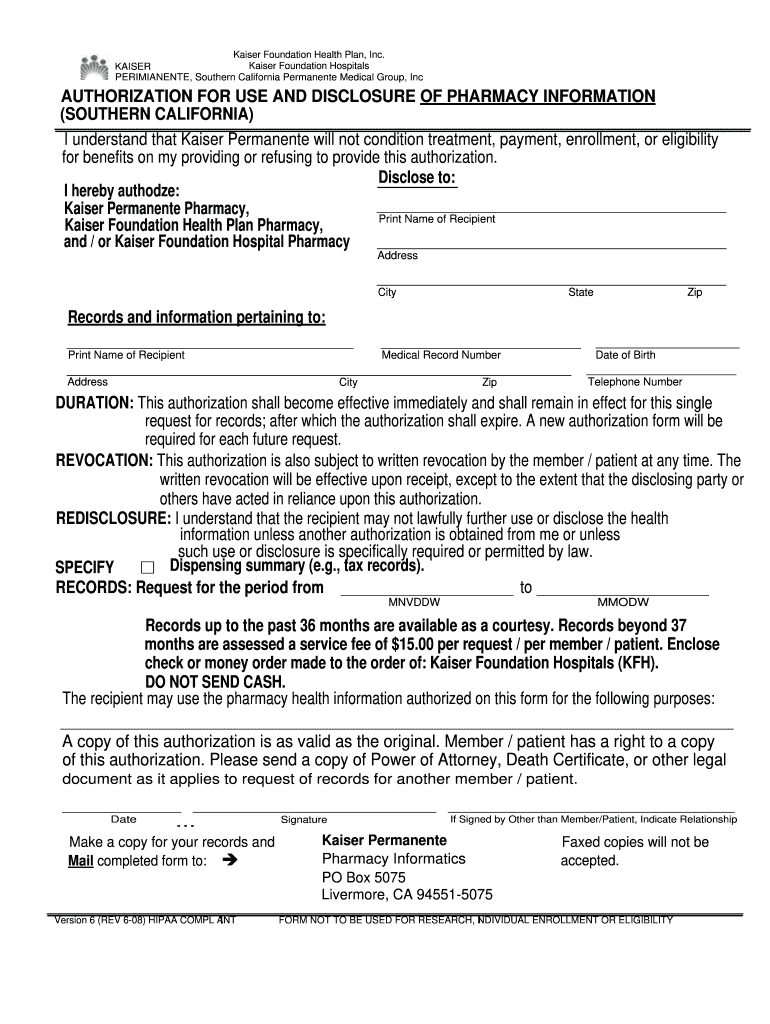
Useful tips for finishing your ‘Kaiser Disclosure Form’ online
Are you fed up with the inconvenience of managing documentation? Look no further than airSlate SignNow, the premier eSignature option for individuals and companies. Wave farewell to the tedious procedure of printing and scanning documents. With airSlate SignNow, you can effortlessly complete and sign documents online. Make use of the extensive features available in this straightforward and budget-friendly platform and transform your method of document management. Whether you need to approve forms or collect signatures, airSlate SignNow manages everything seamlessly, requiring only a few clicks.
Follow this detailed guide:
- Sign in to your account or start a complimentary trial with our service.
- Select +Create to upload a file from your device, cloud storage, or our template collection.
- Access your ‘Kaiser Disclosure Form’ in the editor.
- Click Me (Fill Out Now) to finalize the document on your end.
- Insert and assign fillable fields for other participants (if necessary).
- Continue with the Send Invite settings to request eSignatures from others.
- Save, print your version, or convert it into a reusable template.
No need to stress if you require collaboration with your teammates on your Kaiser Disclosure Form or sending it for notarization—our solution provides all you need to complete such activities. Register with airSlate SignNow today and elevate your document management to a new standard!
FAQs
-
What is Kaiser Authorization For Communication Of Protected Health Information To Family Members And Friends?
Kaiser Authorization For Communication Of Protected Health Information To Family Members And Friends is a formal consent form that allows healthcare providers to share a patient’s protected health information with family members or friends. This authorization is essential for ensuring that sensitive health information is shared legally and ethically.
-
How does airSlate SignNow facilitate the Kaiser Authorization process?
airSlate SignNow streamlines the Kaiser Authorization For Communication Of Protected Health Information To Family Members And Friends by providing an intuitive eSignature solution. Users can easily create, send, and sign authorization documents electronically, ensuring compliance with HIPAA regulations and enhancing communication.
-
Is airSlate SignNow compliant with HIPAA for handling health information?
Absolutely! airSlate SignNow is designed to be HIPAA compliant, making it a secure platform for managing the Kaiser Authorization For Communication Of Protected Health Information To Family Members And Friends. This ensures that all sensitive health data is protected and handled according to federal regulations.
-
What are the pricing options for airSlate SignNow?
airSlate SignNow offers various pricing plans to accommodate different needs, whether you are a small practice or a large healthcare organization. Each plan provides access to features that support the Kaiser Authorization For Communication Of Protected Health Information To Family Members And Friends, making it a cost-effective solution for eSigning documents.
-
Can I integrate airSlate SignNow with other software tools?
Yes, airSlate SignNow seamlessly integrates with numerous applications, enhancing your workflow efficiency. This includes integrating with electronic health record systems, which can facilitate the process of obtaining the Kaiser Authorization For Communication Of Protected Health Information To Family Members And Friends.
-
What features does airSlate SignNow offer for document management?
airSlate SignNow includes features such as customizable templates, automated reminders, and real-time tracking, which are all useful for managing the Kaiser Authorization For Communication Of Protected Health Information To Family Members And Friends. These tools help ensure that documents are completed promptly and accurately.
-
How can airSlate SignNow improve patient communication regarding health information?
By utilizing airSlate SignNow for the Kaiser Authorization For Communication Of Protected Health Information To Family Members And Friends, healthcare providers can enhance communication with patients and their families. The platform allows for quick access to necessary documents, fostering transparency and trust between providers and patients.
Find out other kaiser disclosure form
- Close deals faster
- Improve productivity
- Delight customers
- Increase revenue
- Save time & money
- Reduce payment cycles

