Fill and Sign the Last Will Testament Virginia Form
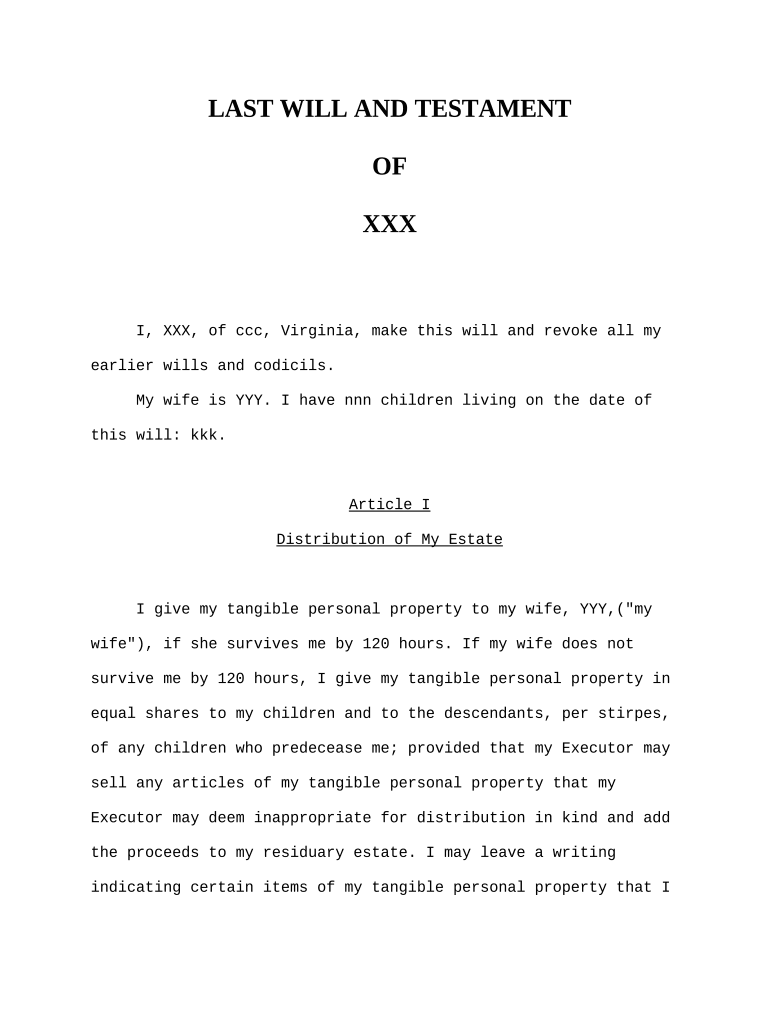
Practical advice on finalizing your ‘Last Will Testament Virginia’ online
Are you fed up with the inconvenience of managing paperwork? Look no further than airSlate SignNow, the leading electronic signature solution for individuals and small to medium-sized businesses. Bid farewell to the tedious process of printing and scanning documents. With airSlate SignNow, you can seamlessly finalize and sign documents online. Take advantage of the powerful features included in this intuitive and affordable platform and transform your document management strategy. Whether you need to confirm forms or gather electronic signatures, airSlate SignNow handles everything effortlessly, requiring just a few clicks.
Adhere to this step-by-step guide:
- Sign in to your account or initiate a free trial with our service.
- Click +Create to upload a file from your device, cloud, or our form library.
- Open your ‘Last Will Testament Virginia’ in the editor.
- Click Me (Fill Out Now) to complete the document on your end.
- Add and assign fillable fields for others (if necessary).
- Proceed with the Send Invite settings to request eSignatures from others.
- Save, print your copy, or convert it into a multi-usable template.
No need to worry if you need to collaborate with your colleagues on your Last Will Testament Virginia or send it for notarization—our solution provides everything you require to accomplish such tasks. Register with airSlate SignNow today and elevate your document management to a new level!
FAQs
-
What is a last will and testament in Virginia?
A last will and testament in Virginia is a legal document that outlines how a person's assets and affairs will be managed and distributed after their death. It is crucial for ensuring that your wishes are respected and can help avoid potential disputes among heirs. Understanding the requirements for a last will and testament in Virginia is essential for effective estate planning.
-
How can airSlate SignNow help me create a last will and testament in Virginia?
airSlate SignNow provides a user-friendly platform to create, edit, and sign your last will and testament in Virginia. Our eSignature solution simplifies the process, allowing you to complete your document from anywhere, ensuring compliance with Virginia laws. With airSlate SignNow, you can easily manage your estate planning documents securely and efficiently.
-
What are the costs associated with creating a last will and testament in Virginia using airSlate SignNow?
Creating a last will and testament in Virginia with airSlate SignNow is cost-effective, with flexible pricing plans designed to fit various needs. Our pricing is transparent, and you can access all necessary features for a straightforward monthly fee. This way, you can manage your last will and testament in Virginia without breaking the bank.
-
Is my last will and testament in Virginia legally binding if signed electronically?
Yes, a last will and testament in Virginia can be legally binding if executed according to Virginia law, including electronic signatures through airSlate SignNow. Virginia recognizes electronic signatures as valid under the Uniform Electronic Transactions Act, provided specific requirements are met. Ensure that your document is properly formatted and signed to uphold its legal status.
-
What features does airSlate SignNow offer for managing my last will and testament in Virginia?
airSlate SignNow offers a variety of features to streamline the management of your last will and testament in Virginia, including customizable templates, secure cloud storage, and easy sharing options. Our platform also includes advanced security measures to protect your sensitive information. These features make it easy to create and access your estate planning documents whenever needed.
-
How does airSlate SignNow ensure the security of my last will and testament in Virginia?
At airSlate SignNow, we prioritize the security of your last will and testament in Virginia by utilizing advanced encryption and secure cloud storage. Our platform complies with industry standards to protect your personal information and documents against unauthorized access. You can confidently create and store your last will and testament in Virginia, knowing it is safe and secure.
-
Can I collaborate with others on my last will and testament in Virginia using airSlate SignNow?
Yes, airSlate SignNow allows you to collaborate with trusted individuals when creating your last will and testament in Virginia. You can invite family members or legal advisors to review and sign the document, ensuring that everyone involved is informed and in agreement with your wishes. This collaborative feature simplifies the estate planning process.
The best way to complete and sign your last will testament virginia form
Find out other last will testament virginia form
- Close deals faster
- Improve productivity
- Delight customers
- Increase revenue
- Save time & money
- Reduce payment cycles















