Fill and Sign the Layoff Checklist Form
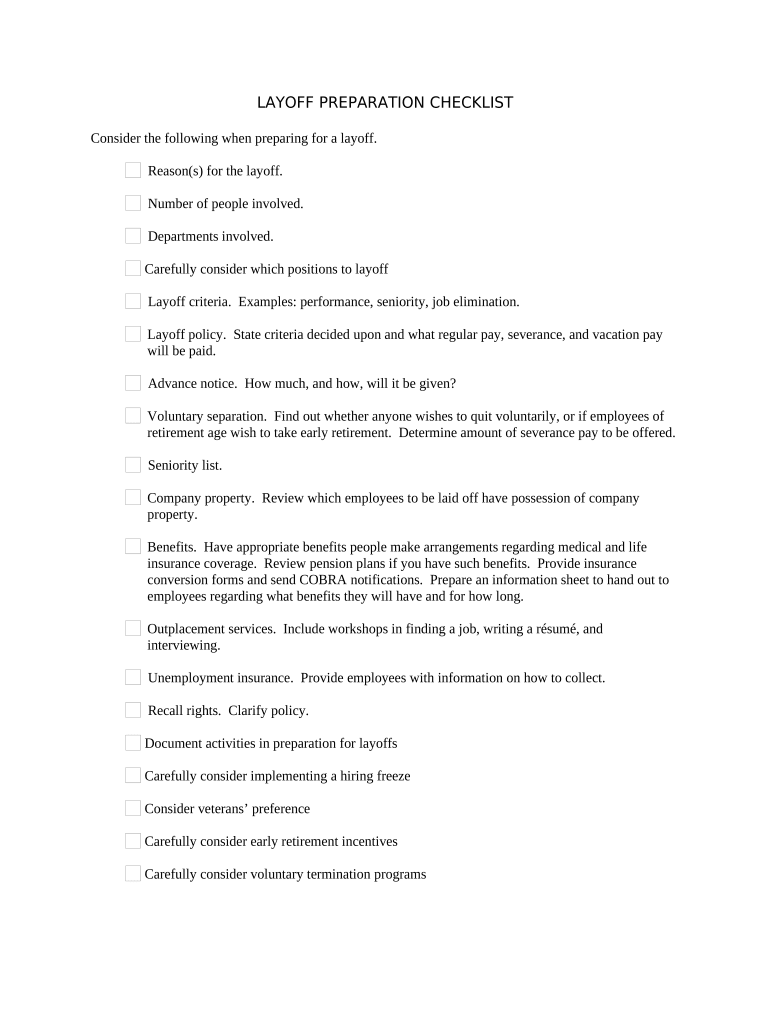
Useful suggestions for finishing your ‘Layoff Checklist’ online
Are you fed up with the complications of managing paperwork? Look no further than airSlate SignNow, the leading digital signature solution for individuals and businesses. Bid farewell to the lengthy task of printing and scanning documents. With airSlate SignNow, you can conveniently complete and sign documents online. Utilize the extensive features integrated into this user-friendly and cost-effective platform and transform your method of document handling. Whether you need to approve documents or gather digital signatures, airSlate SignNow manages everything effortlessly, with just a few clicks.
Follow this comprehensive guide:
- Sign in to your account or initiate a free trial with our service.
- Click +Create to upload a file from your device, cloud storage, or our template collection.
- Open your ‘Layoff Checklist’ in the editor.
- Click Me (Fill Out Now) to set up the form on your end.
- Add and allocate fillable fields for others (if needed).
- Advance with the Send Invite settings to request eSignatures from others.
- Download, print your copy, or convert it into a reusable template.
No need to worry if you need to collaborate with others on your Layoff Checklist or send it for notarization—our platform provides everything necessary to accomplish such tasks. Create an account with airSlate SignNow today and elevate your document management to a new level!
FAQs
-
What is a Layoff Checklist and how can airSlate SignNow help?
A Layoff Checklist is a comprehensive guide that outlines the necessary steps and documentation required during layoffs. airSlate SignNow simplifies the process by allowing businesses to create, send, and eSign layoff documents quickly and securely, ensuring compliance and efficiency.
-
How does airSlate SignNow ensure the security of my Layoff Checklist documents?
Security is a top priority at airSlate SignNow. Our platform utilizes advanced encryption protocols and secure cloud storage to protect your Layoff Checklist documents, ensuring that sensitive information remains confidential and accessible only to authorized personnel.
-
Can I customize my Layoff Checklist using airSlate SignNow?
Absolutely! With airSlate SignNow, you can easily customize your Layoff Checklist templates to fit your specific business needs. Our intuitive interface allows you to add fields, adjust layouts, and include your branding, making the checklist uniquely yours.
-
What are the benefits of using airSlate SignNow for my Layoff Checklist?
Using airSlate SignNow for your Layoff Checklist streamlines the document management process, reducing paperwork and saving time. The ease of eSigning and real-time tracking ensures that all steps are completed efficiently, minimizing stress for both employers and employees during a challenging time.
-
Is there a free trial available for airSlate SignNow to test the Layoff Checklist features?
Yes, airSlate SignNow offers a free trial that allows you to explore all features, including those for creating and managing a Layoff Checklist. This trial provides an excellent opportunity to see how our platform can enhance your document workflows before committing to a subscription.
-
What pricing plans are available for airSlate SignNow when using it for Layoff Checklists?
airSlate SignNow offers several pricing plans to accommodate different business sizes and needs. Each plan is designed to provide access to essential features for creating and managing Layoff Checklists, with options for additional integrations and support based on your requirements.
-
Does airSlate SignNow integrate with other tools for managing Layoff Checklist processes?
Yes, airSlate SignNow seamlessly integrates with various business applications, enhancing your Layoff Checklist process. You can connect with tools like CRM systems, HR software, and cloud storage services to create a cohesive workflow that simplifies document management.
The best way to complete and sign your layoff checklist form
Find out other layoff checklist form
- Close deals faster
- Improve productivity
- Delight customers
- Increase revenue
- Save time & money
- Reduce payment cycles















