Fill and Sign the Legal Representation Sample Form
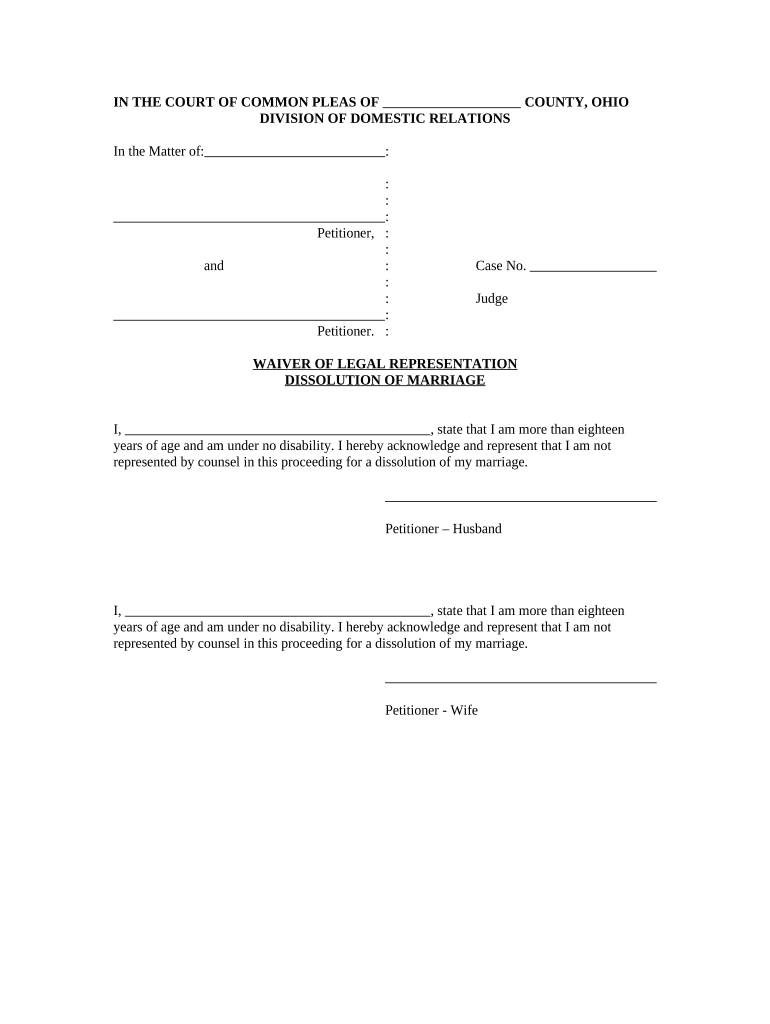
Helpful instructions for completing your ‘Legal Representation Sample’ online
Are you fed up with the inconvenience of handling paperwork? Look no further than airSlate SignNow, the premier eSignature solution for individuals and small businesses. Bid farewell to the monotonous routine of printing and scanning documents. With airSlate SignNow, you can effortlessly complete and sign documents online. Utilize the comprehensive tools available on this user-friendly and cost-effective platform to transform your approach to document management. Whether you need to approve forms or gather signatures, airSlate SignNow manages everything smoothly, requiring just a few clicks.
Adhere to this comprehensive guide:
- Access your account or register for a complimentary trial with our service.
- Click +Create to upload a file from your device, cloud storage, or our template collection.
- Open your ‘Legal Representation Sample’ in the editor.
- Click Me (Fill Out Now) to finalize the document on your end.
- Add and designate fillable fields for others (if needed).
- Continue with the Send Invite settings to solicit eSignatures from others.
- Save, print your copy, or convert it into a reusable template.
No need to worry if you require collaboration with your colleagues on your Legal Representation Sample or need to send it for notarization—our solution is equipped with everything you need to execute such tasks. Create an account with airSlate SignNow today and elevate your document management to a new level!
FAQs
-
What is a Legal Representation Sample and how can it be used?
A Legal Representation Sample is a template that outlines the terms and conditions of legal representation between a lawyer and a client. It serves as a foundational document that clarifies responsibilities and expectations. Utilizing a Legal Representation Sample can streamline the onboarding process for legal clients, ensuring that all parties are on the same page from the start.
-
How does airSlate SignNow enhance the use of Legal Representation Samples?
airSlate SignNow enhances the use of Legal Representation Samples by providing an intuitive platform for creating, sending, and signing legal documents electronically. With its user-friendly interface, businesses can quickly customize templates and automate workflows, ensuring that important legal agreements are executed efficiently. This not only saves time but also reduces the likelihood of errors.
-
What are the pricing options for using airSlate SignNow with Legal Representation Samples?
airSlate SignNow offers various pricing plans that cater to different business needs when using Legal Representation Samples. The plans range from basic features for small businesses to more comprehensive solutions for larger firms. Each plan is designed to provide cost-effective options that include unlimited document signing and advanced features.
-
Can I integrate airSlate SignNow with other software for handling Legal Representation Samples?
Yes, airSlate SignNow provides seamless integrations with various software applications, enhancing your document management capabilities when working with Legal Representation Samples. Whether you're using CRM systems or project management tools, integration allows for a smoother workflow and better data synchronization across platforms.
-
What features does airSlate SignNow offer for managing Legal Representation Samples?
airSlate SignNow includes features like customizable templates, bulk sending, and real-time tracking, which are essential for managing Legal Representation Samples. Additionally, its secure electronic signature functionality ensures that all legal documents are signed safely, helping you maintain compliance and streamline your legal processes.
-
Is airSlate SignNow suitable for all types of legal practices using Legal Representation Samples?
Absolutely! airSlate SignNow is suitable for various legal practices, from solo attorneys to large law firms, when utilizing Legal Representation Samples. Its versatility and scalability make it an ideal solution for any legal professional looking to improve document workflows and client interactions.
-
How does airSlate SignNow ensure the security of Legal Representation Samples?
airSlate SignNow prioritizes the security of Legal Representation Samples by implementing advanced encryption protocols and secure cloud storage. This ensures that all sensitive legal documents are protected from unauthorized access and bsignNowes. Furthermore, the platform complies with industry regulations to provide peace of mind for legal professionals.
The best way to complete and sign your legal representation sample form
Find out other legal representation sample form
- Close deals faster
- Improve productivity
- Delight customers
- Increase revenue
- Save time & money
- Reduce payment cycles















