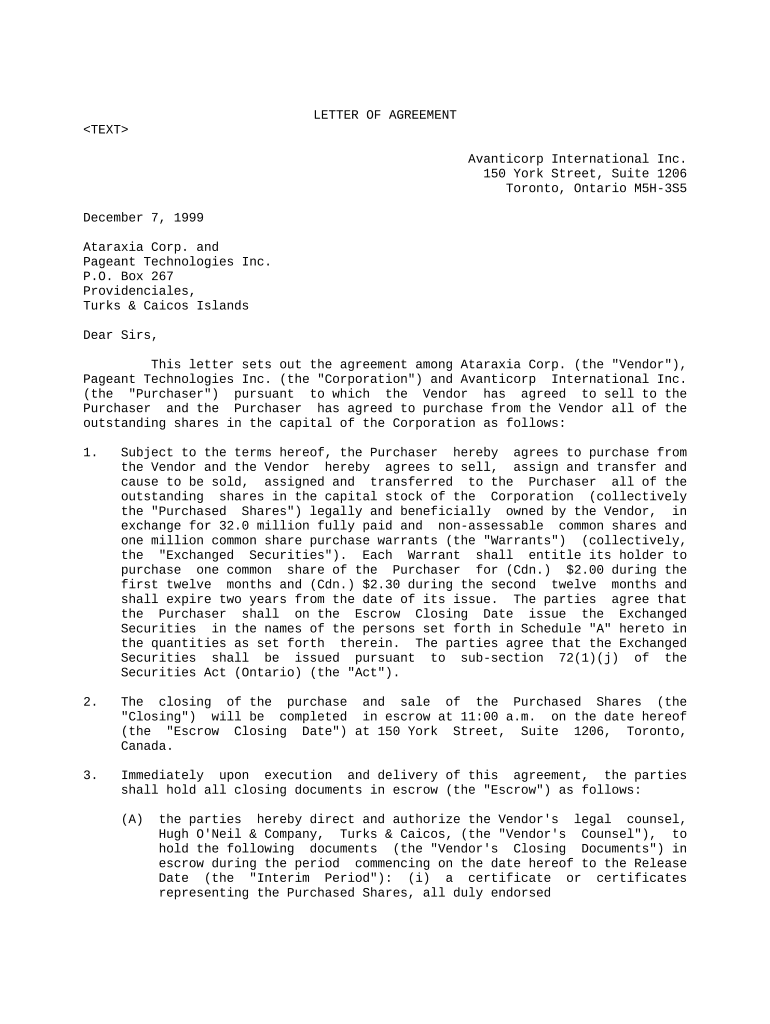LETTER OF AGREEMENT
Avanticorp International Inc.
150 York Street, Suite 1206
Toronto, Ontario M5H-3S5
December 7, 1999
Ataraxia Corp. and
Pageant Technologies Inc.
P.O. Box 267
Providenciales,
Turks & Caicos Islands
Dear Sirs,
This letter sets out the agreement among Ataraxia Corp. (the "Vendor"),
Pageant Technologies Inc. (the "Corporation") and Avanticorp International Inc.
(the "Purchaser") pursuant to which the Vendor has agreed to sell to the
Purchaser and the Purchaser has agreed to purchase from the Vendor all of the
outstanding shares in the capital of the Corporation as follows:
1. Subject to the terms hereof, the Purchaser hereby agrees to purchase from
the Vendor and the Vendor hereby agrees to sell, assign and transfer and
cause to be sold, assigned and transferred to the Purchaser all of the
outstanding shares in the capital stock of the Corporation (collectively
the "Purchased Shares") legally and beneficially owned by the Vendor, in
exchange for 32.0 million fully paid and non-assessable common shares and
one million common share purchase warrants (the "Warrants") (collectively,
the "Exchanged Securities"). Each Warrant shall entitle its holder to
purchase one common share of the Purchaser for (Cdn.) $2.00 during the
first twelve months and (Cdn.) $2.30 during the second twelve months and
shall expire two years from the date of its issue. The parties agree that
the Purchaser shall on the Escrow Closing Date issue the Exchanged
Securities in the names of the persons set forth in Schedule "A" hereto in
the quantities as set forth therein. The parties agree that the Exchanged
Securities shall be issued pursuant to sub-section 72(1)(j) of the
Securities Act (Ontario) (the "Act").
2. The closing of the purchase and sale of the Purchased Shares (the
"Closing") will be completed in escrow at 11:00 a.m. on the date hereof
(the "Escrow Closing Date") at 150 York Street, Suite 1206, Toronto,
Canada.
3. Immediately upon execution and delivery of this agreement, the parties
shall hold all closing documents in escrow (the "Escrow") as follows:
(A) the parties hereby direct and authorize the Vendor's legal counsel,
Hugh O'Neil & Company, Turks & Caicos, (the "Vendor's Counsel"), to
hold the following documents (the "Vendor's Closing Documents") in
escrow during the period commencing on the date hereof to the Release
Date (the "Interim Period"): (i) a certificate or certificates
representing the Purchased Shares, all duly endorsed
E-34
in transferable form with all signatures guaranteed by a Canadian
Chartered Bank or another institution acceptable to the transfer agent
of the Corporation; and (ii) an unsigned legal opinion from the
Vendor's legal counsel in the form annexed hereto as Schedule "B" (the
"Vendor's Counsel's Opinion");
(B) the parties further agree that the Purchaser shall hold in escrow the
following documents (the "Purchaser's Closing Documents") during the
Interim Period: (i) a certificate or certificates representing the
Exchanged Securities and the date of issuance of said securities shall
be post-dated to January 12, 1999 (the "Release Date); and (ii) an
unsigned legal opinion from the Purchaser's legal counsel in the form
annexed hereto as Schedule "C" (the "Purchaser's Counsel's Opinion");
and
(C) the Purchaser shall deliver to the Vendor photostatic copies of the
Purchaser's Closing Documents and the Vendor shall deliver to the
Purchaser photostatic copies of the Vendor's Closing Documents.
4. On the Release Date, the parties hereby direct the Vendor's Counsel to
deliver to the Purchaser the Vendor's Closing Documents which shall include
a signed copy of the Vendor's Counsel's Opinion, and the Purchaser shall
deliver to the Vendor the Purchaser's Closing Documents, which shall
include a signed copy of the Purchaser's Counsel's Opinion, save and except
that the certificates representing the Exchanged Securities that are to be
issued in the names of Skyfield Ventures Inc. and Magaly Bianchini shall be
delivered to their respective duly authorized representatives (the "Release
of Documents"). The Release of Documents shall take place at 2:00 p.m. on
the Release Date at the offices of the Purchaser, at 150 York Street, Suite
1206, Toronto, Ontario or at such other place as the parties may mutually
agree in writing.
5. The Vendor hereby covenants, represents and warrants to the Purchaser as
follows and acknowledges that the Purchaser is relying on such
representations and warranties in connection with the purchase by it of the
Purchased Shares:
(a) Except as required by subsection 5(b) hereof, the Corporation's
financial statements consisting of a statement of loss and accumulated
deficit and statement of cash flows for the period ended August 31,
1998 and a balance sheet as at August 31, 1998 together with the notes
thereto and the auditors' report thereon (the "Corporation's Financial
Statements"), a copy whereof being annexed hereto as Schedule "D", are
true and correct in every material respect and present fairly the
financial position of the Corporation as at the date of the
Corporation's Financial Statements and the results of its operations
for the period then ended;
(b) The liabilities of the Corporation described as Convertible loans and
carried at $563,041 on the balance sheet of the Corporation included
in the Corporation's Financial Statements and all other liabilities of
the Corporation save and except those incurred in the ordinary course
of the Corporation's business will have been
E-35
satisfied and discharged on or before the Release Date without any
cost or liability to the Corporation and the Corporation's cash on
hand will be nil on the Release Date;
(c) the Corporation owns a fifty per cent (50%) interest in U.S. Patent
No. 5,295,097, EEC Patent No. 93918644 and Japan Patent No.
505547/1944 (Collectively, the "Patents"), copies of which are
attached as Schedule "E" hereto, which are the patents for MAGRAM
Technology (as defined below) free and clear of all rights, liens,
encumbrances, security interests, mortgages and claims whatsoever and
the other 50% interest in the Patents is owned by Estancia Limited
("Estancia") a Turks & Caicos corporation;
(d) the Corporation holds a valid enforceable exclusive license from
Estancia, to exclusively develop, modify, improve, sell, distribute
and exploit the high performance memory and memory intensive logic
products and technologies, previously called Hall Effect Ferromagnetic
Technology or HFRAM Technology and now referred to as MAGRAM
Technology (herein, "MAGRAM Technology") (the "Exploitation Rights"),
subject to a 40% net profit interest payable to Estancia;
(e) attached as Schedule "F" to this agreement, and as initialled by the
parties, is a true copy of the agreement between Richard Lienau,
Estancia and the Corporation pursuant to which the Corporation
purchased the Exploitation Rights;
(f) the Vendor has the right and entitlement to sell, assign and transfer
the Purchased Shares to the Purchaser pursuant to the terms of this
agreement and the Inventor has granted all requisite consents and
approvals to the transactions contemplated herein;
(g) there will not be any liabilities, contingent or otherwise, of the
Corporation not disclosed or reflected in the Corporation's Financial
Statements except those incurred in the ordinary course of business of
the Corporation since the date of the Corporation's Financial
Statements, and the Corporation has not and will not have guaranteed
or agreed to guarantee any debt, liability or other obligation of any
person, firm or corporation;
(h) on the Release Date, the Vendor shall be the sole legal and beneficial
holder of the Purchased Shares free and clear of any claims, liens,
charges or encumbrances whatsoever and there shall be no contract,
option or right binding upon the Vendor to sell the Purchased Shares
to any person except for the Purchaser pursuant to this agreement.
6. The Purchaser hereby covenants, represents and warrants to the Vendor as
follows and acknowledges that the Vendor is relying on such representations
and warranties in connection with the sale by it of the Purchased Shares:
(a) the Purchaser's financial statements consisting of a statement of loss
and accumulated deficit and statement of cash flows for the period
ended October 31, 1998 and a balance sheet as at October 31, 1998
together with the notes thereto and the auditors' report thereon (the
"Purchaser's Financial Statements"), a copy whereof being annexed
hereto as Schedule "G", are true and correct in every
E-36
material respect and present fairly the financial position of the
Purchaser as at the date of the Purchaser's Financial Statements and
the results of its operations for the period then ended;
(b) the Purchaser shall as soon as possible following the execution and
delivery of this agreement deliver to the Vendor a list of the
Purchaser's shareholders produced and certified by the Purchaser's
transfer agent and registrar, Equity Transfer Services Inc., and the
said list shall confirm the number of outstanding common shares of the
Purchaser at 3,490,643 as at the date hereof;
(c) the Purchaser has the right and entitlement to issue the Exchanged
Securities to the Vendor pursuant to the terms of this agreement, and
upon their issue as fully paid and non-assessable securities pursuant
to the terms hereof, the holder of the Exchanged Securities will not
be required, under the Act, to hold the Exchanged Securities for any
period of time prior to their resale provided that such resale is not
a "distribution" as such term is defined in clause (c) of the
definition of "distribution" in the Act;
(d) there will not be any liabilities, contingent or otherwise, of the
Purchaser not disclosed or reflected in the Purchaser's Financial
Statements except those incurred in the ordinary course of business of
the Purchaser and those required to complete the transactions
contemplated herein since the date of the Purchaser's Financial
Statements, and the Purchaser has not and will not have guaranteed or
agreed to guarantee any debt, liability or other obligation of any
person, firm or corporation;
(e) the Purchaser undertakes and agrees to comply with all applicable laws
and the rules and regulations of any securities regulatory authority
governing the issuance of the Exchanged Securities;
(f) the Purchaser is not aware of any material pending or threatened
investigations or actions by environmental regulatory authorities in
connection with any of its properties or assets or any material
pending or threatened claims relating to environmental conditions of
its properties or assets; and
(g) there are no actions, suits, proceedings or inquiries pending or
threatened against or affecting the Purchaser at law or before or by
any federal, provincial, municipal or other governmental department,
commission, board, bureau or agency, domestic or foreign, which may in
any way materially and adversely affect the Purchaser including
without limitation before or by any securities regulatory authority.
7. The covenants, representations and warranties of the parties contained
herein shall survive the closing of the transactions contemplated herein
for a period of two years following the Release Date.
E-37
8. (a) Subject to section 7, should there be a breach of any of the
representations and warranties contained in sections 5 and 6 of this
agreement at any time after the Release Date by a party hereto (the
"Party in Breach"), then the other party (the "Notifying Party") shall
send written notice of such breach (the "Notice") to the Party in
Breach at the address set forth at the beginning of this agreement.
The Party in Breach shall be entitled to 60 days from the date of the
Notice to rectify or cure the breach which is the subject of the
Notice. In the event that the breach has not been rectified or cured
within 60 days of the date of the Notice, then any continuing dispute
shall be referred for arbitration to a single arbitrator to be
appointed by the parties.
(b) Any party may refer any such matter to arbitration by written notice
to the other ("Arbitration Notice") and, within ten days after receipt
of the Arbitration Notice, the parties will agree on the appointment
of an arbitrator, who shall be capable of commencing arbitration
within 21 days of his appointment. No person will be appointed as an
arbitrator unless such person agrees in writing to act.
(c) If the parties cannot agree on a single arbitrator as provided in
clause (b), or if the person appointed is unwilling or unable to act,
any party may request the court to appoint a single arbitrator in
accordance with the Arbitrations Act of the Province of Ontario.
9. This agreement may not be assigned by any party hereto without the prior
written consent of the other party.
10. This agreement constitutes the whole agreement among the parties with
respect to the matters set out herein and annuls all prior discussions,
understandings and agreements relating thereto and may not be varied except
in writing signed by each of the parties hereto.
11. The validity, performance and interpretation of this agreement shall be
governed by the laws of the Province of Ontario as a contract made and
wholly to be performed within the said Province. The parties hereto
irrevocably submit to the exclusive jurisdiction of Ontario courts for this
purpose.
12. This agreement shall enure to the benefit of and be binding upon the
parties hereto and their respective legal personal representatives,
successors and permitted assigns.
13. This agreement may be signed by the parties in separate counterparts, each
of which may be fax copy, and all of the counterparts so signed shall
together form one and the same instrument.
E-38
If you are in agreement with the foregoing, please sign one copy of
this letter in the place indicated below and return it to the Vendor, at the
address set forth at the head of this letter at your earliest convenience.
Yours very truly,
AVANTICORP INTERNATIONAL INC.
Per: /s/ Ross McGroarty
--------------------------------
Name: Ross McGroarty
Title: President
Per: /s/ Sam Fuda
--------------------------------
Name: Sam Fuda
Title:
The foregoing is hereby agreed to be
ATARAXIA CORP. AND PAGEANT
TECHNOLOGIES INC., this 7th day of
December, 1998.
ATARAXIA CORP.
Per: /s/ Hibernian Directors Ltd.
--------------------------------
Name: Hibernian Directors Ltd.
Title: Director of the Company
PAGEANT TECHNOLOGIES INC.
Per: /s/ Hibernian Directors Ltd.
--------------------------------
Name: Hibernian Directors Ltd.
Title: Director of the Company