Fill and Sign the Letter Apology Paper Form
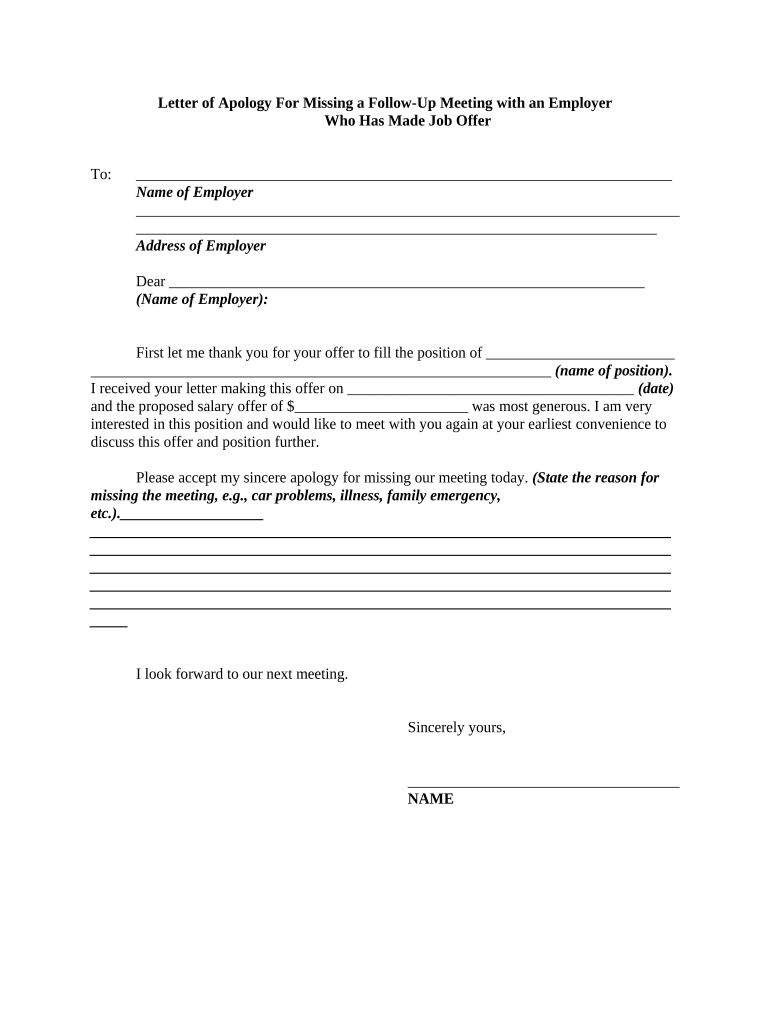
Valuable suggestions for finalizing your ‘Letter Apology Paper’ digitally
Are you weary of the trouble involved in managing physical documents? Look no further than airSlate SignNow, the premier electronic signature solution for individuals and organizations. Bid farewell to the lengthy routine of printing and scanning papers. With airSlate SignNow, you can effortlessly complete and sign documents online. Utilize the extensive features included in this user-friendly and cost-effective platform and transform your method of document handling. Whether you need to sign forms or gather signatures, airSlate SignNow manages everything efficiently, needing only a few clicks.
Adhere to these comprehensive steps:
- Access your account or sign up for a free trial with our service.
- Press +Create to upload a document from your device, cloud storage, or our form repository.
- Edit your ‘Letter Apology Paper’ in the workspace.
- Hit Me (Fill Out Now) to finish the form on your end.
- Insert and designate fillable fields for other participants (if necessary).
- Continue with the Send Invite settings to request eSignatures from others.
- Download, print your version, or convert it into a reusable template.
Do not fret if you need to work together with your colleagues on your Letter Apology Paper or send it for notarization—our solution offers everything necessary to accomplish such tasks. Register with airSlate SignNow today and elevate your document management to a new level!
FAQs
-
What is an apology form and how can it be used in my business?
An apology form is a document that allows individuals or companies to formally express regret for a mistake or oversight. Using an apology form can enhance your business's reputation by demonstrating accountability and a commitment to customer satisfaction. With airSlate SignNow, you can create and eSign these forms quickly, ensuring a professional approach to addressing any issues.
-
How does airSlate SignNow streamline the process of creating an apology form?
airSlate SignNow simplifies the creation of an apology form by providing customizable templates that you can easily fill out and eSign. The user-friendly interface allows you to add specific details relevant to the situation, ensuring that your apology form is both personal and professional. This efficiency saves time and enhances communication with your clients.
-
Is there a cost associated with using airSlate SignNow for an apology form?
airSlate SignNow offers various pricing plans that cater to different business needs, including a cost-effective solution for creating an apology form. You can choose from a free trial or affordable monthly subscriptions, allowing you to assess the platform’s features without a signNow financial commitment. This flexibility makes it accessible for businesses of all sizes.
-
Can I integrate airSlate SignNow with other applications to manage my apology forms?
Yes, airSlate SignNow integrates seamlessly with a variety of applications, making it easy to manage your apology forms alongside other business processes. You can connect it with tools like Google Drive, Salesforce, and Zapier, which enhances your workflow efficiency. This integration capability allows you to keep all your documents organized and accessible.
-
What security measures does airSlate SignNow implement for my apology form?
airSlate SignNow prioritizes the security of your documents, including apology forms, with robust encryption and compliance with industry standards. All your signed documents are securely stored and can only be accessed by authorized users, ensuring the confidentiality of sensitive information. This peace of mind is crucial when handling customer relations.
-
How can I ensure my apology form signNowes the intended recipient?
With airSlate SignNow, you can send your apology form directly to the recipient’s email, ensuring it signNowes them promptly. The platform also provides tracking features, allowing you to see when the document has been opened and signed. This transparency helps you follow up appropriately, reinforcing your commitment to resolving the issue.
-
Are there any limitations on the number of apology forms I can create with airSlate SignNow?
The number of apology forms you can create with airSlate SignNow depends on the pricing plan you choose. While the free trial offers limited features, paid plans provide unlimited access to create and eSign as many apology forms as your business needs. This flexibility ensures you can address customer concerns effectively.
The best way to complete and sign your letter apology paper form
Find out other letter apology paper form
- Close deals faster
- Improve productivity
- Delight customers
- Increase revenue
- Save time & money
- Reduce payment cycles















