Fill and Sign the Letter from Landlord to Tenant with 30 Day Notice of Expiration of Lease and Nonrenewal by Landlord Vacate by Expiration Ohio Form
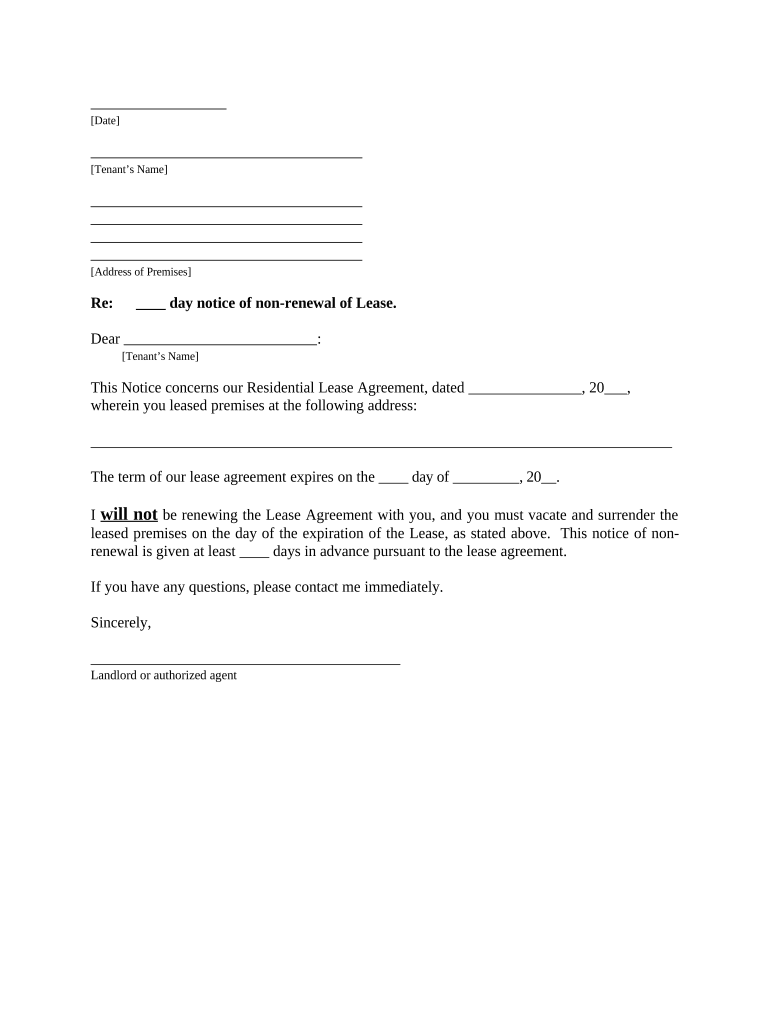
Valuable suggestions for finalizing your ‘Letter From Landlord To Tenant With 30 Day Notice Of Expiration Of Lease And Nonrenewal By Landlord Vacate By Expiration Ohio’ online
Are you fed up with the inconvenience of dealing with paperwork? Look no further than airSlate SignNow, the premier eSignature solution for individuals and businesses. Bid farewell to the tiresome routine of printing and scanning documents. With airSlate SignNow, you can effortlessly complete and sign documents online. Utilize the powerful features available in this user-friendly and cost-effective platform and transform your method of document management. Whether you need to sign forms or gather signatures, airSlate SignNow takes care of everything seamlessly, requiring only a few clicks.
Follow this comprehensive guide:
- Log into your account or sign up for a free trial with our service.
- Select +Create to upload a document from your device, cloud storage, or our template collection.
- Open your ‘Letter From Landlord To Tenant With 30 Day Notice Of Expiration Of Lease And Nonrenewal By Landlord Vacate By Expiration Ohio’ in the editor.
- Click Me (Fill Out Now) to finalize the form on your end.
- Add and allocate fillable fields for others (if necessary).
- Proceed with the Send Invite settings to solicit eSignatures from others.
- Download, print your version, or convert it into a reusable template.
No need to worry if you have to collaborate with your colleagues on your Letter From Landlord To Tenant With 30 Day Notice Of Expiration Of Lease And Nonrenewal By Landlord Vacate By Expiration Ohio or send it for notarization—our platform offers everything necessary to accomplish these tasks. Sign up with airSlate SignNow today and elevate your document management to new levels!
FAQs 30 day notice to vacate
-
What is a 30 day notice to landlord pdf?
A 30 day notice to landlord pdf is a formal document that a tenant uses to inform their landlord of their intention to vacate the rental property within 30 days. This notice ensures legal compliance and sets a clear timeframe for both parties. airSlate SignNow makes it easy to create and send this document electronically.
-
How can I create a 30 day notice to landlord pdf using airSlate SignNow?
With airSlate SignNow, creating a 30 day notice to landlord pdf is simple. You can choose from customizable templates, fill in your details, and download the document as a PDF. The user-friendly interface allows you to complete this process in minutes.
-
Is the 30 day notice to landlord pdf legally binding?
Yes, a 30 day notice to landlord pdf is legally binding if it complies with local tenant laws. By using airSlate SignNow to send and eSign your document, you also get an added layer of security and verifiability, ensuring it stands up in legal matters.
-
What are the benefits of using airSlate SignNow for my notice?
Using airSlate SignNow for your 30 day notice to landlord pdf offers several benefits, including ease of use, quick document turnaround, and secure electronic signatures. You save time and resources by automating document management while ensuring proper legal procedures are followed.
-
Are there any costs associated with using airSlate SignNow?
airSlate SignNow offers various pricing plans to cater to different needs, including a free trial for new users. You can easily create and send your 30 day notice to landlord pdf without any hidden fees. Choose a plan that fits your budget and benefit from a cost-effective solution.
-
Can I integrate airSlate SignNow with other applications?
Yes, airSlate SignNow provides integration options with various applications like Google Drive, Dropbox, and CRM systems. This allows you to streamline your document management process, including sending your 30 day notice to landlord pdf, directly from your existing tools.
-
What features does airSlate SignNow offer for seamless document handling?
airSlate SignNow offers features such as eSigning, document tracking, customizable templates, and automated workflows that enhance document handling. When preparing your 30 day notice to landlord pdf, these features ensure a smooth and efficient process from start to finish.
Related searches to letter from landlord to tenant with 30 day notice of expiration of lease and nonrenewal by landlord vacate by expiration ohio form
The best way to complete and sign your 30 day notice to vacate ohio sample
Find out other letter from landlord to tenant with 30 day notice of expiration of lease and nonrenewal by landlord vacate by expiration ohio form
- Close deals faster
- Improve productivity
- Delight customers
- Increase revenue
- Save time & money
- Reduce payment cycles















