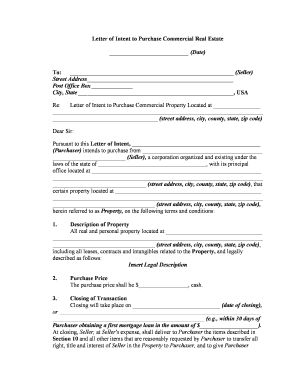Letter of Intent to Purchase Commercial Real Estate___________________________ (Date)
To: ________________________________________________________ (Seller)
Street Address __________________________________________________
Post Office Box ______________
City, State ___ __________________________________________________, USA
Re: Letter of Intent to Purchase Commercial Property Located at ________________ ____________________________________________________________________________________________________________ (street address, city, county, state, zip code)
Dear Sir:
Pursuant to this Letter of Intent, ____________________________________________
(Purchaser) intends to purchase from _________________________________________
_________________________ (Seller), a corporation organized and existing under the
laws of the state of _____________________________________, with its principal
office located at __________________________________________________________ ________________________________________________________________________________________________________ (street address, city, county, state, zip code) , that
certain property located at __________________________________________________ ___________________________________________________________________________________________________________ (street address, city, county, state, zip code),
herein referred to as Property, on the following terms and conditions:
1. Description of Property All real and personal property located at _________________________________
___________________________________________________________________________________________________________ (street address, city, county, state, zip code),
including all leases, contracts and intangibles related to the Property, and legally
described as follows: Insert Legal Description
2. Purchase Price The purchase price shall be $_________________, cash.
3. Closing of Transaction Closing will take place on ______________________________ (date of closing),
or _____________________________________________________________________ ____________________________________________________ (e.g., within 30 days of
Purchaser obtaining a first mortgage loan in the amount of $____________________).
At closing, Seller, at Seller's expense, shall deliver to Purchaser the items described in
Section 10 and all other items that are reasonably requested by Purchaser to transfer all
right, title and interest of Seller in the Property to Purchaser, and to give Purchaser
reasonable assurances regarding marketable title, environmental, operational and other
information with respect to the prior history and use of the Property.
4. Title and Survey Seller shall deliver to Purchaser:
A. A title commitment to insure Purchaser as the owner of the Property in
the amount of the purchase price, with copies of all exceptions or matters referenced on
the title commitment; and;
B.The existing as-built survey for the Property within ______ business days
following the execution of this Letter of Intent.
5. Earnest Money
If Purchaser agrees to accept the Property at the end of the ______ (e.g., 60)-day
approval period as provided in Section 8, Purchaser shall make a deposit of
$_______________ cash as Earnest Money. This Earnest Money will be applied to the
purchase price at closing or returned to Purchaser in accordance with Section 8.
6. Costs Seller agrees to pay the following costs:
A. ALTA Form B extended coverage title policy including appropriate
insurance, zoning and environmental endorsements;
B.Documentary stamps and intangibles taxes, if any;
C. Transfer taxes, if any;
D. Recording fees for warranty deed, if any;
E. Cost of Survey;
F. One-half of any environmental audit; and
G. Costs to clear title, if any.
Purchaser will pay for one-half of any Phase I environment audit, his own inspection
costs, and attorney's fees. Other costs will be adjusted in accordance with local pricing
and local custom. Ad Valorem taxes will be pro-rated between Purchaser and Seller to
the date of closing.
7. Purchase and Sale Agreement Purchaser will provide Seller with a form of a purchase and sale agreement for
the Property containing the essential provisions of this Letter of Intent and other
provisions acceptable to the parties. If the form of purchase and sale agreement is not
agreed to and executed within _____________ (e.g., 60 days) from the date of this Letter,
then this Letter of Intent shall become null and void and no party shall have any further
obligation under it.
8. Approval PeriodA.Commencing with receipt of the documents for the Property listed on
Exhibit A attached hereto and made a part hereof, Purchaser shall have a _______ (e.g.,
60) -day inspection period ending on the approval date to perform his complete due
diligence review, which may include (but is not limited to) an examination of title,
inspections of the Property, a review of the Property's financial performance and the
obtaining of all necessary third-party reports. Purchaser will engage a qualified
engineering firm to perform a Phase I environmental audit of the Property. Purchaser
may waive the requirement of a Phase I environmental audit should Seller provide
Purchaser with a prior Phase I audit acceptable to Purchaser. Purchaser will engage a
consulting engineer firm to perform a physical inspection of the Property. One-half of the
cost of this engineering inspection will be paid for by Purchaser and one-half shall be
paid for by Seller.
B. To facilitate Purchaser's inspections within the approval period, Seller
shall, in addition to items listed on Exhibit A, deliver or make available all books records
and financial documents, planning and zoning documents and approvals and all
environmental or soil or other construction tests for the Property for Purchaser's
examination. Seller shall cooperate with Purchaser in providing access to Purchaser's
engineers, analysts and appraisers, at Purchaser's sole expense, to conduct the
inspections of the Property within the inspection period. The inspections will not disturb
the use of the Property by Seller, and Purchaser shall be responsible for any damages
caused by such inspections. On or before the approval date, Purchaser shall either:
1. Notify Seller that it accepts the Property and place into escrow the
Earnest Money , subject only to the remaining conditions stated in the purchase
and sale agreement; or
2. Advise Seller of any problems which need to be addressed, in
which case unless the parties can reach a satisfactory resolution of such problems,
Purchaser may either elect to resolve these problems, or terminate the agreement
with no further liability on the part of either party. C. If Purchaser is not satisfied as to any matters reviewed by it during the
approval period or if any other conditions to the sale of the Property cannot be met,
whether during or after the approval period, then Purchaser shall receive the return of his
Earnest Money.
9. Conditions of Purchase This offer is conditioned upon the following: A.Purchaser's satisfactory review of the title commitment provided pursuant
to Section 4 and all matters affecting title to the Property;
B. Purchaser's inspection and approval of the as-built survey and the plans
and specifications for the Property;
C. Evidence of proper zoning and other permits required for the operation of
the Property;
D. Purchaser's inspection and approval of a soils report which shall include a
toxic waste sign-off and construction testing procedures;
E. Purchaser's acceptance of the Property by the approval date; and
F. ____________________________________________________________
__________________________________________________________________ ______________________________________________________________________________________________________________________________________________________________________________________________________ ( E.G., Purchaser obtaining a commitment for a first mortgage loan of
$______________ to finance its purchase of the Property within 120 days after
the execution by both parties of a mutually satisfactory purchase and sale
agreement.)
10. Items to be Delivered at Closing The following items shall be delivered at closing: A.The conveyance of title to the Property by general warranty deed, free and
clear of all encumbrances;
B. The conveyance of title to the personal property of Seller located at the
Property by bill of sale, warranting that such personal property is free and clear of
all encumbrances and security interests;C. At Seller's expense, an ALTA Form B extended coverage owner's title
insurance policy issued in accordance with the title commitment which has been
accepted by Purchaser. Purchaser reserves the right to increase the face amount
of the policy, at his own expense); D. Sufficient evidence that Seller is authorized to sell the Property;
E. All items listed on Exhibit B, and to the extent possible, updated to within
_________ (e.g., 30) days of the closing date;
F. Appropriate indemnifications from Seller regarding claims, liabilities,
environmental matters and litigation;
G. An assignment of all contracts, permits, licenses and similar items
affecting the Property;
H. Pay-off letters and appropriate discharges and releases for any liens
encumbering the Property.
11. Seller’s Documents Upon execution of this Letter of Intent , Seller will forward to Purchaser, within
_________________ (e.g., ten) business days, the items listed on the attached Exhibit C
for the Property.
12. Time of Expiration Unless the undersigned shall receive from Seller an executed copy of this letter of
intent on or before _________________________________ (date) at ___ o’clock ___. M.
____________________________________________________ (the time of expiration),
the offer contained in this Letter of Intent shall lapse and terminate at the time of
expiration and shall be null and void and of no further force or effect.
13. Negotiation with Other Parties So long as Purchaser is not in default of this agreement or the subsequently
executed purchase and sale agreement, Seller shall not enter into any agreement with
other prospective purchasers regarding sale of Property.
14. No Definitive Contract This Letter is intended as an expression of the mutual intent of the parties as to
certain aspects of a proposed transaction. The parties, however, agree that there are
material terms as to which agreement has not been reached. The parties also agree that
this letter is not intended to be and is not to be construed to be a definitive contract and is
subject to execution and delivery of purchase and sale agreement satisfactory to our
respective counsel. In the event that the purchase and sale agreement described in this
letter of intent is not executed by both parties within _________________ (e.g., 60 days)
after Purchaser submits its proposed purchase and sale agreement to Seller under Section
7, then this Letter of Intent shall have no further force and effect and neither party shall
have any obligation under it.
15. Brokers
Purchaser (or Seller ) shall be responsible for the brokerage fee or commission
payable in connection with the proposed transaction. Each party shall indemnify the other
for the claim of any other broker or other party claiming any fee or commission arising
out of the acts of the indemnifying party.
If the above terms and conditions are acceptable, please sign both copies of this
letter, retain one copy for your files, and return the second signed copy to us.
Sincerely,
____________________________________
John X. Purchaser
We hereby accept the offer described above on this the _____ day of
_______________________________, 20____.
____________________________________
Acme Sellers, Inc.
By: ________________________________
President
Valuable tips on preparing your ‘Letter Intent Real Estate’ online
Are you fatigued by the inconvenience of dealing with paperwork? Look no further than airSlate SignNow, the premier eSignature solution for individuals and organizations. Bid farewell to the lengthy process of printing and scanning documents. With airSlate SignNow, you can effortlessly finalize and authorize paperwork online. Utilize the powerful features embedded in this user-friendly and budget-friendly platform and transform your method of document management. Whether you need to approve forms or collect signatures, airSlate SignNow manages it all seamlessly, requiring just a few clicks.
Adhere to this comprehensive guidance:
- Access your account or register for a free trial with our service.
- Click +Create to upload a document from your device, cloud storage, or our template collection.
- Open your ‘Letter Intent Real Estate’ in the editor.
- Click Me (Fill Out Now) to complete the document on your end.
- Include and designate fillable fields for other individuals (if needed).
- Proceed with the Send Invite settings to solicit eSignatures from others.
- Download, print your version, or convert it into a multi-usable template.
Don't worry if you need to collaborate with your colleagues on your Letter Intent Real Estate or send it for notarization—our platform provides everything you require to accomplish these tasks. Sign up with airSlate SignNow today and elevate your document management to new levels!