Fill and Sign the Letter Notifying Death Sample Form
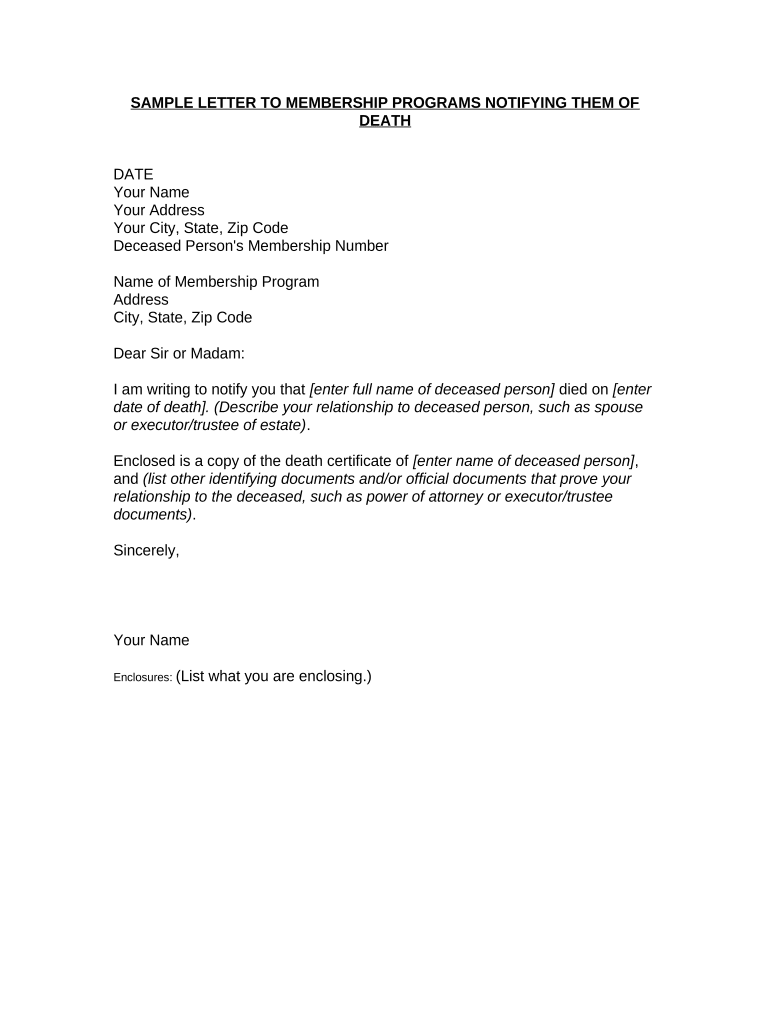
Useful tips for finalizing your ‘Letter Notifying Death Sample’ online
Are you fed up with the inconvenience of managing paperwork? Your search ends here with airSlate SignNow, the top eSignature solution for individuals and organizations. Bid farewell to the labor-intensive task of printing and scanning documents. With airSlate SignNow, you can seamlessly complete and sign documents on the web. Take advantage of the powerful features embedded in this user-friendly and affordable platform, transforming your method of document management. Whether you need to authorize forms or gather electronic signatures, airSlate SignNow simplifies the entire process with just a few clicks.
Follow this detailed guide:
- Access your account or initiate a free trial with our service.
- Click +Create to upload a file from your device, cloud storage, or our template collection.
- Open your ‘Letter Notifying Death Sample’ in the editor.
- Click Me (Fill Out Now) to finalize the document on your side.
- Include and designate fillable fields for others (if needed).
- Move forward with the Send Invite options to solicit eSignatures from others.
- Save, print your version, or transform it into a reusable template.
Don’t fret if you need to collaborate with your colleagues on your Letter Notifying Death Sample or send it for notarization—our platform offers all the tools you require to accomplish these tasks. Register with airSlate SignNow today and elevate your document management to a new height!
FAQs
-
What is a sample letter to inform death of a person?
A sample letter to inform death of a person is a template used to notify various parties about the passing of an individual. This letter typically includes essential details such as the deceased's name, date of death, and any relevant funeral information. Using a sample letter can help ensure that your communication is clear and respectful.
-
How can airSlate SignNow help me create a sample letter to inform death of a person?
With airSlate SignNow, you can easily create a sample letter to inform death of a person by utilizing our customizable templates. Our platform allows you to fill in the necessary details quickly and securely, ensuring that your letter is both professional and heartfelt. Plus, you can eSign the document and send it directly to recipients.
-
Is airSlate SignNow cost-effective for creating legal documents like a sample letter to inform death of a person?
Absolutely! airSlate SignNow offers a cost-effective solution for creating legal documents, including a sample letter to inform death of a person. Our pricing plans cater to different needs, ensuring that you can produce high-quality documents without breaking the bank. You can choose a plan that fits your usage requirements.
-
What features does airSlate SignNow offer for document management?
airSlate SignNow provides a variety of features for efficient document management, including customizable templates, eSignature capabilities, and secure cloud storage. When crafting a sample letter to inform death of a person, these features streamline the process and ensure your documents are easily accessible and legally binding.
-
Can I integrate airSlate SignNow with other applications for better workflow?
Yes, airSlate SignNow offers seamless integrations with several applications like Google Drive, Salesforce, and Microsoft Teams. This means you can easily manage your documents, including a sample letter to inform death of a person, alongside your existing tools, enhancing your overall workflow and efficiency.
-
How do I ensure my sample letter to inform death of a person is legally binding?
To ensure that your sample letter to inform death of a person is legally binding, you can utilize airSlate SignNow's eSignature feature. This feature complies with electronic signature laws, providing your document with the necessary legality. Once signed, your letter will be ready for distribution.
-
What types of documents can be created with airSlate SignNow besides a sample letter to inform death of a person?
airSlate SignNow allows you to create a wide range of documents, including contracts, agreements, and release forms. Whether you need a sample letter to inform death of a person or other formal documents, our platform is versatile enough to meet various business needs.
The best way to complete and sign your letter notifying death sample form
Find out other letter notifying death sample form
- Close deals faster
- Improve productivity
- Delight customers
- Increase revenue
- Save time & money
- Reduce payment cycles















